Download Amazon Music to Computer for Offline Playback
You want your tunes readily available when streaming music. Lucky for you, Amazon Music makes it easy to listen whenever you go. This streaming provider provides access to a range of tracks, playlists, albums, and podcasts. To get an uninterrupted listening experience, you may want to download Amazon Music to your PC for offline listening. Noteworthy, Amazon Music is only accessible and downloadable within the Amazon Music app.
Read this post for how to download Amazon Music to a computer with an AudiCable Audio Recorder. Then you can enjoy Amazon Music offline on your computer, or transfer your favorite tracks to an MP3 player, smartphone, Apple Watch, and so on.

Method 1 Download Music from Amazon Prime & Unlimited
Generally speaking, the download feature is not open to Amazon Music Free users, who are only allowed to play an ad-supported selection of tracks. Amazon Music for Prime members can download All-Access Playlists to listen offline. Whereas Amazon Music Unlimited members can download music content in Standard quality, HD, Ultra HD, or Spatial Audio. If you have subscribed to one of them, you can follow the steps to save Amazon Music to PC.
Step 1: Open the desktop Amazon Music app on your computer. Then find the playlist or song you want to download.
Step 2: Find the download button next to the playlist. To download a specific song, you can also click a verticle ellips icon behind the music, and choose the download option.
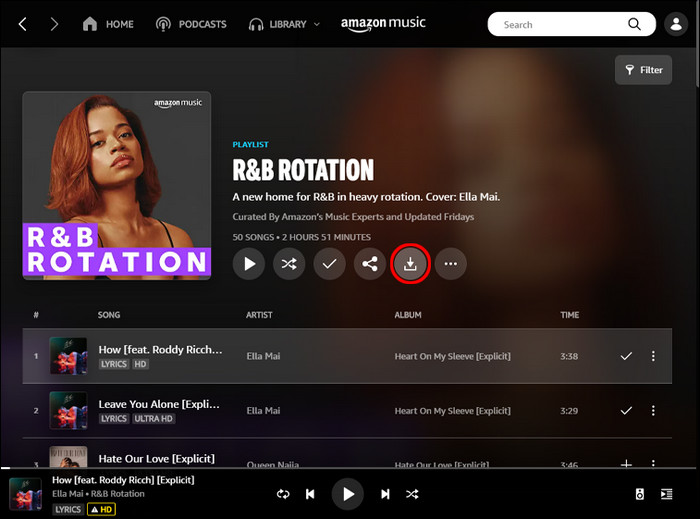
Step 3: Once downloaded, you can check the downloaded tracks in Library > Recently Downloaded.
Note: Amazon Music cannot be exported to other apps and devices. Plus, the downloaded Amazon Music and albums will be unavailable after the subscription ends. If you want to download Amazon Music to the local computer and keep Amazon Music playable after unsubscribing, AudiCable Audio Recorder is the ultimate solution.
Method 2 Download Amazon Music to Computer with AudiCable
Tool Required: AudiCable Amazon Music Converter
AudiCable Audio Recorder features an exceptional Amazon Music converter, which works efficiently in downloading any songs, albums, or playlists from Amazon Music to the computer. This dedicated Amazon Music downloader converts songs to MP3, AAC, FLAC, WAV, AIFF, and ALAC formats at 10x speed, whether you're Amazon Music Free, Amazon Prime, or Amazon Music Unlimited. Keeping Amazon Music in up to ultra HD audio quality, AudiCable provides an auditory feast for audiophiles.
In addition, a full set of audio tools is offered to music lovers by AudiCable Amazon Music Converter. It not only downloads podcasts to MP3 from the built-in audio library but allows for audio customization using the handy audio tools.

Best Amazon Music Recorder(Win / Mac)
- Download music from Spotify, Apple Music, Amazon Music, Tidal, Line Music, Deezer, YouTube Music, Pandora, SoundCloud and other music sources.
- Convert Amazon Music to MP3, AAC, WAV, FLAC, AIFF, and ALAC at 10x speed.
- Preserve ID3 tags and audio quality up to ultra HD.
- Exports song lyrics as editable text or LRC files.
- Move downloaded Amazon Music tracks to any portable device.
- Work for Amazon Music Free, Amazon Prime, and Amazon Music Unlimited.
Steps to Convert Amazon Music to Local Files
Step 1 Select Amazon Music
Download and launch AudiCable Audio Recorder on your Windows or Mac computer. Then, click the "Amazon Music" service from the Music interface.

Note: To switch the convert mode for the desired music platform, just click the swapping icon located on the bottom-right corner of the platform.
Step 2: Choose Output Settings
Find and click the "More Settings" in the Music tab, then select "MP3" as output format. You can also choose Output Quality, Convert Speed and others.
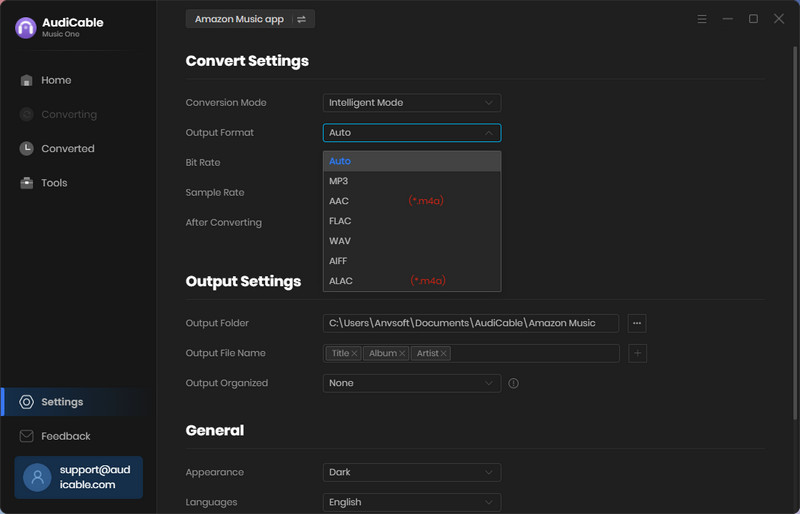
Step 3: Add Amazon Music Playlist to AudiCable
Drag & drop the playlists from the Amazon Music app to AudiCable. Or copy & paste the Amazon Music playlist, album, artist link to the URL parsing zone in the Home page. Then check the songs you want to convert in the queue, click "Add".
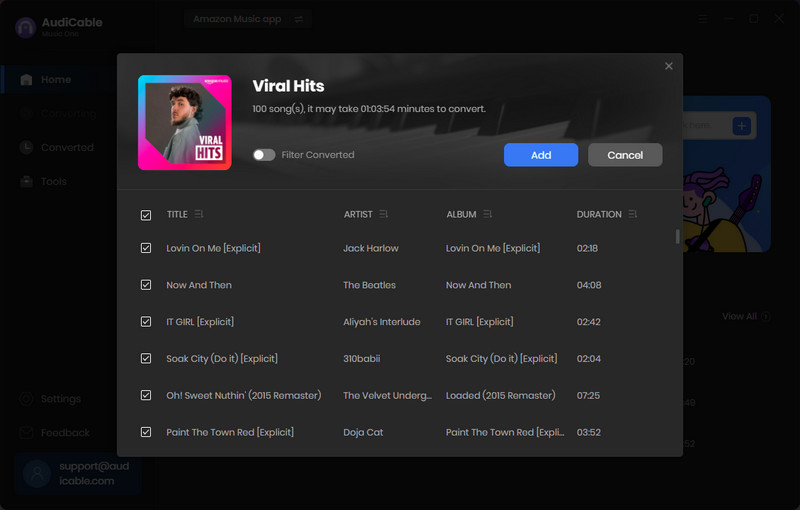
Step 4: Start Converting Amazon Music to PC
Click "Convert", AudiCable will start converting Amazon Music songs to local PC. This download process will be completed soon. If you'd like to stop the music conversion immediately, click "Abort" button.
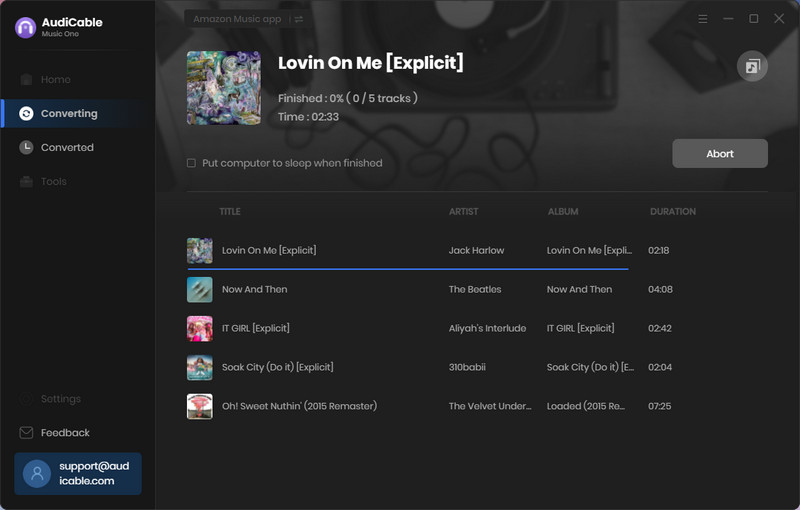
Step 5 Find Local Amazon Music Songs
Once converted, click the Complete button. Then tap "Converted" on the left tab, then click a "Folder" icon behind any Amazon Music song. You'll be directed to where stores all converted Amazon Music tunes.
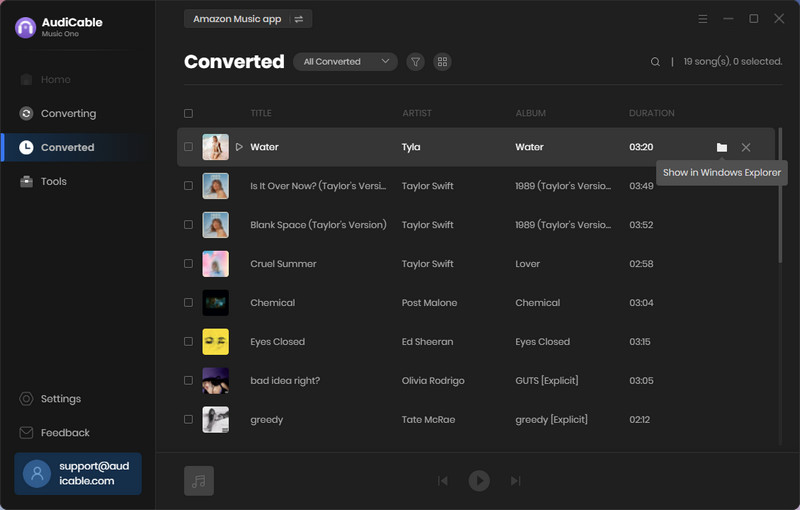
★ Disclaimer
- All these methods are for personal or educational use only.
- You should not use this tool to distribute music or for business.
Wrapping it Up
In some cases, exporting Amazon Music playlists to the computer seems to be an impossible task. But with the help of AudiCable Amazon Music Converter, you’ll easily download songs from Amazon Music to the local drive. This tool works for all Amazon Music users. You can listen to downloaded Amazon Music offline without being subject to the internet down and subscription lapses. Enhance your Amazon Music experience with AudiCable Audio Recorder in no time!
Note: You can only convert the first 1 minute of each audio with the free trial version. Please buy the full version to unlock its limits.
Related posts
- How to Download Amazon Music to Any MP3 Player
- How to Download and Transfer YouTube Music to USB Drive
- Easy Guide to Burn Amazon Music Playlist to CD
- How to Transfer Apple Music Songs to USB Flash Drive
- Transfer Spotify Music/Playlists to USB Drive
- 5 Best Ways to Download Amazon Music Songs to Android/iPhone









































