How to Download Amazon Music to Any MP3 Player
MP3 players are compact and portable, making them ideal for on-the-go listening. These devices typically support certain formats like MP3, WAV, or AAC. However, you may have encountered the thorny task that Amazon Music cannot be played on some MP3 players. This is because some MP3 players lack the authority to run the Amazon Music app. Plus, the Amazon Music platform encodes all tracks in an encrypted format that is not compatible with MP3 players.
Fortunately, AudiCable Audio Recorder will address this headache. This tutorial will demonstrate how to download Amazon Music to any MP3 player, so you can unlimitlessly enjoy Amazon Music on your portable MP3 player.

Part 1. Tool Required: AudiCable Amazon Music Converter
You cannot directly download Amazon Music to an MP3 player without first converting the audio format. The best tool for this is the AudiCable Amazon Music Converter. It helps Amazon Music Free, Amazon Prime, and Amazon Music Unlimited users download and convert songs to MP3, WAV, FLAC, M4A, AAC, and other common formats.
Tool Required: AudiCable Amazon Music Converter
AudiCable Amazon Music Converter offers the best solution for downloading tracks, playlists, or albums from Amazon Music to your PC or Mac. This program converts Amazon Music at lightning speed and preserves 100% of the HD and Ultra HD quality of any tune. Of course, users can freely adjust audio parameters like bit rate, sample rate and so on. Additionally, AudiCable preserves a whole set of ID3 tag information, as well as the song lyrics for each track.
AudiCable also comes in handy if you require audio customization after the conversion. It is built with a free podcast downloader, format converter, ID3 tag Editors, CD Burner, and AA/AAX converter.

Best Amazon Music Recorder (Win / Mac)
- Download music from any music platform.
- Save Amazon Music to MP3, AAC, WAV, FLAC, AIFF, and ALAC at 10x speed.
- Preserve ID3 tags and audio quality up to ultra HD.
- Exports song lyrics as editable text or LRC files.
- Move downloaded Amazon Music tracks to any portable device.
- Support Amazon Music Free/Amazon Prime/Amazon Music Unlimited.
- Offer audio tools: Podcast Downloader, Format Converter, ID3 Editors, AA/AAX Converter, and CD Burner.
Steps to Download Amazon Music to Any MP3 Player
Step 1 Choose AudiCable Amazon Music Converter
Start AudiCable Amazon Music Recorder for Windows or Mac. Then choose "Amazon Music" platform in the Music tab.

Note: Using the "Add other sources" button, you can also add other music services that you want. Just copy and paste the official website, then platform name, and then a new music outlet is added.
Step 2: Choose MP3 as Output Format
Navigate to "Convert settings", "then select "MP3" as output format. You can also choose Output Quality, Convert Speed and others. To better manage your Amazon Music downloads and transfer them to MP3 player, please create a new folder for storage
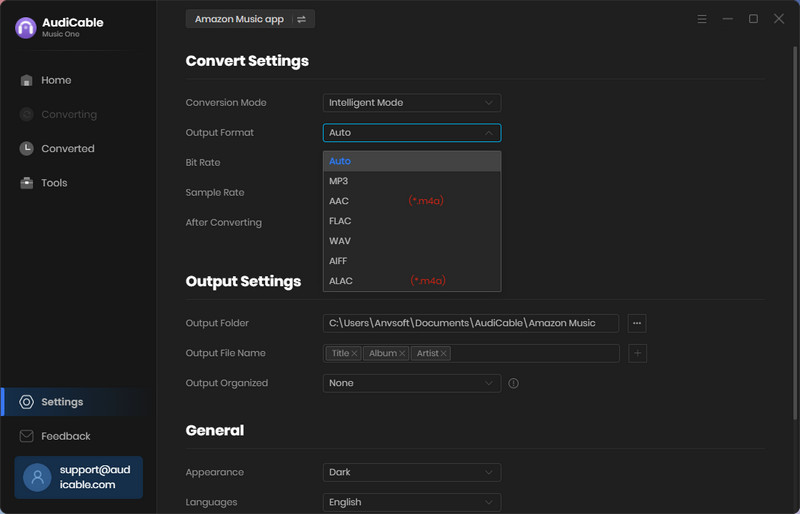
Step 3: Add Amazon Music to AudiCable
Drag and drop or copy and paste the link to an Amazon album, artist, or playlist to AudiCable. Next, choose the songs you wish to download by clicking the "Add" button.
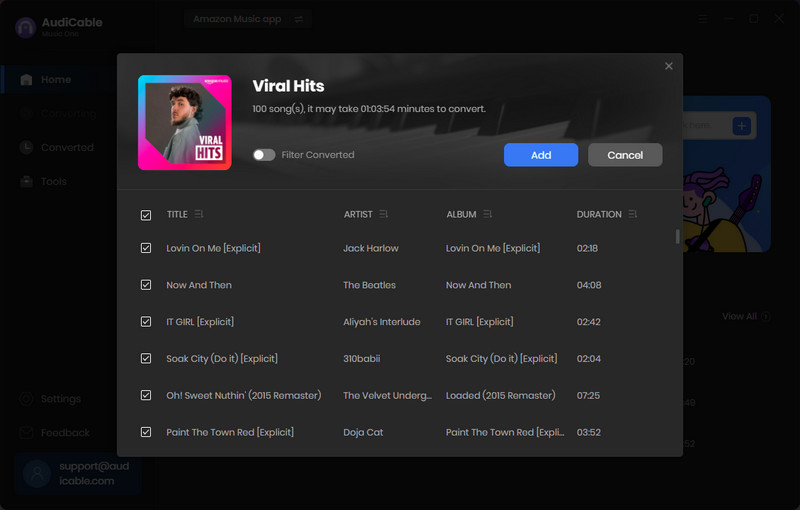
Step 4: Convert Amazon Music Songs to MP3
Click "Convert", AudiCable will start converting Amazon Music songs to local PC. This process will be completed soon. If you'd like to stop the music conversion immediately, click "Abort" button.
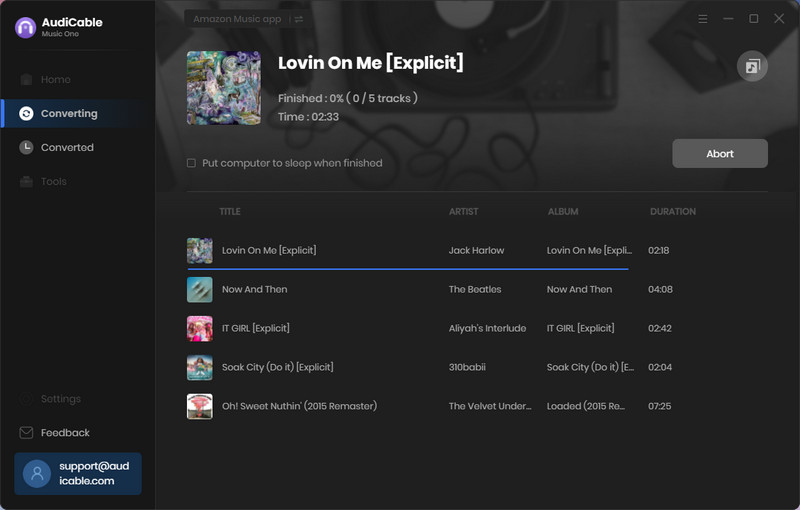
Step 5 Check Amazon Music MP3 Files
When it is finished, navigate to the left Converted column to view all downloaded music histories. Click the "Folder" icon next to any Amazon Music song. You will be led to the location where all converted Amazon Music tracks are stored.
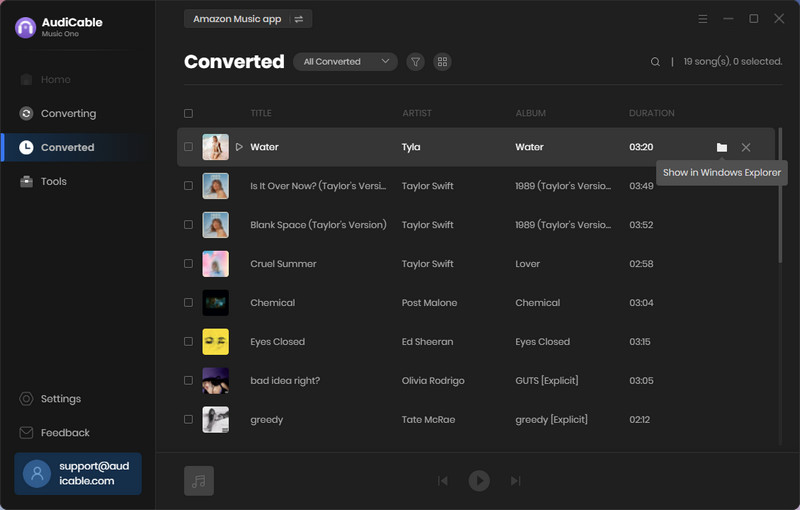
Step 6 Transfer Amazon Music to Any MP3 Player
For Generic MP3 Player: (Sony Walkman, SanDisk, FiiO, Samsung Wearables, etc,.)
(1) Firstly, connect your MP3 player to the computer using a USB cable. The computer will automatically detect your player device.
(2) Click "Devices with Removable Storage" panel, then open the folder of "Storage Media".
(3) Move the converted Amazon Music tracks to the target folder. You can copy & paste or directly drag & drop the downloaded songs to the folder of your MP3 player.
(4) Once imported, you can safely disconnect the player from your computer. Bravo! Now you can listen to Amaon music on MP3 player on the go.
For Apple Device: (Apple Watch, All iPod Models, iPad, Apple Watch, etc,.)
(1) Start the iTunes application, import downloaded Amazon Music to iTunes library by clicking "File > Add Folder to Library".
(2) Connect your device to your computer with a USB cable, then click the device icon in the upper-left corner.
(3) Select the Sync tickbox, check Selected playlists, artists, albums, and genres". Then select the "Recently added" in the Playlists option.
(4) Click "Apply" to sync Amazon Music to iPod device. After that, you can play Amazon Music on iPod or other players for iPhone, iPad and Apple Watch.
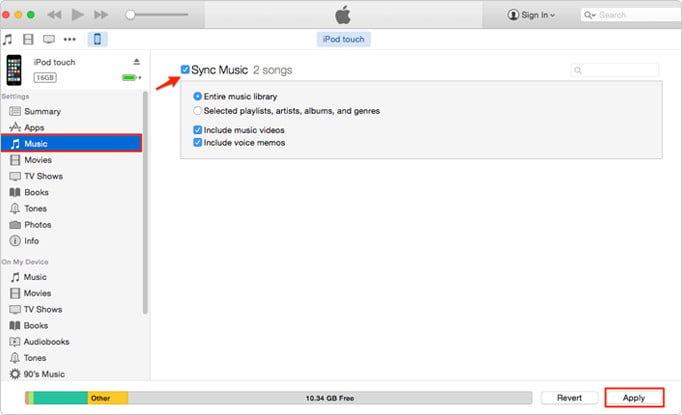
Disclaimer:
- All these methods are for personal or educational use only.
- You should not use this tool to distribute music or for business.
Conclusion
An MP3 player takes tunes with you wherever you go. Although Amazon Music is incompatible with some MP3 players, you may download Amazon Music to any MP3 player and listen to it whenever you want by using AudiCable Amazon Music Converter. This tool helps all music lovers download Amazon Music to local MP3 files with no quality loss and then transfer the downloaded tracks to Sony Walkman, SanDisk, iPod, and any other MP3 player.
Note: AudiCable's free trial only allows you to record the first 1 minute of each audio file. To get the full conversion, please become a registered member by buying a license from AudiCable.
Related Articles
- Download Amazon Music to Computer for Offline Playback
- Top 8 Amazon Music to MP3 Converters of 2025 Review - Free & Paid
- Quick Way to Copy Amazon Music to USB Drive
- Easy Guide to Burn Amazon Music Playlist to CD
- 5 Best Ways to Download Amazon Music Songs to Android/iPhone
- How to Download Bandcamp to MP3 for Free












































