Top 8 Pandora Music Downloaders Full Review - Free & Paid
Updated on: November 28, 2025
Category: Pandora Music Tips
This review has collected the top 8 paid and free Pandora music downloaders, ranging from professional Pandora music converters and free online tools like Chrome extensions. All of them help you enjoy the best Pandora offline experience!
Pandora banks on an extensive library of songs, playlists, and albums, yet users are limited to playing music within the app on supported devices. Also, the built-in download feature is exclusively available to Pandora Plus and Pandora Premium. If you'd like to download Pandora music to MP3 and put downloaded songs for offline listening on any device, a reliable Pandora music downloader is the best solution. Now, let's check the full review of these best Pandora music converters!

- Best Professional Pandora Music Converter
- AudiCable Audio Recorder (Highly Recommended)
- TunePat Pandora Music Converter
- Macsome Pandora Music Downloader
- NoteBurner Music One
- TuneFab Pandora Music Converter
- Free Pandora Music Downloader Tools
- Comparison of Top 8 Pandora Music Downloaders
Best Professional Pandora Music Converter
AudiCable Audio Recorder (*Top Pick)
AudiCable Audio Recorder is born with a professional Pandora Music Downloader and Pandora to MP3 Converter, available to both Pandora Free and Pandora Premium accounts. This converter captures songs, playlists, and podcasts from the Pandora web player at 10x speed and outputs them to MP3/FLAC/AAC/WAV/AIFF/ALAC formats. It keeps the original Pandora audio quality and metadata information after the conversion.
Furthermore, AudiCable Music One is an all-in-one streaming music converter that supports downloading online music beyond Pandora. For example, you can choose to convert from Spotify, Apple Music, YouTube Music, Tidal, and other music platforms.
💡 How It Works:
Step 1 Choose Pandora as the Output Platform
Download and start AudiCable Pandora Music Recorder. Choose Pandora on the selection list, then log in with your free or paid Pandora account.

Step 2 Configure Output Parameters for Pandora
Tap Settings in the bottom-left corner. Choose MP3 format as the output format. You can also select convert mode, sample rate, output folder, and output organize.
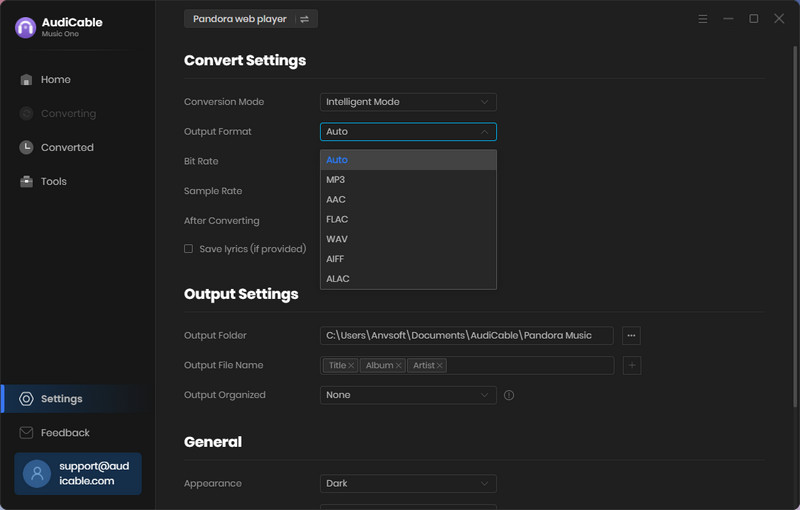
Step 3 Add Pandora Music to AudiCable
Return to your Pandora web player and open a playlist or album you like. Then tap the "Click to add" icon in the bottom left, and tick the songs you want to convert.
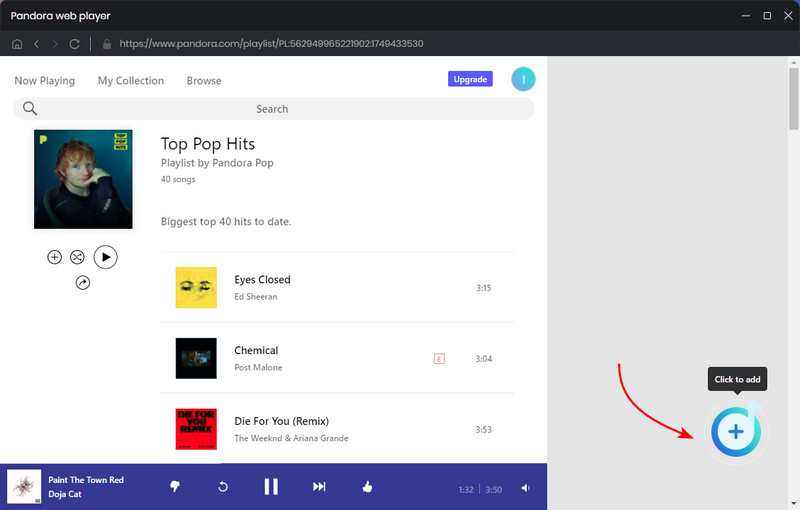
Step 4 Download Pandora Music to Compute
Click the "Convert" button, and the AudiCable program will convert songs to the local computer at a fast speed. You need to wait for a few minutes.
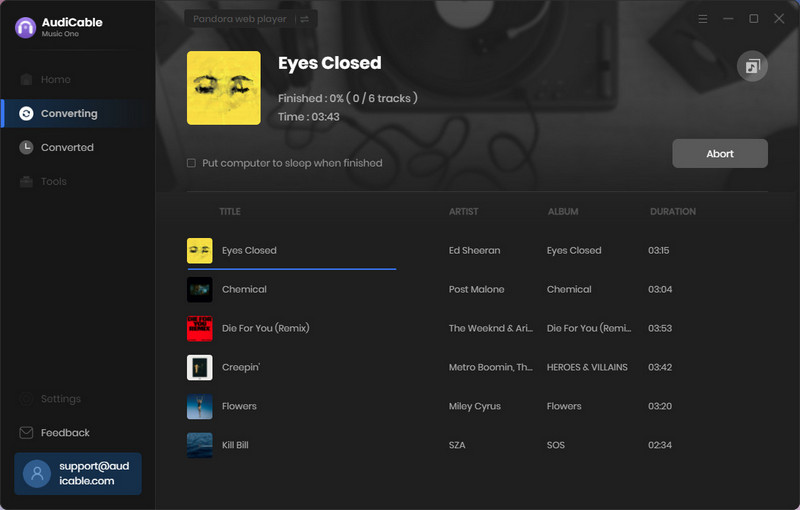
Step 5 Find Converted Pandora Audio Files
Once converted, you can click "Converted" on the left tap, then click the folder icon behind a song to display downloaded Pandora audio files.
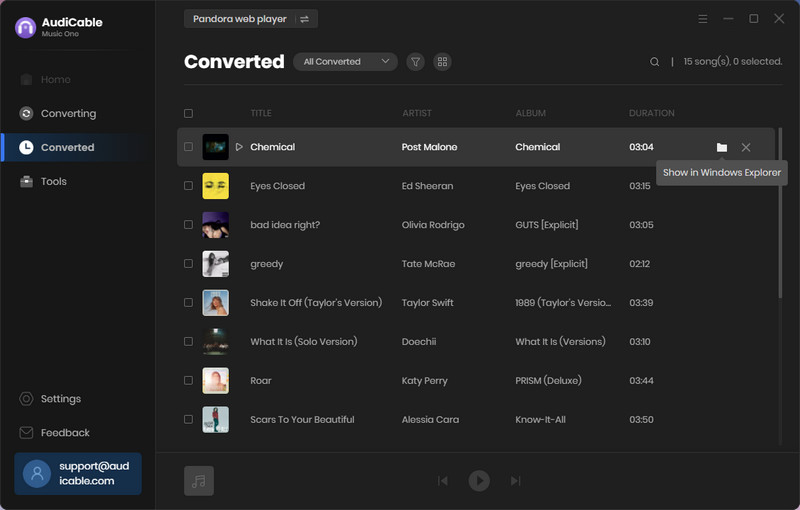
Price: Start from $29.95 (with a free trial)
😀 Pros:
- Easy to use for beginners due to its user-friendly UI.
- Batch download music, podcasts, and playlists from Pandora to PC/Mac.
- Convert Pandora music to MP3/FLAC/AAC/WAV/AIFF/ALAC formats.
- Preserve original audio quality after conversion.
- Retain complete ID3 tags, including Title, Artist, Album, Artwork, and the like.
- Support Pandora Free, Pandora Plus, and Pandora Premium.
- Built-in Pandora web player without any installation of the Pandora app.
- Transfer Pandora songs to any music device and players for playback.
- Integrate audio tools: Format Converter, ID3 Editors, CD Burner, AAX Converter.
☹️ Cons:
- It requires payment to download full-length songs.
TunePat Pandora Music Converter
TunePat Pandora Music Converter provides an efficient solution for downloading songs from Pandora to your local folder. This tool lets users quickly batch-convert their preferred Pandora songs into popular audio formats such as MP3, WAV, FLAC, and more. Additionally, it effortlessly preserves intact music tag information and sound quality, ensuring lossless music playback.
💡 How It Works:
- Step 1: Launch this Pandora Music Converter. Then sign in to your Pandora account on the pop-up web player.
- Step 2: Open a Pandora song, album, playlist, or artist, then click the "Click to add" button. Check the songs in the list.
- Step 3: Click on the Setting button, then choose the output settings by your preference.
- Step 4: To download the music, click the "Convert" button. When the process is complete, click the Converted button to view your Pandora downloads.
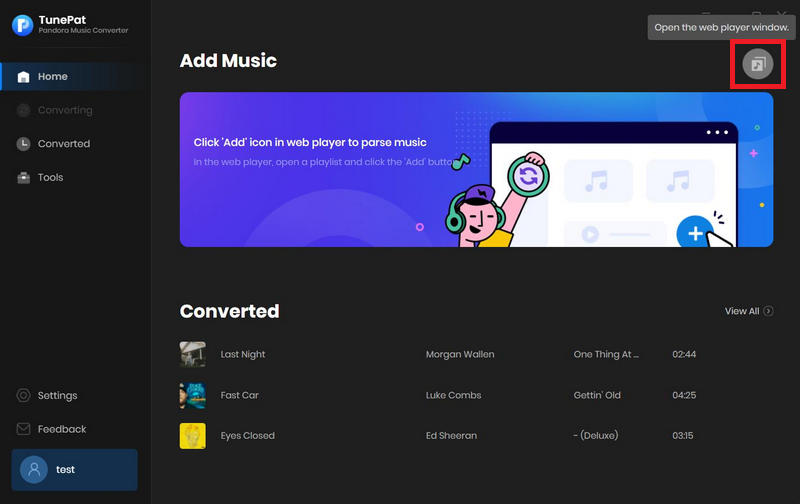
Price: Start from $14.95 (with a free trial)
😀 Pros:
- Support 10x download speed during the conversion.
- Convert Pandora songs as MP3, AAC, WAV, FLAC, AIFF, or ALAC.
- Fully compatible with the latest OS of Windows and Mac.
- Output flawless audio streams.
- Preserve ID3 tags of downloaded tracks.
☹️ Cons:
- Need to pay for the full-length music download.
- Available to Pandora platform only.
Macsome Pandora Music Downloader
Macsome Pandora Music Downloader is a specialized tool that effortlessly downloads music from Pandora to your PC. You can convert Pandora Music to MP3, AAC, WAV, FLAC, AIFF, or ALAC if you have a Pandora Music subscription, whether Free or Premium. Meanwhile, it also enables you to sort the converted Pandora Music files by artist, album, or playlist.
💡 How It Works:
- Step 1: Log in to the Pandora web player with a music account.
- Step 2: Tap the Settings icon on the bottom-left tab. Here you can set the output format, output folder, etc.
- Step 3: Navigate to your favorite Pandora album or playlist. Find and click on the "+" button, then select the songs for importing.
- Step 4: Click "Convert" to activate the conversion process. When done, click the Converted button to find your conversion history.
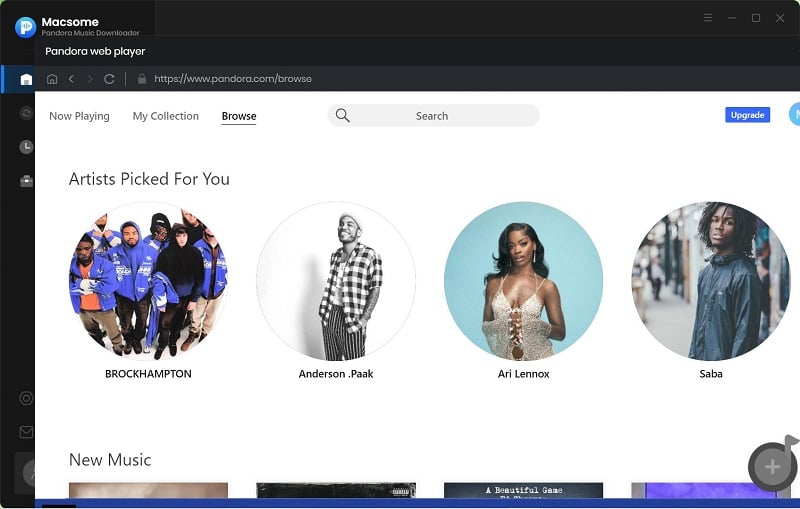
Price: Start from $14.95 (with a free trial)
😀 Pros:
- Save Pandora songs to MP3/WAV/FLAC/AAC/AIFF/ALAC.
- Fully compatible with the latest OS of Windows and Mac.
- Keep pristine streaming quality, ID3 tags, and lyrics.
- No extra need to install the Pandora app.
- Offer free updates & technical support.
☹️ Cons:
- Need to pay for the full-length music download.
- Available to Pandora platform only.
NoteBurner Music One
NoteBurner Music One is a one-stop streaming music downloader that flexibly rips audio from versatile music platforms, including Pandora, Spotify, Apple Music, etc. Users can use this converter to convert music from Pandora to popular audio formats like MP3. It quickly and accurately downloads Pandoro music to your computer without sacrificing sound quality.
💡 How It Works:
- Step 1: Choose Pandora on the start-up interface. Then, enter your Pandora login information.
- Step 2: Click the "Settings" button to select your desired output format, sample rate, etc.
- Step 3: Go to a Pandora playlist or artist and click the "+" button. When your selected songs are listed, click "Add".
- Step 4: Once converted successfully, you can locate all Pandora downloads by clicking "Converted". Then, click a folder icon to show the local files.
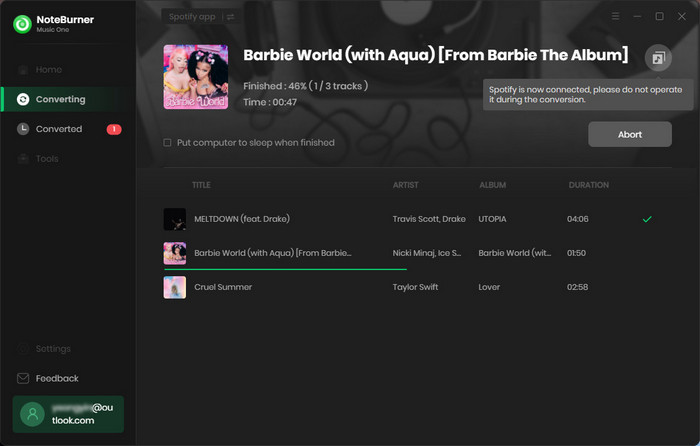
Price: Start from $29.95 (with a free trial)
😀 Pros:
- Output audio files from multiple music platforms.
- Download Pandora songs as MP3, AAC, FLAC, WAV, AIFF, or ALAC.
- Preserve original ID3 tags and sound fidelity.
- Support converting audio format, exporting audiobooks, editing ID3 tags, and burning to CD.
- Offer good customer care service.
☹️ Cons:
- Payment is required for the full music download.
TuneFab Pandora Music Converter
TuneFab Pandora Music Converter is capable of converting Pandora tunes to MP3 files. Normally, it quickly grasps Pandora songs from the embedded web player, with ID3 tag information retained. It is suitable for users who want to export Pandora playlists in bulk.
💡 How It Works:
- Step 1: Click the "Open the Pandora web player" button, then sign in with your account.
- Step 2: Drag Pandora songs or playlists onto the "+" button, then choose the audio format.
- Step 3: Click the "Convert All" button to process the music download. Later, find the converted audio in the "Finished" tab.
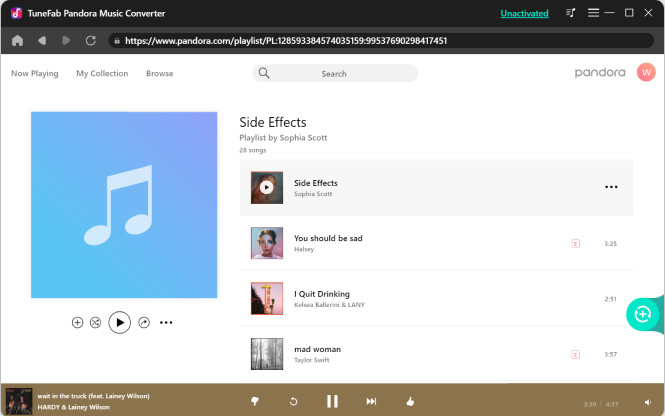
Price: Start from $14.95 plan.
😀 Pros:
- Support converting Pandora songs in batches.
- Output Pandora music content to MP3, M4A, FLAC, WAV.
- Retain metadata information of each audio.
- Compatible with Windows OS and Mac.
☹️ Cons:
- Not allowed to change the ID3 information after conversion.
- Not offer an audio editor.
- Some features are not available in the free trial.
- Available to Pandora platform only.
Free Pandora Music Converter Tools
Audacity Audio Recorder
Audacity Audio Recorder is a free multi-track audio recorder and editor available to Windows, macOS, and other versions of the OS. It captures live audio from a microphone and mixer. Users can record live audio directly from the Pandora web player and edit it afterward with this handy tool.
💡 How It Works:
- Step 1: Firstly, launch your Pandora app. Then, connect it to your device.
- Step 2: Click the "red record icon" on the toolbar. Here, start recording by playing songs from the Pandora app.
- Step 3: Click the Stop button to stop the recording. Then click File > Export, and select the audio format you want to export. Or press down Ctrl+Shift+E to save files within the app quickly.
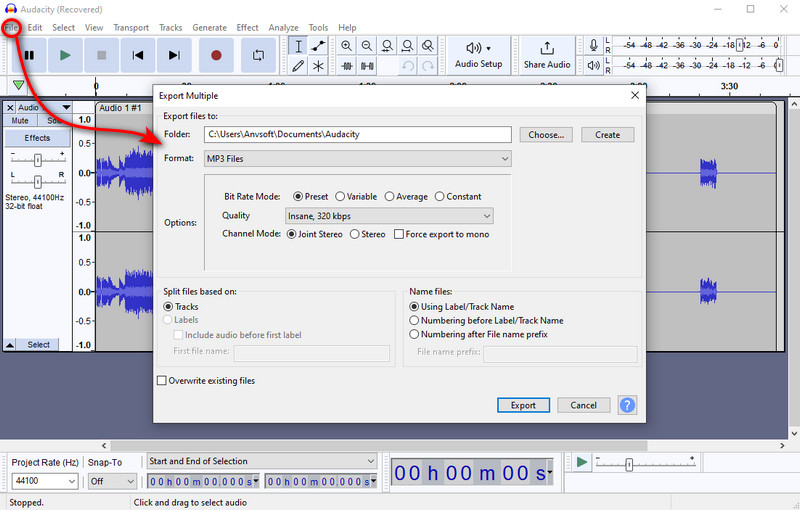
😀 Pros:
- Free of charge.
- Support recording real-time audio from different media sources.
- Export music to MP3, WAV, OGG, etc.
- Embedded audio editor included.
- Highly compatible with all sorts of computer OS.
☹️ Cons:
- Record audio at 1x speed only.
- The UI is not user-friendly.
- Not retain ID3 tags after recording.
- Start and stop recording manually.
- Not offer constant updates and customer support.
Video DownloadHelper
The web-based Video DownloadHelper can be used with Microsoft Edge, Google Chrome, and Firefox. You can get free Pandora music downloads if you pin this online tool onto your browser. It automatically detects the downloadable audio and then gets it locally.
💡 How It Works:
- Step 1: Install this extension and restart your browser.
- Step 2: Open your Pandora web player. Play the song or your radio station. Click this extension icon at the top-right corner.
- Step 3: Click the download button on the pull-down menu. To download the next songs, repeat the above process.
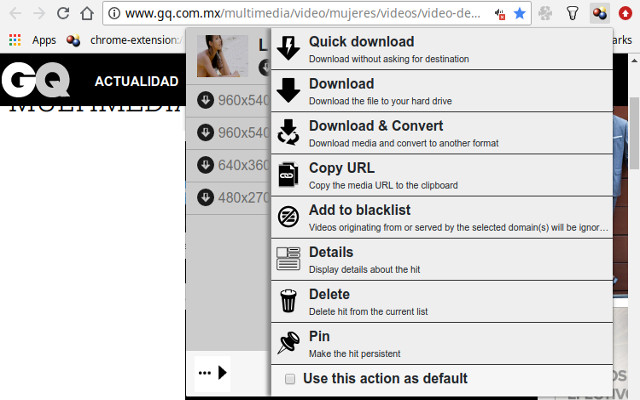
😀 Pros:
- Free of charge.
- Easy to use.
- Supports a wide range of websites.
- No need to install additional apps.
☹️ Cons:
- Unstable page download.
- Output music to M4A format only.
- A companion app is required to access the full version.
- Download songs one by one.
- Not offer an audio editor.
Pandora Download Links Extension
It's another Chrome extension that lets users download the songs they are currently listening to on Pandora. But be advised that this plugin works for a few Pandora songs only.
💡 How It Works:
- Step 1: Open Pandora web player, and play any song or radio you want to download.
- Step 2: Then, you will see a 'Download' button below it. Just click it to start the music download.
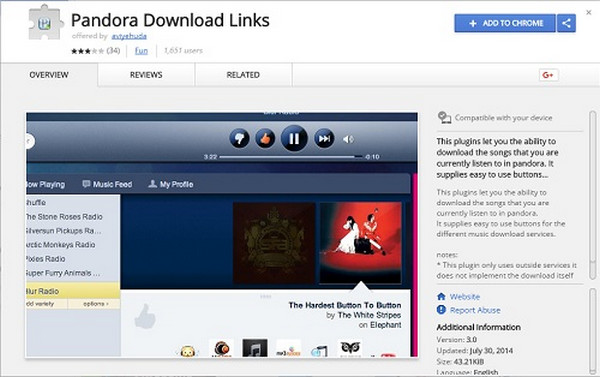
😀 Pros:
- Free of charge.
- Easy to use.
- No extra Hardware is needed.
☹️ Cons:
- Support output to MP3 only.
- Download music at 1x speed.
- Only work for some Pandora songs.
- Not keep ID3 information of each track.
- Not able to edit downloaded songs.
📊 Comparison of Top 8 Pandora Music Downloaders
Following is a table rundown of the specific features for these Pandora Music Converters. Please check.
| App Name | AudiCable Audio Recorder | TunePat Pandora Music Converter | Macsome Pandora Music Downloader | NoteBurner Music One | TuneFab Pandora Music Converter | Audacity Audio Recorder | Video DownloadHelper | Pandora Download Links Extension |
| Input Sources | Pandora and all streaming platforms | Pandora | Pandora | Pandora and all streaming platforms | Pandora | System Sound | Online Music Webplayer | Online Music Webplayer |
| Download Mode | Web Mode / Record Mode | Web Mode | Web Mode | Web Mode / Record Mode | Web Mode | Real-time Record | Web-based Download | Web-based Download |
| Output Formats | MP3/AAC/WAV/FLAC/AIFF/ALAC | MP3/AAC/WAV/FLAC/AIFF/ALAC | MP3/AAC/WAV/FLAC/AIFF/ALAC | MP3/AAC/WAV/FLAC/AIFF/ALAC | MP3/M4A/FLAC/WAV | WAV/AIFF/MP3/AU/FLAC/Ogg | M4A | MP3 Only |
| Download Speed | 10x | 10x | 10x | 10x | 10x | 1x | 1x | 1x |
| Supported OS | Win/Mac | Win/Mac | Win/Mac | Win/Mac | Win/Mac | Win/Mac/Linux | Chrome Extension | Chrome Extension |
| Keep Original Quality | √ | √ | √ | √ | × | × | × | × |
| Output Organzied | √ | √ | √ | √ | × | × | × | × |
| Format Converter | √ | √ | √ | √ | × | × | × | × |
| ID3 Tags Editor | √ | √ | √ | √ | × | × | × | × |
| CD Burner | √ | √ | √ | × | × | × | × | × |
| Pricing | $29.95/month | $14.95/month | $14.95/month | $29.95/month | $14.95/month | Free | Free | Free |
Disclaimer:
- All these methods are for personal or educational use only.
- You should not use this tool to distribute music or for business.
Conclusion
Factor in all aspects, AudiCable Audio Recorder is a no-brainer for all music lovers. This tool greatly favors you by converting Pandora music offline to play anywhere. It is not only a purpose-built Pandora Music Recorder, but it covers the needs of music conversion from various streaming platforms. Naturally, TunePat, Macsome, and NoteBurner also work well if you want to convert music from Pandora.
Whereas regarding free tools for ripping Pandora tunes, each has merits and demerits. Pick the one that is right for you, based on your needs.
Now free download the best AudiCable Pandora Music Converter!!
Related Articles
- Top 8 Ways to Convert Streaming Music to MP3 - Work for All Music Platforms
- Best 8 MP3Juices Downloader Alternatives in 2025
- Top 10 Free SoundCloud Playlist Downloaders Online in 2025
- Easy Guide to Transfer Pandora Music to USB Drive
- Download Pandora Music to MP3 for Offline Listening
- 10 Best Free OGG to MP3 Converters [2025]



