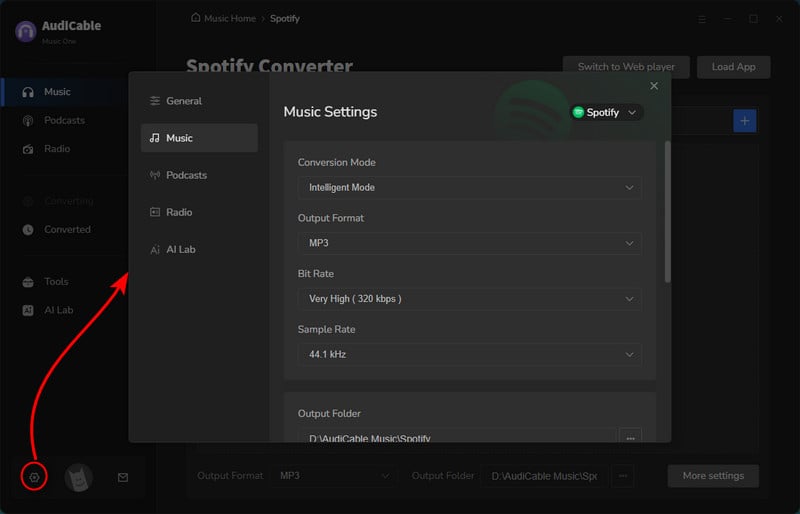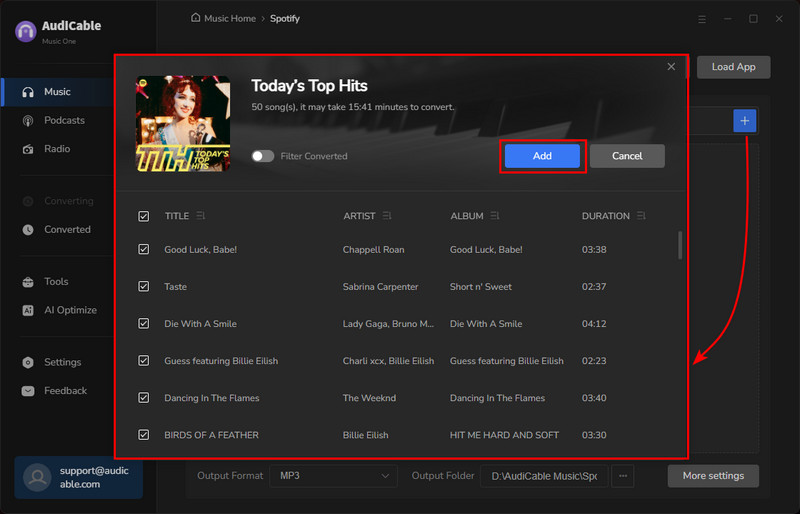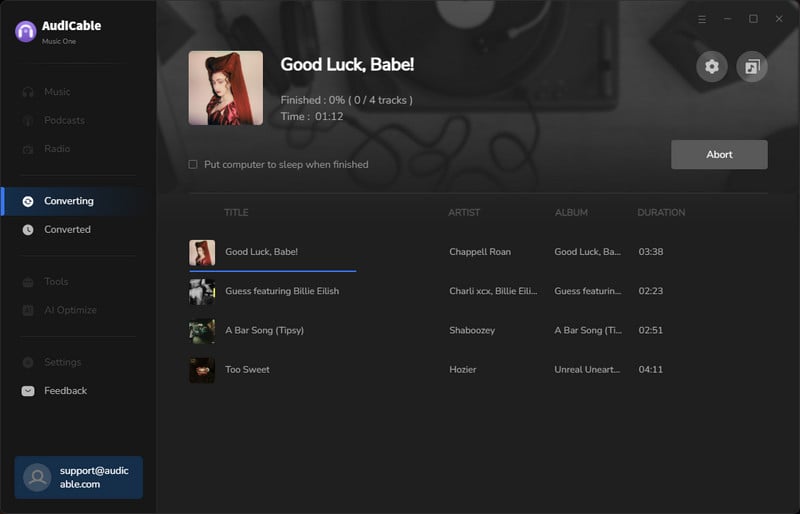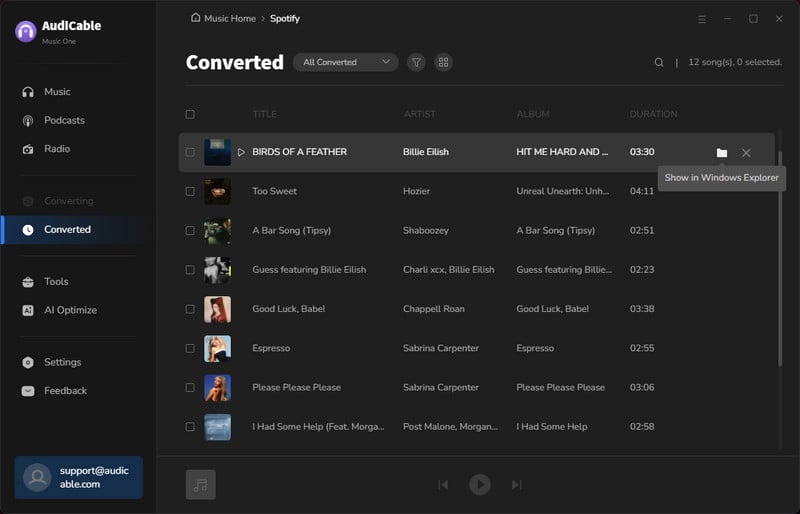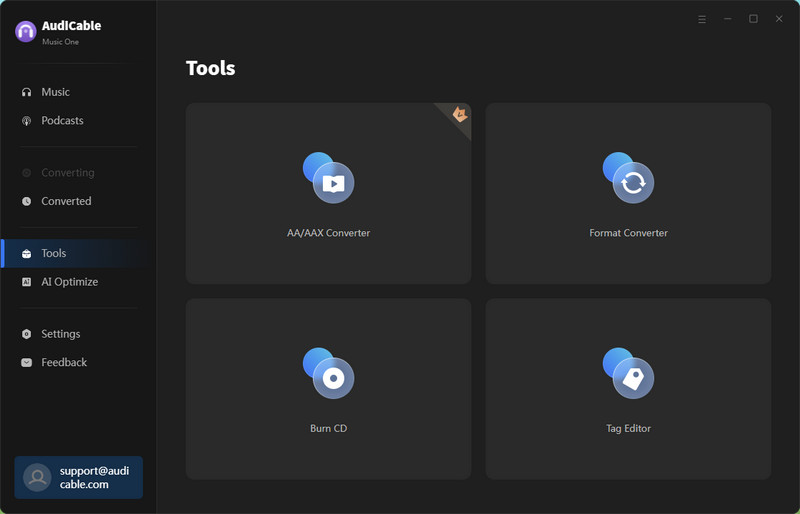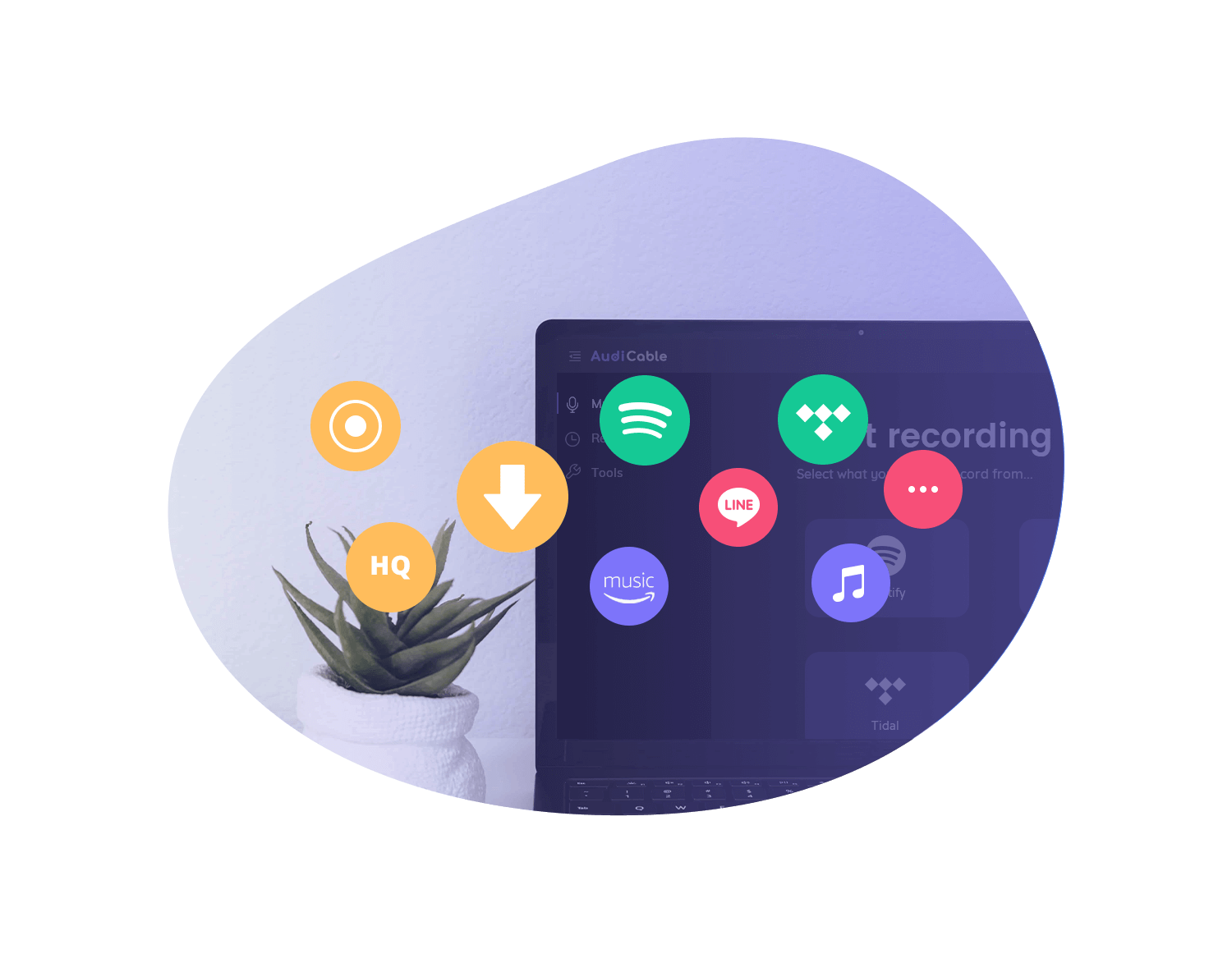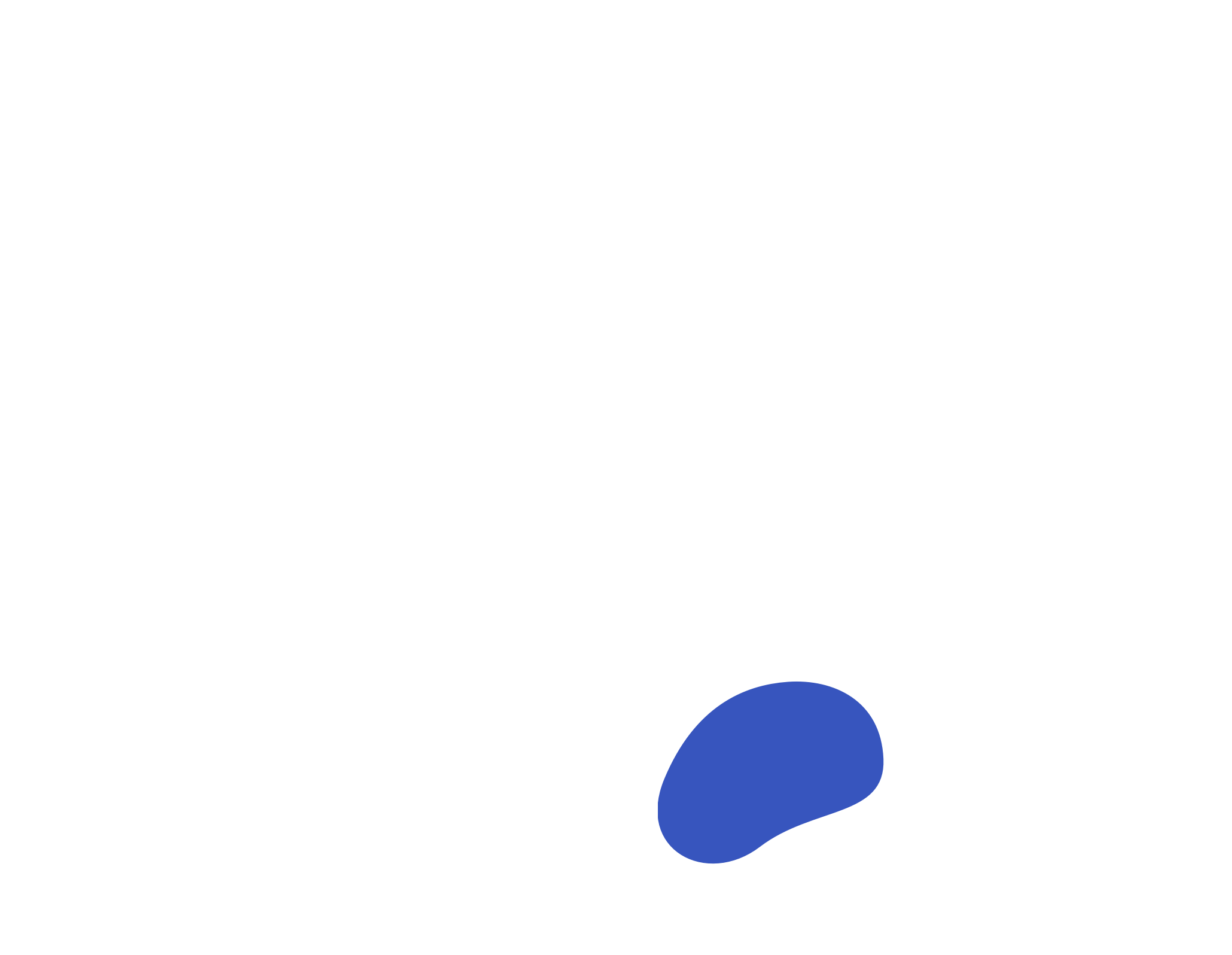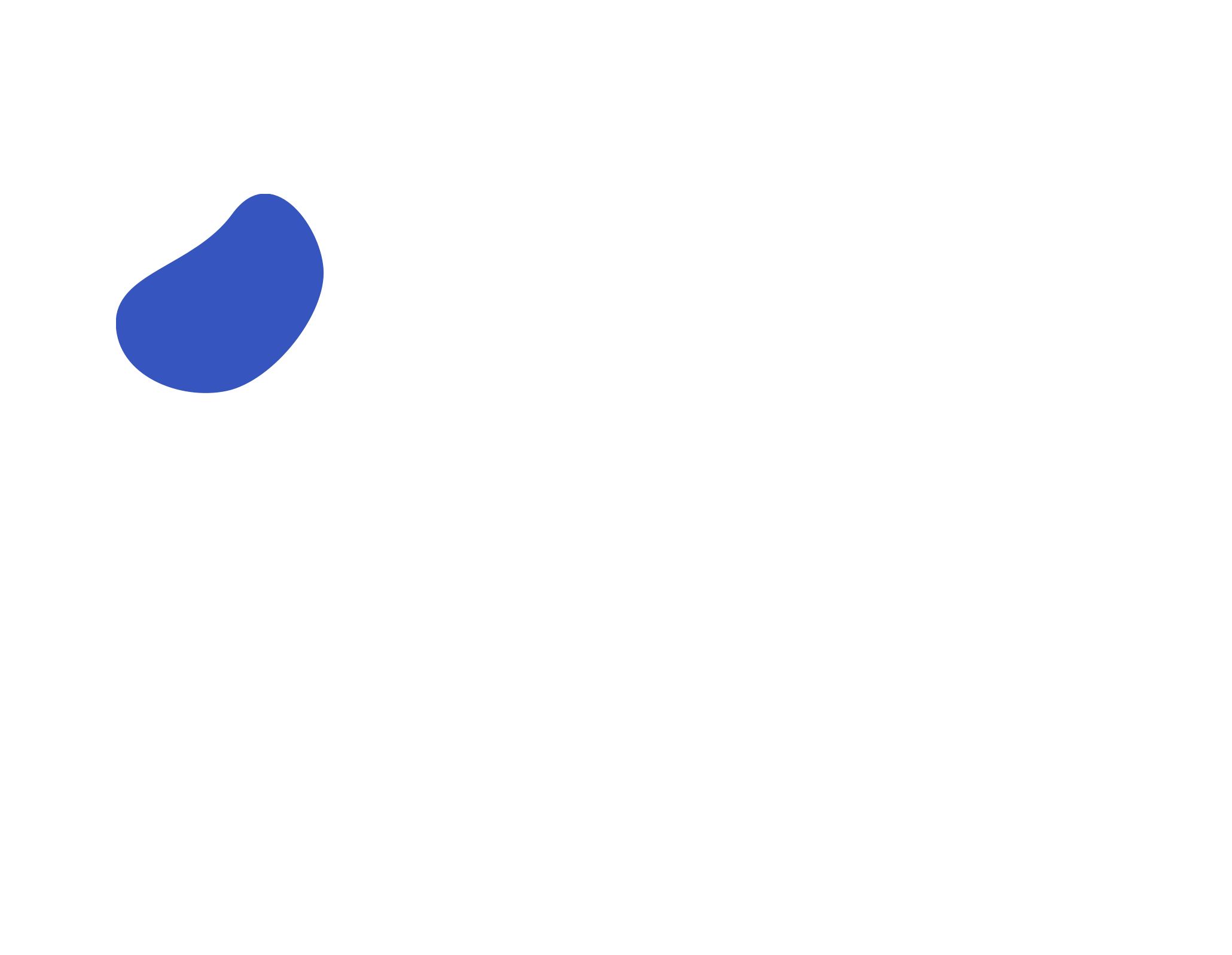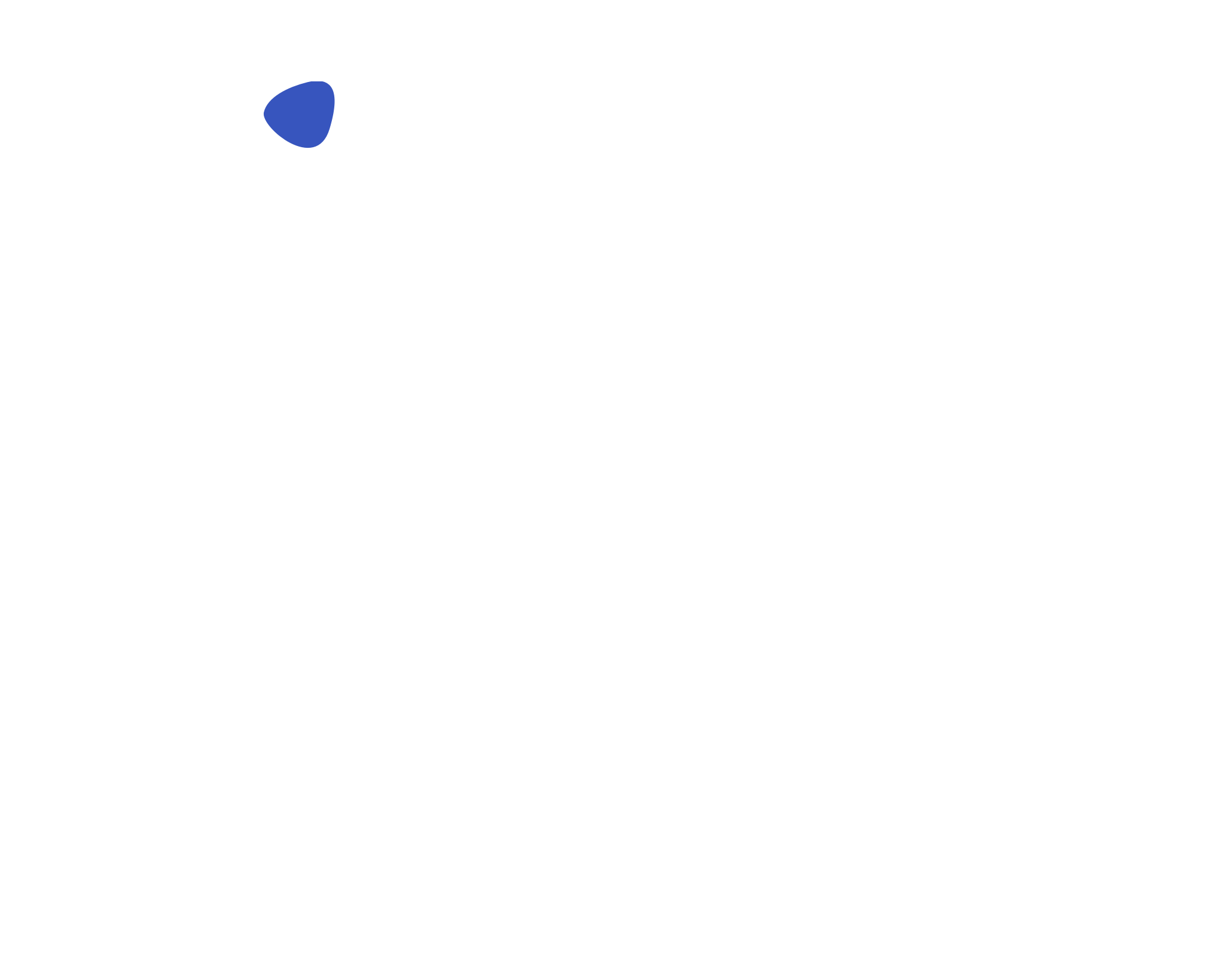Easily Rip Music from Various Music Services
Wanna download audio from streaming music sites in a simple yet fast way? AudiCable provides a fantastic solution to convert songs from a wide array of music services. Check supported music sources:
- Support Spotify, Apple Music, Amazon Music, YouTube Music, YouTube, Tidal, SoundCloud, Qobuz, Deezer, Pandora Line Music, Dailymotion, Vimeo, Veoh, and so on.
- Support inputting website URL and website name to add other music sources manually.
Additionally, AudiCable is loaded with three download modes to cater to versatile user needs. The App Mode is well-designed to output music locally with superior sound quality retained. By default, the Web Mode works to extract music from the web player at 10X faster. Whereas the Record Mode can be used to record music in real-time.
Download Top Podcasts and Radio Shows Free
AudiCable not only supports extracting podcasts and radio from music sources, but it also offers a direct option to download shows from the built-in library. With a few clicks, users can effortlessly search, play, and download their favorite episodes for free.
The program is capable of downloading hundreds of podcasts to MP3/MP4, and recording internet radio shows to MP3/AAC/FLAC/WAV/AIFF/ALAC. Users can tune in from virtually anywhere, whether at home, in a car, or on the go.

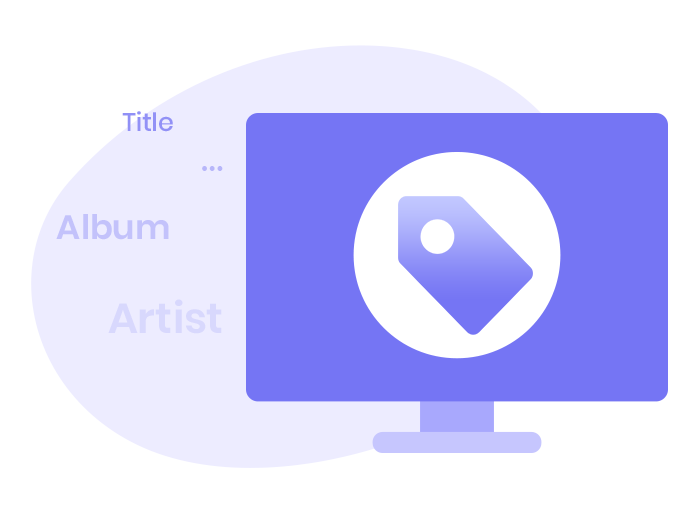
Keep Original Audio Quality & Complete ID3 Tags
Worried about compromising the audio quality or missing crucial metadata when converting music? Not to worry, AudiCable downloads every song with intact ID3 tags including title, album, artist, artwork, track number, year, etc. Surprisingly, ID3 tags editor is available in the toolbox.
Moreover, the program preserves Spotify 320kbps, Apple Music Lossless, Amazon Music HD & Ultra HD, Tidal Hi-Res, Deezer HiFi, and more after the conversion.
Multiple Output Formats are Available
AudiCable Audio Recorder offers users a wide variety of output format options.
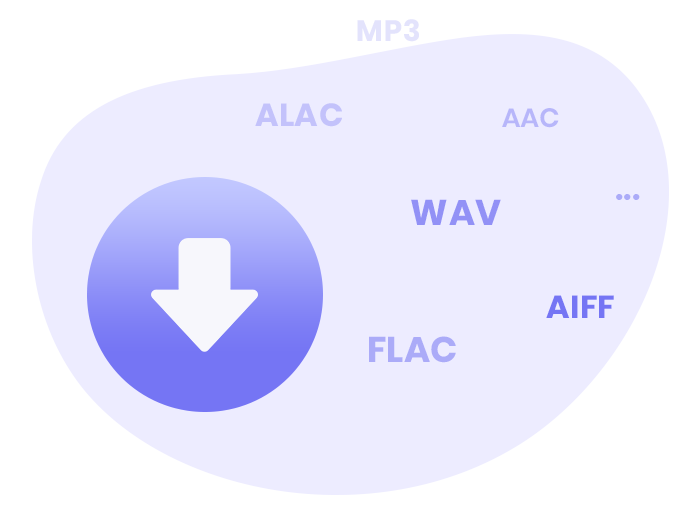

Play Streaming music on Any Device Forever
Once tracks, albums, and playlists have been downloaded from the music site to your local drive, you will no longer be limited by encrypted music files. You can easily play them on any music player and portable devices smoothly.
With AudiCable, you'll never lose your favorite playlists. And move downloaded songs to any device like a USB flash drive, Android phone, iPhone, iPod, Apple Watch, and other portable devices for offline listening forever.
Free Updates and Technical Support
At AudiCable, we are committed to providing you with the best experience possible. Our software undergoes regular updates to enhance performance and introduce new features, ensuring it stays in line with the latest trends.
Moreover, we prioritize your satisfaction by offering prompt technical support whenever you encounter any challenges. Rest assured, our team is always ready to assist you. Don't hesitate to reach out whenever you need assistance.
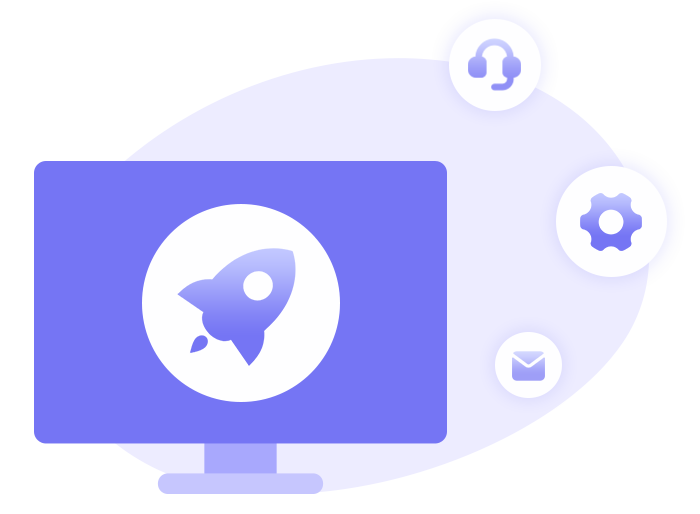
More Advanced Features
Easy-to-use Software
With an intuitive interface, AudiCable is user-friendly for even beginners.
Free Download Podcast & Radio
Top podcasts and radio shows are playable and downloadable.
More Handy Audio Tools
Integrate Format converter, ID3 Editors, CD Burner, AI Audio Splitter, AA/AAX Audiobooks Converter.
Multi-Language Support
Provide 48 language support for all users worldwide.
One-click Cache Cleaning
Clear the app's cache to easily free up storage and fix minor bugs.
Safe & Clean
AudiCable program is 100% clean and safe with no ads interruption.
Screenshots of AudiCable Audio Recorder