How to Download Internet Radio to MP3 for Free
Online radio stations often feature shows covering various genres, topics, and interests, offering listeners a vital source of information and entertainment. Some radio fans may want to listen to their favorite radio shows on any portable device without an internet connection. In this case, the Radio MP3 Downloader comes in handy. It is designed to download internet radio to MP3, a more playable audio format.
Well, is there a tool for recording radio shows to MP3 for free? Definitely! In this post, we’ll walk you through recording internet radio to MP3 using AudiCable Radio Downloader.
See also >>> How to Free Download Podcasts to MP3 Files

Tool Required: AudiCable Radio Downloader Free
AudiCable Audio Recorder is built with a free Radio Downloader that effortlessly records radio shows as MP3, AAC, FLAC, WAV, AIFF, and ALAC. This radio downloader offers radio enthusiasts free access to the top 50 radio stations from 11 countries. The intuitive navigation column makes it easy for users to filter by country, play the episodes, and download online radios to the computer. Once recorded, listen to your favorite radio stations on the go with no radio software installation required.
AudiCable functions more than this. This all-in-one music converter supports converting songs, albums, podcasts, and radios from various platforms, including Spotify, Apple Music, YouTube Music, Amazon Music, Tidal, and more. You can also explore your music world with a complete set of audio tools, such as Audio Editor, AI Audio Splitter, ID3 Tags Editor, Format Converter, and the like.

Best Radio Downloader(Win / Mac)
- Free of charge.
- User-friendly interface that's easy to navigate.
- Integrate top 50 radio stations from different countries.
- Play ad-free radios and podcasts online.
- Directly record radio shows to MP3/AAC/FLAC/WAV/AIFF/ALAC.
- No additional radio applications required.
- Support recording shows from other sources, such as Spotify, Apple Music, Pandora, etc.
- Built-in audio tools: Audio Editor, Format Converter, ID3 Editors, AA/AAX Converter, CD Burner, AI Vocal Remover.
💡Steps to Record Internet Radio to MP3
AudiCable Radio Recorder is available on both Windows PCs and Macs. Please install this music converter according to your computer's operating system. Then, follow the steps to record online radio to MP3 files.
Step 1: Start AudiCable Audio Recorder, then click Radio on the left column. Now filter the radio by country or enter the name in the top search box. When you click on an episode, it will start playing automatically.
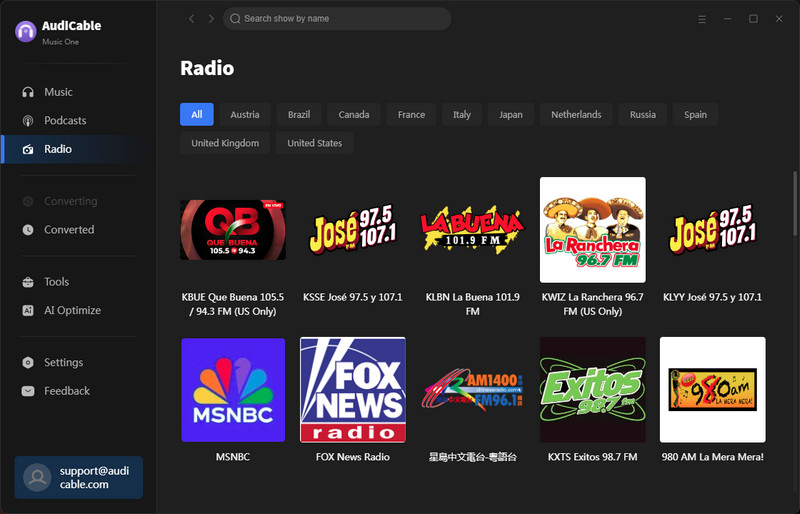
Note: You can download all of the radio shows shown here for free.
Step 2: Find the output setting under the radio show. Here, set up the output format, output folder, and others.
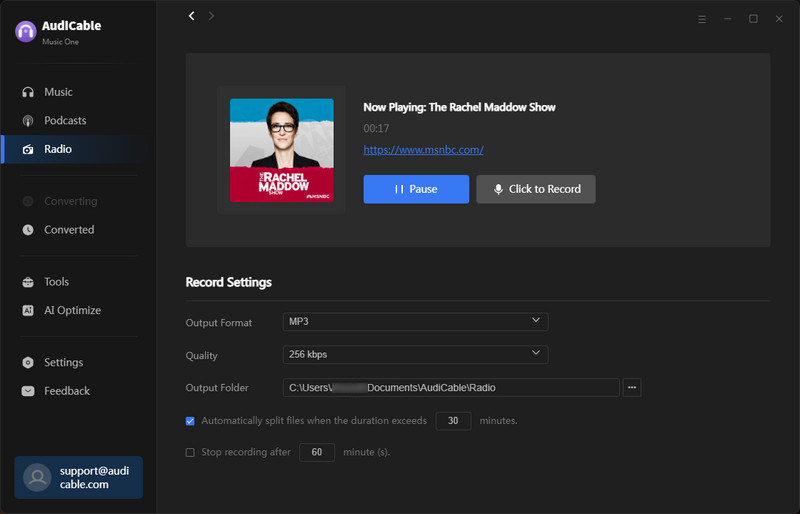
Note: Advanced settings like audio splitting and timed stop recording are freely adjustable as you like.
Step 3: Click the "Click to Record" button; AudiCable will record the internet radio on PC simultaneously. To pause the recording process, click the "Pause" button. To finish the recording, just hit "Stop Recording".
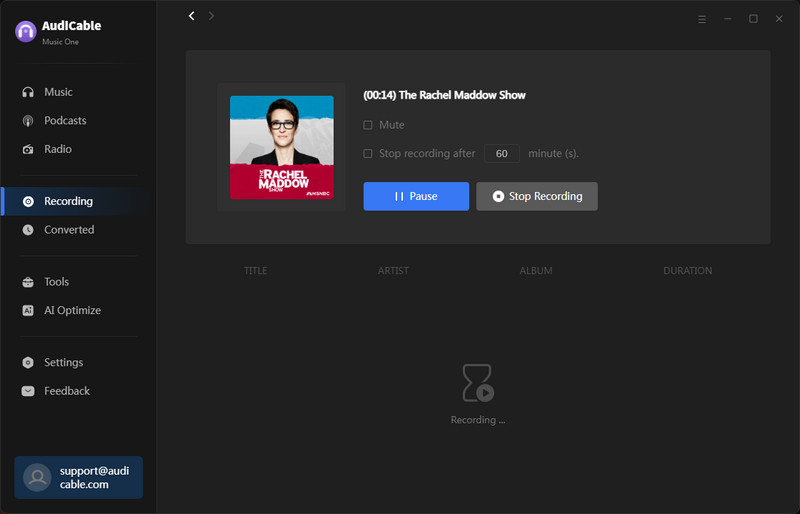
Note: AudiCable supports recording audio in mute. Just tick the "Mute" option under the radio name.
Step 4: When the recording is complete, you can hover over a folder icon behind the radio and then click it to show the downloaded radio files. Or go to the Converted tab, then click the folder icon.
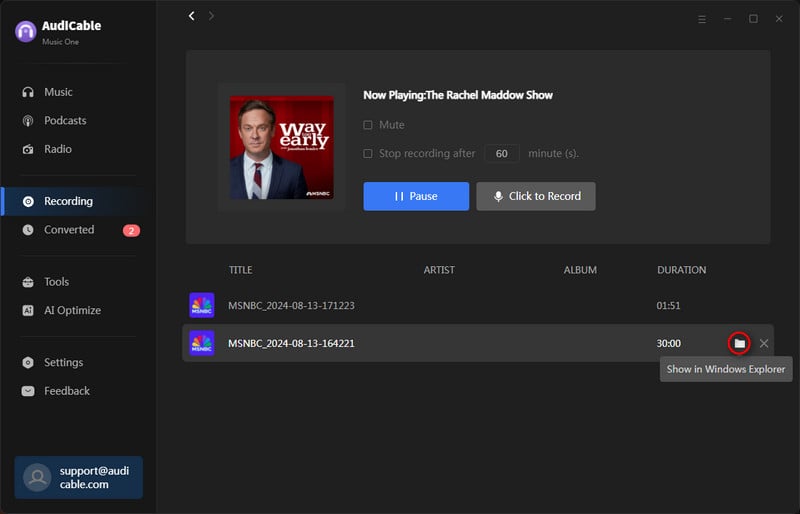
Bravo! Now transfer the converted MP3 radio shows to any portable device for listening, even if the network is unavailable.
Disclaimer:
- All these methods are for personal or educational use only.
- You should not use this tool to distribute music or for business.
Frequently Asked Questions
💬 Q1: Can I record internet radio for free?
A: Yes. AudiCable is built with a free and easy-to-use Radio Downloader that supports recording radio from internet radio stations and downloading them as MP3 audio files.
💬 Q2: Can I download online radio shows to my phone?
A: Yes. AudiCable Radio Downloader is capable of saving your favorite radio shows to the computer so that you can move the recorded radios to your mobile device for offline listening.
💬 Q3: Can I record radio stations on Spotify?
A: Yes. AudiCable Spotify music converter supports recording radio stations from Spotify to the local drive. It is available to both Spotify Free and Spotify Premium accounts.
Conclusion
Listening to the radio station and show offline has never been easier with the AudiCable Audio Recorder. This free radio downloader records internet radio shows to MP3, with no sound loss. After that, you can enjoy a wide range of radio programs, music and podcasts on smartphones, tablets, MP3 players, or even burned onto CDs.
Now, follow these steps above to download the radio to MP3 using AudiCable, and dive into the world of radio freely!
Note: AudiCable's free trial only allows you to record the first 1 minute of each audio file. To get the full conversion, please become a registered member by buying a license from AudiCable.








































