How to Get Spotify Premium for Free - 100% Work
Still looking for a way to get Spotify Premium for free? Find everything you need right here! This article demonstrates 13 practical methods for earning a free Spotify Premium membership.
Spotify's Premium tier allows subscribers to access millions of ad-free music content - whether you're listening on a desktop, mobile, or tablet. Like most streaming services, the Spotify Premium version typically starts with a one-month free trial, after which you need to pay for it. After all, the primary purpose of the free tier is to entice you to move over to the fully featured paid tiers. However, it's not the sole way to enjoy Spotify Premium.
Below we list 13 workable ways to get Spotify Premium for free. Pick the options that suit you the best. On top of that, you'll discover a bonus trick for keeping Spotify Premium songs forever after canceling a subscription. Dive in!
See also >>> How to Get YouTube Premium Subscription for Free

- Method 1 Sign up with Free Accounts
- Method 2 Join the Family Plan
- Method 3 Activate a Gift Card
- Method 4 Use Spotify Mod APK
- Method 5 Sign Up Spotify with PayPal - Expired
- Method 6 Be Starbucks Partners
- Method 7 Get Started with Microsoft Rewards
- Method 8 Bundle Spotify with One Plus
- Method 9 Purchase An Eligible Xiaomi Device
- Method 10 Claim via Walmart Canada
- Method 11 Redeem Free Trial through Just Eat
- Method 12 Get with Xbox Game Pass
- Method 13 Join AT&T's Unlimited & More Premium Plan
- Extra Tips: Keep Spotify Premium Songs Forever after Unsubscribing [Recommended]
- Video Guide: How to Get Spotify Premium for Free
- FAQs about Spotify Premium
Method 1 Sign up with Free Accounts
All users can sign up for a new Spotify account with a new email address. The new registered Spotify account starts with a free trial of Spotify Premium, whose valid period ranges from 1 month to 3 months. Specific free trial days will be based on Spotify's promotional plans. The process for applying for a new Spotify account is easy, and please follow the steps below.
Step 1: Go to https://open.spotify.com/.
Step 2: Click "Premium" on the top right corner, then choose one of the Premium plans.
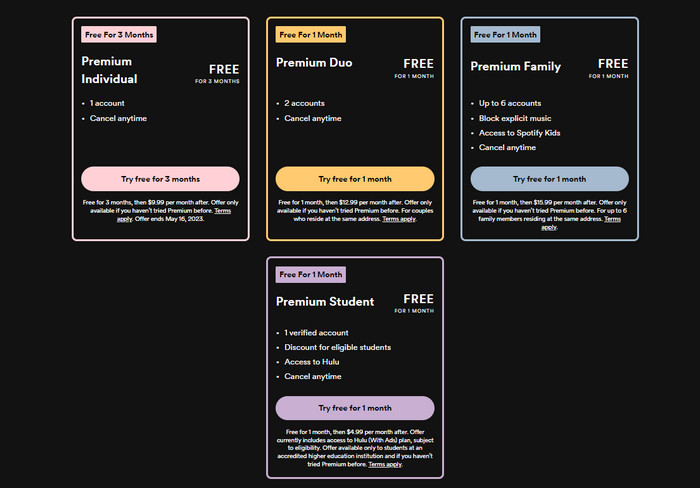
Step 3: You can click "Sign up for Spotify" at the bottom, then input the new email address and other information to finish the registration. After that, you can start to use Spotify Premium free!
Note: Since the free trial is time-limited, you need to repeat this process after the Premium trial expires. Also, remember to close the previous Spotify account and then use a new payment method if you want to redeem the free trial.
Method 2 Join the Family Plan
Spotify Family Plan is a discounted plan for up to 6 family members who live under one roof. This plan is available for 1 month free, $15.99/month after. If someone in the family has subscribed to this plan, the administrator can invite other family members to join for access to the same Premium features. This plan enables each member to enjoy Spotify Premium with separate accounts without paying for extra charges.
Step 1: The owner of the Spotify Family subscription will send you a link via email, text message, or others. You click the link.
Step 2: Tap "Accept invite" on the next page. Then log in to (or sign up for) your Spotify account.
Step 3: Confirm your home address by clicking or tapping "Confirm Location" or "Enter address manually." The address should be the same as the owner has set.
Step 4: Once your address has been found and verified, click or tap "Confirm."
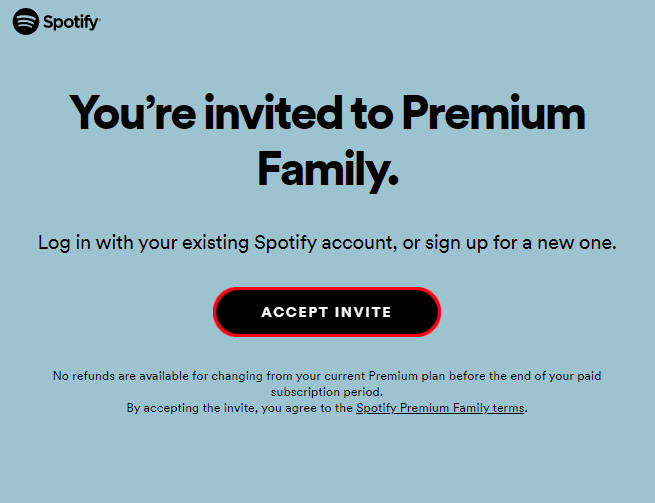
Note: This plan is valid until the manager discontinues the subscription. If you’re using the same device, make sure the plan manager logs out before anyone opens an invite link.
Method 3 Activate a Gift Card
Spotify gift card is a thoughtful gift to get Spotify Premium free. Normally Spotify gift cards are available at Amazon, Target, Best Buy, Walmart, Tesco and more, which starts on your plan's next payment date. Be advised that the cards cannot work for Premium Family, Duo and Student.
If you've received a gift card, you can redeem it to activate the Spotify Premium subscription with a few clicks.
Step 1: Go to spotify.com/us/redeem/.
Step 2: Enter your Premium code and proceed.
Step 3: Click redeem. Once completed, your Spotify Premium subscription has been activated. Enjoy!
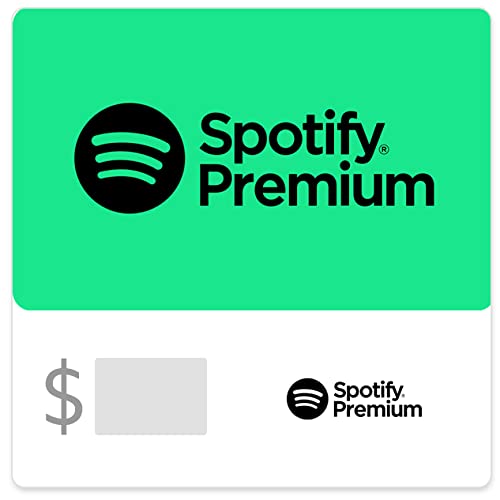
Note: You can stack up to 18 months of gift cards and the subscription time granted by each will be added to your account.
Method 4 Use Spotify Mod APK(Android Devices only)
Spotify Premium APK is a modded version of the Spotify Official Android App. With Spotify Mod APK installed, you'll have all the Premium features without paying any Premium subscriptions or fees. This free Spotify Premium APK currently run on Android phone only. You can easily install Spotify Premium APK files for Android from trusted sources. Follow several simple steps to install Spotify Mod APK
Step 1: Find a safe source that offers the Spotify Premium APK download package.
Step 2: Open Settings > Security on your Android device. Find Special app access, then tap Install unknown apps. Select the browser (e.g., Chrome or Firefox) you want to download the Spotify Premium APK files from.
Step 3: Toggle Allow from this source on. Click the download button on the Spotify APK website, then wait for the download and installation.

Note: Spotify's mod APK can be unstable and force close on occasion. You can check the troubleshooting guide on how to fix Spotify Mod APK Not Working. Alternatively, turn to the other viable alternative - AudiCable Audio Recorder. It works to download Spotify music for offline playback on Android/iPhone/PC and more devices.
Method 5 Sign Up Spotify with PayPal - Expired
PayPal is the primary payment method for Spotify Premium. Noteworthy, you can get your first 3 months of Spotify Premium free when you sign up with PayPal. This is a free offer designed for new Spotify Premium subscribers, so if you already have a subscription there is not much you can do.
Step 1: Go to PayPal and visit the offer page.
Step 2: Click "Get Offer", then sign in or sign up for your PayPal account.
Step 3: After that, enable the Spotify subscription through PayPal.
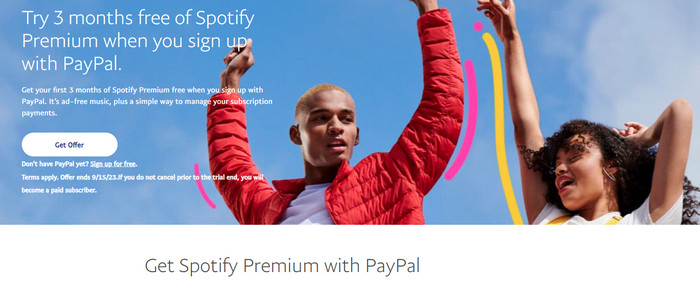
Note: This offer ends on September 15, 2024. Please remember to cancel it before the trial ends, or you will become a paid subscriber by default.
Method 6 Be Starbucks Partners
Starbucks has already made a partnership with Spotify since 2015. If you're rolled as one of the staff of Starbucks, you're eligible to activate your complimentary Spotify Premium membership. Here's how to start Starbucks' partnership membership on Spotify.
Step 1: Visit Spotify's Starbucks Partners page, scroll down to the bottom, and tap "Get Premium."
Step 2: Log in to your Spotify account, and click "AGREE."
Step 3: Enter your Starbucks partner number or Global User Name, then tick "Approve...". You'll get Spotify Premium service within 48 hours.
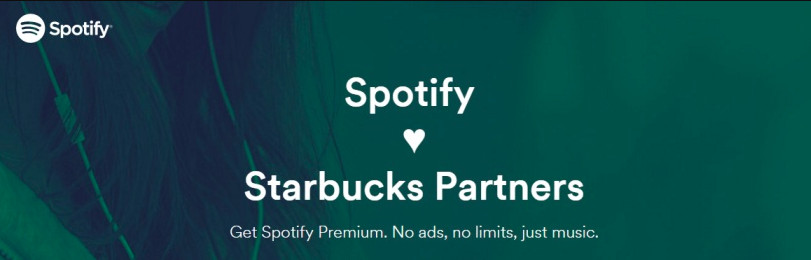
Note: This perk is valid for a long time. Please cancel your Premium subscription before the next billing cycle to avoid unnecessary subscription fees. Of course, your Spotify playlists and preferences will not be removed.
Method 7 Get Started with Microsoft Rewards
Microsoft has now teamed with Spotify to offer a free three-month Spotify Premium Individual subscription for Microsoft Rewards members. But this reward requires you to perform at least one Bing search for three consecutive days. Progress and points will be shown on your Microsoft Rewards page. After three days you can redeem your three months of Spotify through a code that will be sent to you via email.
Step 1: Log in or sign up for Microsoft Rewards with a Microsoft account.
Step 2: Use Microsoft Bing as your search engine on Microsoft Edge and use it for 3 days within a 14-day period.
Step 3: Once the task completed, you can redeem the free offer of 3-month Spotify Premium from the Microsoft Rewards website.
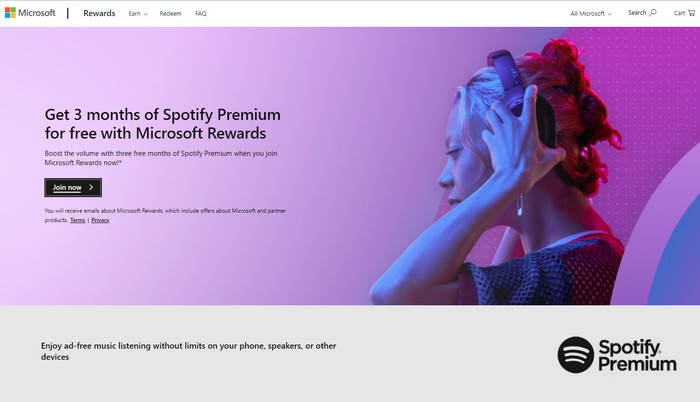
Note: This promotional offer is only open to users who haven’t tried Spotify Premium before. The Premium is charged a customary $11.99/month after the trial.
Method 8 Bundle Spotify with One Plus
Some phone providers have already started bundling with Spotify Premium service. Samsung Galaxy Smartphone, for instance, has applied a 3-month Spotify Premium free trial as a purchase incentive. But this activity expired on May 30, 2023. Apart from Samsung, Spotify collaborated with OnePlus, providing a 6-month Spotify Paid service for OnePlus users in India. This deal only works for Premium Individuals.
Step 1: Connect your device to the Red Cable Club in the Setup Wizard.
Step 2: After connecting the device, access the Red Cable Club webpage in Settings and click "Claim now and listen to music ad-free."
Step 3: On the banner landing page, click "Claim Now" to acquire the offer code, then "Activate Free Trial" to access Spotify Premium for free.
Step 4: Lastly, fill in the details as required and then start your 6-month free trial of Spotify!
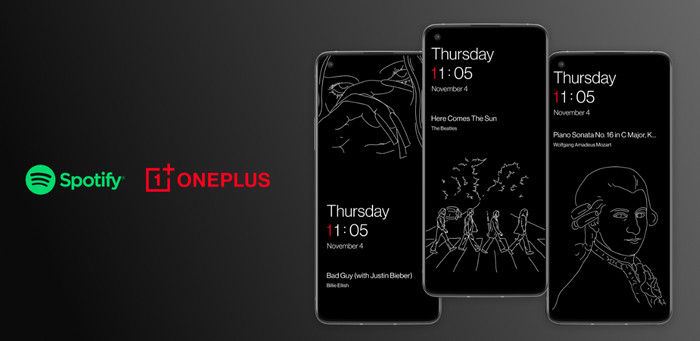
Note: Eligible users can redeem the offer till 19th March, 2026.. This offer is only available to users who have yet to try Spotify Premium.
Method 9 Purchase An Eligible Xiaomi Device
Surprisingly enough, like One Plus, Xiaomi offers Spotify Premium membership as a purchase bonus. Users who purchase the eligible Xiaomi products are able to claim a Spotify Premium free trial for as long as 4 months. Notably, the duration of free Spotify Premium membership varies on the specific model of Xiaomi devices. But all of them share the same Premium benefits, such as ad-free listening, offline downloads, and so on.
Step 1: Go to the official website where you bought the Xiaomi mobile.
Step 2: Find the offer page and follow the on-screen prompts.
Step 3: The redemption email will be sent to your mailbox. Click the link provided and then claim your Spotify Premium trial.

Note: The Xiaomi & Spotify Premium bundle offer is available before August 8th, 2026.
Method 10 Claim via Walmart Canada
Walmart Canada's flagship online store, Walmart.ca, in collaboration with Spotify to offer four months of Spotify Premium for free. Existing Walmart Canada users can get a free offer of Spotify Premium via the official website or the Walmart app.
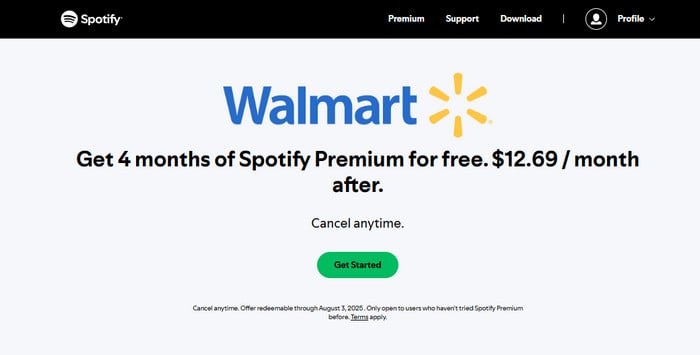
Note: Promotion is available only to eligible Warmrt customers in Canada and newbies who haven't tried Spotify Premium before. Valid till August 3, 2025.
Method 11 Redeem Free Trial through Just Eat
Just Eat has carried out an offer for customers who who haven’t tried Spotify Premium before. Eligible new users are allowed to apply for Spotify Premium for free for up to 4 months. You can earn points for each order, then claim this free Spotify Premium voucher with 30 points.
Step 1: Go to the offer page in the Just Eat website.
Step 2: Click the "Start Free Trial" buttonm, then you'll be diected to the login interface.
Step 3: Follow the prompts to sign up with Spotify Premium account, then log in to the account.
Step 4: Find and redeem Spotify Premium trial with 30 points.

Note: The offer is only redeemable until 28 February 2026. Remember to redeem your points before then.
Method 12 Get with Xbox Game Pass
The subscription of Xbox Game Pass includes six months of free access to Spotify Premium. The Premium and Xbox Game Pass offer entitles you to enjoy all exclusive features like downloadable songs, ad-free listening and unlimited skips, though you can only take advantage of the offer if you’re a new Spotify Premium user.
Step 1: Go to the Perks gallery in the Xbox Game Pass app on console, Windows or mobile.
Step 2: Open a direct link to Spotify, or scan the QR code that appears with your phone camera. Then claim your Spotify Premium free trial.

Method 13 Join AT&T's Unlimited & More Premium Plan
AT&T ran a Spotify bundle promotion in which Spotify Premium was integrated into AT&T's Unlimited & More Premium plan. If you have or join AT&T's Unlimited &More Premium wireless plan, you can select Spotify Premium as your Premium entertainment option at no extra charge. This AT&T offer brings a 6-month free trial of Spotify Premium for the subscribers.
Step 1: Go to your WatchTV account management page.
Step 2: Select Spotify Premium as your Unlimited & More Premium entertainment option.
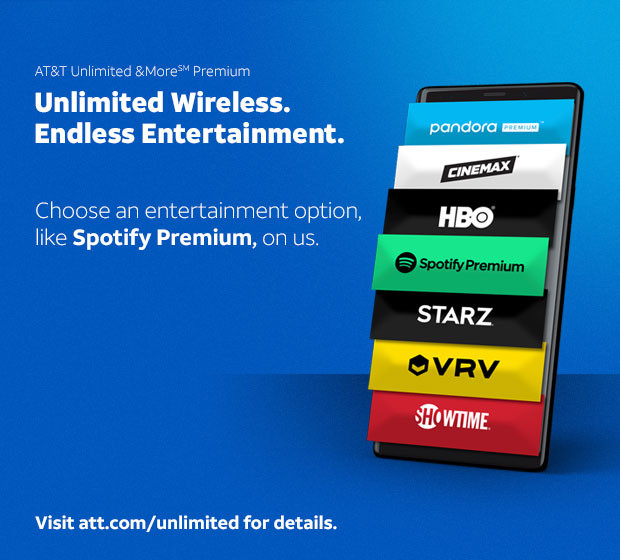
Note: If you already have Spotify Premium, that doesn't mean you can't enjoy it as your preferred music streaming service. Don't forget to stop the paid service and return to the trial version.
Extra Tricks: Keep Spotify Premium Songs Forever after Unsubscribing
Congrats! Follow the methods above, you're available to play and download ad-free Spotify songs with your newly-get Spotify Premium. It is really less costly to enjoy unlimited playback of Spotify music, but keep in mind that these ways to get Spotify Premium only work for a limited time. Besides, the Premium feature does not imply that you're able to keep or back up Spotify music forever. If you want to keep Spotify Premium songs forever after cancelling the free trial, it's recommended to download Spotify Premium songs to offline audio using a reliable Spotify music downloader - AudiCable Spotify Music Recorder.
Tool Required: AudiCable Spotify Music Recorder
AudiCable Audio Recorder is a Spotify Music Recorder and Spotify Music to MP3 Converter, available for both Spotify Premium and Spotify Free users. It is functional to download Spotify music, playlists, albums, podcasts, and audiobooks to MP3, AAC, WAV, FLAC, AIFF, and ALAC, with 100% original quality and ID3 tags kept. After downloading the music you want, you can play Spotify music offline without Premium forever.
Also, additional magic is that AudiCable Audio Recorder can record from multiple platforms, allowing you to get songs from services like Apple Music, Amazon Music, Tidal, Line Music, Deezer, YouTube Music, and more. This program comes with two conversion mode - App Mode and Web Mode. If you don't want to install any streaming music applications, just select the Web Mode. Check out the detailed features below!

Best AudiCable Spotify Music Recorder( Mac / Win )
- Download music from Spotify, Apple Music, Amazon Music, Tidal, Line Music, Deezer, YouTube Music, Pandora, SoundCloud and other music sources.
- Save Spotify songs as MP3, AAC, WAV, FLAC, AIFF, ALAC at 10x speed.
- Support to convert Spotify music videos to MP4 and Spotiy video podcasts to MP3.
- Keep the original audio quality.
- Download songs with ID3 tags.
- Handy tools: Audio Editor, Format Converter, ID3 Editors, AA/AAX Converter, and CD Burner.
- Support Spotify Free and Premium accounts.
💡Tutorial on Keeping Spotify Premium Songs Forever
AudiCable Audio Recorder is compatible with the latest operating systems of Windows and Mac. Here's how to use AudiCable Audio Recorder on Windows to download and keep Spotify Premium songs permanently. Please first download and install AudiCable Audio Recorder per your computer version.
Step 1 Select the Desired Music Platform and Download Mode
Launch AudiCable program on your computer, and you'll see various popular streaming music platforms on the Music tab. Choose to convert from "Spotify" here.

Note: To switch the convert mode for the desired music platform, just click the swapping icon at the top corner of the Home page.
Step 2 Adjust Output Settings
Click "Settings" in the bottom left, then select "MP3" as output format. You can also choose Output Quality, Convert Speed and others. To organizing your music library, you can create a new local folder to save the output audio files.
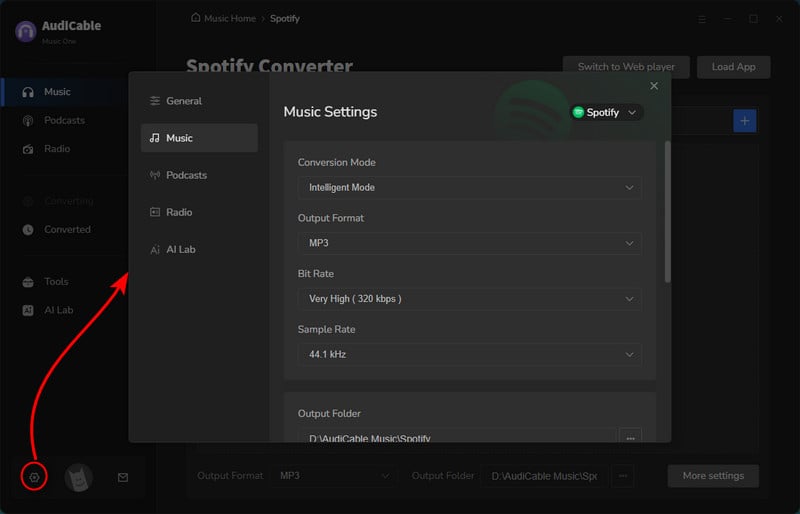
Step 3 Add Spotify Music to AudiCable
Directly drag & drop the playlists from the app to AudiCable. Or copy & paste the playlist link to the URL parsing box of the AudiCable. Then tick the songs you want to convert in the queue, click "Add".
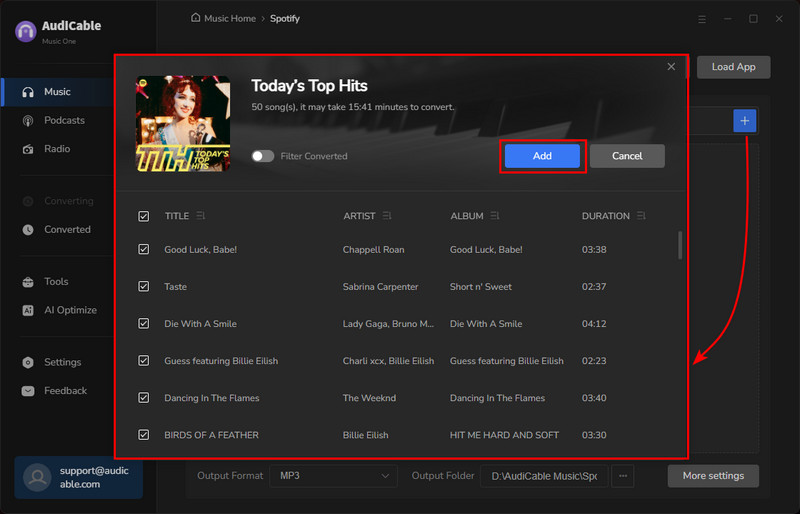
Note: If you choose to download music via the Web Download Mode, directly open a Spotify playlist, album, or artist on the web player, then tap "Click to add" button to parse music.
Step 4 Start Converting Spotify music to MP3
Click the "Convert" button, AudiCable will start converting songs to the local drive. The recording process will be finished soon. If you want to stop the conversion, just click "Abort".
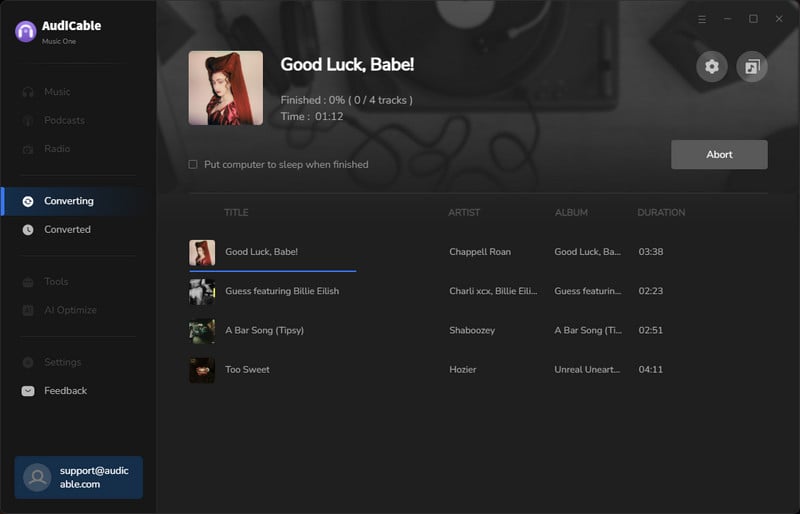
Step 5 Get Downloaded Spotify Songs on the Local Folder
Once converted, tap "History" on the left tab, then click a "Folder" icon behind any song. You can find converted Spotify MP3-files as the local folder pops up. Now you can keep Spotify Premium songs forever on your device.
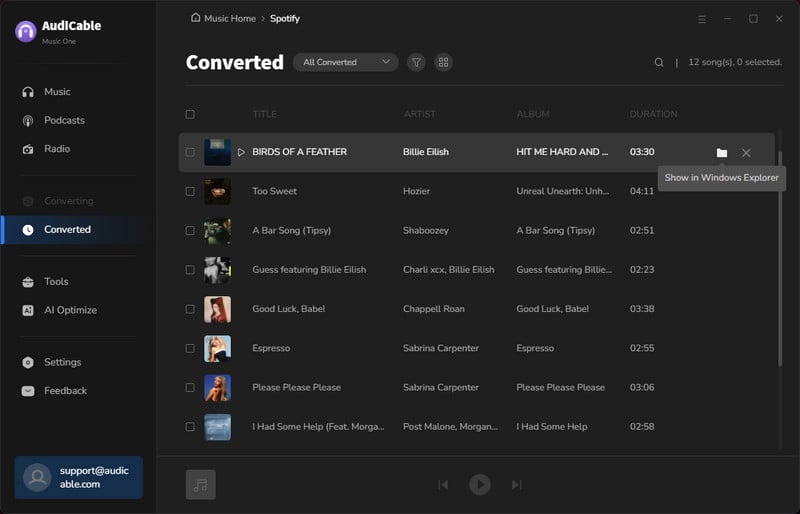
Video Tutorial
Still not sure how to get Spotify Premium for free? Check out the detailed video tutorial.
💬 How to Get Spotify Premium for Free - Keep Spotify Free Forever
FAQs
💬 Q1: Will I be charged after the Spotify Free trial?
A: Yes. By default, Spotify runs on a basis of auto-renewal after your free trial of Spotify Premium finishes. So remember to disable the auto-renewal service when you want to try Spotify Premium for free.
💬 Q2: How do I cancel my Spotify Premium subscription?
A: You can directly deactivate the Premium subscription by going to spotify.com/account. Click into your plan and choose Change plan > Cancel Premium. Once cancelled, you won't be charged in the next billing period.
💬 Q3: What happens if I end Spotify Premium?
A: You can still have access to your Spotify Premium until the current license expires. As soon as your Spotify Premium subscription expires, though, you'll have to use the free version of Spotify, with ads and limited skips.
💬 Q4: Can I get Spotify Premium free forever?
A: No. Spotify has yet to support getting permanent Premium access for free. The free Spotify offers are typically time-limited. However, you can use AudiCable Spotify Music Recorder to pre-download Spotify Premium tracks, allowing you to keep Spotify songs forever even after your subscription ends.
Disclaimer:
- All these methods are for personal or educational use only.
- You should not use this tool to distribute music or for business.
Wrapping It Up
At this point, with the help of these 13 useful workarounds, you'll not be in a great bustle for how to get free Spotify subscription or get discounted Spotify Premium . Some methods of getting accounts and discounts on Spotify Premium can even be stacked, so that you can prolong the membership period. To be successful, though, you must account for the constraints of time and circumstance.
Of course, the tricks for enjoying Spotify Premium services are far more than that. Combining your Spotify Premium with the suggested program, AudiCable Audio Recorder, will bring you a magic bonus. This easy-to-use AudiCable streaming tool helps you save songs from Spotify Premium to the desired format, thus you're free to keep the downloaded songs permanently.
Note: AudiCable's free trial only allows you to record the first 1 minute of each audio file. To get the full conversion, please become a registered member by buying a license from AudiCable.
Related Articles
- How to Make A Spotify Blend Playlist in 2025
- Best Spotify Album Downloaders: 2025 Full Guide
- Spotify Lossless: What It Is and How to Enable It
- How to Clear Spotify Cache and Manage Your Music Smarter
- Spotify Mod APK Not Working? Common Issues and Fixes in 2025
- How to Start a Spotify Jam and Keep Your Favorite Tracks Offline
- 7 Ways to Get Tidal Free Subscriptions - Up to 6 Months











































