How Much is Spotify Premium? See Subscription Plans 2025
Updated on: November 28, 2025
Category: Spotify Music Tips
How much is Spotify Premium? This article provides a comprehensive overview of Spotify Premium plans, including pricing, features, benefits, etc.
A wide variety of subscription-based music platforms now grant access to millions of songs so that users can easily enjoy music at their fingertips. Among them, Spotify remains a top music streaming service worldwide, with over 2 million Spotify Premium subscribers in 2025. The free version is also available on Spotify. But to enhance the listening experience, users may choose the tiered Premium option with added features.
If you're one of them and unsure about the cost of Spotify Premium plans, just check this post. We'll go over the details of Spotify subscription plans and show a nifty method to download Spotify songs without Premium.
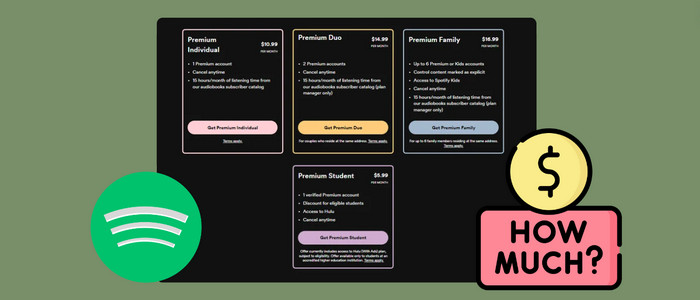
Part 1 📊 Spotify Free vs Spotify Premium - An Overview
What is Spotify Free? And what's the difference between Spotify Free and Spotify Premium? To figure them out, please see the following table showing the content and features of these two streaming options.
| Spotify Free | Spotify Premium | |
| Cost/Month | $0 | $11.99/month for Premium Individual $16.99/month for Premium Duo $19.99/month for Premium Family $5.99/month for Premium Student |
| Sound Quality | 128kbps - 160kbps | Web Player - 256kbps Desktop/mobile app - 320kbps |
| Free Trial | / | Yes, with 1- 3 Months |
| Overseas Travel | 14 days available | Unlimited access |
| Ad-free Listening | ❌ | ✔️ |
| On-Demand Playback | ❌ | ✔️ |
| Unlimited Songs Skip | ❌ | ✔️ |
| Turn off Shuffle Mode | ❌ | ✔️ |
| Listen with Friends | ❌ | ✔️ |
| Play by Order | ❌ | ✔️ |
| Personalized Music Recommendations |
❌ | ✔️ |
| Download and Listen Offline | ❌ | ✔️ |
Spotify Free is a complimentary starter plan that allows users to stream a vast music library without incurring any cost. However, free users cannot access exclusive features equivalent to Premium ones. If you're interested in upgrading to Spotify Premium, move on to learn the details of Spotify's different subscription plans.
Part 2 How Much is Spotify Premium - Price & Feature
Spotify has four different types of Premium subscriptions: Individual, Student, Family, and Duo. Spotify Premium accounts range in price from $5.99 to $16.99 per month.
Spotify Premium Individual - Fit for Single Account
The $11.99/month Premium Individual is a solid choice if you prefer to use Spotify Premium alone. The individual plan enables subscribers to access the entire Spotify library, along with a set of Premium privileges like on-demand playback, downloading songs for offline mode, cross-device listening and so on. New users can experience a free trial for 1 to 3 months when they subscribe for the first time.
💰 Price: $11.99 per month
Pro tips: Want to get Spotify Premium for free? Try the best 11 methods to earn your free Spotify Premium membership!
Spotify Premium Duo - Fit for Double Users
The Premium Duo plan is a shared plan designed for two separate Spotify accounts. The plan administrator can share a premium subscription with the partner living under one roof. Spotify will require all members to provide the same address. But the accounts will still be accessible even if they’re physically not in the same space. Once authorized successfully, both will enjoy the same functionality as an individual subscription.
Surprisingly, one unique feature available to Premium Duo subscribers is Duo Mix, a personalized playlist created based on the music preferences of both account holders.
💰 Price: $16.99 per month
Spotify Premium Family - Fit for Multiple Members
The Spotify Family Plan is a discounted Premium package that allows up to six family members to enjoy Spotify Premium with individual accounts. All members can use paid features equivalent to the parent subscription but must have the same address to join the plan. This plan is available for one month free and $ 15.99 monthly after. It is ideal and cost-effective for those who want to pay for one subscription that covers multiple families.
Furthermore, parents can set up parental control through the Family Plan to ensure their children access appropriate content. For example, the administrator enables an explicit content filter for children or sets age restrictions on specific content. Children can use their Premium Family account on the standalone Spotify Kids app.
💰 Price: $19.99 per month
Spotify Premium Student - Good Deal for Students
The Spotify Student plan offers all the benefits of Premium features at an affordable price for eligible college and university students. To sign up for the Spotify Student Plan, students must verify their enrollment status through a third-party verification platform like SheerID or UNiDAYS. In the US, Spotify Student Plan also includes access to Hulu (ad-supported) and SHOWTIME at no additional cost. This is an extra perk of the subscription for students who enjoy watching films and TV series online.
Typically, this plan can be used for up to four years, and the members need to keep it renewed annually. Upon completion of the study, Spotify will charge you the full subscription price for the Premium plan because this offer is not valid permanently.
💰 Price: $5.99 per month
💡 Note: The price of the Spotify Premium plan varies between countries. Sometimes, the subscription fees aren’t equivalent to those in local currency. You can change your network connection or update your payment method.
Part 3 Is Spotify Premium Worth It?
The enormous catalogue of songs and podcasts on Spotify makes for a great listening experience for those willing to shell out for a premium subscription. However, Spotify Premium isn't necessary for every user.
There are several factors to think about when determining whether the Spotify premium plan is worth the investment and which is best for you.
✅Budget: Budget is a crucial factor for someone keeping a tight budget. If the Spotify plan doesn't fit your budget, or you've subscribed to paid plans from other music services simultaneously, consider the basic Premium Individual plan or the Free option.
✅Number of Users: If you'd like to share the subscription with two or more members, the Premium Duo and Premium Family plans help you save costs compared to individual Premium subscriptions.
✅Exclusive Features: The well-designed Premium features are only open to paid Premium users. Spotify enhances everything from audio quality to control over what music you listen to and how you listen to it. So, to have unlimited access to these features, Spotify Premium is a must.
Bonus Tips: Download Spotify Songs without Premium
Premium features, notably ad-free playback, offline listening, and high-quality audio streams, will no longer be available once the subscription ends. Users will be limited to the features provided in the free version of Spotify. If you'd like to download Spotify songs with Spotify Free, utilize a reliable third-party tool - AudiCable Audio Recorder. With it, you can listen to Spotify songs offline without Premium.
Tool Required: AudiCable Spotify Music Recorder
AudiCable Spotify Music Recorder is an easy-to-use tool for Spotify Premium & Free users to convert Spotify songs, albums, and playlists to MP3, AAC, WAV, FLAC, AIFF, and ALAC formats. This converter is capable of downloading songs at up to 10x speed, with Spotify 320 kbps. Meanwhile, it preserves ID3 tags and other metadata.
Additionally, the AudiCable software is well-rated because of its versatility. Users are free to capture songs from an assortment of platforms, including Apple Music, Amazon Music, Tidal, Deezer, YouTube Music, and the like. Audio tools for diverse purposes were also included in AudiCable for further audio modification needs.

Best AudiCable Spotify Music Recorder (Win / Mac)
- Support Spotify Free and Premium accounts.
- Convert music from Spotify, Apple Music, Amazon Music, Tidal, Line Music, Deezer, YouTube Music, Pandora, SoundCloud and other music sources.
- Output music to MP3, AAC, WAV, FLAC, AIFF, ALAC at 10x speed.
- Preserve the original Spotify audio quality in 320 kbps .
- Save lyric file for each Spotify track.
- Retain complete metadata information, including title, artist, album, artwork, track number, etc,.
- Offer audio tools: Format Converter, ID3 Editors, AA/AAX Converter, and CD Burner.
💡Tutorial for Download Spotify Songs to without Premium
AudiCable Audio Recorder is compatible with the latest operating systems of Windows and Mac. Here's how to use AudiCable Audio Recorder on Windows.
Step 1 Choose Download Port and Convert Mode
Launch AudiCable program on your computer, then click "Spotify App" or "Spotify Web" on the start-up interface, then log in to your Spotify account. Here we'll start with a example of "Spotify App" mode for music conversion.

Note: To switch the convert mode for the desired music platform, just click the swapping icon on the top-right corner of the platform.
Step 2 Adjust Output Settings
Navigate to "Settings" menu at the bottom-left corner, then select Output Format, Output Quality, Convert Speed, Output Folder and other parameters. To quickly locate your music library, you can create a new local folder to store the downloaded audio files.
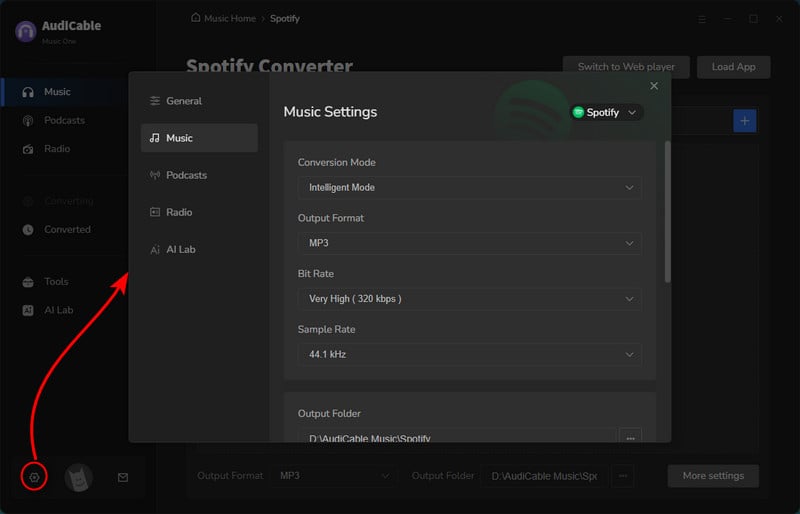
Step 3 Add Spotify Music to AudiCable
Simply drag & drop the playlists from the Spotify app to AudiCable. Or copy & paste the Spotify artist, album or playlist link to the URL parsing zone of the AudiCable. Then pick the songs you want to convert, confirm "Add".
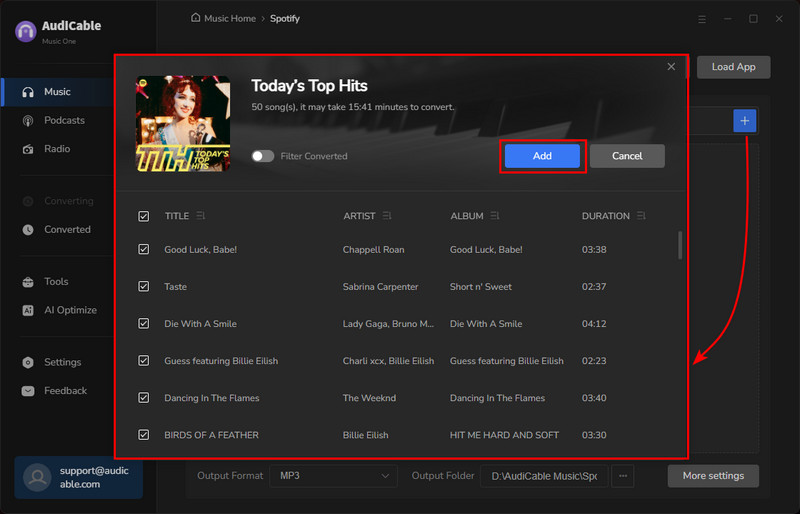
Step 4 Download Spotify Music without Premium
Tap "Convert" button, AudiCable will convert Spotify songs to PC immediately. The converting process will be done soon. If you want to stop the conversion, just click "Abort".
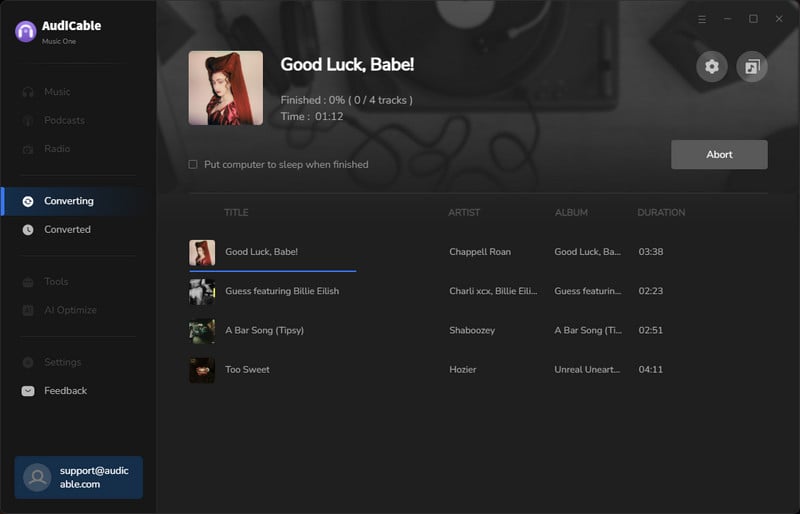
Step 5 Downloaded Spotify Songs
Once converted, tap "Converted" on the left column, then click a "Folder" icon behind any song. You'll directed to the output folder where stores downloaded Spotify audio files.
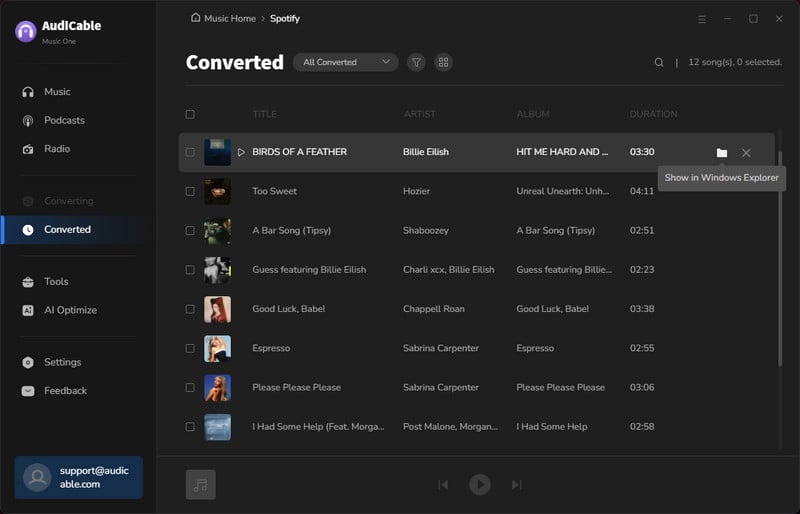
Disclaimer:
- All these methods are for personal or educational use only.
- You should not use this tool to distribute music or for business.
FAQs on Spotify’s Subscription Plans
💬 Q1: Can I cancel Spotify Premium at any time?
A: Yes. You can manage and discontinue your Spotify Premium subscription whenever you like through your account settings. After cancellation, your Spotify account will automatically downgrade to the free tier. But you can still keep the service until your next billing date.
💬 Q2: Can I switch between the Spotify Premium plan?
A: Yes. It is easy to switch to a new plan. Log into your Spotify account, then select "Manage your plan > Change plan > Choose new plan." Your subscription will be changed immediately to reflect your new plan. Of course, you can keep your Spotify playlists, downloaded music, and settings, no matter which plan you switch to.
💬 Q3: Can I get Spotify Premium for free?
A: Yes. Spotify occasionally offers specific deals with other partner companies (Like Walmart, Starbucks, Paypal, etc). Or dole out discounts or promotions for students during special events. To learn more methods, check this post for how to get Spotify Premium for free.
💬 Q4: Can I share my Spotify Premium subscription with others?
A: Yes. The Spotify Premium Family plan lets you share your subscription with up to six family members. Then, the participants can access the same Premium features for free.
Wrapping It Up
By reading this page, we believe you've understood how much Spotify Premium costs. With a Spotify subscription, you can listen to music offline on the plane or train, on the phone or at home, without hearing any pesky ads. Of course, you can cancel anytime regardless of which Premium plan you select.
On top of that, we've demonstrated another workaround for downloading Spotify songs without Premium. With the aid of the AudiCable Spotify Music Recorder, all music fandoms can effortlessly get ad-free Spotify audio locally. When you're ready, play the music on an iPod, iPhone, MP3 player, USB, or other portable device.
Note: You can only convert the first 1 minute of each audio with the free trial version. Please buy the full version to unlock its limits.



