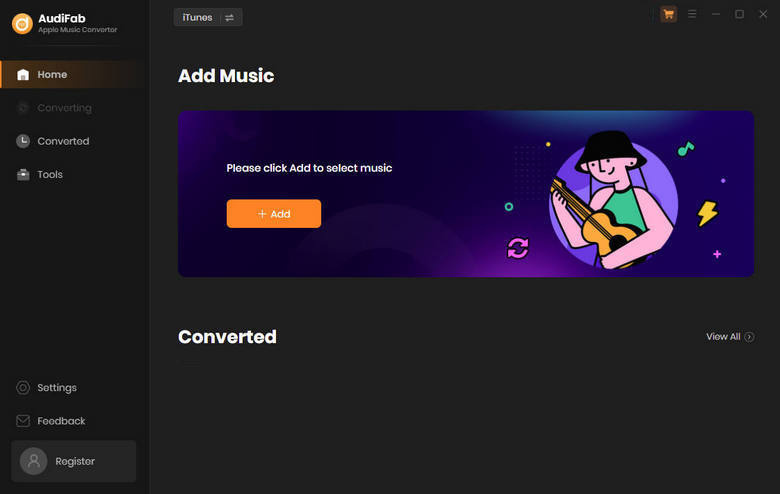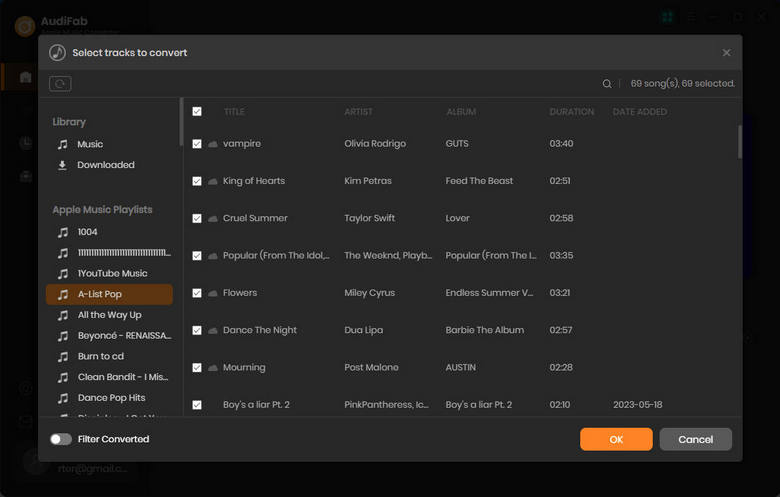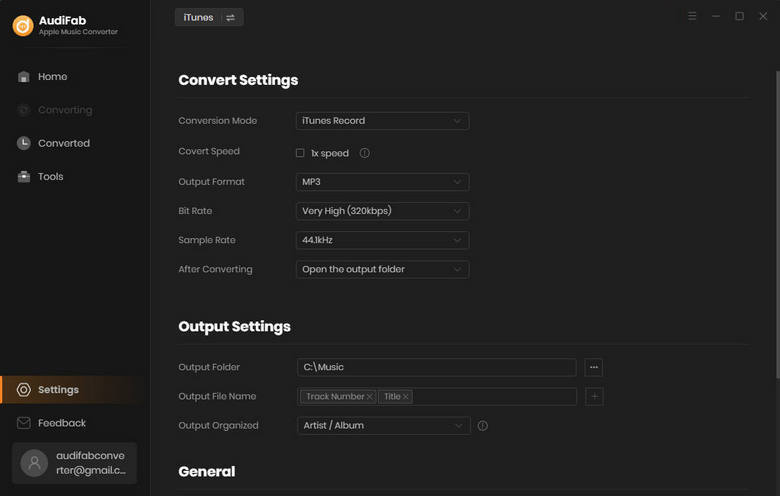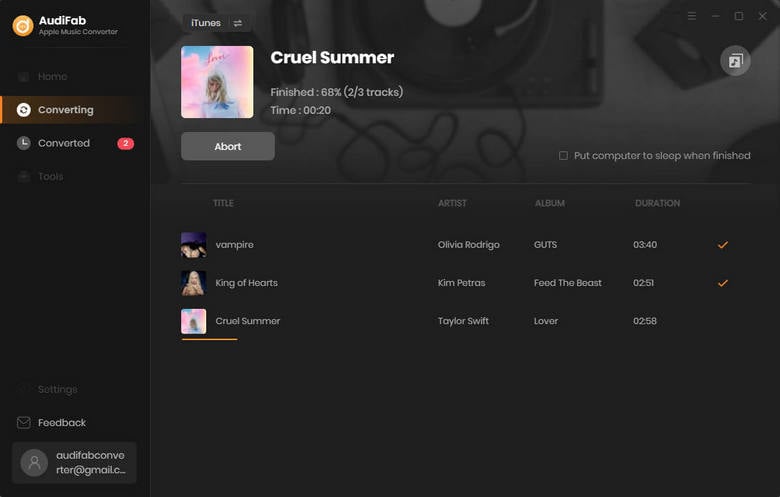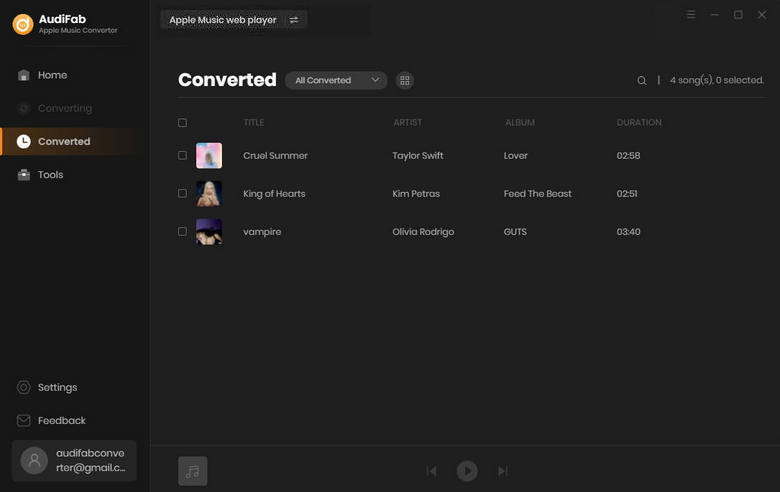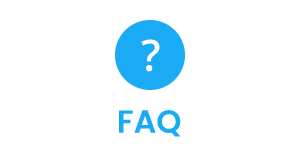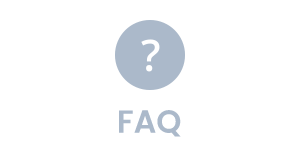Apple Music Converter
- Convert Apple Music to MP3/AAC/WAV/FLAC/AIFF/ALAC format.
- Keep lossless audio quality, ID3 tags, and lyrics after conversion.
- Up to 10X speed to convert Apple Music tracks.
- Download multiple Apple playlists in batches.
- Support up to 48 languages.
- Free updates & technical support.
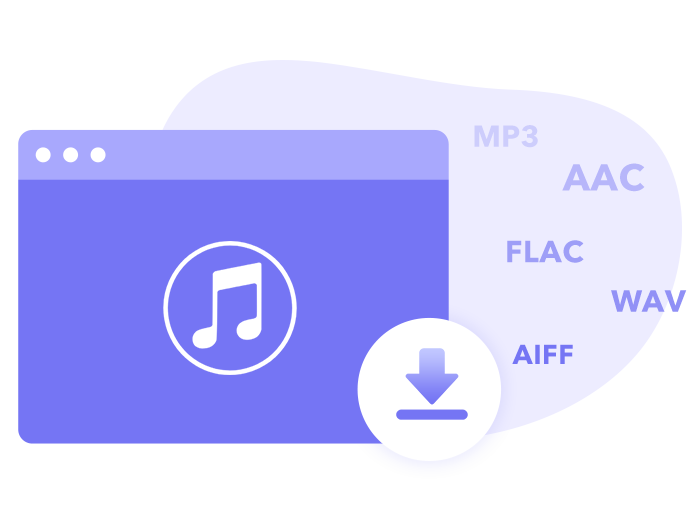
Multiple Output Format Options - MP3/AAC/WAV/FLAC/AIFF/ALAC
Apple Music Converter supports to convert Apple Music to MP3/AAC/WAV/FLAC/AIFF/ALAC with original audio quality in the most compatible and commonly used audio formats, which helps users get full control of all downloads. In addition, with this Apple Music Converter, you can get access to Apple Music even after canceling subscription.
- Easy to move the downloaded songs to a phone, tablet, SD card, USB Flash Drive, etc.
- Play the downloaded Apple songs via common media players on any device.
- Use the downloaded Apple songs with dj programs, burn Apple Music to CDs, add Apple songs to iMovie, etc.
Up to 10X Speed to Convert Apple Playlists in Batches
A professional Apple Music Converter, of course, needs to be considered from the user's point of view. When you need to download Apple Music in regular audio format, it does it. When you need to download Apple Music with perfect sound quality, it does it. When you need multi-speed downloads, it does it too! It knows what the users really need and actually wants to solve the problems for the users.
Downloading at 10X faster speed can save you time to a great extent. Besides, it supports batch downloading of multiple music playlists with one click. With such a user-friendly design, even novice users can quickly grasp the secret of downloading Apple Music to the local disk.


Keep Original Audio Quality and Automatically Recognize ID3 Tags
With the assitance of Apple Music Converter, you can effortlessly download songs, albums, and radios from Apple Music to computer. Music tracks from your Apple Music library including protected Apple Music purchases can be easily downloaded to plain formats. It will also actively identify the tag information of each song and save it simultaneously, including title, artist, album, genre, track number and so on. Moreover, this tool will output music lyrics from the web player.
Surprisingly, you will not loss your favorite music playlists when the subscription to Apple Music is expired. The high-quality playback of Apple Music can brighten some boring moments in your life.
Better Playback Experience on Various Portable Devices
After downloading songs, albums, playlists from Apple Music to the local disk, you won’t be restricted by the encrypted music format. Only within a few steps, you can transfer more compatible converted songs to multiple devices for playback.
Who would refuse to enjoy permanent high-quality music playback for free? With Apple Music Converter, you can truly own your favorite playlists and move the downloaded Apple songs to any device like USB flash drivers, Android phones, iPhone, iPod, Apple Watch and other portable devices for offline listening permanently.
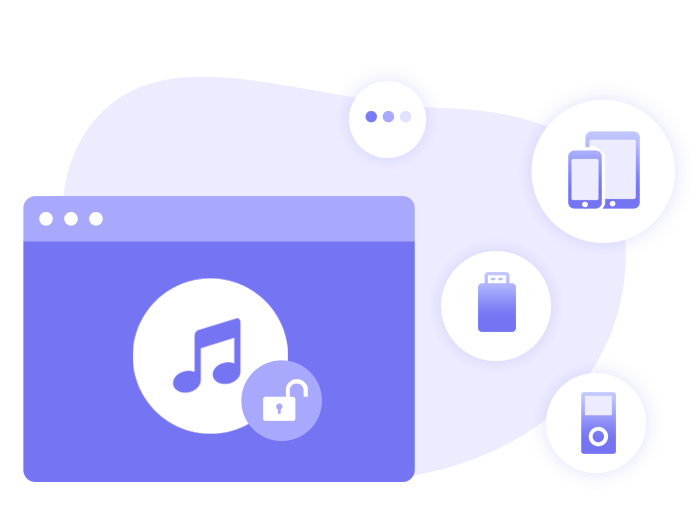
Screenshots of Apple Music Converter