How Much is Amazon Music? Learn 2026 Subscription Plans
Updated on: December 31, 2025
Category: Amazon Music Tips
Here's everything you need to know about the subscription plans of Amazon Music, including how much they cost, how they work, and what features they offer.
Amazon Music is undeniably one of top streaming music services available in the market. Since it launched, Amazon has increasingly expanded its repertoire, added various subscription packages, and improved its service. Regarding paid plans, Amazon Music has offered a complete line of subscription choices for users, including Amazon Prime Music, and Amazon Music Unlimited. Still, some users are unsure about what's the cost of Amazon Music and torn the benefits between the various subscription plans.
Hopefully, check out this page for a further understanding of the streaming options of Amazon Music. On top of that, you'll also learn another practical workaround on how to download Amazon Music songs for offline playback.
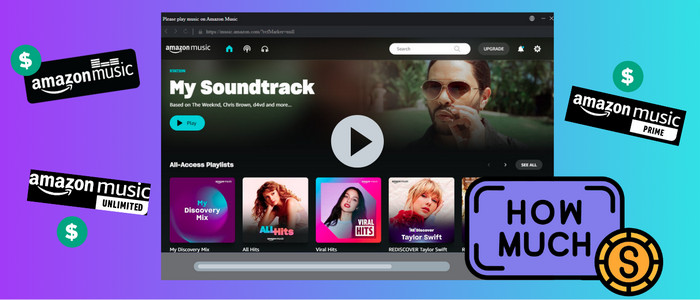
Part 1 📊 Table for Each Amazon Music Plan
You can get a quick overview of the content and features of three Amazon Music streaming options before delving into the specifics of them.
| Amazon Music Free | Amazon Prime Music | Amazon Music Unlimited | |
| Basic Cost/Month | $0 | $9.99/month | $9.99/month with Amazon Prime $10.99/month without a Prime Membership |
| Free Trial | / | Yes, with 30 days | Yes, with 30 or 90 days |
| Ad-free Listening | No | Yes | Yes |
| On-Demand Playback | No | No | Yes |
| Unlimited Songs Skip | No | No (6 times/hour) | Yes |
| Offline Playback | No | No | Yes |
| Alexa Interaction | Yes | Yes | Yes |
| Maximum Sound Quality | 192 kbps | 320kbps | HD-- 850kbps (16-bit/44.1 kHz) FLAC Ultra HD-- 3730kbps (24-bit/192kHz) FLAC |
| Music Library | about 2 million | over 100 million | over 100 million |
Part 2 Learn Amazon Music Subscription Plans
Amazon Music is a music streaming service from Amazon that offers essentially three tiers of music listening on their platform. Now let’s move on to a detailed analysis of Amazon Music Free, Amazon Prime Music, and Amazon Music Unlimited.
Amazon Music Free
Amazon Music's free tier is the entry-level among three streaming options. Users with Amazon Music Free are allowed to listen to an ad-supported selection of songs and playlists for free. But be advised that this version does not offer any offline listening or downloading features. Plus, this Free plan supports one device maximum, with steaming audio quality at 128-192 kbps. For users of Android and iOS, they can listen to select songs from curated playlists on demand. Playlists can be found on the Amazon Music app Home page in the "Listen On Demand" widget.
Whilst this gives you a limited choice of music and features, it's totally free of charge and ideal for those wishing to see what the service is like before buying.
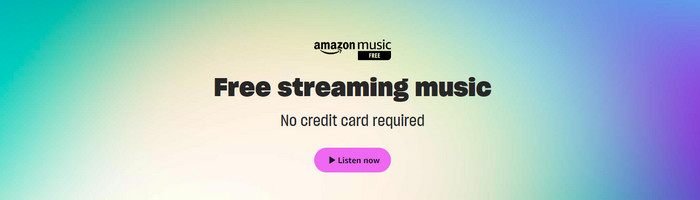
💰 Price: Free for All Users
⭐ Key Features:
Amazon Prime Music
You may wonder something like, "Is Amazon Music Free with Prime?" In a sense, Yes. One of the major perks of an Amazon Prime membership is coming FREE with your Amazon Prime Music. Amazon Music allows Prime members to access 100 million ad-free songs, a large catalog of top podcasts, and thousands of playlists and stations at no additional cost. It is worth noting that Amazon Prime Music does not support downloading tracks for offline listening currently. If you would like to unlock full music features of Amazon Music including offline playback, you need to upgrade to a Amazon Music Unlimited plan for an extra fee.
Generally speaking, the options of eligible Prime memberships are split into Amazon Prime membership, 30-day Prime free trial, Prime Student membership, and Prime Access. If you are not already an Amazon Prime member, the cost of just joining is $9.99 per month or $99.00 per year. Of course, the Prime cost is not fixed all the time. Amazon offers several discounted membership options for eligible members, such as Prime Access at $7.49 per month and Prime Student at $5.99 per month.

⭐ Key Features:
Amazon Music Unlimited
Amazon Music Unlimited is the top-lier subscription plan that gets a hold of exclusive features from Amazon Music. Besides the ability to cherry-pick songs and albums, Amazon Music Unlimited also provides professionally created playlists, which are collections of songs that fit into trends, such as by genre, artist, and so on. Furthermore, you’re free to control how you listen with extensive Alexa voice commands.
Noteworthy, Amazon Music Unlimited's Premium plans are different from Amazon Prime Music regarding the price and playback options. Obvious strengths lie in the fact that users can enjoy unlimited songs skip, free offline streaming and superior audio streams, none of them does Prime Music. This Unlimited plan includes access to Ultra HD, including spatial audio tracks, Dolby Atmos, 360 Reality Audio, and more.
If you'd like to select the Unlimited option right for you, you should factor in the number of devices and users. For example, if you only want to listen to Amazon Music on a single Amazon Echo or Fire TV, choose the low-cost subscription plan - Single Device Plan at $4.99/month. You can always upgrade to the Individual Plan later if you want to listen on more than a single device. Also, with up to 6 family members who can listen to Amazon Music, users can benefit from great savings with the Family Plan. Speaking of the upgrade discount of Amazon Music Unlimited, there is a price incentive for customers who already subscribe to Amazon Prime. They can join Amazon Music Unlimited for $8.99 for a monthly subscription or $89 for an annual subscription, while non-Prime customers must pay $10.99/month.
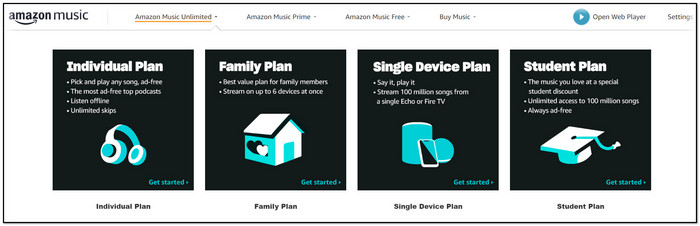
💰 Price:
| Individual Plan | One device at time | $8.99/month (or $89 a year) for Prime members $10.99/month for non-Prime one |
| Family Plan | Six devices at a time | $15.99/month ($159/year for Prime members) |
| Single Device Plan | One compatible device at a time | $4.99/month (attached to an Echo device) |
| Student Plan | / | $5.99 per month, for students at eligible higher education institutes only. |
⭐ Key Features:
Extra Tips: Free Download Amazon Music Songs for Offline Playback
Tool Required: AudiCable Amazon Music Recorder
AudiCable Audio Recorder packs a top-notch Amazon Music downloader, available to users of Amazon Music Free, Amazon Prime Music, and Amazon Music Unlimited. This tool works effortlessly in downloading songs/albums/playlists/podcasts from Amazon Music to the computer, with original audio quality and ID3 tags preserved. Customizing output parameters in the settings, this program extracts Amazon Music tracks to various generic formats, including MP3, AAC, WAV, FLAC, AIFF, and ALAC.
Beyond that, AudiCable also functions perfectly in recording songs from other music platforms, such as Spotify, Apple Music, Tidal, YouTube Music, Pandora, Soundcloud, and more.

Best AudiCable Amazon Music Recorder(Win / Mac)
- Download music from Spotify, Pandora, Apple Music, Amazon Music, Tidal, Line Music, Deezer, YouTube Music, SoundCloud and other music sources.
- Save music to MP3, AAC, WAV, FLAC, AIFF, ALAC.
- Keep the original audio quality.
- Download songs with ID3 tags.
- Support streaming music Free and Premium accounts.
- No extra need to install streaming music applications.
- Handy tools: Format Converter, ID3 Editors, CD Burner.
💡Tutorial for Download Amazon Music Songs to Offline Audio
AudiCable Audio Recorder supports the latest operating systems of Windows and Mac. Here's how to download Amazon Music tracks using AudiCable Audio Recorder for Windows. Please first download and install AudiCable Audio Recorder per your computer version.
Step 1: Select Music Platform
Launch AudiCable Amazon Music Recorder on your computer first. You can see different music icons on the menu. Here click Amazon Music App and sign in your account.

Note: Simply click the switching icon in the top-right corner of the platform to change the conversion mode for the appropriate music platform.
Step 2: Choose Output Parameter
Click "Settings" in the bottom left, then select Output Format, Output Quality, Convert Speed and others.
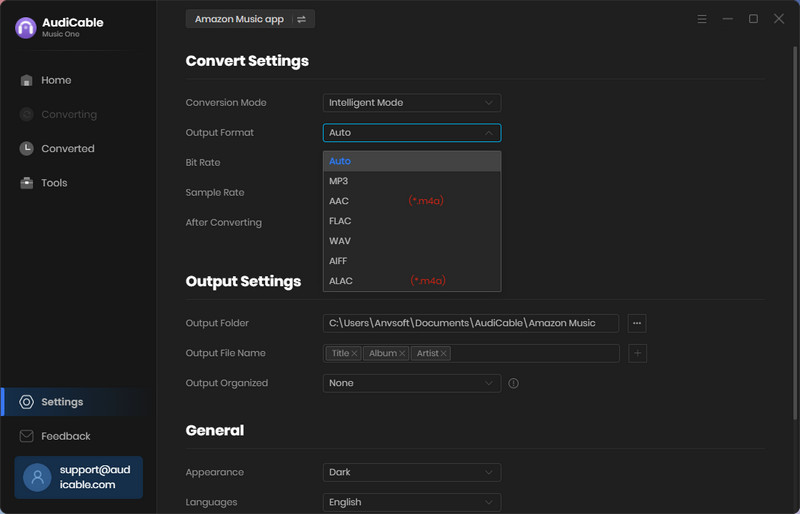
Step 3: Add Amazon Music to AudiCable
To add a Amazon Music album, artist, or playlist to your AudiCable, simply drag and drop the link or copy and paste it. After that, select the songs you want to download and hit the "Add" button.
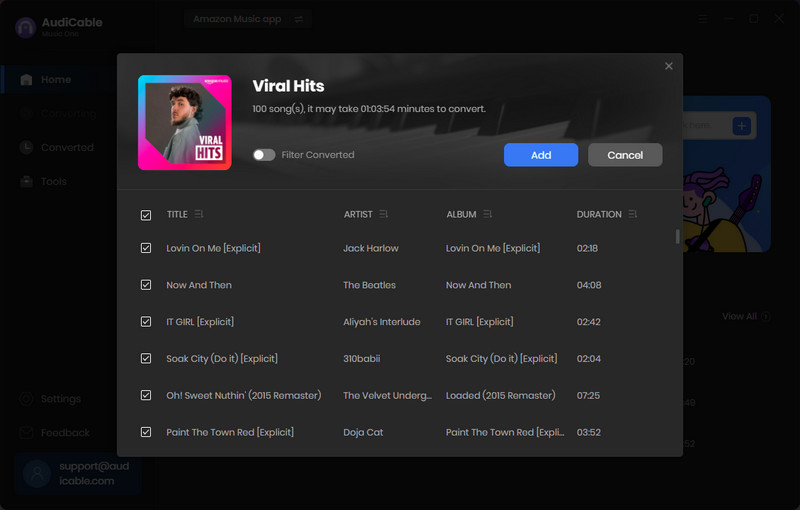
Step 4: Start Converting Amazon Music Offline
Click "Convert" button to start downloading Amazon Music songs to the local drive. This process will be done soon. To stop the music conversion immediately, just click "Abort" button.
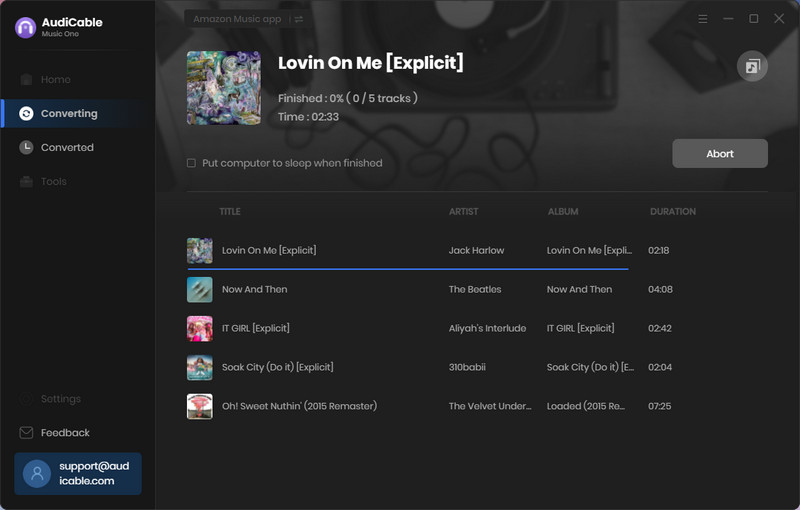
Step 5 Find Amazon Music Downloads
Upon completion, you will be able to access all of your downloaded music histories by navigating to the left Converted column. Then click a "Folder" icon behind any song, You can see all converted Amazon Music files.
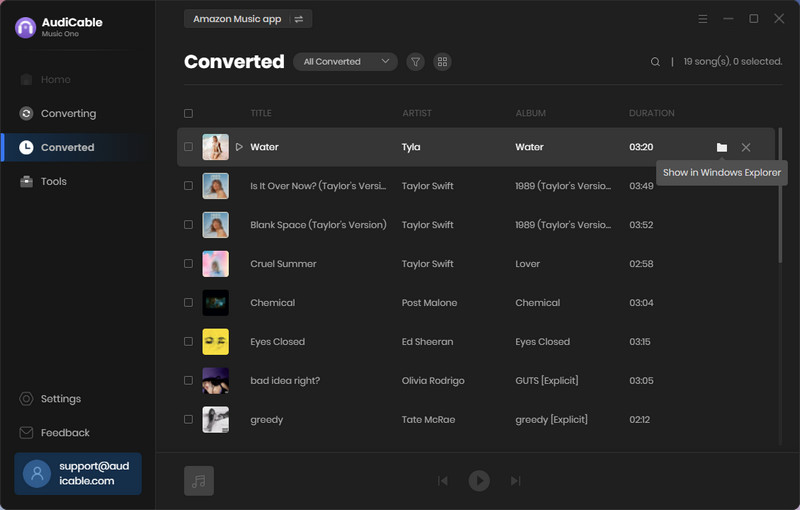
Disclaimer:
- All these methods are for personal or educational use only.
- You should not use this tool to distribute music or for business.
FAQs on Amazon Music’s Subscription Plans
💬 Q1: Why can’t I cancel Amazon Prime Music?
A: Actually, Amazon Prime Music is included with your Amazon Prime membership. This package disallows you to cancel your Prime Music subscription solely. Therefore, the Prime Music services will end only if you deactivate your Amazon Prime subscription.
💬 Q2: How do you cancel Amazon Music Unlimited?
Through Amazon website: Just go to your Amzon Music Settings. Click"Amazon Music Unlimited section" and then tap "Cancel".
Through iTunes: Head over to the Apple website to cancel your subscription.
Through a third party(Apple, Google, or a mobile service provider): Contact the third party to cancel or receive a refund, if any, under their policies.
💬 Q3: Why am I being charged for Amazon Music when I have Prime?
A: Amazon Prime Music and Amazon Music Unlimited are two separate plans. If you've upgraded to the Music Unlimited plan, then you need to pay for the extra cost of subscription fees. That's to be said, on top of the $9.99 monthly fee for Amazon Prime, you'll need to shell out an extra $1.
Wrapping It Up
Overall, Amazon Music Free is the complimentary streaming tier of Amazon Music. Amazon Prime Music and Amazon Music Unlimited share some features, but they differ in terms of playback features, audio quality, device availability, and other factors that are crucial to your music listening experience. You need to tell apart what each of them offers, and then choose the option that best fits your preferences after doing so.
This detailed analysis has exactly shed some light on the supported features and the limitation of these music options. The offline playback, as mentioned, of course, is well-designed for those who would like to play Amazon Music tracks in an internet-free environment. It primarily opens to subscribers of Amazon Music Unlimited. If you’re looking to download Amazon Music tracks offline with Amazoin Free or Amazon Prime Music, try the recommended AudiCable Amazon Music Recorder. You will fall in love with its powerful conversion of Amazon Music. Have a try now!
Note: You can only convert the first 1 minute of each audio with the free trial version. Please buy the full version to unlock its limits.
Related Articles
- Top 10 Fixes for Amazon Music App Not Working
- How Much is Spotify Premium? See Subscription Plans 2025
- Play Amazon Music after Canceling Subscription
- Download Amazon Music to Lossless FLAC Songs
- 5 Best Ways to Download Amazon Music Songs to Android/iPhone
- Top 8 Amazon Music to MP3 Converters of 2026 Review - Free & Paid



