Download Amazon Music to MP3 for Offline Listening
Updated on: November 28, 2025
Category: Amazon Music Tips
Amazon Music allows the subscribers to dive into 100 million songs in the library. And you can download music for playback with Amazon Prime subscription. However, you can not really own the downloaded songs. Once the subscription is expired, you are not able to get access to music from Amazon. Therefore, you have to renew the subscription from month to month.
Additionally, if you want to move the downloaded Amazon Music tracks to other devices, or share them with your friend, it's impossible officially. Those songs can only be accessible with Amazon Music player. That's why a large number of users are looking for a way to convert Amazon Prime Music to MP3. If you are one of them, you can find a best answer right now. In this post, you will get a professional support to download Amazon Music to MP3 songs.
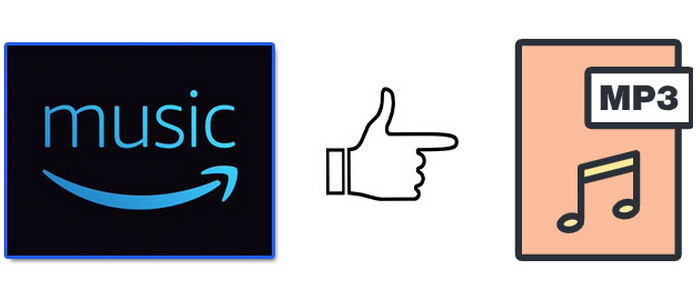
Method 1. Download Amazon Music to MP3 for Offline Listening
If you get a music downloader that only save tracks, albums from Amazon Music, you can only use Amazon Music all the time. But if you own a comprehensive music downloader like AudiCable Audio Recorder, you can download music from Amazon Music as well as Spotify, Apple Music, Tidal, Line Music, Deezer, YouTube Music, Pandora, SoundCloud and other music sources. When you give up Amazon Music, you can stream other music with AudiCable.
AudiCable Audio Recorder is capable of downloading music in a quiet environment. Soon after, Amazon Music songs can be saved to MP3 format with ID3 tags retained. You can choose to cache the songs while listening to it or you can just download songs without disturbing you. Check what AudiCable Audio Recorder can do exactly then start downloading Amazon Music tracks, albums, playlists, podcasts to MP3.
- Download songs from Amazon Music Unlimited and Prime Music at 10x speed.
- Record music from Spotify, Apple Music, Tidal, Line Music, Deezer, YouTube Music, Pandora, SoundCloud, etc.
- Save Amazon Music as MP3, AAC, WAV, FLAC, AIFF, and ALAC at 10x speed.
- Maintain the original sound quality and ID3 tags.
- Support to transer Amazon Music downloads to any MP3 player.
💡Tips: Wanna record your favorite videos from Amazon Prime? Try NoteBurner Amazon Video Downloader.
Now we are going to check the detailed steps below to record Amazon Music to MP3.
Step 1: Open AudiCable Audio Recorder on PC
The first step is to download AudiCable Audio Recorder from the link below and install this app on your computer. Then launch the program on your computer, choose to convert from "Amazon Music" here.

Note: To switch the convert mode for the desired music platform, just click the swapping icon on the top-right corner of the platform.
Step 2: Choose the Preferred Output Parameters
Click "Settings" in the bottom left, then select "MP3" as output format. You can also choose Output Quality, Convert Speed and others. To organizing your music library, you can create a new local folder to store the output audio files.
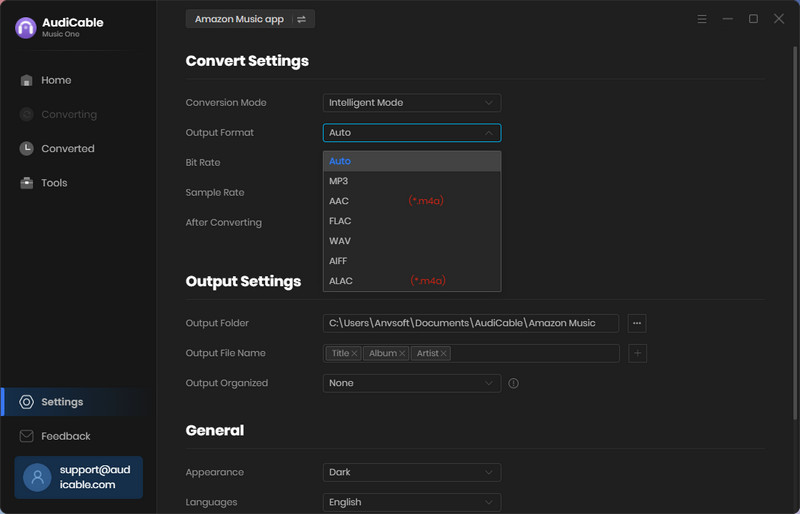
Note: Generally, we choose to save Amazon Music as MP3 or lossless FLAC format. In this article, we choose to save Amazon Music as MP3. And for a better audio quality, 320 kbps is the right choice. And the output quality options are for MP3 and AAC formats. For users who need to download songs with original quality, you need to choose FLAC or WAV. AIFF is for Mac users.
Step 3: Select a Playlist on Amazon Music
Drag & drop the playlists from the Amazon Music app to AudiCable. Or copy & paste the Amazon Music playlist link to the URL parsing box of the AudiCable. Then tick the songs you want to convert in the queue, click "Add".
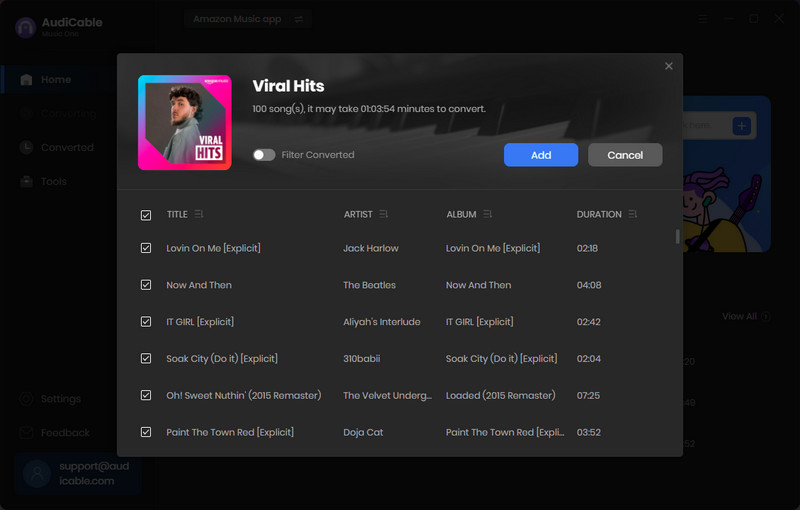
Step 4: Start Converting Amazon Music
Click "Convert" to start downloading Amazon Music songs to MP3. This process will be completed soon. If you'd like to stop the music conversion immediately, click "Abort" button.
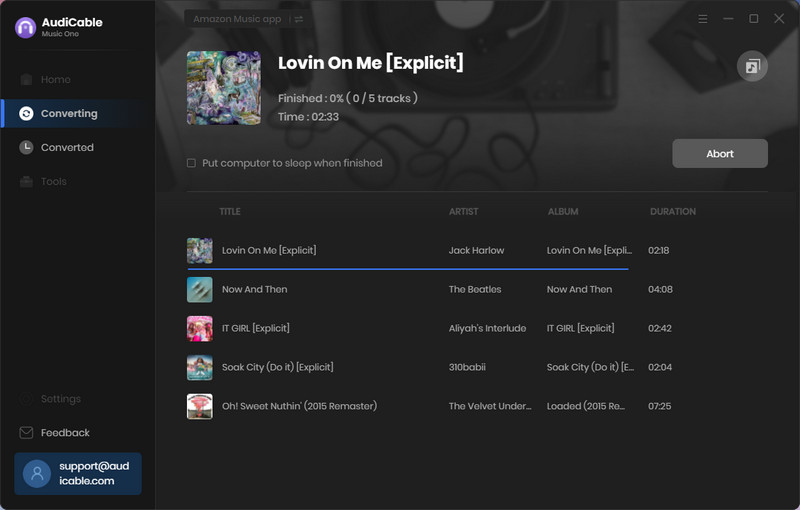
Step 5 Check Amazon Music MP3 Files
Tap "Converted" on the left tab, then click a "Folder" icon behind any song. You'll be able to see all converted Amazon Music tracks on the local folder.
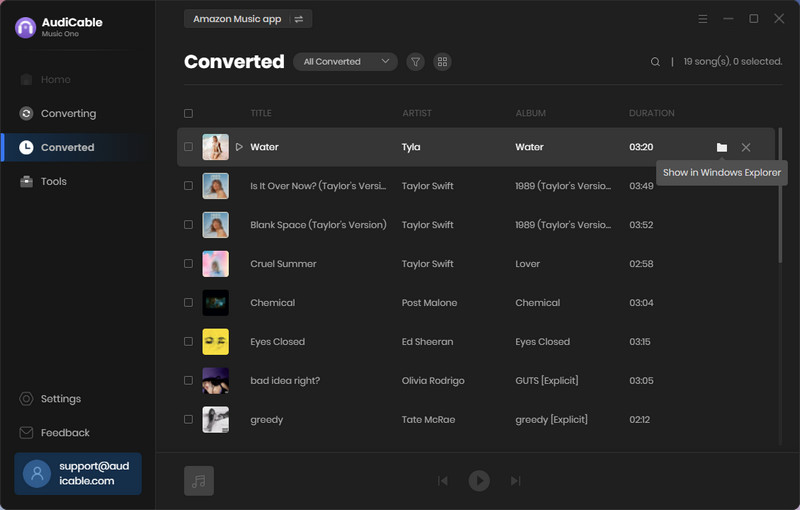
💬 Video Tutorial - Record and Download Amazon Music Songs to MP3 Files
Method 2. Convert Amazon Music to MP3 for Offline Listening
There another alternative when you need to download Amazon Music to MP3. Amazon Music Converter offers up to 10X faster speed to save songs, albums, playlists, and podcasts from Amazon Music to local PC. The output quality could be perfect and the full meta information of every song will be saved automatically.
Check what Amazon Music Converter can do exactly then start downloading Amazon Music tracks, albums, playlists, podcasts to MP3.
- Download songs from Amazon Music Unlimited and Prime Music.
- Download Amazon songs, albums, playlists, and podcasts to MP3/AAC/WAV/FLAC/AIFF/ALAC.
- Preserve original audio quality after conversion.
- Convert local tracks to MP3, M4A, FLAC, WAV, OGG and AIFF format.
- Convert Amazon Music at a 10X faster speed.
- Keep ID3 tags of downloaded songs.
- Support to download multiple playlists at once.
Now, let's check the detailed steps below to convert Amazon Music tracks to MP3.
Step 1: Open Amazon Music Converter on PC
The first step is to download Amazon Music Converter on your Windows PC or Mac. After it's installed, run the program and choose to record from Amazon Music app.
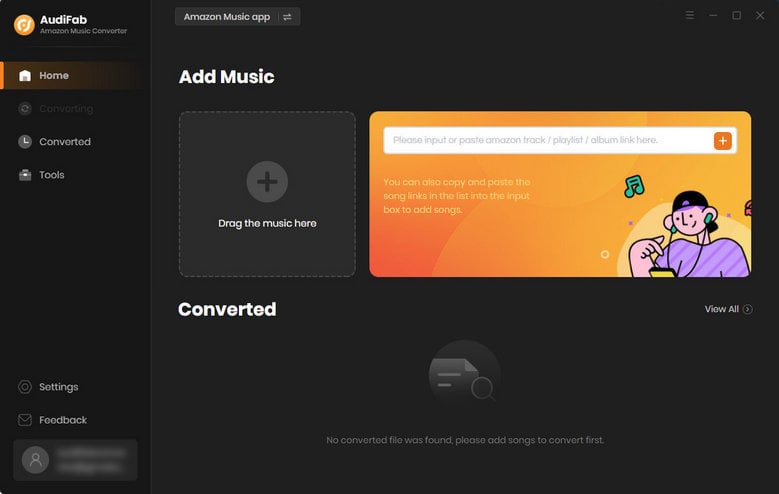
Step 2: Select Playlists to Download on Amazon Music
When you need to download songs, just open a playlist or album, drag or drop it to AudiFab. Select songs you need then click on Add button.
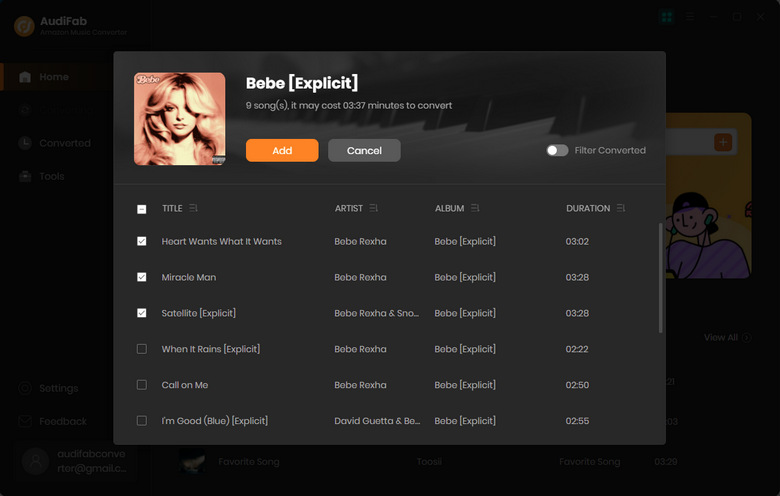
Step 3: Choose the Preferred Output Parameters
Click the setting button in the bottom left to change the default output parameters. You are allowed to change the settings like output format, bit rate, sample rate, output folder, etc. We list some details about the parameters for your reference. Change the output format to MP3 when you need to download Amazon Music tracks in MP3 formats.
- Output Format: Auto, MP3, AAC, WAV, FLAC, AIFF, ALAC
- Bit Rate: 320kbps, 256kbps, 192kbps, 128kbps
- Sample Rate: 44.1KHz, 48KHz, 96KHz, 192KHz
- Output File Name: Track Number, Title, Artist, Album, Playlist Index, Year
- Output Organized (way): None, Artist, Album, Artist/Album, Album/Artist
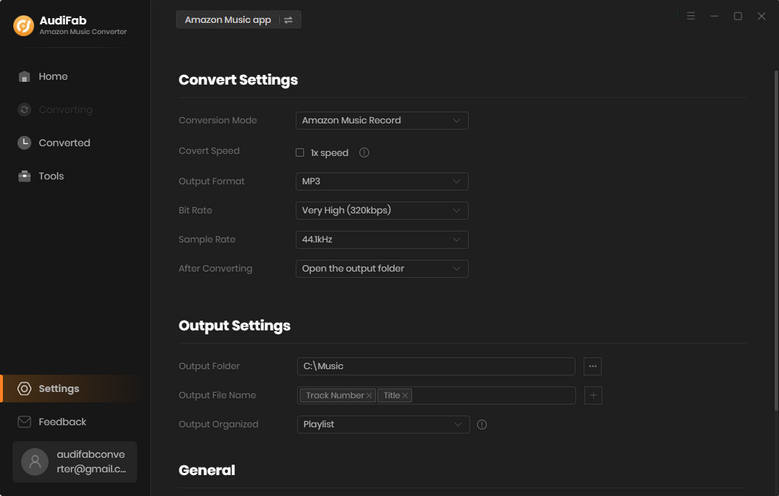
Step 4: Convert Amazon Music to MP3
Click the "Convert" button on the left and AudiFab will help you download your songs from Amazon Music.
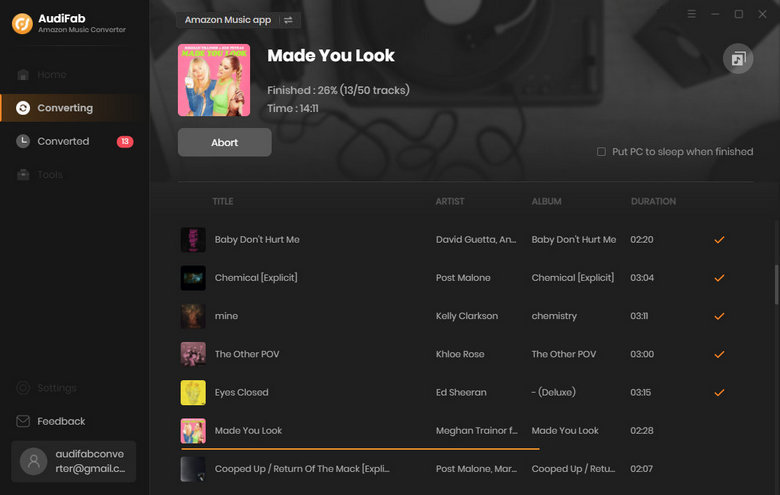
Step 5: Check the Downloaded Amazon Music
Open the output folder you set in Step 3 after the conversion, then you can play these songs by using any media player. And you can move the downloaded Amazon Music to any device for offline playback forever.
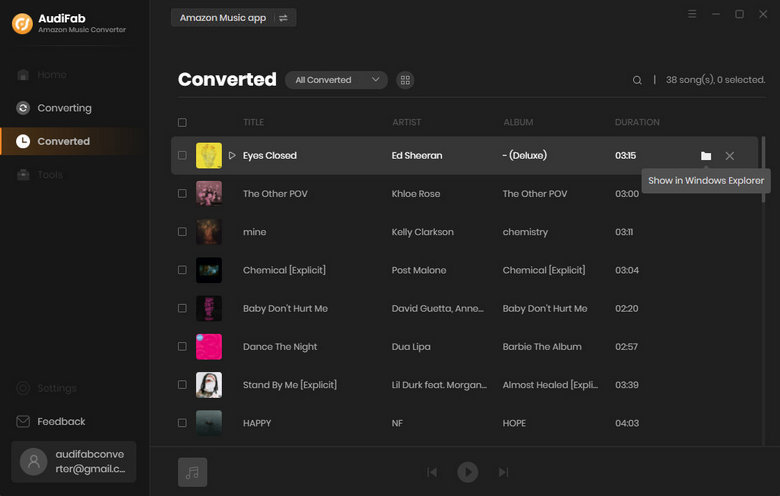
Conclusion
Actually, some of users choose to renew the subscription to Amazon Music every month for offline listening. But when they need to move the downloaded songs to another device or want to share their favorite songs with friends, they need to save Amazon Music offline for real. AudiCable Audio Recorder and Amazon Music Converter could be perfect solutions for anyone who needs to save music, albums, audiobooks, podcasts from Amazon Music or other streaming music apps as MP3. Download it and have a free try now! You will love this program after a free trial.
Try AudiCable Audio Recorder Win right now!
Try Amazon Music Converter Win & Mac right now!
Related Articles
- 10 of the Best Podcasts on Amazon Music in 2025
- Download Amazon Music to Computer for Offline Playback
- How to Free Download Podcasts to MP3 Files
- Top 8 Amazon Music to MP3 Converters of 2025 Review - Free & Paid
- Quick Way to Copy Amazon Music to USB Drive
- Easy Guide to Burn Amazon Music Playlist to CD



