How to Keep Spotify Music Playable after Unsubscribing
When I used the Spotify Premium account, I can download my Spotify playlist for offline streaming on the app. But when I revert back to the Spotify Free, I can only online listen to some Spotify music with perky ads. Is there any way to keep the downloaded Spotify music playable after unsubscribing?
...
Spotify is a popular subscription-based streaming music platform that dominates the global market. With the Spotify Premium titles, you can get access to millions of ad-free songs on phones, computers, tablets, and more with unlimited skips. The paid subscribers can also download the preferred songs or playlists for offline playback. But notably, the downloading capabilities do not imply that you can limitlessly download Spotify Premium songs and save Spotify songs forever. If you desire to do so, find out what you need to know about the Premium service of Spotify and how to keep Spotify music forever after unsubscribing in this post.

Part 1. Some FAQs to Know about the Spotify Premium Service
💬 Q1: What will happen after I end my Spotify Premium?
A: Once you cancel your Spotify Premium, your benefits will still be accessible until the last day of your billing cycle. But after the subscription period, you’ll have to get ready for the annoying ads with the Spotify Free account and lose access to all downloaded Spotify songs. If you want to keep Spotify downloads playable after cancelling the subscription, you can ask for help from AudiCable Spotify Music Recorder.
💬 Q2: How do I cancel the Spotify Premium plans?
A: Here is a quick way to cancel Spotify Premium for you. Just follow a few simple steps below.
1) Log in to Spotify's website and head to your "Account settings".
2) Click "Available plans" on the left panal.
3) Scroll down to your plans, hit "Cancel Premium" and confirm your subscription.
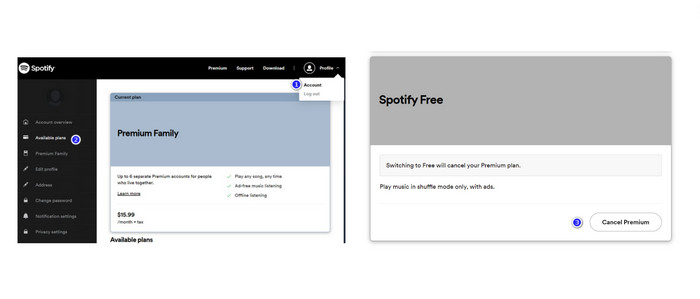
💬 Q3: Can I keep the downloaded Spotify songs after unsubscribing?
A: NO BUT YES. Simply put, after canceling the Premium subscription, you'll be reverted to Spotify Free, which does not allow for offline playing Spotify downloads. It's clear that Spotify wants people to pay for the ability to play offline. Otherwise, you are still subjected to ads even if you can stream music online with Spotify Free. To play the downloaded Spotify songs offline after unsubscribing, let's move on to the next part.
Part 2. How to Keep Spotify Downloads Forever Playable after Unsubscribing
Tool Required: AudiCable Spotify Music Recorder
It's widely known that there is no direct way to download Spotify music locally because all tracks are encoded with encryption technology. And for this reason, you're unable to keep or backup Spotify music forever. Yet, you can utilize a professional third-party streaming program - AudiCable Spotify Music Recorder, to extract lossless music from Spotify. With it, you can output Spotify Music to generic formats like MP3, AAC, WAV, FLAC, AIFF, and ALAC without losing audio quality or metadata.
AudiCable Audio Recorder also takes the multi-platform recording as an extra pleasant surprise, helping you save audio from Apple Music, Amazon Music, Tidal, Line Music, Deezer, YouTube Music, and more. AudiCable also comes as a safer way to record Spotify music seamlessly. Below, you'll see even more features!

Best AudiCable Spotify Music Recorder( Mac / Win )
- Download music from Spotify, Apple Music, Amazon Music, Tidal, Line Music, Deezer, YouTube Music, Pandora, SoundCloud and other music sources.
- Save music to MP3, AAC, WAV, FLAC, AIFF, ALAC at 10x speed.
- Keep the original audio quality.
- Download songs with ID3 tags.
- Handy tools: Format Converter, ID3 Editors, Audio Editor, AA/AAX Converter, and CD Burner.
- Support Spotify Free and Premium accounts.
💡Tutorial on Keeping Spotify Music Playable after Unsubscribing
To keep Spotify music forever, you need to take first to download Spotify music as local files. Here's a full step-by-step breakdown.
Step 1 Pick Target Music Platform
Launch AudiCable program on your computer, then click "Spotify" on the Music interface.

Note: To switch the convert mode for the desired music platform, just click the swapping icon on the top-right corner of the platform.
Step 2 Adjust Output Settings
Click "Settings" in the bottom left, then select Output Format, Output Quality, Convert Speed and other output parameters. To manage your music library, you can create a new local folder to save the output audio files.
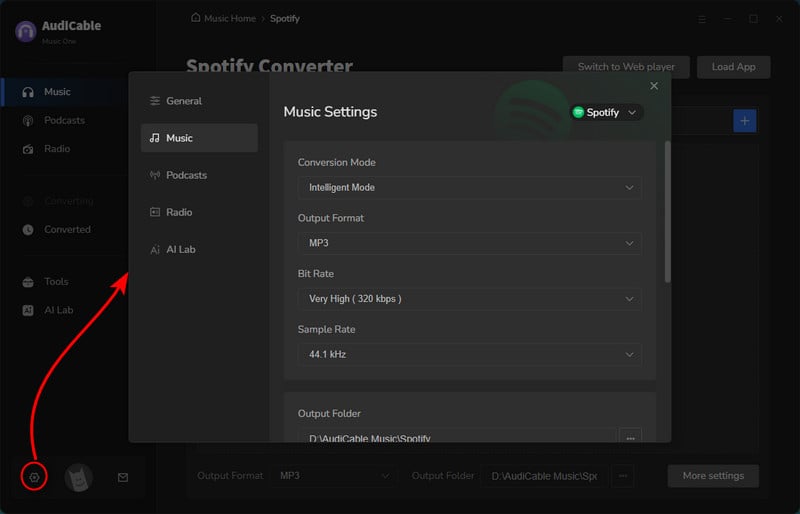
Step 3 Drag Spotify Music into AudiCable
Directly drag & drop the playlists from the app to AudiCable. Or copy & paste the playlist link to the URL parsing box of the AudiCable. Then tick the songs you want to convert in the queue, click "Add".
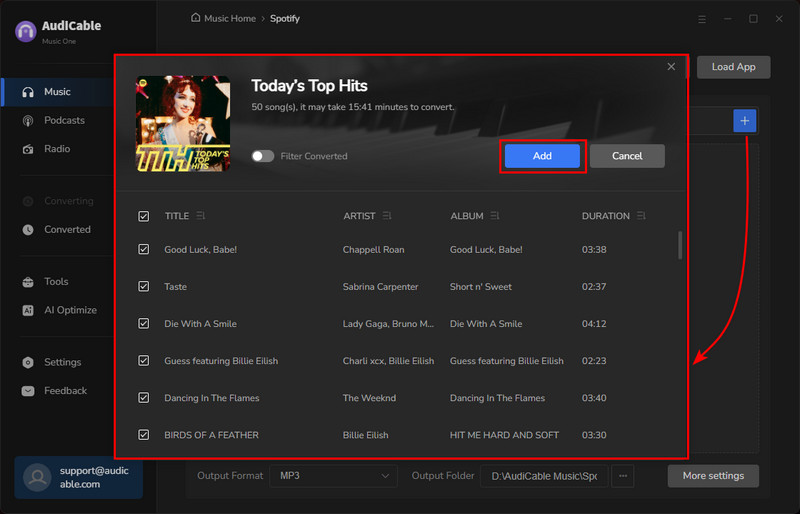
Note: If you choose to download music via the Web Download Mode, you can directly open a Spotify playlist, album, or artist on the web player, then tap "Click to add" button to parse music.
Step 4 Batch Backuping Spotify Playlist
Click the "Convert" button, AudiCable will start converting songs to the local drive. The converting process will be done soon. If you want to stop the conversion immediately, just click "Abort".
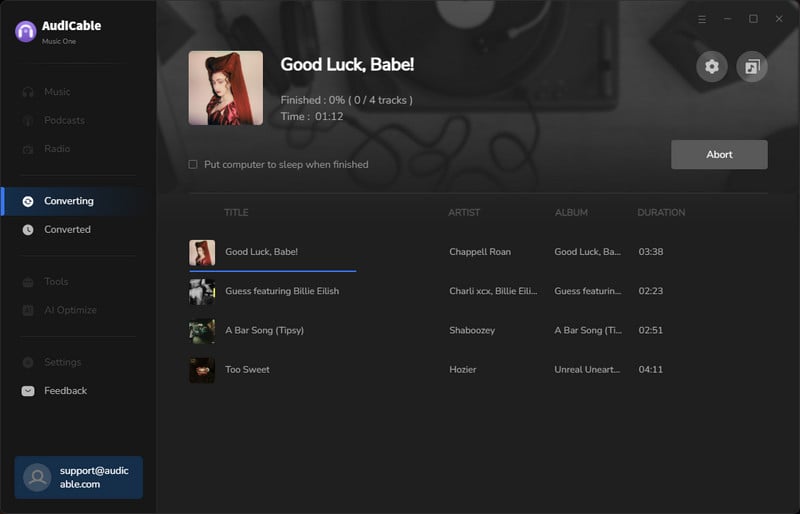
Step 5 Keep Local Spotify Songs Forever
Once converted, tap "Converted" on the left tab, then click a "Folder" icon behind any song. You can find converted Spotify MP3-files as the local folder pops up.
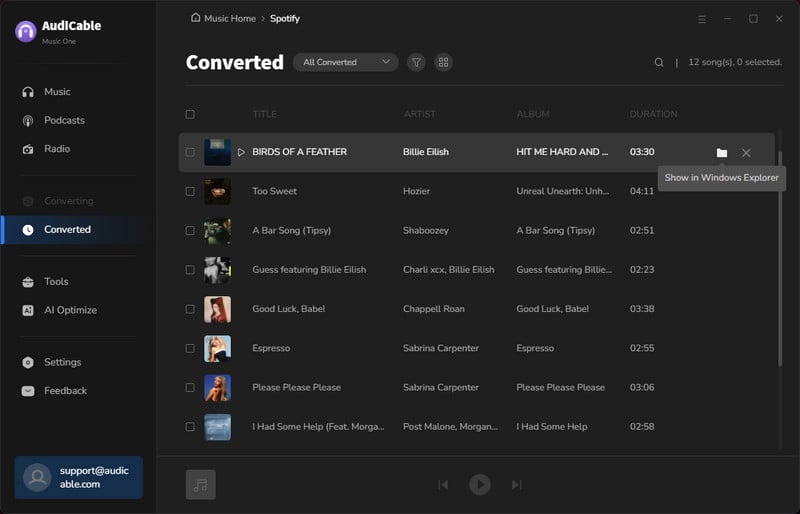
Disclaimer:
- All these methods are for personal or educational use only.
- You should not use this tool to distribute music or for business.
Conclusion
Spotify is available to explore different music genres and listen to artists across the world. But even the subscribers cannot keep the Spotify music forever. In this case, this article offers a helpful alternative to keep downloaded Spotify music playable after cancelling the subscription. Just download AudiCable Audio Recorder locally, and follow a few steps above!
Note: AudiCable's free trial only allows you to record the first 1 minute of each audio file. To get the full conversion, please become a registered member by buying a license from AudiCable.









































