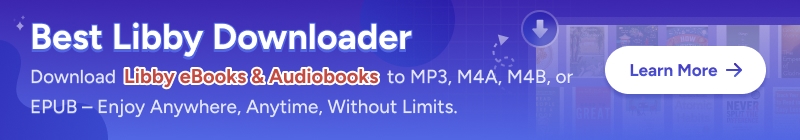Best Guide to Convert Spotify Audiobooks to MP3
Read this simple tutorial to learn how to convert Spotify audiobooks to MP3 files.
Audiobooks offer a hand-free way to engage in the literature, whether you're commuting, exercising, or traveling. Although Spotify is most recognized for its music and podcast collection, it has made audiobooks available for you to enjoy. Noteworthy, Audiobooks are available for a one-time purchase and are accessible to Free and Premium users. In this post, we will not only show you a guide on how to buy and download audiobooks on the Spotify app but also show you how to convert Spotify audiobooks to MP3 for free. Check it out!

Method 1 Purchase and Download Audiobooks on Spotify
As of 2026, Spotify launched over 500,000 audiobooks, and more will be added later. Apart from free audiobooks and others available to Premium subscribers, users are required to buy audiobooks alone and then download them for offline listening. Here are the steps.
Step 1: Open the Spotify app or the web player on your device.
Step 2: Click the "Search" column and unfold the "Browse All" selection. Here, choose the "Audiobooks" category.
Step 3: Select the audiobook you want to download. Click the "+" icon to add it to your library.
Step 4: Click on the "Buy" button, then click "Complete" to purchase this audiobook.
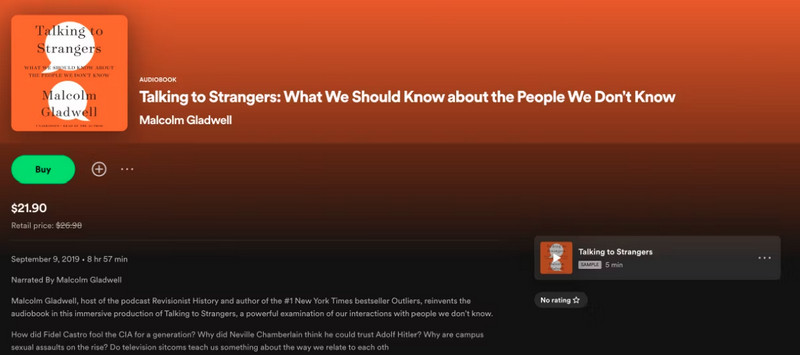
Step 5: Now you can access all your purchased audiobooks in Your Library. To listen to Spotify audiobooks offline, save the purchased audiobooks by clicking the "Download" button.

Note: Audiobooks are now only available in several countries: the United States, the United Kingdom, Canada, Ireland, Australia, and New Zealand.
FAQs about Spotify Audiobooks
💬 Q1: Can I download Spotify audiobooks for free with Premium?
A: No. Audiobooks are not included as part of the Spotify Premium, as they are obtained independently of the subscription. In order to download Spotify audiobooks offline, a purchase is required.
💬 Q2: Are any audiobooks on Spotify free?
A: Yes. Spotify offers a small selection of free audiobooks on the app. Users are able to search for "free audiobooks" to listen to them without purchasing. Besides, every audiobook comes with a free preview you can listen to.
💬 Q3: Can I download Spotify audiobooks to MP3?
A: No. All music content of Spotify, including songs, albums, podcasts, and audiobooks, is encrypted in a protected format for playing on the application only. To convert Spotify audiobooks to MP3 format, you can utilize a reliable third-party tool - AudiCable Audio Recorder.
Method 2 Convert Spotify Audiobooks to MP3 for Free
Tool Required: AudiCable Spotify Audiobooks Downloader
Designed especially for Spotify Free and Spotify Premium users, AudiCable Spotify Music Converter works effortlessly in downloading Spotify audiobooks, playlists, albums, and podcasts at a 10x faster speed. With this tool, you're free to convert audiobooks on Spotify to MP3, AAC, WAV, FLAC, AIFF, and ALAC formats, with original 320 kbps quality and ID3 tags preserved. Beyond that, you can even easily convert local AA/AAX audiobooks to M4A/M4B/MP3 format by means of the built-in AA/AAX Converter.
If you'd like to convert audiobooks from other music platforms, this all-in-one streaming music converter also does the same trick. It covers music conversion from multiple music services, including Apple Music, Amazon Music, Tidal, YouTube Music and so on..

Best AudiCable Spotify Music Recorder( Mac / Win )
- Download music from Spotify, Apple Music, Amazon Music, Tidal, Line Music, Deezer, YouTube Music, Pandora, SoundCloud and other music sources.
- Save music to MP3, AAC, WAV, FLAC, AIFF, ALAC at 10x speed.
- Keep the original audio quality.
- Download songs with ID3 tags.
- Handy tools: Format Converter, ID3 Editors, AA/AAX Converter, AI Audio Splitter, and CD Burner.
- Support Spotify Free and Premium accounts.
💡Steps to Download Audiobooks on Spotify to MP3
Step 1 Select Spotify and Conversion Mode
Download and start AudiCable Spotify Music Recorder. Most popular music streaming platforms are showed on the Music interface of AudiCable. Select "Spotify" here.

Note: To switch the download mode for the selected music platform, just click the swap icon on the top-right corner of the platform.
Step 2 Select MP3 as the Output Format
Click "Settings" on the buttom-left column. Then choose "MP3" as output format. You can also adjust other output parameters per your need. To better organize the downloaded Spotify audiobooks, you can create a new folder to store them.
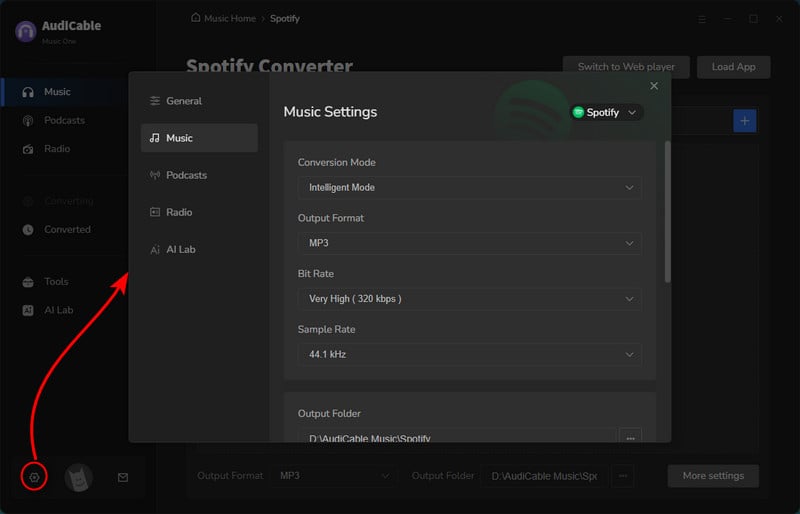
Step 3 Add Spotify Audiobooks to AudiCable
Drag & drop or copy & paste the audiobook link to the parsing box of the AudiCable. Then click "Add" button for importing.
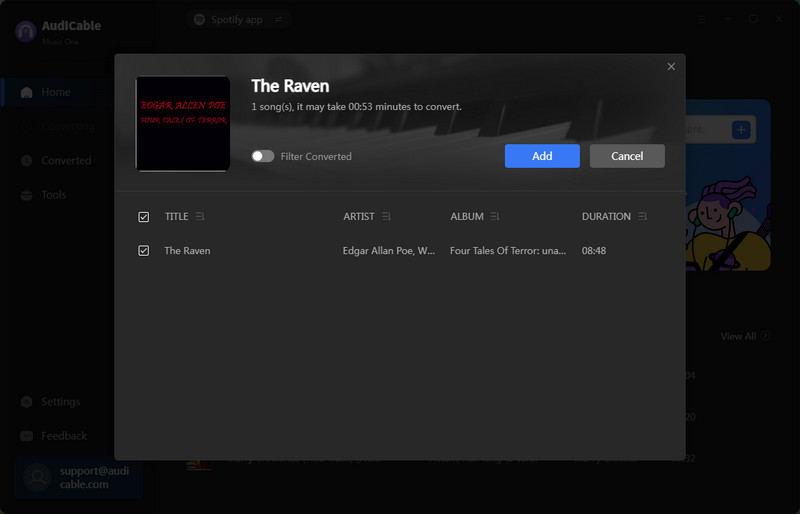
Note: If you choose to download music via the Web Download Mode, you can directly open a Spotify audiobook, album, or artist on the web player, then tap "Click to add" button to parse music.
Step 4 Convert Spotify Audiobooks to MP3
Click the "Convert" button, AudiCable will start downloading audibooks to MP3. If you click "Abort", the program will stop the conversion.
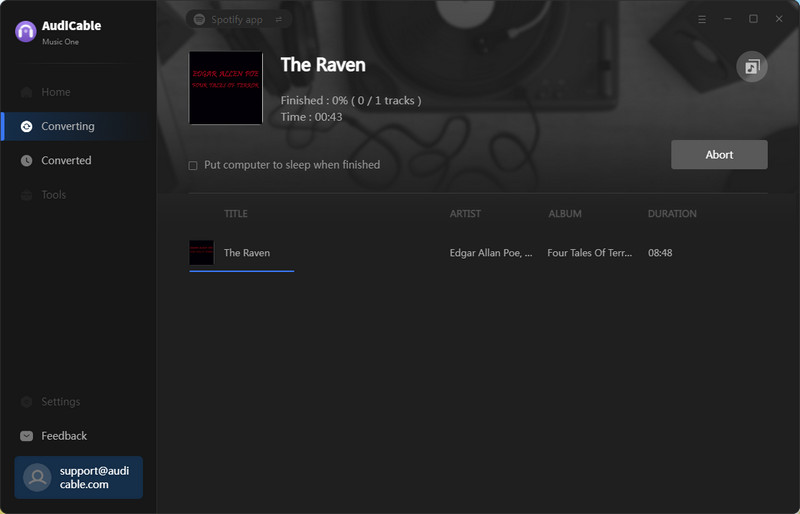
Step 5 Check Downloaded Spotify MP3 Audiobooks
Once converted, click the left Converted column. Then you can browse the download history of Spotify. Click the "file icon" behind any song to open the output audiobooks. Now you're able to listen to Spotify audiobooks offline for free!
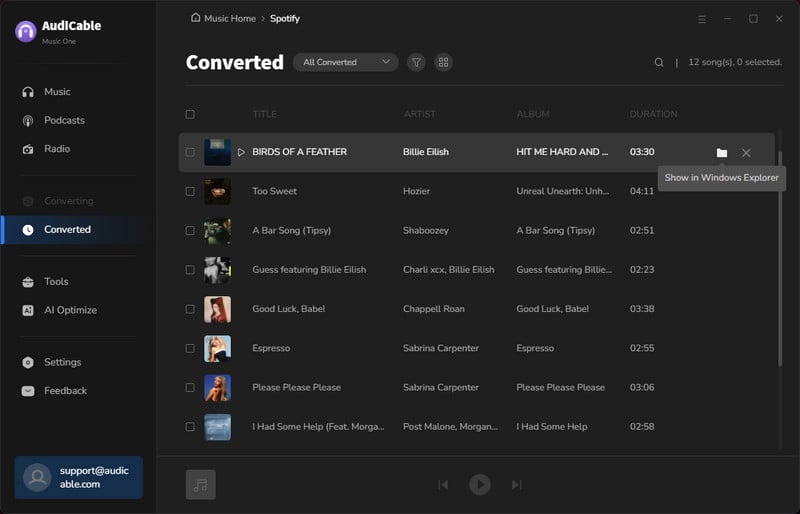
Disclaimer:
- All these methods are for personal or educational use only.
- You should not use this tool to distribute music or for business.
Conclusion
You can easily access and listen to audiobooks on Spotify when you purchase them. But if you're looking to export Spotify audiobooks to MP3 files, AudiCable Spotify Audiobooks Downloader is the best workaround. Audiobooks enthusiasts now have a way to download their favorite books to listen to whenever and wherever they like with this handy application. Meanwhile, users can keep audiobooks playable forever without paying a high fee.
Note: AudiCable's free trial only allows you to record the first 1 minute of each audio file. To get the full conversion, please become a registered member by buying a license from AudiCable.