Best Deezer to MP3 Converter Full Review - Work for All Device
Updated on: December 31, 2025
Category: Deezer Music Tips
Can I download music from Deezer to MP3?
Unfortunately, Deezer doesn't allow you to download music to MP3 due to its encryption protection. Although the subscribers can download Deezer songs as cached files for streaming on the Deezer platform, the downloaded music is primarily formatted in a protected AAC (FLAC format for HiFi Plan). If you'd like to listen to Deezer on any other music player, you need a Deezer to MP3 converter.
The good news is that a wide range of Deezer music to MP3 downloader tools are available in the market. But which one is the best Deezer Music Converter? How do you choose? This article collects the top 8 desktop, mobile, and online Deezer to MP3 converters for in-depth analysis. With them, you can easily download and convert Deezer music to MP3 to play anywhere.

- Part 1 Top 9 Deezer to MP3 Converter Tools
- AudiCable Audio Recorder (*Recommended)
- NoteBurner Deezer Music Converter
- DeeKeep Deezer Music Converter
- Macsome Deezer Music Converter
- Audacity Audio Recorder
- DumpMedia DeezPlus
- Freezer Deezer APK
- Deezer++ (iOS Device)
- DZR Music Downloader (Web Tool)
- Part 2 Final Comparison - Get a Quick Result
Part 1 Top 9 Deezer to MP3 Converter Tools
AudiCable Audio Recorder ⭐⭐⭐⭐⭐
AudiCable Audio Recorder provides a perfect solution to convert Deezer music to MP3 audio. This software integrates professional Deezer Music Downloader and Deezer to MP3 converter, allowing both Tidal Free and Paid users to download their desired music from Deezer to the computer. Apart from MP3 format, it also supports outputting Deezer audio to MP3, AAC, WAV, FLAC, AIFF, and ALAC. Of course, this tool will not sacrifice the original audio quality and ID3 tags while converting music at 10x speed.
In addition, AudiCable is also dominant in audio conversion from multi-platforms. It is capable of exporting audio files from Spotify, Apple Music, Tidal, Deezer, Amazon Music, and the like. It is a standout amongst the many available streaming music converters.
💡 How It Works:
- Step 1: Launch AudiCable program on your computer, and you'll find lots of popular streaming music services on the start-up interface. Select Deezer and sign in your account.
- Step 2: Click "Settings" in the bottom-left column, then pick "MP3". You're also able to choose Output Quality, Convert Speed and others. To better locate and organize the downloaded Deezer tracks, click the output folder option and create a new local folder.
- Step 3: Simply open to a certain track, album, or artist on Deezer's web player, then tap "Click to add" button. Then you'll see a list of Deezer songs, tick the music and confirm "Add".
- Step 4: Click the "Convert" button, AudiCable will start converting Deezer audio to your computer. The conversion process will be finished soon. If you want to stop the conversion, just click "Abort".
- Step 5: Once converted, tap "Converted" on the left tab, then click a "Folder" icon behind any song. You can find converted Deezer music files as the local folder shows up.

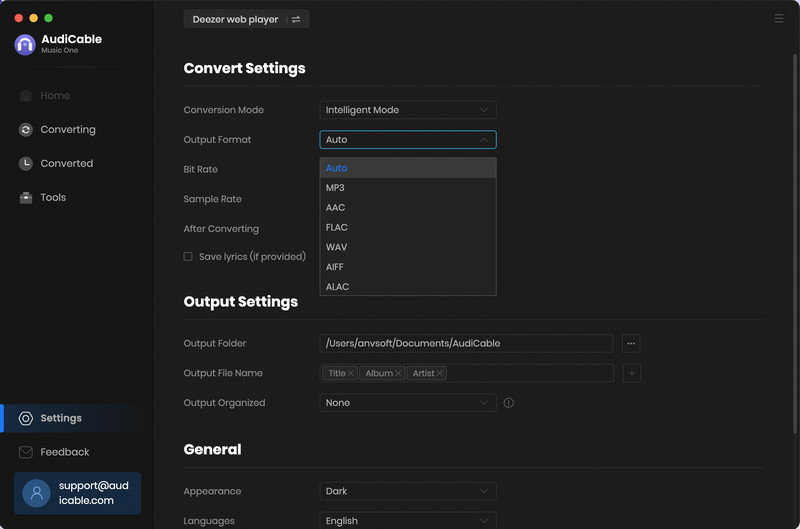
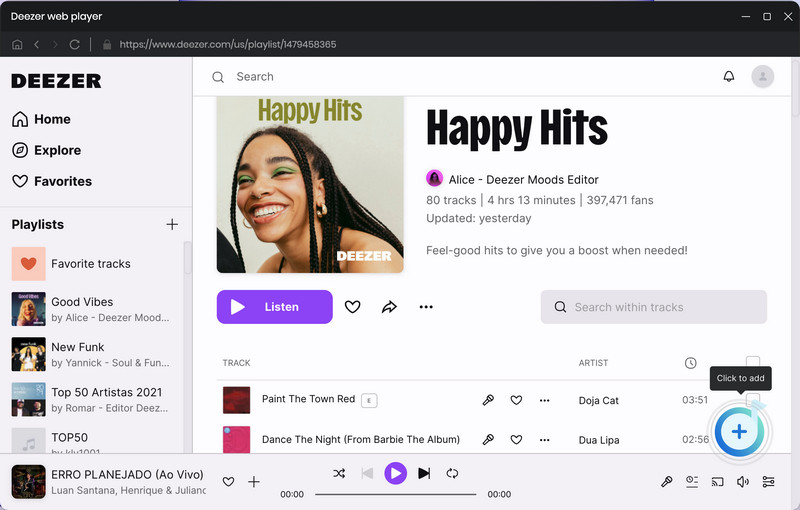
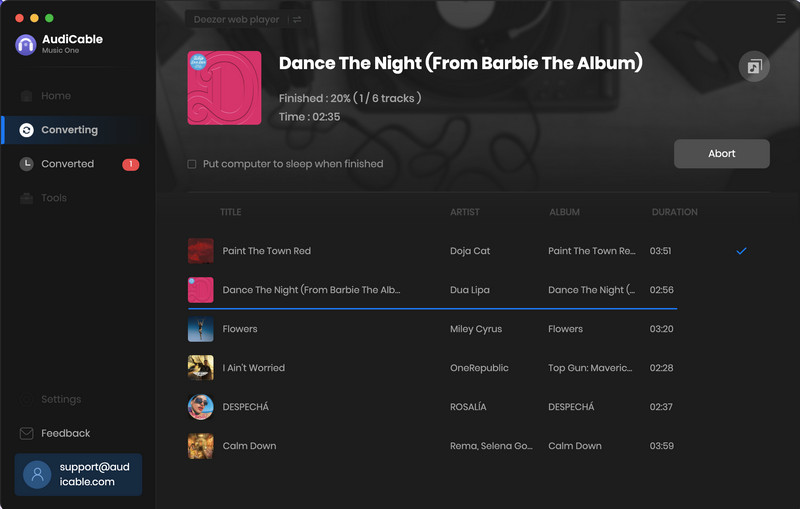
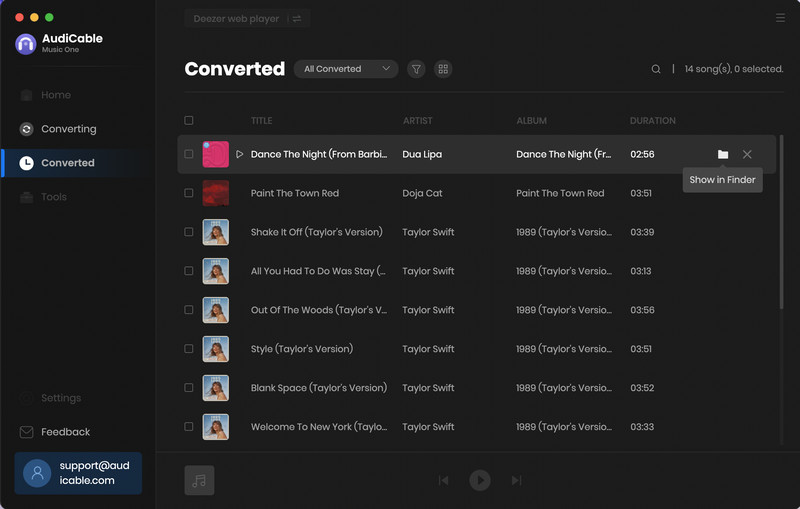
😀 Pros:
- Easy-to-use for even beginners.
- Export Deezer music to MP3, AAC, WAV, FLAC, AIFF, ALAC.
- Convert Deezer playlists, albums, podcasts, and artists at 10X speed.
- Keep Deezer audio quality in HiFi after conversion.
- Retain ID3 tags including Title, Artist, Album, Artwork, and more.
- Offline play Deezer audio downloads on mobile phone, MP3 player and more.
- Do not need to install the Deezer app.
- Handy tools: Format Converter/ ID3 Editor / CD Burner.
- Fully support all other music platforms, such as Spotify, Apple Music, Amazon Music and more.
- Free updates & technical support.
☹️ Cons:
- The Free version is limited to 1-minute conversion.
NoteBurner Deezer Music Converter ⭐⭐⭐⭐⭐
Like DeeKeep, NoteBurner Deezer Music Converter specializes in downloading Deezer music into various formats such as MP3, AAC, WAV, FLAC, or AIFF. Impressively, it preserves the original audio quality of Deezer HiFi. Additionally, it supports downloading Deezer playlists at a speed 10 times faster than usual. Furthermore, it ensures that the ID3 tags of each song remain unchanged post-conversion. Essentially, it is the ideal choice for Deezer users looking to download songs, playlists, or albums directly from Deezer.
💡 How It Works:
- Step 1: Begin by launching NoteBurner and signing into your Deezer Music account.
- Step 2: Navigate to the Settings page to specify your preferred output format.
- Step 3: Identify the Deezer playlist you wish to download and press the "Add" button.
- Step 4: After the download is complete, visit the "Converted" section to access your downloaded Deezer music tracks for offline listening.

😀 Pros:
- Convert Deezer music to MP3, AAC, FLAC, WAV, AIFF and ALAC.
- 10X faster speed; Keep 100% HiFi music quality.
- Preserve ID3 tags, lyrics files.
- Offer audio tools: Format Converter, Tag Edit, Burn CD, Export to iTunes.
☹️ Cons:
- The Free version is limited to 1-minute conversion.
- Available to Deezer service only.
DeeKeep Deezer Music Converter ⭐⭐⭐⭐⭐
DeeKeep Deezer Music Converter is a dedicated Deezer music downloader tool that is designed to convert Deezer music into MP3, AAC, WAV, FLAC, or AIFF files. The MP3 conversion can be done at a fast speed. Surprisingly, this tool will still retain the original audio quality. Also, the ID3 tags of each song will be intact after conversion, including Title, Track Number, Artist, Album, Artwork, and more. In short, it's better suited for Deezer users only interested in downloading songs, playlists, or albums from Deezer.
💡 How It Works:
- Step 1: After opening DeeKeep, the Deezer web player will pop up. You can log in to your Deezer Music account.
- Step 2: Go to the Settings page, select MP3 as the output format. You’re free to choose other convert settings, including Conversion Mode, Bit Rate, Output Folder and so on.
- Step 3: Go through your favorite Deezer music on the web plater. Then click the lower-right "Click to add" button. Select the songs in the conversion list, then confirm "Add".
- Step 4: When all selected Deezer songs are downloaded successfully, you can check the converted songs in the "Converted" section.
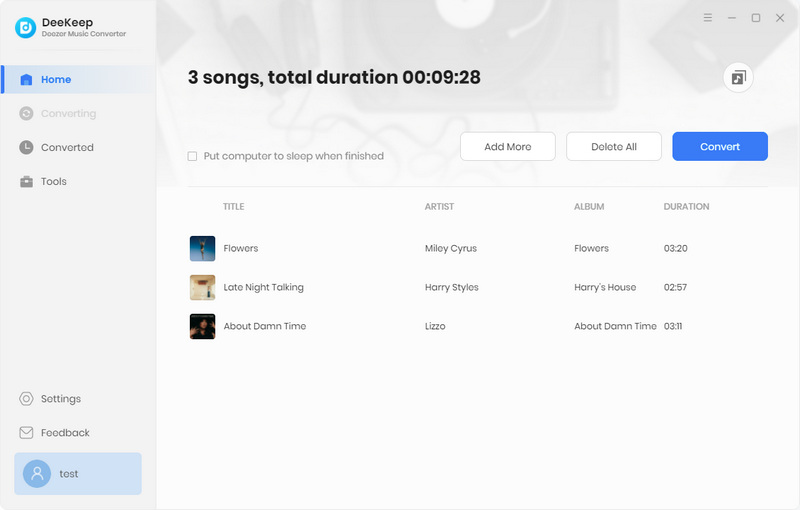
😀 Pros:
- Download Deezer songs, playlist and albums at up to 10x speed.
- Convert Deezer music to MP3, AAC, FLAC, WAV, AIFF and ALAC.
- Preserve ID3 tags, lyrics files while retaining Hi-Fi audio quality.
- Do not need to install the Deezer app.
- Offer audio tools: Format Converter, Tag Edit, Burn CD, Export to iTunes.
☹️ Cons:
- The Free version is limited to 1-minute conversion.
- Available to Deezer service only.
Macsome Deezer Music Converter ⭐⭐⭐⭐⭐
Macsome Deezer Music Converter is also a purpose-built Deezer to MP3 converter. This tool lets you get local Deezer music in various formats, including MP3, AAC, WAV, FLAC, AIFF, and ALAC. Macsome can easily download online songs, playlists, albums, podcasts, and radio stations from the Deezer web player to your computer without installing the Deezer app. If you pursue high audio streams, it can also support outputting Deezer music with up to high fidelity quality.
💡 How It Works:
- Step 1: Start the progam, the embedded Deezer web player will open at the same time. Then log in to your Deezer account.
- Step 2: Click the Settings column, choose MP3 at the output format option. Other convert settings, including Conversion Mode, Bit Rate, Output Folder are also adjustable as your need.
- Step 3: Navagate to the Deezer playlist or album on the web plater. Then tap the "+" button on the buttom right. Tick Deezer songs you want to convert, click"Add".
- Step 4: Click Convert button to start conversion. When it is complete, you can find the downloaded Deezer music files from the "Converted" tab.
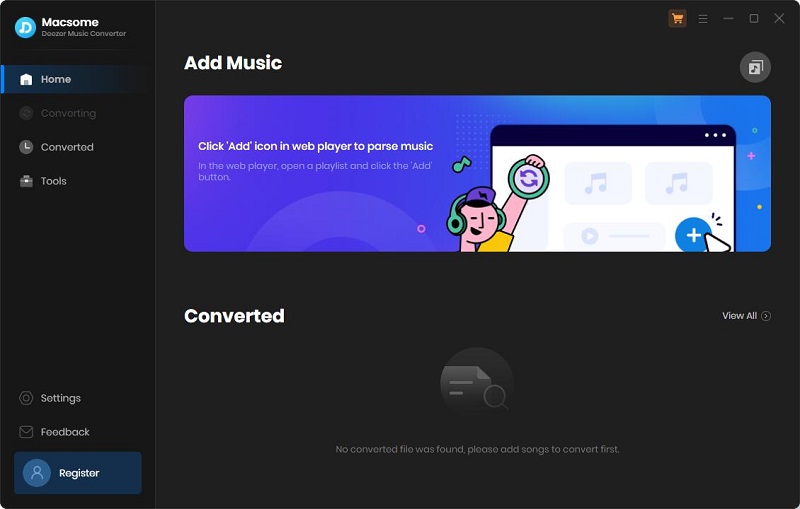
😀 Pros:
- Batch convert tracks, playlists, albums, or podcasts from Deezer Web Player.
- Save Deezer music to MP3, AAC, FLAC, WAV, AIFF and ALAC at 10x speed.
- Keep Hi-Fi audio quality.
- Download Deezer music with all metadata information and songs lyrics kept.
- Allow to convert format, edit ID3 tags, burn to CD after conversion.
☹️ Cons:
- The Free version is limited to 1-minute conversion.
- Available to Deezer service only.
Audacity Audio Recorder ⭐⭐⭐⭐
Audacity Audio Recorder is an open-source audio recorder and editor that supports running on Linux, macOS, and Windows. It is functional to record live audio through a microphone or mixer or digitize recordings from other media. It is a supplementary choice for those who do not want to avoid investing in professional audio editing software. But be noted that it works to record audio at 1x speed only.
💡 How It Works:
- Step 1: Launch both Deezer app and Audacity program. Select the microphone to record in the "Audio Setup" toolbar to record voice.
- Step 2: Click on "Tracks" > "Add New" and choose the type of track you want. Then click the "red record icon". Here start recording by playing songs from Deezer app.
- Step 3: Tap "stop icon" to stop recording. When recording is finished, set output parameters by clicking File > Export > Export Multiple.
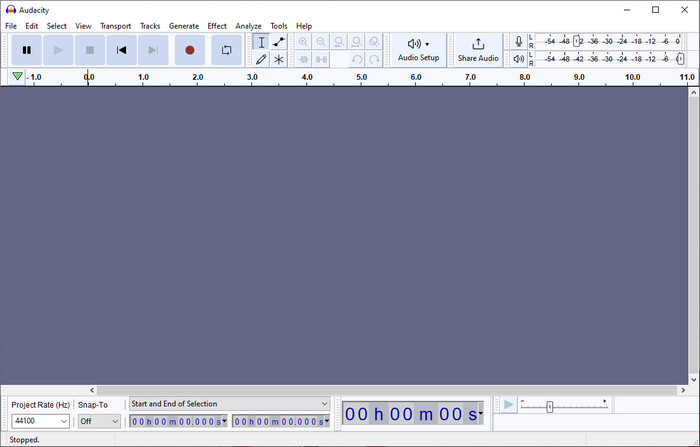
😀 Pros:
- Free & open-source.
- Compatible with Windows, Mac and Linux.
- Record music to WAV, AIFF, AU, and Ogg Vorbis
- Embedded audio editor included.
☹️ Cons:
- A bit complex to use.
- The output quality is only up to 128kbps.
- Record streaming music at original speed.
DumpMedia DeezPlus ⭐⭐⭐
DeezPlus is a tool for converting Deezer tracks, albums, and playlists to offline MP3, M4A, WAV, or FLAC. It can download Deezer music to computer at 4x speed. But be advised that it extracts the Deezer audio at a maximum of 1,411 kbps, which is not optimal for audiophiles seeking to download Deezer in HiFi quality.
💡 How It Works:
- Step 1: Open DumpMedia DeezPlus, it wil pops up the Deezer web player. Then drag and add Deezer songs/playlists/albums into the program.
- Step 2: Choose MP3 as the output format, and select the output folder for the converted Deezer music files.
- Step 3: Click on the "Convert" button, it will automatically convert Deezer songs to MP3.
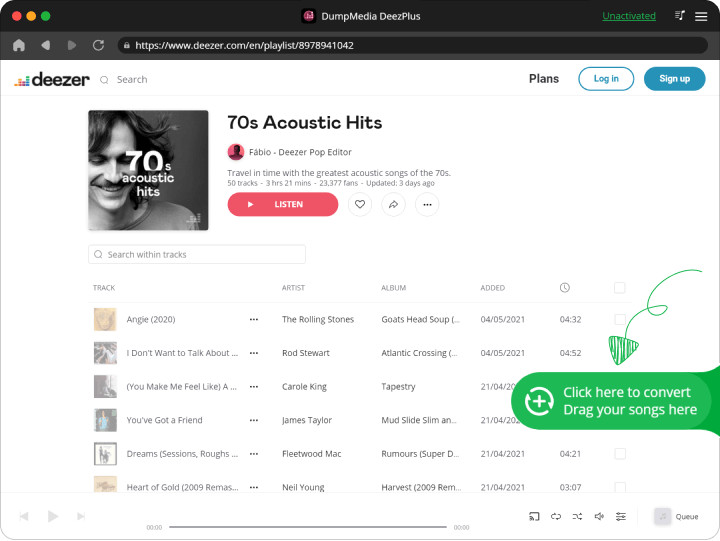
😀 Pros:
- Download Deezer music at 4x speed.
- Convert Deezer tracks, albums, playlists to MP3, M4A, WAV, FLAC
- Maintain ID3 tags after conversion.
- Do not need to install the Deezer app.
☹️ Cons:
- The trial version lacks full features.
- Support 3 languages only.
- Not able to output Deezer music in HiFi quality.
- Not offer offline audio editor tools.
- Available to Deezer service only.
Freezer Deezer APK ⭐⭐⭐
Freezer Deezer is a Deezer audio ripper that is compatible with Windows, Mac, Linux, and Android devices. It claims to help Deezer Free users access the paid features without paying the subscription fees. But to download this software, you must enable your device to download apps from "Unknown" sources.
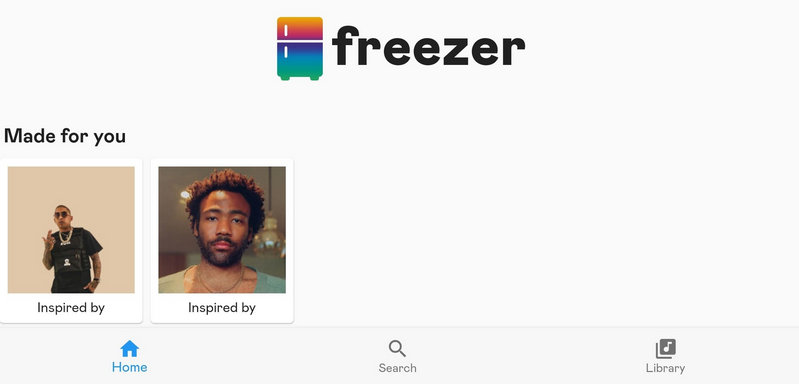
😀 Pros:
- Support downloading Deezer music to MP3 format.
- Access to Deezer Premium features for free.
- Compatible with both computer and mobile.
☹️ Cons:
- Download Deezer music to MP3 and FLAC only.
- Not save full meta information of songs.
- Not provide audio editor tools.
- May get risk of malware.
- Do not have regular maintenance and update.
Deezer++ (For iOS Only) ⭐⭐⭐
DeezPlus is a tool for converting Deezer tracks, albums, and playlists to offline MP3, M4A, WAV, or FLAC. It can record Deezer music locally at 4x speed. But be advised that it extracts the Deezer audio at a maximum of 1,411 kbps, which is not optimal for audiophiles seeking to download Deezer in HiFi quality.
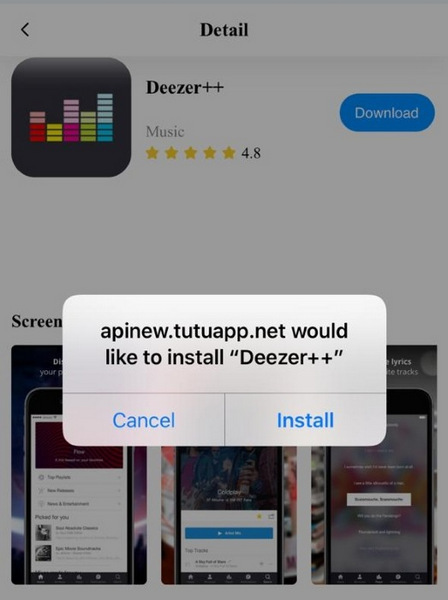
😀 Pros:
- Free to use.
- Support downloading Deezer music to MP3 format.
- Access to Deezer Premium features for free.
☹️ Cons:
- Works on iOS only.
- It will crashes sometime, not stable.
- Not able to output Deezer music in HiFi quality.
- Not provide audio editor tools.
- Need to download from the risky third-party source.
DZR Music Downloader ⭐⭐⭐
DZR Music Downloader is a free extension for the Google Chrome browser, letting users save their favorite audio files from Deezer or other music resources. This web tool detects online Deezer audio from a webpage then downloads them to MP3 files.
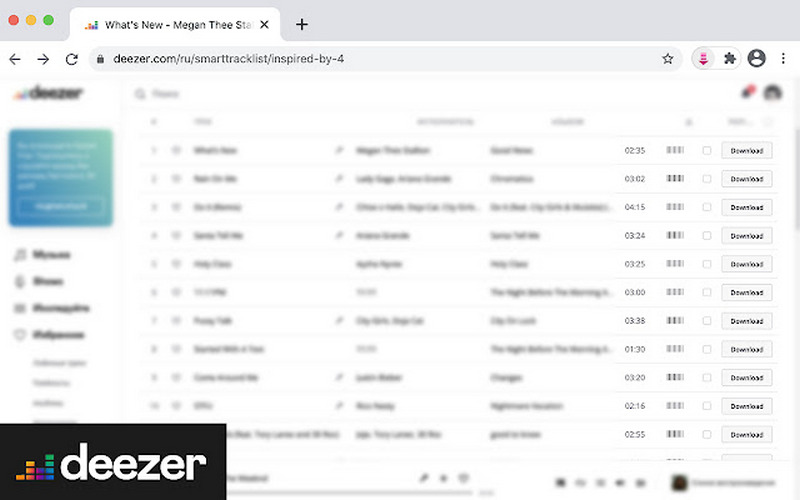
😀 Pros:
- Free and easy to use.
- Work for all OS running Google Chrome.
- Do not need to install the Deezer app.
☹️ Cons:
- Support MP3 format only.
- Poor output quality.
- Lack ID3 tags in each track.
- Not able to edit Deezer audio files.
- Not offer technology support and help.
📊 Part 3 Final Comparison - Get a Quick Result
| App Name | AudiCable Audio Recorder | NoteBurner Deezer Music Converter | DeeKeep Deezer Music Converter | Macsome Deezer Music Converter | Audacity Audio Recorder | DumpMedia DeezPlus | Freezer Deezer APK | Deezer++ | DZR Music Downloader |
| Input Sources | Deezer and all streaming platforms | Deezer | Deezer | Deezer | System Sound | Deezer | Deezer | Deezer | Deezer/Spotify/SoundCloud |
| Conversion Mode | Web Mode / Record Mode | Web Mode | Web Mode | Web Mode | Real-time Record | Web Mode | App Mode | App Mode | Web Mode |
| Output Formats | MP3/AAC/WAV/FLAC/AIFF/ALAC | MP3/AAC/WAV/FLAC/AIFF/ALAC | MP3/AAC/WAV/FLAC/AIFF/ALAC | MP3/AAC/WAV/FLAC/AIFF/ALAC | WAV/AIFF/MP3/AU/FLAC/Ogg | MP3/M4A/WAV/FLAC | MP3/FLAC | MP3/FLAC | MP3 Only |
| Max Quality | 1411kbps (HiFi) | 1411kbps (HiFi) | 1411kbps (HiFi) | 1411kbps (HiFi) | 128kbps | 320kbps | 1411kbps (HiFi) | 320kbps | 320kbps |
| Download Speed | 10x | 10x | 10x | 10x | 1x | 4x | 1x | 1x | / |
| Output Organzied | √ | √ | √ | √ | × | √ | × | × | × |
| Retain Lyrics | √ | √ | √ | √ | × | × | × | √ | × |
| ID3 Tags Editor | √ | √ | √ | √ | √ | × | × | × | × |
| CD Burner | √ | √ | √ | √ | × | × | × | × | × |
| Supported OS | Win/Mac | Win/Mac | Win/Mac | Win/Mac | Win/Mac/Linux | Win/Mac | Win/Mac/Linux | iOS Only | Win/Mac |
| Pricing | $29.95/month | $14.95/month | $14.95/month | $14.95/month | Free | $15.95/month | Free | Free | Free |
Disclaimer:
- All these methods are for personal or educational use only.
- You should not use this tool to distribute music or for business.
Conclusion
After reading the in-depth review on these 8 Deezer music downloaders, you can easily choose the one that best fits your needs. Factor in all the pros and cons of all downloader tools; AudiCable Audio Recorder is the top all-rounder tool available for you. It fills the vacancy of the critical functions on some Deezer to MP3 converters, such as high conversion efficiency, superior output quality, optional convert mode, multi-purpose audio tools, and more. Not only for Deezer, but it also does perfect conversion in any streaming music platform.
Of course, NoteBurner and Deekeep stay caught up in downloading music from Deezer to MP3. With them, you can keep Deezer music locally in HiFi quality. Now, start with your audio conversion experience with these well-rated tools!
Free download the best AudiCable Deezer Music to MP3 Converter!!
Related Articles
- Top 10 Free SoundCloud Playlist Downloaders Online in 2026
- Two Methods to Download Deezer Music to Android Phone
- Top 8 Free Apple Music to MP3 Converter Tools - 2026 Full Review
- Top 8 Free Tidal to MP3 Converters [2026 Review]
- Offline Listen to Deezer Music without Premium on Android/iPhone/PC
- 10 Best Free OGG to MP3 Converters [2025]



