Top 8 Free Apple Music to MP3 Converter Tools - 2025 Full Review
Updated on: November 28, 2025
Category: Apple Music Tips
Seeking a free tool to convert Apple Music to MP3 format? Your search ends here! Presented here are the top eight picks for Apple Music to MP3 converters.
Apple Music is ubiquitous in the world of streaming music services. Users can easily listen to hi-res lossless audio offline on Apple-supported devices. But noteworthy, this exclusive features is available for the active Apple Music subscribers. The cached Apple Music downloads are inaccessible once the paid service ends. Plus, all Apple Music tracks are encoded in a proprietary audio format that disallows users to play songs on generic MP3 players. Various free Apple Music to MP3 converters come into play to address these inconveniences. In this post, we'll show 8 free Apple Music to MP3 converters and a professional Apple Music downloader for quick audio conversion.

- Part 1 AudiCable Apple Music Converter [Lossless & Fast Music Download]
- Part 2 Best Free Apple Music to MP3 Converters
- Apple Playlist Downloader
- AAPLmusicDownloader
- Keepvid Apple Music to MP3
- Soundloaders
- Apple Music MP3 Downloader
- Sidify Apple Music Converter Free
- Freemake Audio Converter
- Free M4a to MP3 Converter
- Part 3 Comparision Among Apple Music MP3 Downlaoders
Top Alternatives: AudiCable Apple Music Converter
In addition to the Apple Music downloaders above, here's an ultimate tool for converting Apple Music to MP3 files.
Equipped with a professional Apple Music to MP3 converter, AudiCable effortlessly rips Apple Music to MP3 format and other formats like AAC, FLAC, WAV, AIFF, and ALAC files. It is designed for losslessly downloading iTunes songs, albums, podcasts, and audiobooks to local audio files. You can easily enjoy offline playback of Apple Music on any device, even if your paid subscription expires. After conversion, you can also edit the tracks using the built-in audio tools.
AudiCable is not just for Apple Music MP3 conversion. This all-in-one converter also supports extracting audio from Spotify, YouTube Music, Tidal, Amazon Music, Pandora, SoundCloud, and more.

😀 Pros:
- Convert Apple Music to MP3, AAC, WAV, FLAC, AIFF, and ALAC.
- Download Apple Music tracks, M4P music, audiobooks, and podcasts at 10x speed.
- Keep up to Apple Losselss audio quality after recording.
- Retain song lyrics and ID3 tags, including Title, Artist, Album, Artwork, and more.
- Transfer Apple Music downloads to any portable device for listening.
- Embed audio tools: Audio Editor / Format Converter/ ID3 Editor / CD Burner / AA/AAX Converter / Vocal Remover.
- Support other music streaming services, such as Spotify, Tidal, Amazon Music, YouTube Music and more.
- Offer free software updates and customer care.
☹️ Cons:
- Need to pay for the full-length music download.
📂 Steps to convert Apple Music to MP3 files
Step 1 Choose Apple Music as Output Platform
Download and run AudiCable on your Mac or Windows computer. Click the "Apple Music" icon from the main interface. Then log in your Apple Music account.

Note: Here we start an example of "Apple Music App" mode. If you'd like to change the download mode, just click the mode-swapping icon on the top corner of the Home page.
Step 2 Adjust Output Parmeters for Lossless Apple Music
On the bottom-left corner of AudiCable, click "Settings". Then select "MP3" as output format. To better organized the downloaded Apple Music MP3 files, you can create a new folder to store them.
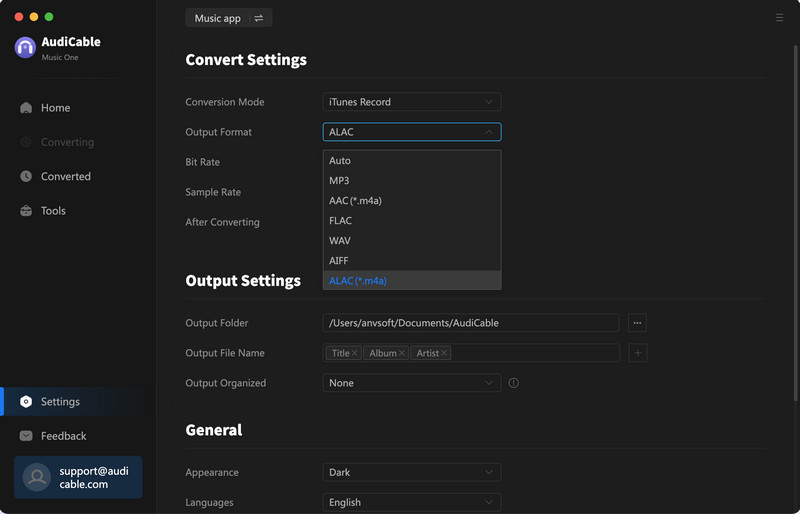
Step 3 Select Apple Music for Converting
Click the "Add" button on the home page, then your iTunes library pops up and list all songs. Then check the songs you want to convert in the library, and click "OK".
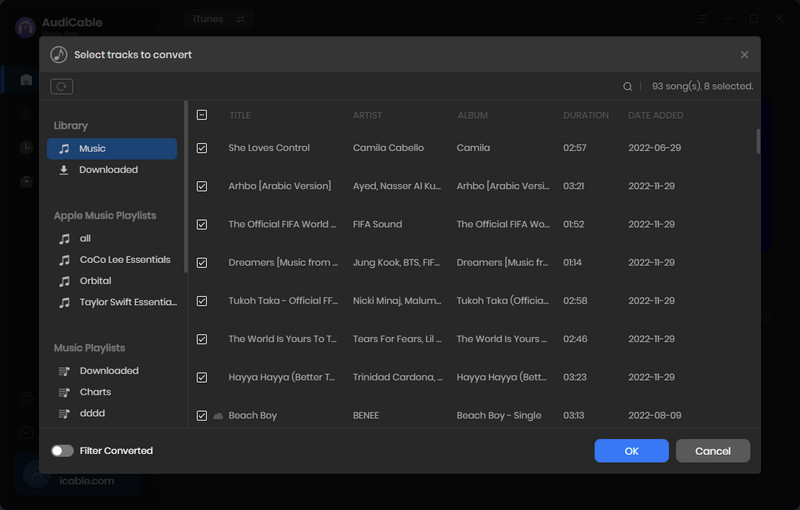
Note: If you choose to download music via the Web Download Mode, you can directly open a Apple Music playlist, album, or artist on the web player, then tap "+" button to parse music.
Step 4 Start Downloading Apple Music to MP3
Click the "Convert" button, AudiCable will start converting Apple Music songs to the local drive. The recording process will be finished soon. If you want to stop the conversion, just click "Abort".
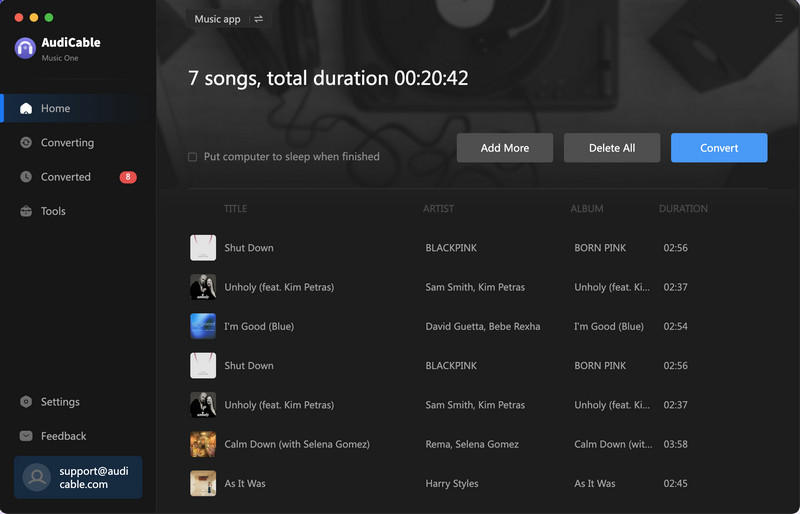
Step 5 Find Apple Music MP3 Files on the Computer
Once converted, tap "Histroy" on the left tab, then click a "Folder" icon behind any song. You'll be directed to where back up converted Apple Music MP3 audio.
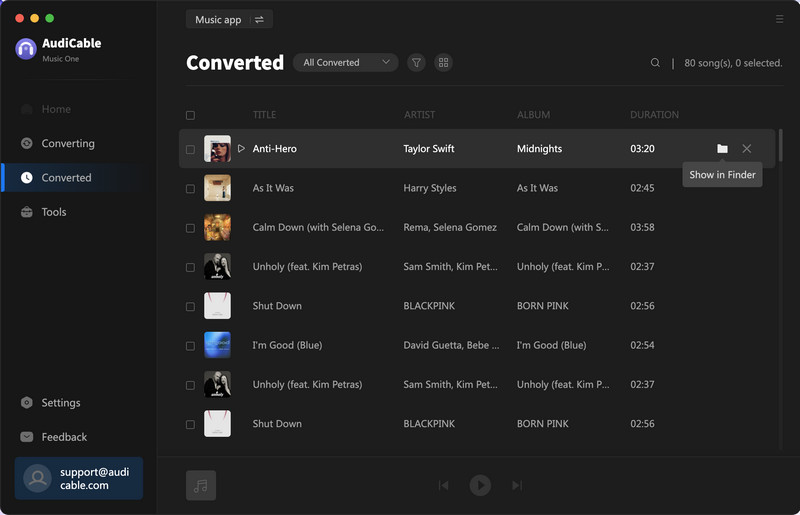
Note: You can only convert the first 1 minute of each audio with the free trial version. Please buy the full version to unlock its limits.
Part 2 Best Free Apple Music to MP3 Converters
Which Apple Music to MP3 converters right for me? Find out everything you need to know about features, usage, pros and cons when selecting Apple Music downloaders.
Apple Playlist Downloader
It is an online Apple playlist downloader that extracts the playlist link and then downloads Apple Music as MP3 files. It fits the simple need to save Apple Music playlists as generic audio files.
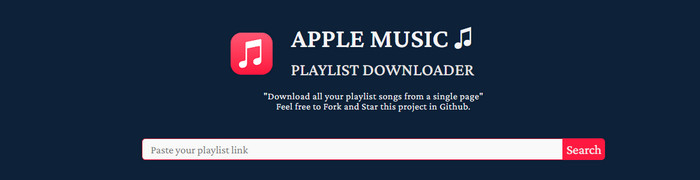
😀 Pros:
- Free and easy to use.
- No need to install additional applications.
- No ads prompt.
☹️ Cons:
- Convert Apple Music to MP3 format only.
- Search matched songs fail sometimes.
- The output quality is poor.
- Not offer audio tools.
💻 How it works:
- Step 1: Go to the Apple Music web player. Find the Apple Music playlist you want to convert.
- Step 2: Copy and paste the playlist link into the search box, then wait for the parsing result for each song.
- Step 3: Click the download icon to download the Apple Music playlist to MP3 files.
AAPLmusicDownloader
This web-based tool is perfect for those looking for a free way to convert Apple Music music to MP3 format. Songs, albums, and playlists from Apple Music can be easily exported as offline audio without downloading any software.
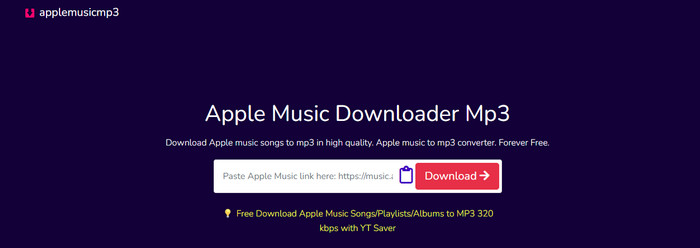
😀 Pros:
- Complimentary and user-friendly.
- Support batch conversion from Apple Music.
- Adjustable audio format (64kbps to 320kbps.)
- Compatible with Windows OS, Mac OS, and Android OS.
☹️ Cons:
- Support MP3 output only.
- Not offer audio tools.
- Not retain Apple Music's lossless audio quality.
- Not provide technology support.
💻 How it works:
- Step 1: Navigate to this Apple Music to MP3 downloader page.
- Step 2: Copy and paste the URL of the Apple Music song, album, or playlist into the parsing box.
- Step 3: Click on the Download button on the right side, then choose the option to download Apple Music to MP3 files.
Keepvid Apple Music to MP3
As an online free Apple Music to MP3 downloader tool, KeepVid aims at proceeding with fast and direct MP3 audio conversion from Apple Music. Users will find it simple to proceed with the audio conversion with a few steps. However, it is noteworthy that this tool does NOT retain original audio quality and ID3 tags.
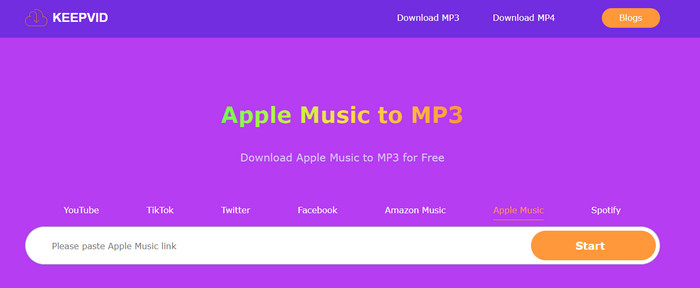
😀 Pros:
- Download Apple Music offline for free.
- The operations are very intuitive.
- No need to download any app.
☹️ Cons:
- Incorporate ads prompt during the conversion.
- Not support batch conversion.
- Support MP3 conversion only.
- Not offer customer care.
💻 How it works:
- Step 1: Head to the target song on the Apple Music app or web player. Then click "Share"> "Copy Link".
- Step 2: Paste the URL in the search box and click "Start" to analyze the link.
- Step 3: Choose the desired output format to start the conversion process.
Soundloaders
Soundloaders is a web-based Apple Music downloader tool for PCs and smartphones. It allows users to download their favorite Apple Music songs in MP3 for free.
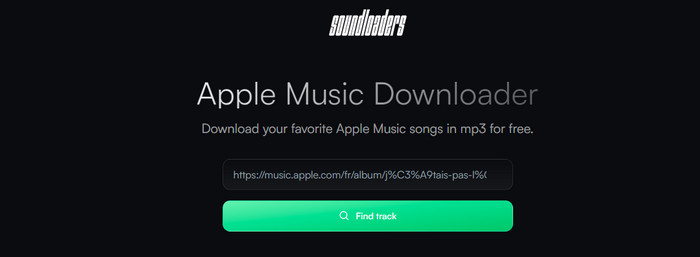
😀 Pros:
- Free of charge.
- Support multiple music platforms: Spotify, Deezer, SoundCloud and so on.
- Compatible with PC and mobile.
☹️ Cons:
- Convert to MP3 format only.
- Not support music conversion in batches.
- Not retain complete ID3 tags.
- Not able to customize converted audio files.
💻 How it works:
- Step 1: Go to a playlist/album page on the Apple Music app or web player. Then click "Share" and "Copy Link".
- Step 2: Paste the URL on the parsing box, then click "Find track".
- Step 3: Click on "Download" and it will start automatically.
Apple Music MP3 Downloader
Apple-Music-Downloader.com works as another free tool that gets MP3 conversions from Apple Music songs, albums, and playlists. It can convert Apple Music M4P files as MP3 without requiring an Apple Music subscription, just like another online converter we mentioned.
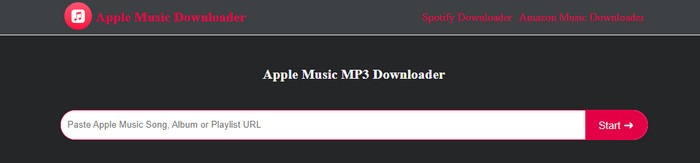
😀 Pros:
- Convert Apple Music to MP3 for free.
- No need to download any app.
☹️ Cons:
- Not support batch conversion.
- Save to MP3 format only.
- Low conversion speed.
- Not keep complete ID3 tags.
💻 How it works:
- Step 1: Open apple music Webplayer/APP. Then click "..." > "Share" > "Copy Link".
- Step 2: Paste the copied URL into the search bar and click "Get Download" option.
- Step 3: Click "Download MP3" to perform the downloading.
Sidify Apple Music Converter Free
Sidify Apple Music Converter Free is a freeware that helps users save Apple Music to MP3, AAC, FLAC, and WAV formats. It is safe to use with no malware. But it is advised that this free program is only compatible with the Windows PC.
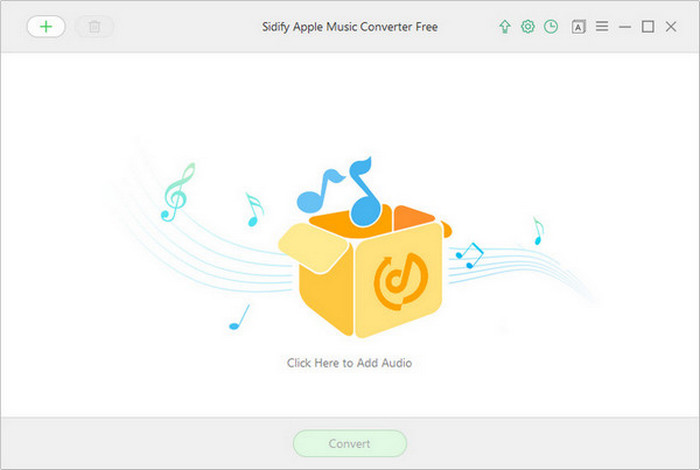
😀 Pros:
- Free of charge.
- Support audio format: MP3/AAC/WAV/FLAC.
- Support batch conversion.
- Keep partial ID3 tags: Artist/Album
☹️ Cons:
- Run on Windows PC only.
- Not guarantee audio quality.
- No extra audio tools.
💻 How it works:
- Step 1: Open this software on your PC, click "+" button to show the iTunes library.
- Step 2: Pick the songs you want to convert. Then confirm "OK".
- Step 3: Select MP3 as the output format in the Settings.
- Step 4: Click the "Convert" button to download Apple Music songs to MP3.
Freemake Audio Converter
Freemake Audio Converter enables users to change Apple Music files to MP3 and another media audio formats. It allows users to download multiple files simultaneously and also supports capturing audio from video files.
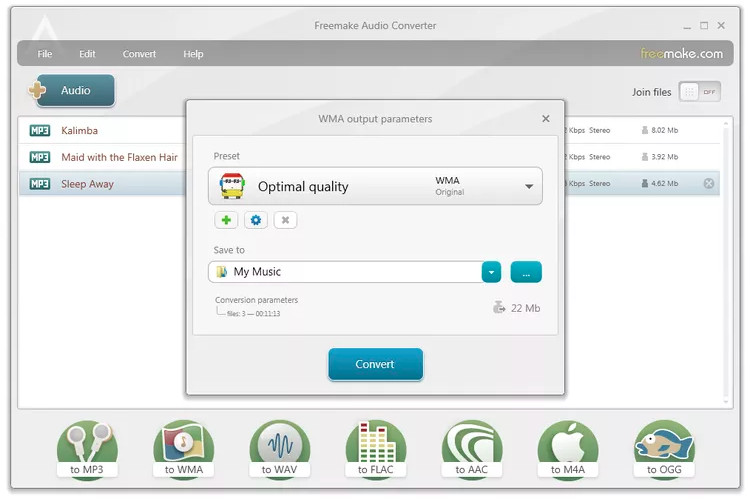
😀 Pros:
- Free of charge.
- Output music to AAC, FLAC, M4A, MP3, OGG, WAV, and WMA
- Support extracting audio from the video.
- Support saving audio to Google Drive & Dropbox.
☹️ Cons:
- Need to pay for the full-length music download.
- Might try to install another program during setup.
- The output quality is not as good as desired.
- Not offer constant technology support and software updates.
💻 How it works:
- Step 1: Start this software. Click the "+Audio" button.
- Step 2: Add audio files from the iTunes media library, then choose the "to MP3" button and adjust other conversion parameters.
- Step 3: Click "Convert" to convert AAC/ALAC to MP3 audio files.
Free M4a to MP3 Converter
This free M4A to MP3 Converter is intended to convert iTunes M4A/AAC to MP3/WAV files. If your original M4A or AAC audio includes any song-related tags, these will be kept. Users can listen to the converted music with the built-in player.
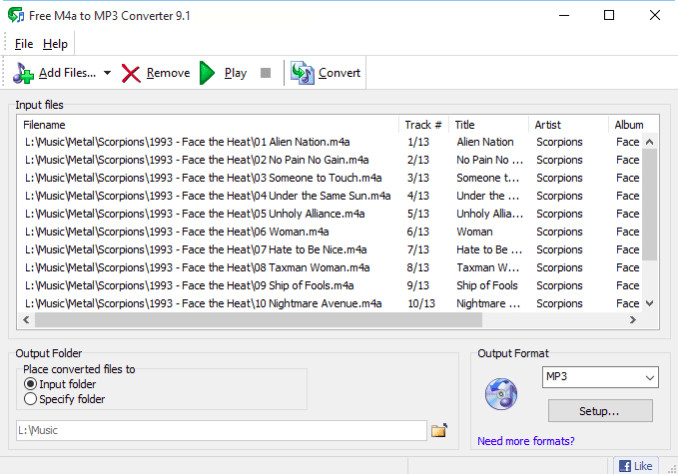
😀 Pros:
- Freely convert M4A/AAC music into MP3.
- Retain key metadata information of songs.
- Support batch conversion.
☹️ Cons:
- Compatible with Windows OS only.
- Lossy output quality.
- Lack of constant software maintenance and updates.
💻 How it works:
- Step 1: Browse local m4a and aac audio on your computer, and add the files to the working area of the application.
- Step 2: Specify the output location and the output audio parameters.
- Step 3: Click the "Convert" button on the toolbar.
📊 Part 3 Comparision Among Apple Music Downloaders
Scroll down for the full list of best Apple music to MP3 converters.
| App Name | AudiCable Audio Recorder | Apple Playlist Downloader | AAPLmusicDownloader | Keepvid Downloader | Soundloader Apple Music Downloader | Apple Music MP3 Downloader | Sidify Apple Music Converter | Freemake Audio Converter | Free M4a to MP3 Converter |
| Input Music Source | Apple Music and all streaming platforms | Apple Music | Apple Music | Apple Music | Apple Music, Spotify, Deezer, SoundCloud, YouTube Music | Apple Music | Apple Music | Apple Music and other sources | Apple Music |
| Conversion Mode | App Mode/ Web Mode/ Record Mode | Online Parsing | Online Parsing | Online Parsing | Online Parsing | Online Parsing | App Mode | App Mode | App Mode |
| Output Formats | MP3/AAC/WAV/FLAC/AIFF/ALAC | Support MP3 format only | Support MP3 format only | Support MP3 format only | Support MP3 format only | Support MP3 format only | MP3/AAC/WAV/FLAC | AAC/FLAC/M4A/MP3/OGG/WAV/WMA | Support MP3 format only |
| Max Quality | Apple Music Lossless (3730kbps) | 128kbps | 320kbps | 130kbps | 320kbps | 64kbps - 128kbps | 128kbps | 130kbps | 320kbps |
| Compatible OS | Windows/Mac | Windows/Mac | Windows/Mac | Windows/Mac | Windows/Mac | Windows/Mac | Windows only | Windows only | Windows 10 below |
| Download Speed | 1x/5x/10x | 1x | 1x | 1x | 1x | 1x | 10x | 1x | 1x |
| Pricing | $29.95/Month | Free | Free | Free | Free | Free | Free | Free, with download limits | Free |
| Keep ID3 Tags | Title, Artist, Album, Genre, Year and Track Number | Title, Artist | Title, Artist | Title, Artist | Title, Artist | Title, Artist | Title, Artist, Album | Title, Artist, Album | Title, Artist, Album |
| Batch Download | ✔️ | ❌ | ❌ | ❌ | ❌ | ❌ | ✔️ | ✔️ | ❌ |
| Output Organzied | ✔️ | ❌ | ❌ | ❌ | ❌ | ❌ | ✔️ | ❌ | ✔️ |
| Retain Lyrics | ✔️ | ❌ | ❌ | ❌ | ❌ | ❌ | ❌ | ❌ | ❌ |
| ID3 Tags Editor | ✔️ | ❌ | ❌ | ❌ | ❌ | ❌ | ❌ | ❌ | ❌ |
| CD Burner | ✔️ | ❌ | ❌ | ❌ | ❌ | ❌ | ✔️ | ❌ | ❌ |
| AA/AAX Converter | ✔️ | ❌ | ❌ | ❌ | ❌ | ❌ | ❌ | ❌ | ✔️ |
| Technology Support | ✔️ | ❌ | ❌ | ❌ | ❌ | ❌ | ✔️ | ❌ | ❌ |
Disclaimer:
- All these methods are for personal or educational use only.
- You should not use this tool to distribute music or for business.
Conclusion
Whether you’re an avid music lover or just someone who enjoys listening to songs on the go, you will find these Apple Music to MP3 Converters useful.
The top 5 online free Apple Music MP3 Downloaders are fantastic choices if you want to get simple MP3 conversions from Apple Music. Whereas the last three audio converters focus on stability and security, helping users convert local Apple Music files to MP3 for offline listening. Of course, the AudiCable Apple Music Converter is a top alternative for all Apple Music lovers. It embraces all the benefits of Apple Music converters, including flash-lightening conversion speed, outstanding output quality, handy audio tools, and the like.
Get the best AudiCable Apple Music Music to MP3 Converter now!!



