9 Best Apple Music Converters of 2025 Reviews
Updated on: November 28, 2025
Category: Apple Music Tips
Apple Music is the second most-used music streaming platform globally, with over 100 million songs available to its subscribers. Downloading Apple Music songs for streaming offline is many users' choice for having a flexible music enjoyment experience. Of course, this can come to fruition easily once they subscribe to Apple Music. However, even for Apple Music membership, Apple Music still limits them from copying the songs to external players and Apple unlicensed devices. Beyond that, once users end the subscription, the downloaded Apple Music songs will be greyed out, and they cannot play them anymore. Therefore, in this complex case, some users start turning to the Apple Music downloaders launched on the market to help.
As of 2025, various options are available, but which can be trusted as the best Apple Music downloader for all music lovers? If you still feel confused about selecting the Apple Music downloader that fits you best, this post will help! Here, we have tested a variety of Apple Music Downloaders on the market and picked the best 9 Apple Music converters for you.

- Part 1 Top 9 Best Apple Music Converters
- AudiCable Audio Recorder
- AudiFab Apple Music Converter
- NoteBurner iTunes Audio Converter
- Macsome iTunes Music Converter
- Sidify Apple Music Converter
- NoteCable Atunes Music Converter
- TunePat Apple Music Converter
- Aimersoft iMusic
- Viwizard Audio Converter
- Part 2 Final Comparison - Get a Final Result Quickly
Part 1 Top 9 Best Apple Music Converters
#1 AudiCable Audio Recorder ⭐⭐⭐⭐⭐
AudiCable Apple Music Recorder is a reliable music downloader tool to record and convert Apple Music songs, playlists, and albums to MP3, AAC, ALAC or other formats. With such a smart tool, you can get lossless Apple Music tracks for offline streaming on any devices. The built-in audio tools are also available for all users.
Plus, the great flexibility of multi-platform recording will also come as a pleasant surprise. Not only can AudiCable seamlessly record from Spotify, but it also works perfectly in recording music from Spotify, Amazon Music, Tidal, Deezer, and more. To download songs from Apple Music, follow the steps listed below.
💡Tips: Wanna record your favorite movies from streaming video services? Try VidiCable Video Recorder.
💡 How It Works:
- Step 1: Download and start AudiCable Apple Music Recorder. Click "Apple Music App" from the main interface.
- Step 2: Click Settings to customize the output parameters.
- Step 3: When you click "Add" on the home page, your iTunes library displays all music. In the library, select the tracks to convert and click "OK".
- Step 4: Click the "Converted" tap, and the "folder icon" behind a song. Then you can quickly locate and get the download Apple Music songs.

😀 Pros:
- Save Apple Music songs, audiobooks, podcasts to MP3, AAC, WAV, FLAC, AIFF, ALAC.
- Keep lossless quality after conversion.
- Convert streaming music at up to 10X faster speed.
- Keep ID3 tags including Title, Artist, Album, Artwork, and more.
- Fully support kinds of streaming music apps, such as Apple Music, Spotify, Tidal, Deezer, Amazon Music, Pandora and more.
- Add customized music source manually, no need to install Apple Music or other music apps.
- Other sounds from the computer will not be recorded, 100% clean.
- Offline Sream any Apple Music downloads on iPhone, iPad, iPod, Android phone, MP3 player and more.
- Handy tools: Audio Editor / Format Converter/ ID3 Editor / CD Burner / AA/AAX Converter.
- Free updates & technical support.
☹️ Cons:
- None.
#2 AudiFab Apple Music Converter ⭐⭐⭐⭐⭐
AudiFab Apple Music Converter is specially made for Apple Music users to effectively download Apple Music to MP3, AAC, FLAC, WAV, AIFF, and ALAC formats. The tool also retains original audio quality and ID3 tags after conversion. Noteworthy, this tool is more appropriate for those who want to proceed with the batch conversion from Apple Music.
💡 How It Works:
- Step 1: Launch this Apple Music Converter and go to download from Spotify app. Tap the " Add" option or directly drag and drop a playlist from the Apple Music to AudiFab, then click "Add".
- Step 2: Set up the output parameters on the setting window.
- Step 3: Click the "Convert" button, and AudiFab would immediately start exporting Apple Music songs.
- Step 4: Once converted successfully, go to the "Converted" > "Folder" icon to get the downloaded songs.
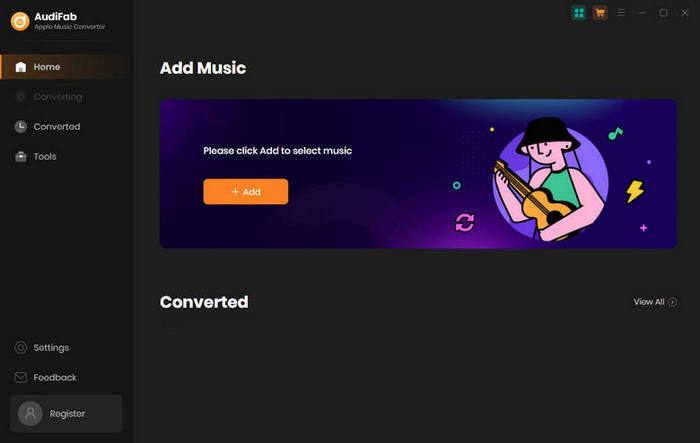
😀 Pros:
- Convert Apple Music songs, podcasts and audiobooks.
- Convert Apple Music to MP3/AAC/WAV/FLAC/AIFF/ALAC format.
- Keep 100% original quality and ID3 tags after conversion.
- Convert iTunes audio at up to 10X faster speed.
- Free update & technical support.
☹️ Cons:
- Limitations of the trial version.
- Available to Apple Music users only.
#3 NoteBurner iTunes Audio Converter ⭐⭐⭐⭐⭐
Like AudiFab, NoteBurner iTunes Audio Converter is also a profressional Apple Music Converter, which is able to download Apple Music, Audiobooks and iTunes M4P music as MP3, AAC, FLAC, AIFF, WAV, or ALAC files at 10X faster speed. Also, this program has multiple audio tools to edit the tracks.
💡 How It Works:
- Step 1: Run NoteBurner iTunes Audio Converter and choose to download via Apple Music web player. Find a favorite playlist and click the "Add" icon at the bottom left corner. Later tick Apple Music tracks listed in the pop-up window, then click "Add".
- Step 2: Click the "Setting" button to adjust the output parameters.
- Step 3: Click the "Convert" button to start conversion.
- Step 4: Go to the "Converted" > "Folder" icon to find the converted audios.
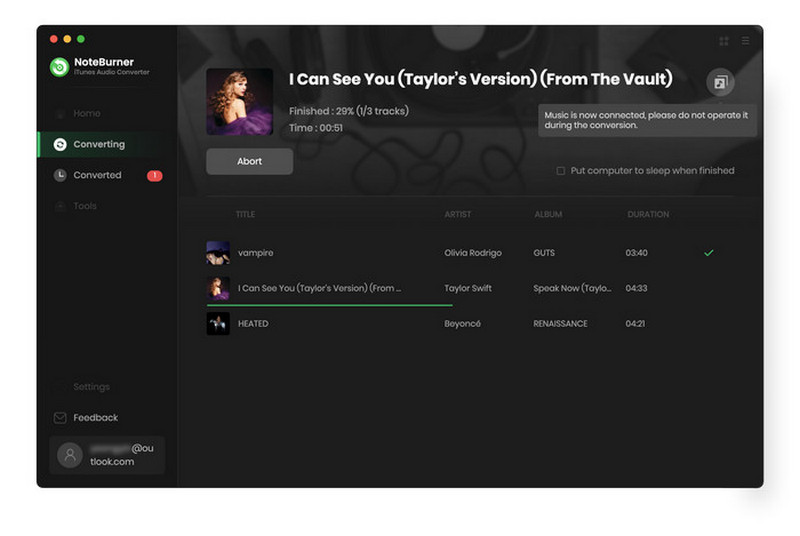
😀 Pros:
- Record Apple Music, iTunes M4P music, podcasts, audiobooks.
- Convert Apple Music files to MP3/AAC/WAV/FLAC/AIFF/ALAC.
- Convert iTunes audio with lossless quality and ID3 tags kept.
- Support batch conversion at up to 10X faster speed.
- Free updates and technical support.
☹️ Cons:
- Limitations of the trial version.
- Does not convert from other streaming services.
#4 Macsome iTunes Music Converter ⭐⭐⭐⭐⭐
Macsome iTunes Music Converter is well designed to convert Apple Music, iTunes purchased songs, audiobooks to MP3, AAC, FLAC and WAV, AIFF or ALAC with high quality. After conversion, you can also transfer Apple Music songs to Spotify, Google Drive and USB Flash Drive.
💡 How It Works:
- Step 1: Open Macsome iTunes Converter and tap web player as conversion mode. Click Add in webplayer to parse music, and then confirm the songs list by clicking "Add" button.
- Step 2: Click Setting menu to customize the output format and output path.
- Step 3: Click the Convert button to start converting.
- Step 4: Get the output file directly by clicking the Output file option.
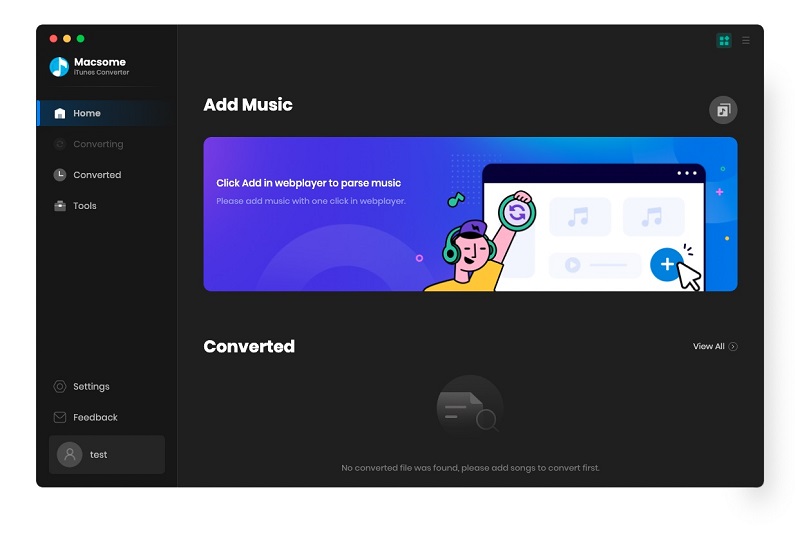
😀 Pros:
- Convert Apple Music songs, podcasts and audiobooks in lossless audio quality.
- Silent recording & ID3 tags kept.
- Convert iTunes audios to MP3, AAC, FLAC, WAV, AIFF and ALAC
- Support "WebPlayer Download" conversion mode with up to 10X faster speed.
- Free built-in useful tools.
☹️ Cons:
- Limitations of the trial version.
- Does not convert from other streaming services.
#5 Sidify Apple Music Converter ⭐⭐⭐⭐⭐
Sidify Apple Music Converter is one of many Apple Music Converters in the market. The operation mode and function are similar to the top 3 Apple Music converters. Aside from that, this program prides out in the tools portion of track editing. You can convert your local audio files to MP3/M4A/FLAC/WAV/OGG/AIFF, burn Apple Music to CD and edit ID3 tags.
💡 How It Works:
- Step 1: Open Sidify Apple Music Converter and click to download music via App. Click "Add to select music", choose the Apple Music that you'd like to convert to MP3 format and then confirm "Add".
- Step 2: Customize the output parameters by clicking the "Settings" icon.
- Step 3: Click the Convert button to start exporting the Apple Music locally.
- Step 4: Click the "Converted" tab in the left column to check what have been converted successfully.
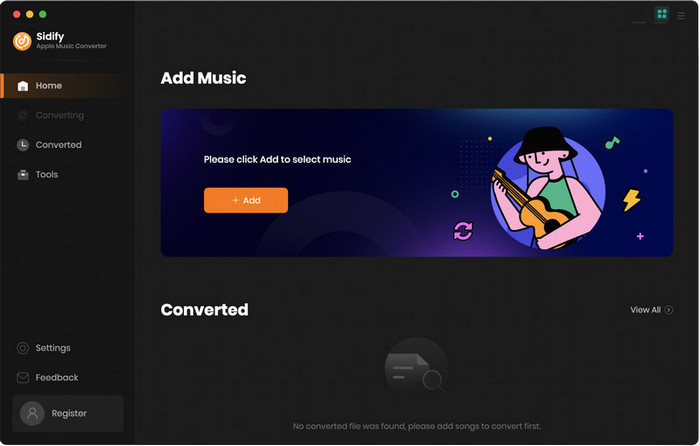
😀 Pros:
- Download music from Apple Music to the computer.
- Convert Apple Music to MP3, AAC, FLAC, WAV, AIFF or ALAC.
- Preserve lossless sound quality and ID3 tagsafter conversion.
- Fast Conversion Speed at up to 10x faster speed.
- Mutiple useful tools.
☹️ Cons:
- Limitations of the trial version.
- Does not convert from other streaming services.
#6 NoteCable Atunes Music Converter ⭐⭐⭐⭐
NoteCable Atunes Music Converter is an awesome iTunes Music Converter that helps to download any playable music from iTunes. The tool is capable of downloading Apple Music songs locally without installing the Apple Music app. But it is noted that it doesn't have additional functions for editing audio or ID3 tags.
💡 How It Works:
- Step 1: Launch NoteCable iTune Music Converter and choose the Webplayer mode, later sign in with Apple ID.
- Step 2: Click the Settings icon, customize the output parameter.
- Step 3: Open an album or a playlist, tap a suspending "+" button. Finally click the "Convert" to wait the conversion.
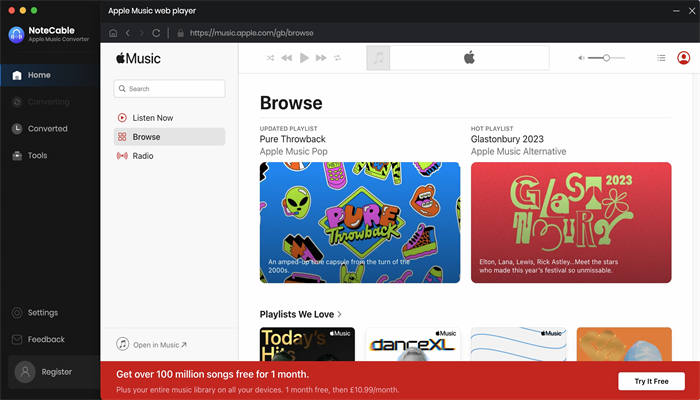
😀 Pros:
- Download playlists and albums from Apple Music.
- Convert music to MP3/AAC/WAV/FLAC/AIFF/ALAC format.
- Keep original audio quality and ID3 tags after conversion.
- Support up to 10X faster conversion speed.
- Offer handy audio tools: Format Converter, Tags Editor, AA/AAX Converter, and CD Burner.
☹️ Cons:
- Not support editing downloaded tracks.
- Does not convert from other streaming services.
- Need to sign in to Apple Music account.
#7 TunePat Apple Music Converter ⭐⭐⭐⭐
TunePat Apple Music Converter helps you to download songs from Apple Music with the original audio quality kept, enabling you to enjoy Apple songs offline on any device without caring about quality loss. Regarding one of the downsides, audio tools are not included in this program.
💡 How It Works:
- Step 1: Launch this Apple Music Converter and pick the recording mode. Then log in to your Apple account.
- Step 2: Navigate to the "setting icon" on the upper right, and set up output format, output quality and so on.
- Step 3: Click the "+ Add" icon to select the songs you want to convert. And then click "Convert" to start conversion.
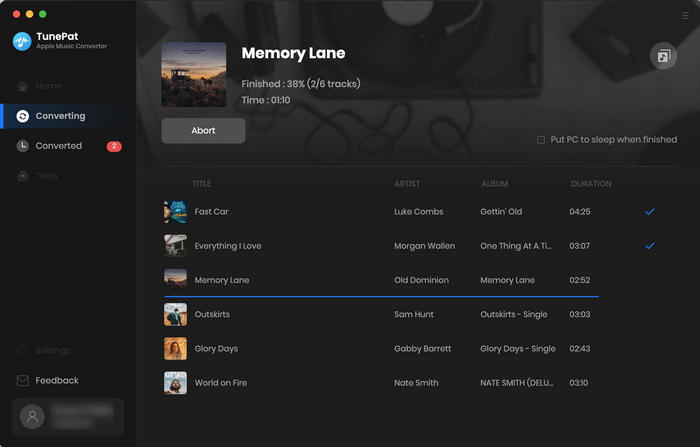
😀 Pros:
- Download Songs from Apple Music.
- Convert Apple Music Songs to MP3/AAC/WAV/FLAC/AIFF/ALAC.
- Preserve the original quality of the songs after conversion.
- Keep ID3 tags including Title, Album, Artist, etc.
- No needs to install the Apple Music/iTunes app.
☹️ Cons:
- Not support editing downloaded tracks.
- Does not convert from other streaming services.
- Need to sign in to Apple Music account.
#8 Aimersoft iMusic ⭐⭐⭐
Aimersoft iMusic can convert encrypted Apple Music tracks into regular audio, such as MP3, M4A, and more. Also, it supports users to transfer music between iPhone/iPad/iPod/Android phones and iTunes/Mac/PC. This program is user-friendly in recording Apple Music with a few simple steps, but it's not ideal for those who pursue fast conversion and superior audio quality.
💡 How It Works:
- Step 1: Launch iMusic and click the "GET MUSIC" menu on the top of the software.
- Step 2: Next, click the "RECORD" button, and then play a Apple Music song.
- Step 3: Click "LIBRARY" menu, then the record icon on the left side to check out the recorded songs.
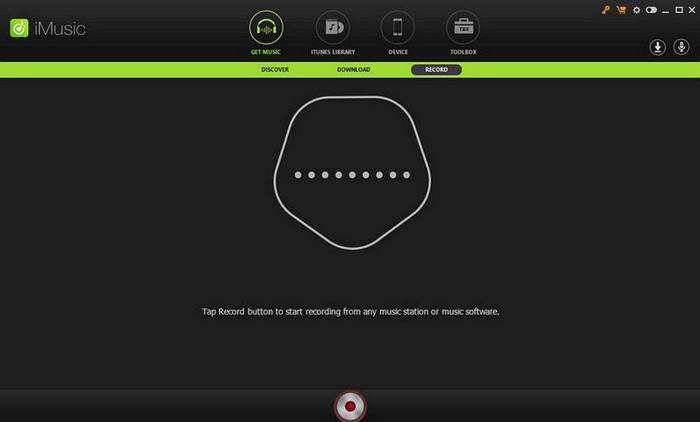
😀 Pros:
- Record Apple Music to various formats easily.
- Automatically Add ID3 Tags Info.
- Support convert music from YouTube, Spotify, Pandora and so on.
- Transfer Music Between Apple Devices and iTunes.
- Powerful and versatile Toolbox.
☹️ Cons:
- Convert music at original speed.
- Not support batch conversion.
- Not garantee audio quality.
- Not allow for a free trial before purchasing.
- Only support 7 languages currently.
#9 Viwizard Audio Converter ⭐⭐⭐
Viwizard Audio Converter supports converting iTunes audio files or audiobooks to MP3, M4A, AAC, FLAC, WAV, and M4B, available for both Windows and Mac systems. It is easy to use, yet there are still some restrictions while using the program.
💡 How It Works:
- Step 1: Launch the program and set output parameters for the audios.
- Step 2: Click the "Add Files" button add files to import any audios you want to convert.
- Step 3: Click the "Convert" button to start the conversion immediately. Once it's done, you can locate the downloads by clicking the folder icon.
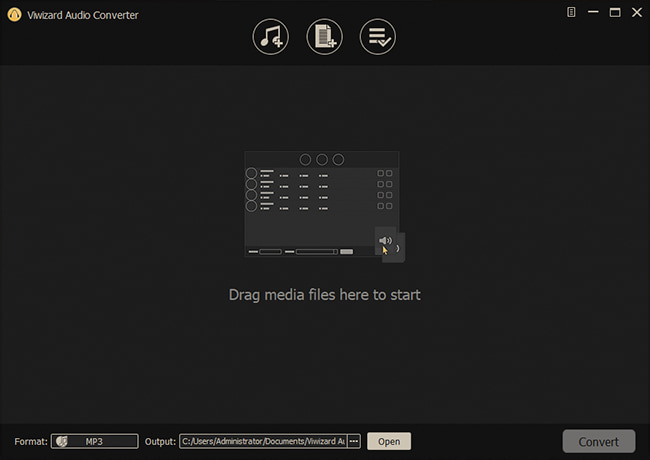
😀 Pros:
- Convert Apple Music, iTunes Music, Audible Audiobooks to MP3, M4A, WAV, FLAC.
- Support edit the ID3 tags info of the audio files
- Support batch conversion.
- Customize audio files as you like.
☹️ Cons:
- Support English only.
- Need to install the Apple Music app.
- Does not convert from other streaming services.
- The conversion speed would be slow sometimes.
- The output audio quality maybe reduced more or less.
📊 Part 2 Final Comparison - Get a Final Result Quickly
Combining all the details above, let us check basic parameters of all programs.
| App Name | AudiCable Audio Recorder | AudiFab Apple Music Converter | NoteBurner iTunes Audio Converter | Macsome iTunes Music Converter | Sidify Apple Music Converter | NoteCable Atunes Music Converter | TunePat Apple Music Converter | Aimersoft iMusic | Viwizard Audio Converter |
| Minimal Price | $29.95 | $14.95 | $14.95 | $14.95 | $14.95 | $14.95 | $14.95 | $39.95 | $14.95 |
| Operating System | Win/Mac | Win/Mac | Win/Mac | Win/Mac | Win/Mac | Win/Mac | Win/Mac | Win/Mac/Android/iOS | Win/Mac |
| Supported Sources | Apple Music and all other streaming platforms | Apple Music | Apple Music | Apple Music | Apple Music | Apple Music | Apple Music | Apple Music | Apple Music |
| Built-in Apple Music Web Player | Yes | Yes | Yes | Yes | Yes | Yes | No | No | No |
| Output Formats | MP3/AAC/WAV/FLAC/AIFF/ALAC | MP3/AAC/WAV/FLAC/AIFF/ALAC | MP3/AAC/WAV/FLAC/AIFF/ALAC | MP3/AAC/WAV/FLAC/AIFF/ALAC | MP3/AAC/WAV/FLAC/AIFF/ALAC | MP3/AAC/WAV/FLAC/AIFF/ALAC | MP3/AAC/WAV/FLAC/AIFF/ALAC | M4A/MP3 | MP3/M4A/AAC/WAV/FLAC/M4B |
| Output Quality | 3730kbps | 3730kbps | 3730kbps | 3730kbps | 3730kbps | 320kbps | 320kbps | 128kbps | 256kbps |
| Batch Download | ✔️ | ✔️ | ✔️ | ✔️ | ✔️ | ✔️ | ✔️ | ❌ | ✔️ |
| Output Organzied | ✔️ | ✔️ | ✔️ | ✔️ | ✔️ | ✔️ | ✔️ | ❌ | ❌ |
| Keep Songs Lyrics | ✔️ | ✔️ | ✔️ | ✔️ | ✔️ | ✔️ | ✔️ | ❌ | ❌ |
Disclaimer:
- All these methods are for personal or educational use only.
- You should not use this tool to distribute music or for business.
Conclusion
The article above has shown you an honest assessment of the pros and cons of different Apple Music downloaders. Through the comprehensive comparison among the top 9 best Apple Music downloaders, you must be able to pick an ideal option from them. Considering the program reliability, output music quality, and audio editor tools at the same time, without any doubt, the most recommended Apple Music downloaders are on AudiCable, AudiFab, NoteBurner, TunePat, and Sidify. Start with one of them right away for downloading Apple Music songs!
Free download the best AudiCable Apple Music Recorder!!
Related Articles
- Best 8 MP3Juices Downloader Alternatives in 2025
- Top 8 Free Apple Music to MP3 Converter Tools - 2025 Full Review
- How to Download Apple Music Lossless Audio
- How to Get Apple Music for Free - Try These 12+ Easy Ways
- Why My Apple Music Won’t Download Songs? 10 Ways to Fix!
- Top 8 Best Deezer to MP3 Converter Full Review - Work for All Device



