Best 8 MP3Juices Downloader Alternatives in 2026
Updated on: December 31, 2025
Category: Music Streaming Tips
This article evaluates the top 8 MP3Juices Downloader alternatives in 2026, including their features, pros and cons.
MP3 music downloaders have become vital for music enthusiasts. These tools help users effortlessly listen to streaming songs on more portable devices, such as MP3 players, streaming radios, smartphones, and the like. MP3 Juice has been a go-to choice thanks to its easy-to-use features and free service. But sometimes, you might find yourself seeking alternatives to cater to specific needs or preferences. We’ll embark on a journey to discover some trustworthy MP3 Juice alternatives. Whether you just want to make simple MP3 conversions or pursue more comprehensive MP3 audio downloads, we’ve got you covered.

- Part 1 What is MP3 Juice - Everything about Mp3Juices Music Downloader
- Part 2 Explore 8 Best Alternatives to MP3Juices Downloader
- AudiCable Audio Recorder (Best Choice)
- FreeMP3Downloads
- LoudTronix
- My Free MP3
- Musopen
- MP3.PM
- Soundloaders MP3 Downloaders
- Any Audio Converter Free
- Part 3 Final Comparison Table
Part 1 What is MP3 Juice - Everything about MP3Juices Music Downloader
Before delving into alternative options, let’s briefly acknowledge MP3Juices Downloader’s prominence. MP3Juices Downloader is an easy-to-use MP3 music downloader tool that users can use to convert online music and videos to MP3/MP4 for free. This free MP3 downloader is built with a music search engine, capturing audio and video from the YouTube source. Users may get various search results but ultimately find the one that matches their queries.
In addition, MP3 Juice is compatible with Android and iPhone. Installing the specialized mobile app through Google Play allows users to get free MP3 music downloads on their mobile phones.
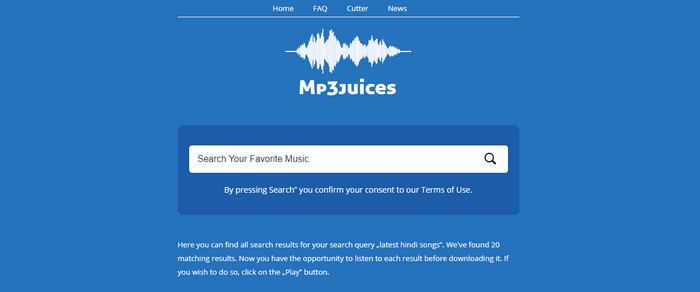
😀 Pros:
- Free of charge.
- Simple navigation and music download process.
- Download audio and video to MP3/MP3 without limits.
- Flexibly choose output audio quality.
- Support multiple platforms, including Windows, Android, Mac, Linux, and iPhone.
- No need for registration.
☹️ Cons:
- Not support bulk downloads.
- Not retain complete ID3 tags.
- Not offer audio tools.
- Redirected to the advertisement interface when downloading audio.
- Fail to search for matched songs sometimes.
💻 How it works:
Part 2 Explore 8 Best Alternatives to MP3Juices Downloader
Top Alternatives: AudiCable Audio Recorder
In terms of efficiency and flexibility, AudiCable Audio Recorder outshines MP3Juices Music Downloader. Equipped with an advanced conversion core, AudiCable effortlessly downloads streaming music to MP3, AAC, FLAC, WAV, AIFF, and ALAC audio files, for playing on the go. With a few clicks, this audio converter helps to batches convert songs, playlists, albums, podcasts, and audiobooks at 10x speed while keeping the lossless sound quality. What's more, thanks to its all-in-one music recording, AudiCable supports extracting the audio from a host of go-to music platforms, including Spotify, Apple Music, Amazon Music, Tidal, and the like.
AudiCable not only works as an MP3 music converter but also integrates well with multifunctional audio tools. The built-in format converter, in particular, is capable of changing local audio files into MP3 and others.

😀 Pros:
- Intuitive interface, easy to use for even newbies.
- Batch convert music at up to 10x speed.
- Support downloading MP3 from a wide range of streaming music platforms.
- Support MP3, AAC, FLAC, WAV, AIFF, and ALAC.
- Keep lossless audio quality.
- Retain intact ID3 tags, including Title, Artist, Album, Artwork, and more.
- Offer versatile audio tools: Audio Editor / Format Converter/ ID3 Editor / CD Burner / AA/AAX Converter / Vocal Remover.
- Offer free software updates and customer care.
☹️ Cons:
- The trial version lacks full features.
📂 Steps to Convert Streaming Music to MP3
Step 1 Choose Music Platform and Download Mode
Install and start up the AudiCable program on your computer. you'll see various streaming service icons in the selection list. Choose the music platform as needed.

Note: To change the convert mode to the appropriate music platform, simply click the mode-switching icon in the top-left corner.
Step 2 Set up Output Parameters
Click the "Settings" icon in the bottom-left corner. Then choose "MP3" as output format. Click the "..." icon behind the output folder, you can create a new folder for music storage.
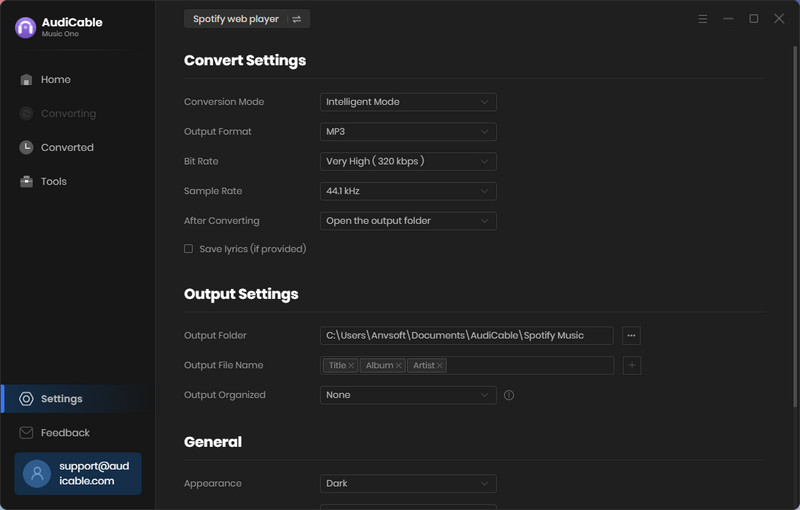
Step 3 Add Music to AudiCable
Open a Spotify playlist, album, or artist on the web player, then tap "Click to add" button to parse music. Then tick the songs you want to convert in the list, and click "Add".
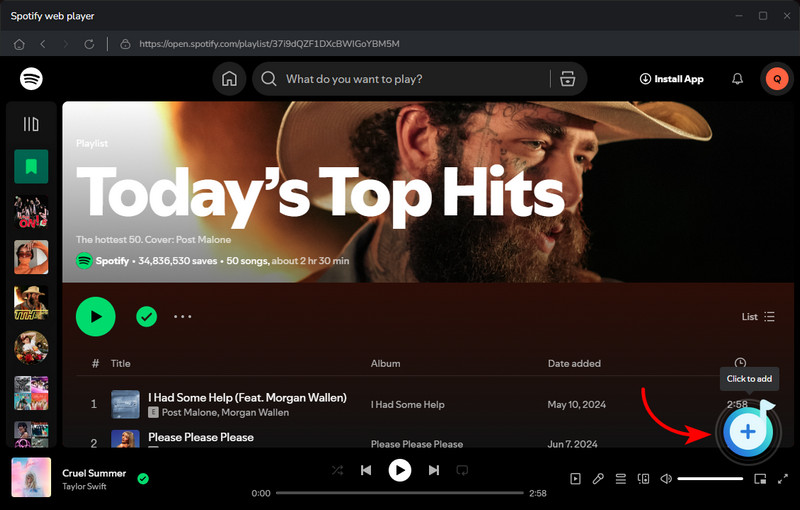
Note: If you choose to download music via the App Download Mode, you can copy and paste the URL of music content into the search box.
Step 4 Convert Music to MP3 Files Quickly
Click the "Convert" button, AudiCable will start converting songs to MP3 audio. This process will be completed soon. If you'd like to to stop the conversion, click "Abort".
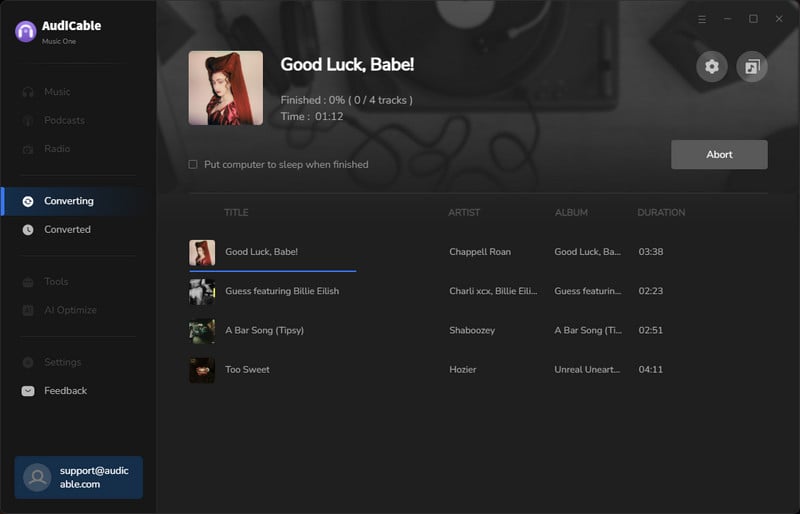
Step 5 Check Downloaded MP3 Files
Once converted, tap the "History" tab. Then click a "Folder" icon behind any song. You can quickly locate downloaded MP3 audio. After that, you're free to move the tracks to any Media Player or device for playing offline.
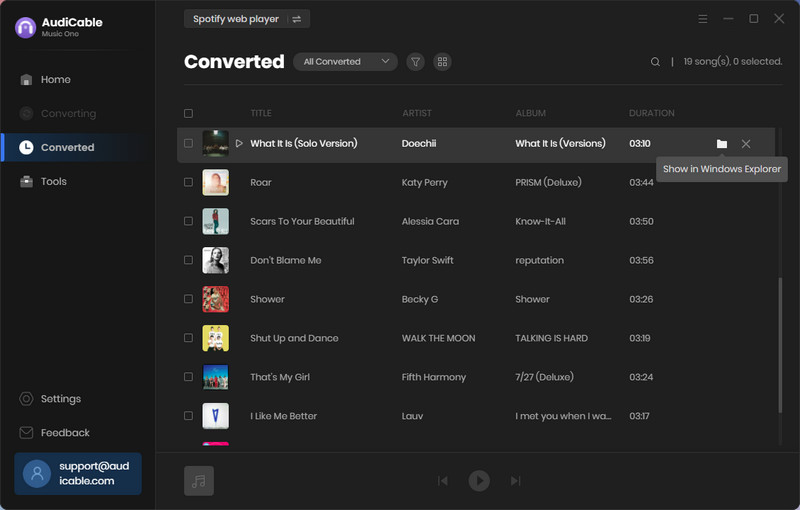
Note: You can only convert the first 1 minute of each audio with the free trial version. Please buy the full version to unlock its limits.
FreeMP3Downloads
Like MP3Juice, FreeMP3Downloads is an online MP3/MP4 downloader for users to discover and download tracks. The interface is simple, with a search box to find your favorite music or video from any website. Also, users can convert videos through the browser on mobile devices.
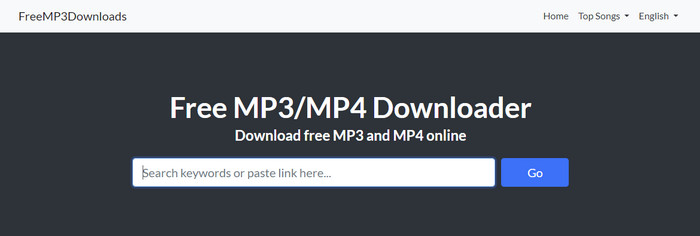
😀 Pros:
- Free to use.
- Download to MP3/MP4 online.
- Support choosing sound quality.
- No software installation and registration is required.
☹️ Cons:
- Batch conversion is not supported.
- The web crashes from time to time.
- Not able to edit downloaded audio.
- Do not keep the cover art of audio and video.
LoudTronix
LoudTronix is loaded with a search bar where users can easily find and download your preferred videos to MP3 audio files from YouTube. Just copy and paste the YouTube video link, you're allowed to get MP3 audio or MP4 video locally. To ensure the smooth music download, users need to use stable browsers like Google Chrome and Mozilla Firefox.
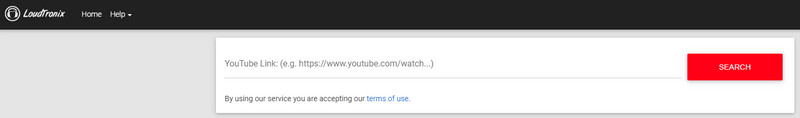
😀 Pros:
- Free of charge.
- The operations are very intuitive.
- No software installation is required.
☹️ Cons:
- Poor output quality.
- Download one video at a time only.
- Low conversion efficiency, especially for longer videos.
- Not able to customize converted files.
My Free MP3
It is another alternative for MP3Juices. This web-based MP3 music downloader has the ability to source your desired tracks, then download as MP3 for free. Users can directly input the artist or the song title into the search zone for parsing without any registration. Besides, this tool supports listening to the melody before downloading, making sure that you can find the right one.
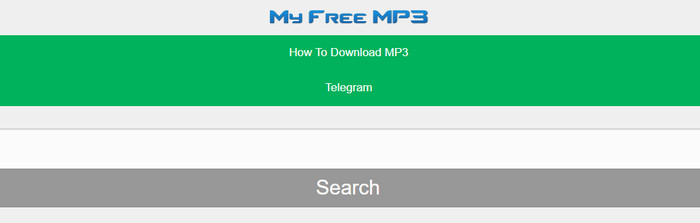
😀 Pros:
- Free and easy to use.
- Search music video by Date/Popular/Longest.
- No registration is required.
☹️ Cons:
- Support MP3 conversion only.
- The search button may not work occasionally.
- Not offer audio tools.
- Not provide customer care service.
Musopen
Musopen banks on an extensive music catalog, allowing users to listen online and save tracks as MP3 files. This website provides royalty-free recordings, sheet music, and textbooks to the public. Of course, users can also find the desired track by entering the title, composer’s name, or instrument.
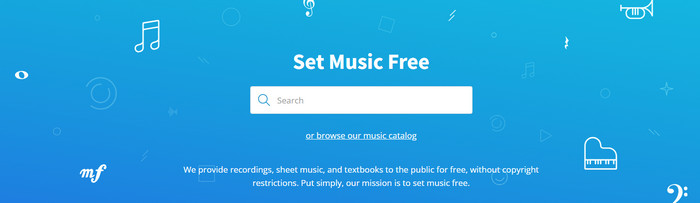
😀 Pros:
- Free of charge.
- Offer educational music materials.
- Show the track with detailed information.
☹️ Cons:
- Search and download copyright-free music only.
- Need to pay for more Premium features.
- Not support downloading pieces in batches.
- Not offer audio editors.
MP3.PM
This website is aimed at downloading songs to MP3 for free. The library contains a broad list of music genres to cater to users's tastes. With the help of the search engine, users are able to find their favourite tunes using the title or the artist's name. This tool saves MP3 tracks online so you don’t have to install the third-party application.
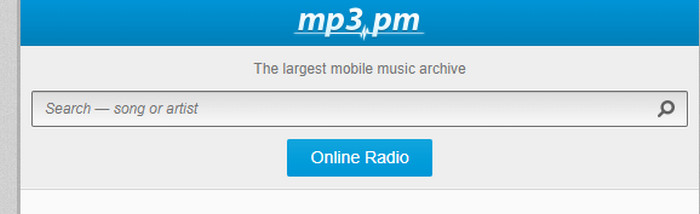
😀 Pros:
- Complimentary and user-friendly.
- No third-party applications required.
- Compatible with PC and Mobile.
☹️ Cons:
- Support MP3 format only.
- May get ads interruption when searching songs.
- Not allow audio customization.
- Lack of web maintenance and customer care.
Soundloaders MP3 Downloaders
Soundloaders is a website that allows users to download MP3 music from varieties of music platforms. This online tool works with a simple URL copy-and-paste. Apart from this method, users can directly enter the title in the text field, click on "search" and wait for the result. Be advised that this website is highly dependent on the network condition, so users may come across the URL parsing not working.
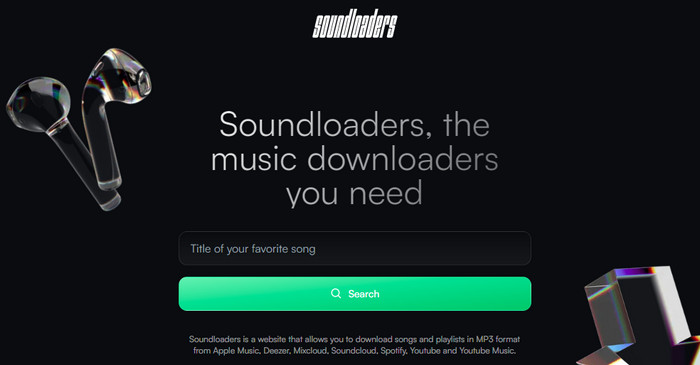
😀 Pros:
- Free to use.
- Integrate with multiple music downloaders for Spotify, Apple Music, YouTube Music, and so on.
- Compatible with computer, tablet or phone.
☹️ Cons:
- Download songs one by one.
- Support MP3 format only.
- Fail to analyze podcasts, playlists, or albums.
- Lack of handy audio tools.
Pro tip: Check more tools to download any streaming music to high-quliaty MP3 files.
Any Audio Converter Free
Any Audio Converter is a freeware that converts video and audio files to MP3, OGG, WAV, AAC, M4A, WMA, AIFF and etc. This program also packs Audio CD Ripper and CDA to MP3 Converter, helping the folks rip audio tracks from CDs to MP3 and save them to the computer. It's a solid choice for those seeking various output audio formats.
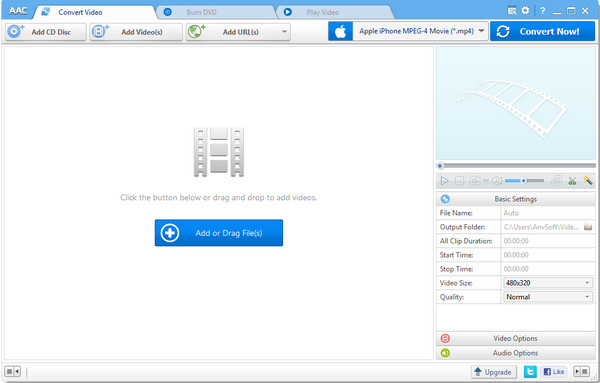
😀 Pros:
- Totally free.
- Support batch conversion.
- Convert audio files between any formats.
- Offer additional audio & video tools.
☹️ Cons:
- The free version is only available for Windows PC.
- The operation is not very intuitive.
- Less language support.
📊 Part 3 Final Comparison Table
The following table briefly summarizes the highlights and differences among MP3Juice and its alternatives. Check it out!
| App Name | AudiCable Audio Recorder | MP3Juice Downloader | FreeMP3Downloads | LoudTronix | My Free MP3 | Musopen | MP3.PM | Soundloaders | Any Audio Converter Free |
| Input Source | Spotify, Apple Music, Amazon Music, YouTube Music, Tidal, Deezer, etc,. | YouTube | YouTube | YouTube | YouTube | Internal Music Library | Internal Music Library | Apple Music, Spotify, Deezer, SoundCloud, YouTube Music | YouTube, Facebook, Dailymotion, Vimeo, Metacafe ,etc. |
| Download Mode | App Mode/ Web Mode/ Record Mode | Online Parsing | Online Parsing | Online Parsing | Online Parsing | Online Parsing | Online Parsing | Online Parsing | App Mode |
| Output Formats | MP3/AAC/WAV/FLAC/AIFF/ALAC | MP3/MP4 formats only | MP3/MP4 formats only | MP3 format only | MP3 format only | MP3 format only | MP3 format only | MP3 format only | MP3, OGG, WAV, AAC, M4A, FLAC and etc. |
| Max Quality | 320kbps | 320kbps | 320kbps | 128kbps | 128kbps | 64kbps - 128kbps | 320kbps | 256kbps | 320kbps |
| Device Compatibility | Windows/Mac | Windows/Mac/Android/iPhone | Windows/Mac | Windows/Mac | Windows | Windows/Mac/Mobile | Windows/Mac | Windows/Mac/Mobile | Windows only |
| Keep ID3 Tags | Title, Artist, Album, Genre, Year and Track Number | Title, Artist | Title, Artist | Title, Artist | Title, Artist | Title, Artist, Composer, Instrument | Title, Artist | Title, Artist | Title, Artist |
| Download Speed | 1x/5x/10x | 1x | 1x | 1x | 1x | 1x | 1x | 1x | 5x |
| Pricing | $29.95/Month | Free | Free | Free | Free | Free, with download limits | Free | Free | Free |
| Batch Download | ✔️ | ❌ | ❌ | ❌ | ❌ | ❌ | ❌ | ❌ | ✔️ |
| Output Organzied | ✔️ | ❌ | ❌ | ❌ | ❌ | ❌ | ❌ | ❌ | ✔️ |
| Retain Lyrics | ✔️ | ❌ | ❌ | ❌ | ❌ | ❌ | ❌ | ❌ | ❌ |
| Edit ID3 Tags | ✔️ | ❌ | ❌ | ❌ | ❌ | ❌ | ❌ | ❌ | ✔️ |
| CD Burner | ✔️ | ❌ | ❌ | ❌ | ❌ | ❌ | ❌ | ❌ | ✔️ |
| Customer Support | ✔️ | ❌ | ❌ | ❌ | ❌ | ❌ | ❌ | ❌ | ✔️ |
Disclaimer:
- All these methods are for personal or educational use only.
- You should not use this tool to distribute music or for business.
Conclusion
Downloading music to MP3 is no longer cumbersome and arduous when you employ these 8 music downloaders. We choose MP3 format because it's the most popular audio format in the music industry and it's compatible with every device possible. After getting MP3 tunes, users can enjoy the music on several devices while on the go.
If you're looking for advanced features, AudiCable Audio Recorder is definitely a top alternative of MP3Juices Downloader. This all-in-one music steaming converter not only covers the needs of audio conversion from numberous music platforms, but stands out as efficient conversion, lossless sound quality reservation, versatile audio customization, flexible MP3 downloads organizing and so on. It is a purpose-built MP3 music downloader for all music fans, helping users get high-quality MP3 that sounds great and works everywhere.
Get the best AudiCable MP3 Music Converter now!!



