Top 8 Tools to Convert Any Streaming Music to MP3
Updated on: December 31, 2025
Category: Music Streaming Tips
Dive into this page for the top 8 ways to convert music from any music platform to MP3 audio..
The burgeoning of music streaming services has been an inevitable trend in this digital era. From Apple Music to Spotify and even Pandora, digital streaming platforms have enabled users to stream music on the go and download songs for offline listening. But there is one catch: streaming does not provide ownership of the music files, unlike MP3 downloads, where you can permanently keep music playable on any generic device. As such, a purpose-built music converter will play if you’d like to convert streaming music songs to MP3 files. In this post, we have compiled a list of the 8 best streaming music to MP3 converters. Have a look!

- Part 1 Best Tools to Download MP3 Songs from Any Music Streaming Platform
- Best All-in-one Streaming Music Converter (Recommend)
- Best Spotify Music to MP3 Converter
- Best Apple Music to MP3 Converter
- Best Amazon Music to MP3 Converter
- Best Tidal to MP3 Converter
- Best YouTube Music to MP3 Converter
- Best Deezer to MP3 Converter
- Best Pandora to MP3 Downloader
- Part 2 Table Analysis - At A Glance
Part 1 Best Tools to Download MP3 Songs from Any Music Streaming Platform
There are top eight streaming music downloaders that are compatible with different platforms, along with detailed information about their features and usage.
Best All-in-one Streaming Music Converter (Recommended*)
No matter what music platform you're looking to convert Spotify, Amazon Music, YouTube Music, and so on — AudiCable Streaming Music Converter has you covered. It’s specifically designed to download songs, albums, podcasts, and audiobooks from any music platform to MP3 files.
Thanks to advanced technology, this all-in-one music downloader converts internet music to MP3 and other common formats at up to 10x speed, keeping pristine ID3 tags. After seamless conversion, enjoy tracks that retain their original audio quality, 100% intact. Beyond that, if you're interested in customizing the downloaded audio, AudiCable's toolbar offers a complete set of audio tools.

😀 Highlights:
- User-friendly interface that's easy for even beginners.
- Support Spotify, Apple Music, Amazon Music, YouTube Music, Tidal, Deezer, Pandora, SoundCloud, and more.
- Batch download music to MP3/FLAC/AAC/WAV/AIFF/ALAC at up to 10x speed.
- Support to convert Spotify music videos to MP4 and Spotiy video podcasts to MP3.
- Keep original sound quality, such as Spotify Lossless, Apple Music Lossless, Tidal Master, etc.
- Maintain complete ID3 tags, including Title, Artist, Album, Artwork, and more.
- Built-in library for free download of podcasts and radio shows.
- Offer audio editor, format converter, ID3 editor, Audio editor, CD burner, AI audio splitter and AA/AAX audiobook converter.
- Includes free software updates and customer support.
How to Convert Streaming Music to MP3:
- Step 1: Run the AudiCable program on your computer. Choose the music platform as needed.
- Step 2: Click the "Settings" icon at the bottom-left tab. Then choose "MP3" as output format. Click the "..." icon behind the output folder to create a new folder for storing MP3 downloads.
- Step 3: Open a playlist, album, or artist on the embedded web player, then tap the "Click to add" button to parse music. Then, tick the songs you want to convert in the list and click "Add."
- Step 4: Click the "Convert" button, and AudiCable will convert songs to MP3 audio in batches.
- Step 5: Once converted, tap the "History" tab. Then click a "Folder" icon behind any song. You can quickly locate downloaded MP3 audio.
Note: You can only convert the first 1 minute of each audio with the free trial version. Please buy the full version to unlock its limits.
Best Spotify Music to MP3 Converter
Since Spotify Music is encoded in OGG format, you must turn to a third-party Spotify Music downloader tool, NoteBurner Spotify Music Recorder, to help you download Spotify music to MP3 audio. It's a highly-rated, easy-to-use Spotify to MP3 converter that works with Spotify Free and Premium accounts.
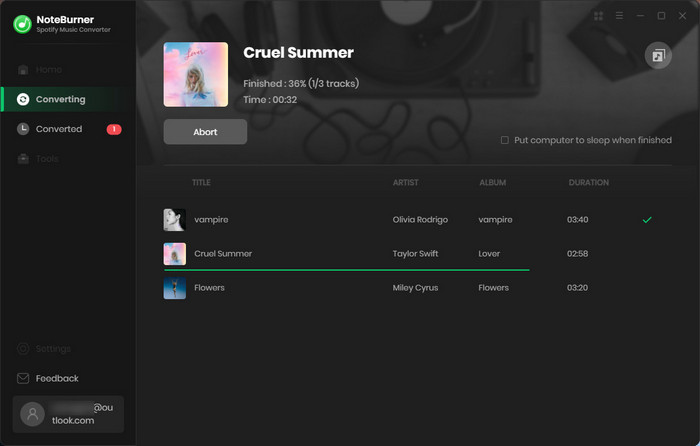
😀 Highlights:
- Output Spotify music to MP3/AAC/WAV/FLAC/AIFF/ALAC.
- Record songs, playlists, or albums at up to 10x speed.
- Keep audio quality up to 320 kbps after conversion.
- Save ID3 tags & lyrics for each track.
- Support Spotify Free and Premium accounts.
How to convert Spotify songs to MP3:
- Step 1: Launch this converter and choose Spotify App Mode.
- Step 2: Select "MP3" as the output format on the setting window.
- Step 3: Drag and drop a playlist from Spotify to NoteBurner, then click "Add."
- Step 4: Click the "Convert" button to start conversion. Once converted, go to the "History" section to see the downloaded Spotify MP3s.
Best Apple Music to MP3 Converter
AudiFab Apple Music Converter is a dedicated Apple Music to MP3 Converter. It supports saving Apple Music as MP3, AAC, ALAC, WAV, FLAC, and AIFF, keeping the lossless output streams. If you're a karaoke fan, you can even save the lyrics file of Apple Music for offline singing.
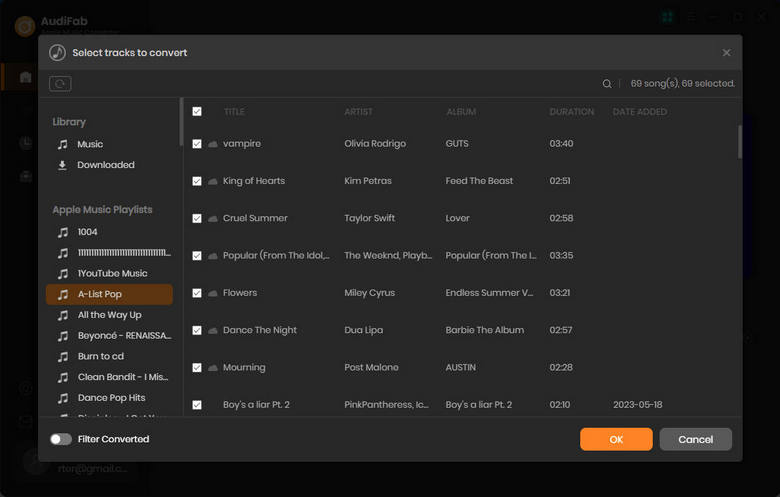
😀 Highlights:
- Export Apple Music to MP3/AAC/WAV/FLAC/AIFF/ALAC.
- Convert tracks, M4P music, audiobooks, and podcasts up to 10x speed.
- Keep complete ID3 tags and lossless audio quality after recording.
- Support to retain the song lyrics.
- Free updates and technology support.
How to download Apple Music as MP3:
- Step 1: Start Apple Music Converter.
- Step 2: Tap the "Setting" button, then select "MP3" as the converted format.
- Step 3: Tap the "+ Add" button and choose the song you want to convert.
- Step 4: Click the "Convert" button to convert Apple Music songs to MP3 files.
Best Amazon Music to MP3 Converter
AudiFab is committed to providing excellent Amazon Music Converter and Amazon Video Downloader. The professional Amazon Music to MP3 converter effortlessly downloads music from Amazon Music Prime & Unlimited to the local computer. This tool also retains any Amazon audio's HD and Ultra HD quality.
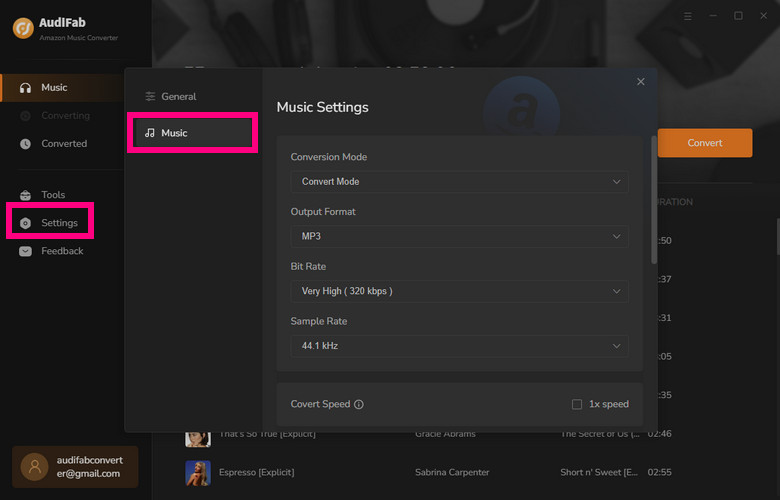
😀 Highlights:
- Download Amazon Music to the PC/Mac at 10x speed.
- Support multiple audio formats: MP3/AAC/WAV/FLAC/AIFF/ALAC
- Preserve lossless Ultra HD & HD sound quality.
- Save the original ID tags and lyrics files.
- Allows burning CDs, converting other formats, and editing tags for local audio.
How to save Amazon Music as MP3:
- Step 1: Select the download mode in this downloader interface.
- Step 2: Navigate to Settings, then set MP3 as the audio format.
- Step 3: Copy and paste the music link into AudiFab's search box, then check the tracks you like.
- Step 4: Click the "Convert" option. You can browse the recordings in the "History" section when all songs are downloaded successfully.
Best Tidal to MP3 Converter
Tidabie Tidal Music Converter is an expert at converting Tidal music to plain MP3 and other formats. It not only supports batch downloading Tidal tracks to the local storage but enables users to export Tidal MP3 downloads to the iTunes library with just one click.
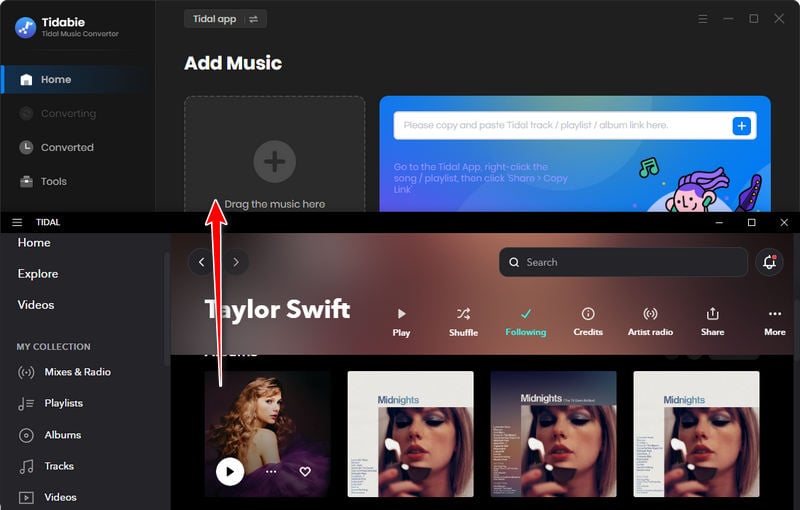
😀 Highlights:
- Rip Tidal music at up to 10x faster speed.
- Convert Tidal songs to MP3, FLAC, AIFF, ALAC, and WAV.
- Deliver the output streams up to HiFi, hi-res MQA.
- Support Tidal Free, Tidal Hi-Fi, and Hi-Fi Plus.
- Offer tools: burn to CD, ID3 tag editor, audio converter, export to iTunes.
How to convert Tidal music as MP3:
- Step 1: Run Tidabie and log into your Tidal account.
- Step 2: Jump to "Settings" to customize the output parameters.
- Step 3: Drag and drop your target songs, playlists, and albums to the parsing area. Then, hit on "Add" to confirm.
- Step 4: Click the "Convert" button to start the conversion process. Later, go to the "History" module to check your download history.
Best YouTube Music to MP3 Converter
NoteBurner YouTube Music Converter can be used to get MP3 songs from the YouTube Music platform. With customizable output settings, both YouTube Music Free and Premium users can convert YouTube audio to MP3 while retaining the music metadata.
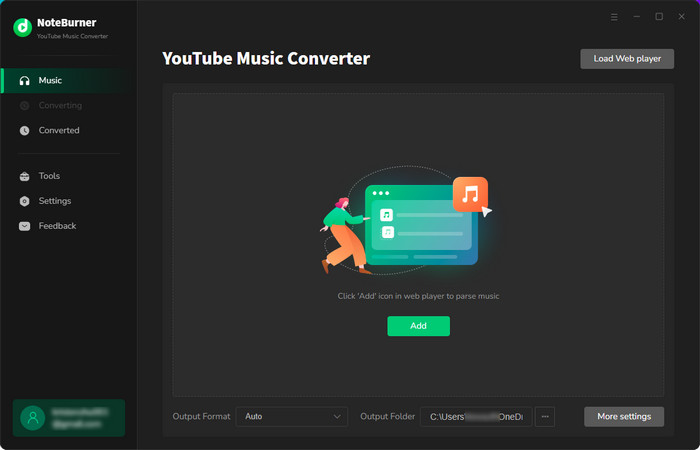
😀 Highlights:
- Convert YouTube Music at 10X faster speed.
- Download YouTube Music tracks, albums, artists, and playlists.
- Support saving YouTube Music Videos in MP4 format.
- Support YouTube Music Premium and Free account.
- Fully compatible with the latest Windows PC and Mac.
How to convert YouTube Music to MP3:
- Step 1: Get this NoteBurner program installed and launched on your computer.
- Step 2: Open the playlist in the pop-up web player. Then find and click the "+" button.
- Step 3: Open the Convert Settings, then choose the output format, sample rate, and bit rate.
- Step 4: Click the "Convert" button to download YouTube Music. Once converted, you can view YouTube Music MP3 downloads.
Best Deezer to MP3 Converter
DeeKeep boasts itself as an outstanding Deezer to MP3 converter, which saves songs from the Deezer platform to MP3 format for offline listening. What's more, this program provides an option to organize the downloaded Deezer tracks by playlists, albums, or artists.
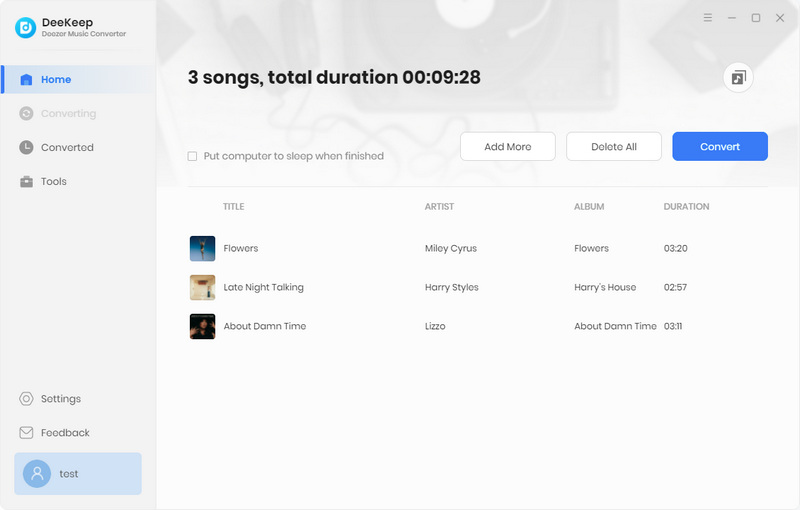
😀 Highlights:
- Download Deezer music from the web player to the local PC.
- It supports MP3, AAC, FLAC, WAV, AIFF, and ALAC.
- Keep HiFi audio quality.
- Built-in free toolbox.
- Do not require the installation of the Deezer app.
How to convert Deezer Music to MP3:
- Step 1: Open this Deezer music downloader, then follow the prompts to sign in to your Deezer account.
- Step 2: Head to the Settings page and choose MP3 in the output format column.
- Step 3: Open the web player and browse your favorite Deezer music. Click the lower-right "+" sign.
- Step 4: Download Deezer songs as MP3 audio by clicking the "Convert" button. When the conversion is finished, check the converted songs.
Best Pandora to MP3 Downloader
Pandora Music Converter is the way to go if you're just concerned with downloading Pandora music to MP3. As long as you have a Pandora Music account, you can easily export music from Pandora to your computer. This advanced Pandora downloader performs the conversion without sacrificing the intact streaming quality.
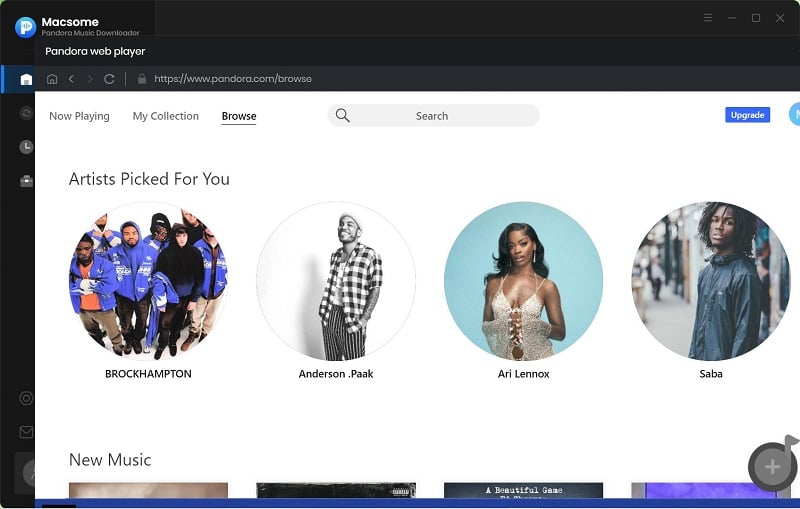
😀 Highlights:
- Convert Pandora songs to MP3 in batches.
- Retain high-quality streaming, ID3 tags, and lyrics.
- Available to Pandora Free and Paid accounts.
- Fully compatible with the latest versions of Windows and macOS.
- It works with the Pandora web player, so no app installation is required.
How to download Pandora songs to MP3:
- Step 1: Log in to the Pandora web player with a music account.
- Step 2: Tap the Settings icon on the bottom-left tab. Here, you can set the output format, output folder, etc.
- Step 3: Navigate to your favorite Pandora album or playlist. Find and click on the "+" button, then select the songs for importing.
- Step 4: Click "Convert" to activate the conversion process. When done, click the Converted button to find your conversion history.
📊 Part 2 Table Analysis - Get A Quick Result
Our table below will show what sets each streaming music converter apart.
| App Name | AudiCable Audio Recorder | NoteBurner Spotify Music Converter | AudiFab Apple Music Converter | AudiFab Amazon Music Converter | Tidabie Tidal Media Converter | NoteBurner YouTube Music Converter | DeeKeep Deezer Music Converter | Pandora Music Downloader |
| Input Source | Spotify, Apple Music, Amazon Music, YouTube Music, Tidal, Deezer, etc,. | Spotify | Apple Music | Amazon Music | Tidal | YouTube Music | Deezer | Pandora |
| Download Mode | App Mode/ Web Mode/ Live Record Mode | App Mode/ Web Mode | App Mode/ Web Mode | App Mode/ Web Mode | App Mode/ Web Mode | Web Mode | Web Mode | Web Mode |
| Output Formats | MP3/AAC/WAV/FLAC/AIFF/ALAC | MP3/AAC/WAV/FLAC/AIFF/ALAC | MP3/AAC/WAV/FLAC/AIFF/ALAC | MP3/AAC/WAV/FLAC/AIFF/ALAC | MP3/AAC/WAV/FLAC/AIFF/ALAC | MP3/AAC/WAV/FLAC/AIFF/ALAC | MP3/AAC/WAV/FLAC/AIFF/ALAC | MP3/AAC/WAV/FLAC/AIFF/ALAC |
| Max Quality | Spotify Lossless, Apple Music Lossless, Amazon Music HD & Ultra HD, Tidal Hi-Res, Deezer HiFi, etc. | 320kbps for Spotify Premium | Apple Music Lossless (3730kbps) | Amazon Music Ultra HD (3730kbps) | Tidal Master Quality | 256kbps | 320kbps | 320kbps |
| Download Speed | 1x/5x/10x | 10x | 10x | 10x | 10x | 10x | 10x | 10x |
| Pricing | $29.95/Month | $14.95/Month | $14.95/Month | $14.95/Month | $14.95/Month | $14.95/Month | $14.95/Month | $14.95/Month |
| Keep ID3 Tags | ✔️ | ✔️ | ✔️ | ✔️ | ✔️ | ✔️ | ✔️ | ✔️ |
| Batch Download | ✔️ | ✔️ | ✔️ | ✔️ | ✔️ | ✔️ | ✔️ | ✔️ |
| Output Sorting | ✔️ | ✔️ | ✔️ | ✔️ | ✔️ | ✔️ | ✔️ | ✔️ |
| Retain Lyrics | ✔️ | ✔️ | ✔️ | ✔️ | ❌ | ❌ | ❌ | ❌ |
| Free Podcast Downloader | ✔️ | ❌ | ❌ | ❌ | ❌ | ❌ | ❌ | ❌ |
| AI Audio Splitter | ✔️ | ❌ | ✔️ | ❌ | ❌ | ❌ | ❌ | ❌ |
Disclaimer:
- All these methods are for personal or educational use only.
- You should not use this tool to distribute music or for business.
Conclusion
Subscription-based music streaming services provide extensive music libraries for enthusiasts. A reliable streaming music converter is essential for extracting audio from specific music platform and converting audio to MP3 files. This article introduces multiple music converters that cater to various music conversion needs, including Spotify to MP3 converter, Apple Music to MP3 converter, Amazon Music to MP3 converter, YouTube Music to MP3 converter and so on.
AudiCable Audio Recorder stands out as a top investment. It offers a comprehensive solution for managing and converting music from various streaming services. Besides its exceptional conversion features, AudiCable integrates seamlessly with free audio tools for tune editing. Now get AudiCable on your computer, then convert music from Spotify, Apple Music, and more platforms at once!
Get the best all-in-one music streaming converter now!!



