Offline Listen to Deezer Music without Premium on Android/iPhone/PC
Updated on: February 25, 2025
Category: Deezer Music Tips
For a decade, Deezer Music really proved itself as an alternative to major streaming music services such as Spotify, Amazon Music and Apple Music. Now it's available in over 180 countries around the world. Deezer Music provides what we really want when we stream music – an endless selection of music, personal music suggestions and management of your own music library. Thus, more and more music fans subscribe Deezer for its excellent service.
There are many great options for Deezer Premium users. One of them is to listen to your favorite songs without internet. You can download music from Deezer offline with a Premium account. But it will be ended once your subscription is expired. If you want to learn how to listen to Deezer Music offline when the Premium account is invalid, you can follow steps below right now.

How to Offline Listen to Deezer Music with Premium
Actually, all streaming music apps provide offline downloading services for their Premium subscribers. With monthly payment, you can listen to music within their music apps online or offline. Things that can't be solved without money. If you only want to listen to songs via Deezer Music on your phone and pay for subscription every month, then you can check steps below to download Deezer Music offline with Premium account.
Step 1: Start Deezer Music on your Android phone or iPhone then tap Favorites.
Step 2: On the top right, click the "gear icon" to access downloading settings. Then just tap on "Audio settings". On the bottom of this audio setting page, you will find "Download via cellular network". Turn it off if you only want to download with Wi-Fi.
Step 3: Log in with your Deezer Premium account. Then find your favorite songs, playlists or albums, toggle Download switch. After That, just wait for music downloading. When the song is downloaded, you can listen to it even without internet.
‼️ Note: You can not get access to all downloaded songs once the subscription to Deezer Music is expired. You need to renew the subscription monthly. And another thing worth mentioning is that you can only listen to the downloaded songs via Deezer Music. And you are not allowed to move them to any other places. If you need to own the downloaded songs for real, you need to check the next part to download Deezer Music tracks, playlists, or albums.
How to Offline Listen to Deezer Music without Premium
Prior to checking the detailed steps of downloading Deezer Music offline without premium, let's figure out what we need to achieve exactly and how to achieve our goals.
- ⁉️ Q: How can I keep downloaded songs when my Deezer subscription is expired?
- 💡 A: Deezer will not allow you to keep the downloaded songs officially if you give up paying for the renewal subscription. Only a music downloader like AudiCable Audio Recorder can download songs for real. It rips songs, playlists from Deezer and save music tracks as MP3, FLAC, AAC, WAV or AIFF formats to local storage. Then you will not be restricted. You can listen to the downloaded songs forever without internet.
- ⁉️ Q: How can I listen to the downloaded songs from Deezer without Deezer?
- 💡 A: Officially, you can only play Deezer Music via Deezer app. However, after downloading songs from Deezer via AudiCable Audio Recorder, you can play songs via any other media players.
- ⁉️ Q: How can I transfer the downloaded songs to a phone?
- 💡 A: All songs from Deezer are downloaded with a protected format. AudiCable Audio Recorder can save music as plain formats. Therefore you are able to move the downloaded songs to any device you want.
- ⁉️ Q: How can I add the downloaded songs to a video or burn songs to CD?
- 💡 A: After saving Deezer Music tracks as MP3 files with AudiCable, you can burn music to CD easily with Windows Media Player or other tools. And you can directly add music to a video as background music.
- ⁉️ Q: Why AudiCable Audio Recorder is necessary?
- 💡 A: There is no official way to download music from a streaming music source like Deezer for real. You can only listen to online songs or downloaded songs with a valid Deezer Music Premium account. AudiCable Audio Recorder saves music from Deezer to your local disk and let those songs truly belong to you.
Main features of AudiCable Audio Recorder:
- Download music from Deezer, Spotify, Amazon Music, Apple Music, Tidal, Line Music, Pandora, YouTube Music and other music sources.
- Download music with ID3 tags.
- Export songs with up to Deezer Hi-Fi quality.
- Download music as MP3/FLAC/AAC/WAV/AIFF/ALAC format.
- Save songs from playlist one by one automatically.
- Not record other sounds from system or speakers.
Offline Listen to Deezer Music on Computer
Step 1 Choose Deezer on the Start-up Interface
Launch AudiCable program on your computer, and you'll find lots of popular streaming music services on the start-up interface. Select Deezer and sign in your account.

Step 2 Set up Output Settings
Click "Settings" in the bottom-left column, then pick "MP3". You're also able to choose Output Quality, Convert Speed and others. You can organize your music library by creating a new local folder to save the converted Deezer audio files.
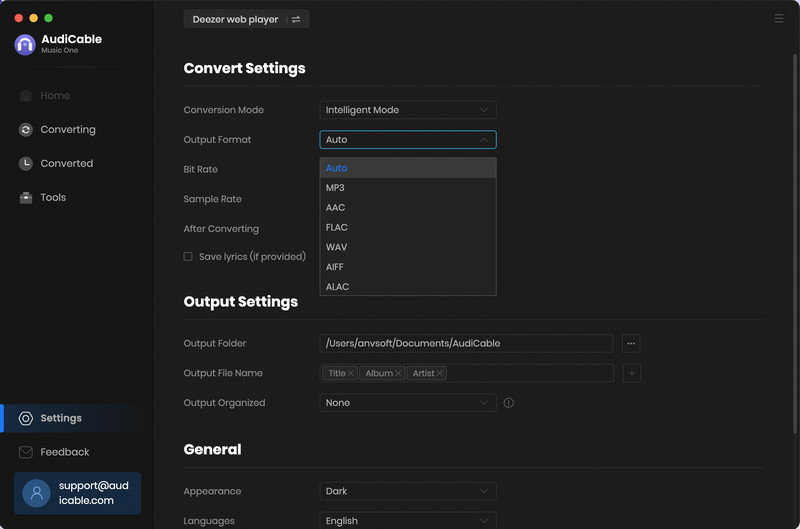
Step 3 import Deezer Music into AudiCable
Simply open to a certain track, album, or artist on the Deezer's web player, then tap "+" button. Then Deezer songs are listed, tick the music and confirm "Add".
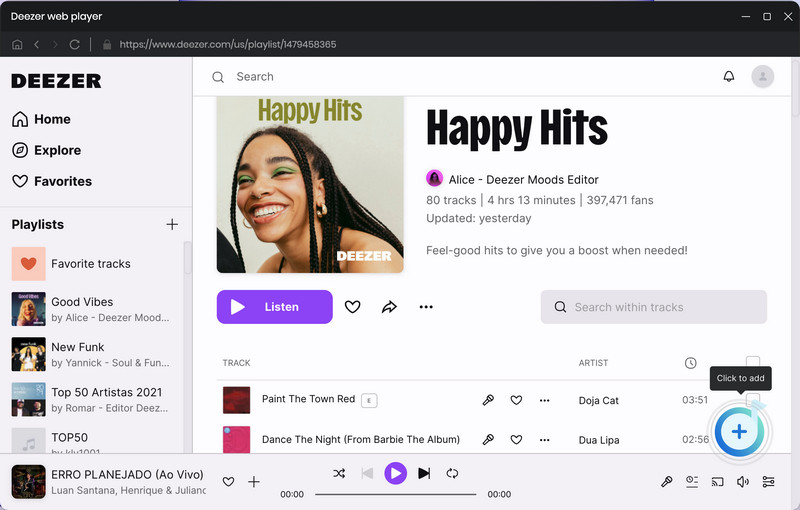
Step 4 Converting Deezer Music to PC
Click the "Convert" button, AudiCable will start converting Deezer audio to your computer. The conversion process will be finished soon. If you want to stop the conversion, just click "Abort".
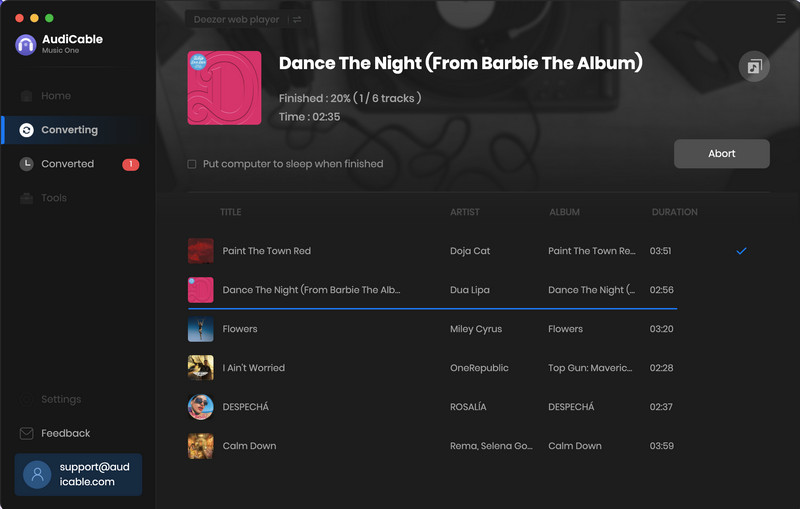
Step 5 Check Deezer Conversion History
Once converted, tap "Converted" on the left tab, then click a "Folder" icon behind any song. You can find converted Deezer music files as the local folder shows up.
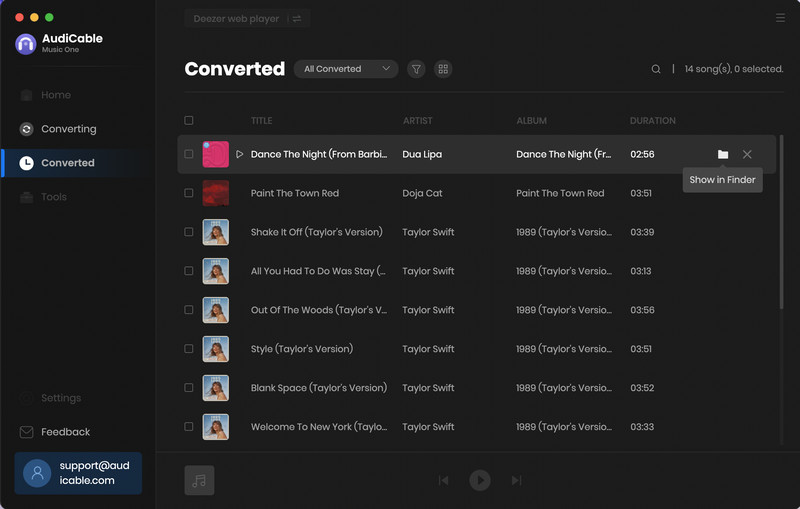
Offline Listen to Deezer Music on Android
Step 1: By following the steps above, we've downloaded Deezer Music to desktop as MP3 files. Now just connect your Android phone to computer via a USB cable. On Android phone, pull down from the notification center to change the connection mode. Set the connection mode as Transfer file or MPT. Otherwise, file folders of the connected phone could not be loaded on the computer.
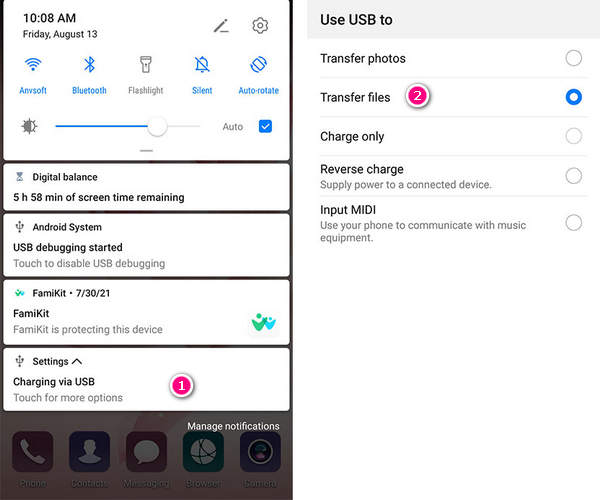
Step 2: On "This PC" you can find the disk of the connected phone. Open its internal storage disk and navigate to Music folder. Copy the downloaded Deezer Music to the Music folder of Android phone.
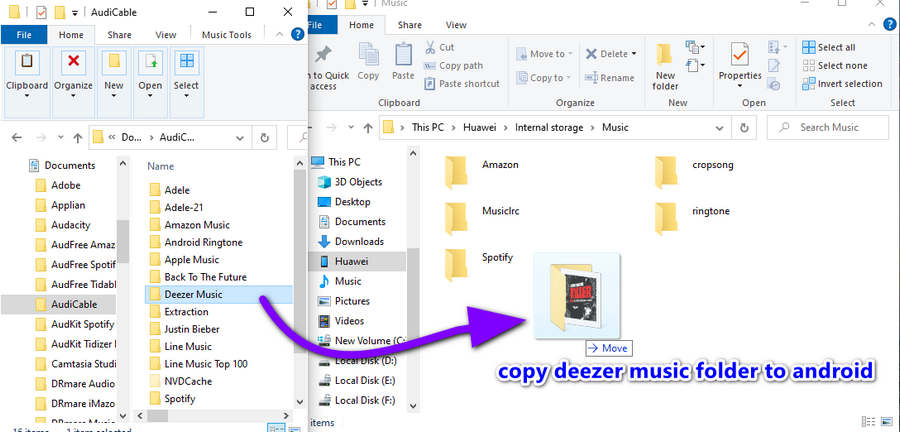
Step 3: Then open any music app on your phone, find an option to scan all songs from local space. The newly imported songs will be displayed in the list. You can enjoy the playback of Deezer Music on Android phone now.
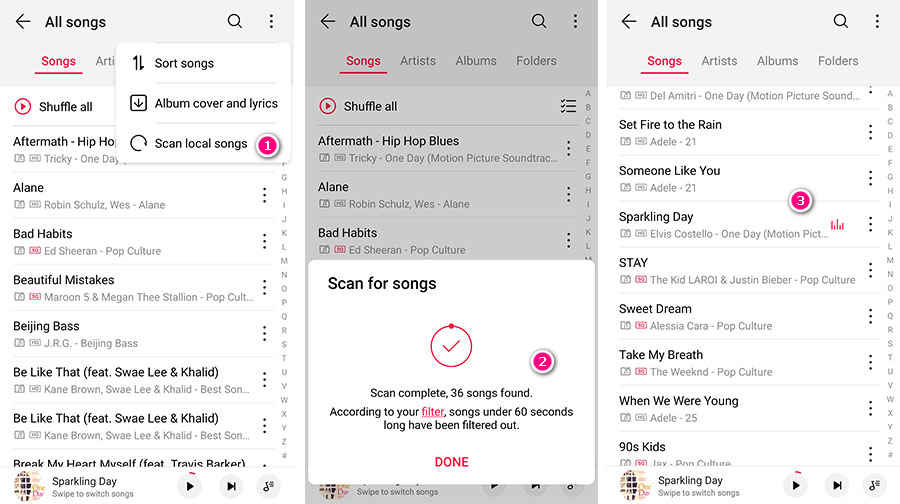
Note:
- If you want to move a new folder to Music folder on Android phone, you should name it as “xxx Music”. Otherwise, the songs in the folder may be note be scanned by Android phone. And the steps above can be compatible with all models of Android phones. All steps are similar for Android users.
- There is another solution to import Deezer Music songs to your Android phone. You can refer to the next part to transfer music to an Android device with the same steps.
Offline Listen to Deezer Music on iPhone
Step 1: Following the steps above to download Deezer Music to computer, then we can move songs to iPhone. When it comes to transferring files to iPhone, we use iTunes. But actually, iTunes will overwrite the existing data on your iPhone. If you need to merge the newly downloaded songs to iPhone, you need another helpful tool - Syncios Mobile Manager. It has free version to transfer photos, music, videos and other files between computer and an Android or iOS device without pay.
Step 2: Open Syncios, then start Mobile Manager on the primary interface. Connect your iPhone to computer with a USB cable. Go to Music column. All songs, ringtones and other audio files will be loaded.
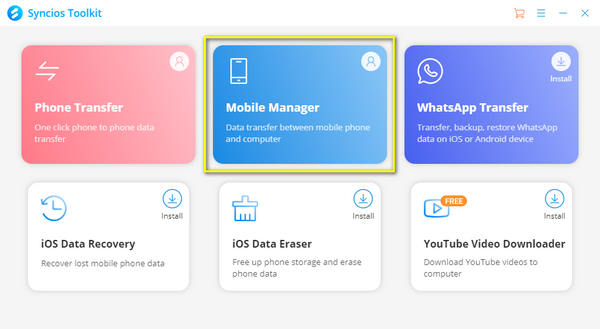
Step 3: Choose a music playlist on the left side bar to import songs or create a new playlist. Click Add button on the menu bar to import the downloaded songs of Deezer from the computer. Or you can open the output folder of downloaded Deezer songs, drag and drop songs to Syncios directly. After a while, all Deezer songs are transferred to your iPhone.
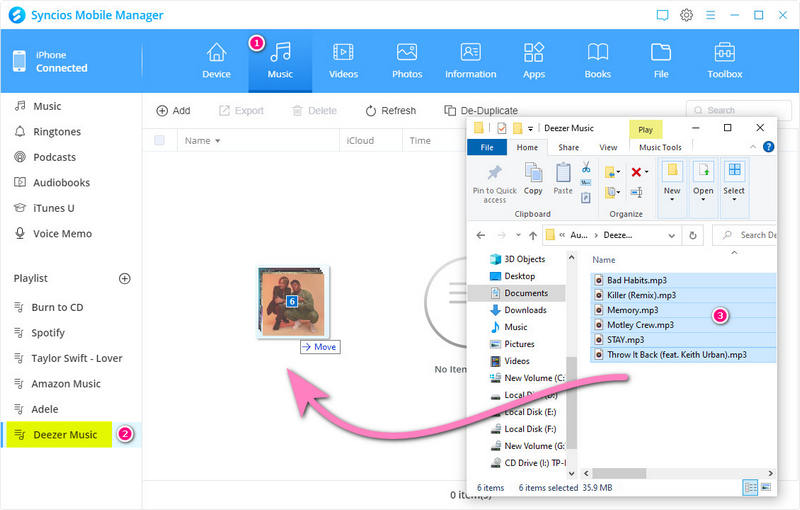
Step 4: Unlock iPhone, open music app then you will find all songs are imported. You can listen to Deezer Music on iPhone without Premium forever.
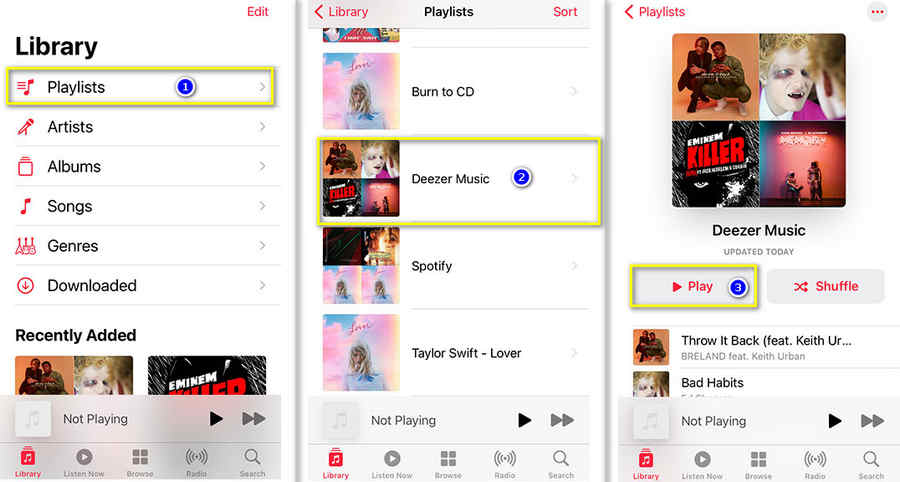
Tips: If you find Syncios Mobile Manager is great helpful, you can also export and import music via Syncios for your Android device. It's compatible with both iOS and Android devices.
Conclusion
As one of the most popular streaming music platforms, Deezer owns a large number of fans all over the world. If you've subscribed Deezer, this article gives you a best chance to keep your favorite songs, albums from Deezer before the subscription is expired. Download a AudiCable Audio Recorder right now to have fun with offline listening permanently. If this post helps you in listening to Deezer music offline via a USB flash drive, please share people around you.
Related posts
- Top 8 Best Deezer to MP3 Converter Full Review - Work for All Device
- Transfer Deezer Music to a USB Drive
- Play Deezer Music Offline in the Car
- Download Deezer Music as Lossless FLAC Songs for Playback
- Customize Amazon Music as Ringtones on Android Phone/iPhone
- Add Spotify Music to iMovie on iPhone/iPad



