Play Deezer Music Offline in the Car
Updated on: February 25, 2025
Category: Deezer Music Tips
Everyone is always busy. After long hours of work, you are ready for a trip. When driving a car in the journey, music is indispensable.
Deezer Music has been popular for a decade globally. With millions of tracks, playlists and podcasts plus personalized recommendations, Deezer Music can meet most people's needs for online music.
If you are in the journey, and you are also a Deezer Music user, then this article it's right for you. Next, we are going to learn how to download music from Deezer and enable you enjoy playback in the car. No matter what try of car you have, take a look at the option below. You will find a best solution for you to play Deezer Music offline in the car.
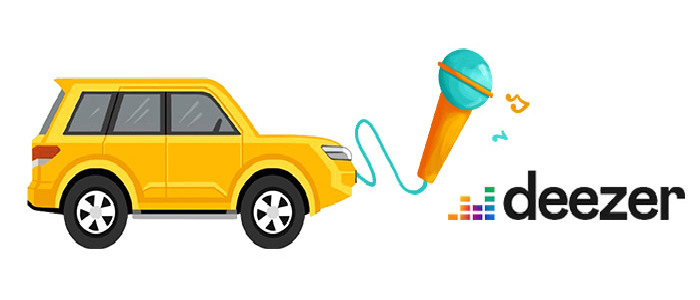
Tool Required - AudiCable Audio Recorder
Why do you need a music recorder? Deezer Music provides Premium subscription for its users. You can download songs from Deezer Music with subscription and listening to music offline. However, two conditions must be met. Firstly, the subscription is valid. If you give up renewing the subscription the next month, then you can not get access to all online or downloaded songs on Deezer. And also you need to listen to the downloaded songs via Deezer Music app. All downloaded songs could not be played by other music apps, or transfer to other devices. Therefore, it's necessary to own a music recorder that can save songs and playlists from streaming music apps as MP3, FLAC or other plain formats. Then you are allowed to transfer the downloaded song to any device whenever needed.
What is AudiCable Audio Recorder? This program is designed to download streaming music from Deezer Music, Spotify, Amazon Music, Tidal, Line Music, Pandora, SoundCloud, YouTube Music, etc. Through this music downloader, you can save songs, playlists and podcasts from Deezer Music to desktop as MP3, FLAC, AAC, WAV, AIFF files. And then you are able to move the downloaded songs to any portable device to enjoy the playback. Main features of this music recorder are listed below:
- Download music with ID3 tags and original output quality.
- Download music from all kinds of streaming music platforms.
- Convert streaming music at up to 10X faster speed.
- Songs can be saved as MP3, FLAC, AAC, WAV, AIFF files.
- Download songs from a playlist one by one automatically
- Easy to customize downloaded songs.
💡 How it works:
Tap the downloading button of AudiCable Audio Recorder below to install this ad-free music downloader on your computer. It's safe and clean.
Step 1 Choose Deezer on the Start-up Interface
Run AudiCable Deezer Music Converter on your computer, and you'll find various popular streaming music services on the start-up interface. Select Deezer and sign in your account.

Step 2 Set up Output Settings
Click "Settings" in the bottom-left column, then pick "MP3". You're also able to choose Output Quality, Convert Speed and others. You can organise your music library by creating a new local folder to save the converted Deezer audio files.
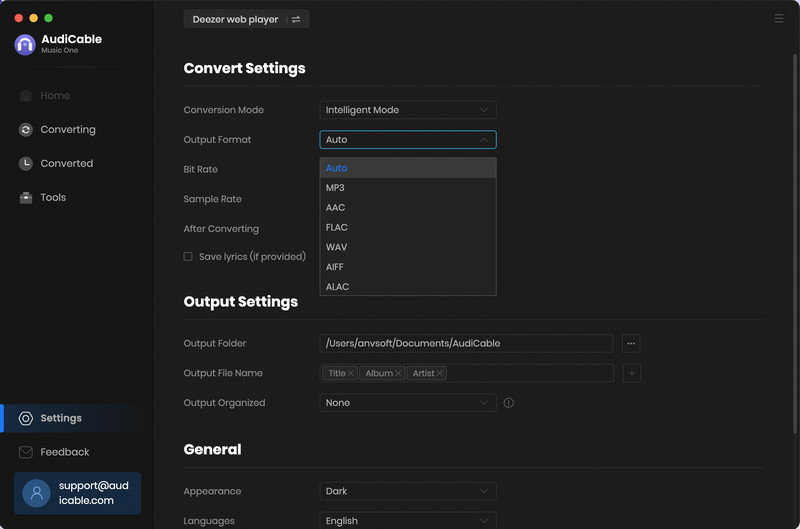
Step 3 Add Deezer Music to AudiCable
Simply jump to a certain track, album, or artist on Deezer's web player, then tap "Click to add" button. Then you'll see a list of Deezer songs, tick the music and confirm "Add".
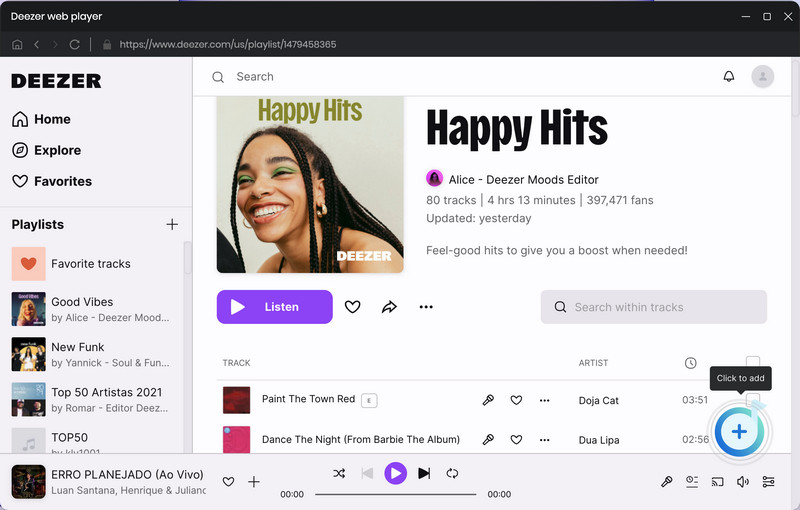
Step 4 Converting Deezer Playlist to MP3
Click the "Convert" button, AudiCable will start converting Deezer audio to your computer. The conversion process will be finished soon. If you want to stop the conversion, just click "Abort".
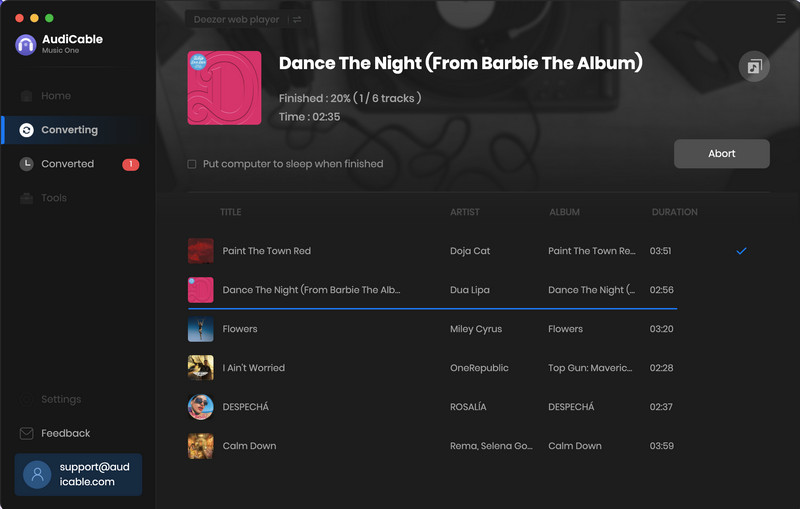
Step 5 Browse Conversion History
Once converted, tap "Converted" on the left tab, then click a "Folder" icon behind any song. You can find converted Deezer music files as the local folder shows up.
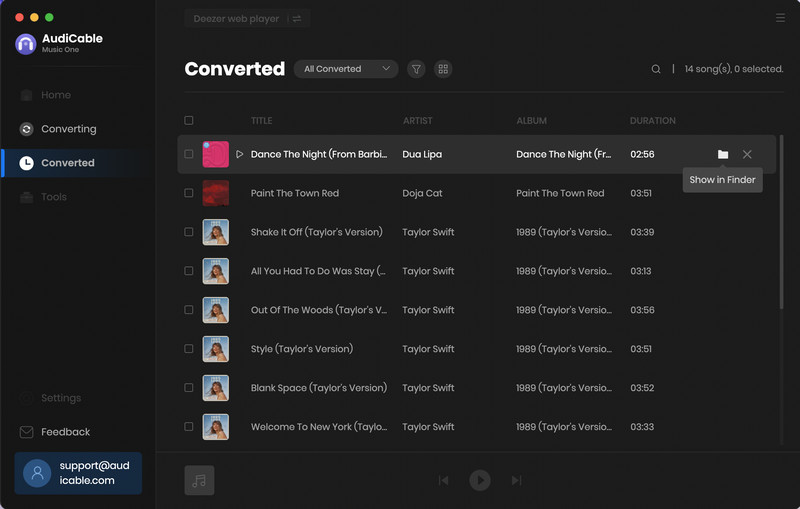
Conclusion
On the go, music is a best company. The first thing most people do when they get in the car is turn the volume up. To freely listen to Deezer Music in the car, this powerful music downloader can not be ignored. Download AudiCable Audio Recorder and have a free try right now! You may be a pity why you didn’t see such a good tool earlier. If you find this post is helpful, please share people around you.
Related posts
- Two Methods to Download Deezer Music to Android Phone
- Top 8 Best Deezer to MP3 Converter Full Review - Work for All Device
- Download Deezer Music as Lossless FLAC Songs for Playback
- Offline Listen to Deezer Music without Premium on Android/iPhone/PC
- Offline Play Amazon Music on Apple Watch 6/5/4/3/SE
- Offline Play Spotify Music on Apple Watch 6/5/4/3/SE without Premium



