How to Download Bandcamp to MP3 for Free
Are you a loyal fan of Bandcamp? Typically, tracks and albums on Bandcamp are distributed by individual artists, allowing users to pay directly for MP3 downloads of their desired tracks. Apart from this method, there are still some people seeking other possibilities to download Bandcamp music to MP3 format without breaking the bank. Luckily, we'll also introduce another two workarounds on how to save MP3 songs and albums from Bandcamp.
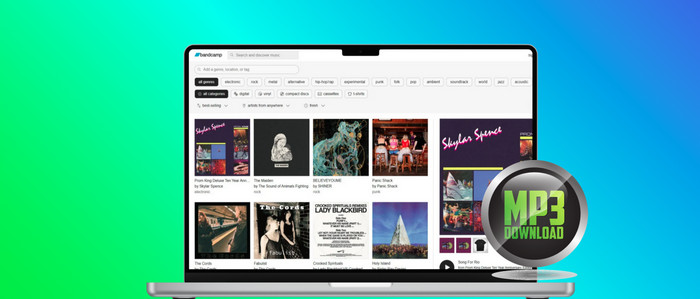
Method 1. Purchase and Download Bandcamp Music to MP3 [Official]
You can download Bandcamp tracks to MP3 320kbps directly from the website, provided you purchased them. Beyond MP3, it is also flexible to save Bandcamp songs as FLAC, AAC, Ogg, ALAC, WAV, and AIFF formats.
Step 1: Go to the Bandcamp website and find the track or album you want to download.
Step 2: Click "Buy Digital Album" or "Buy Track", then enter any purchase amount in the input field. (no lower than specified)
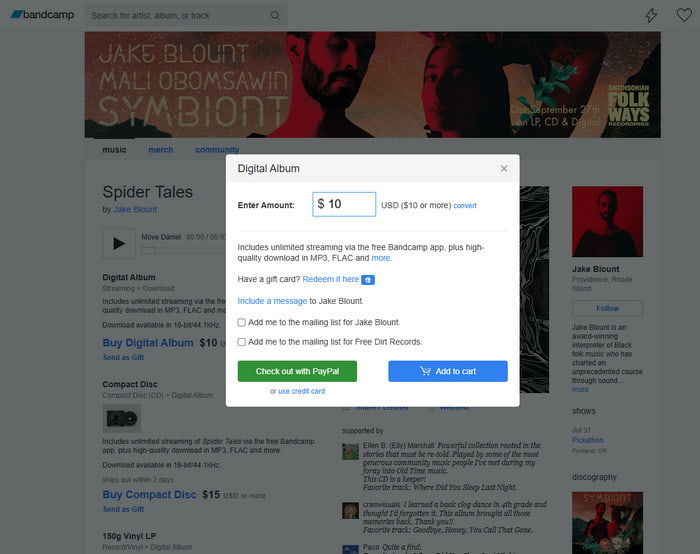
Step 3: Click "Checkout" and proceed with the confirmation.
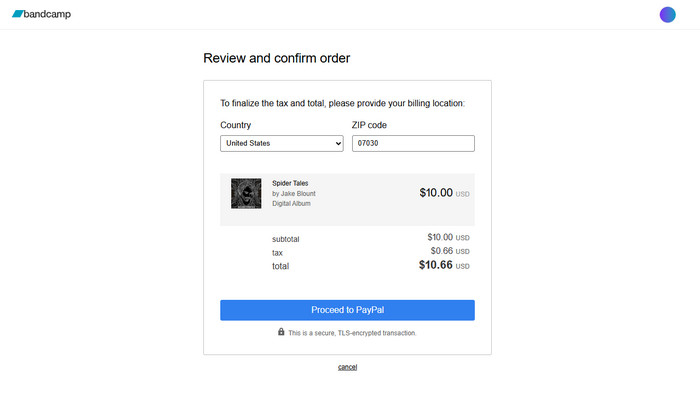
Step 4: On the order confirmation page, select "MP3 V0" or "MP3 320" as the desired format. Then click the download link.
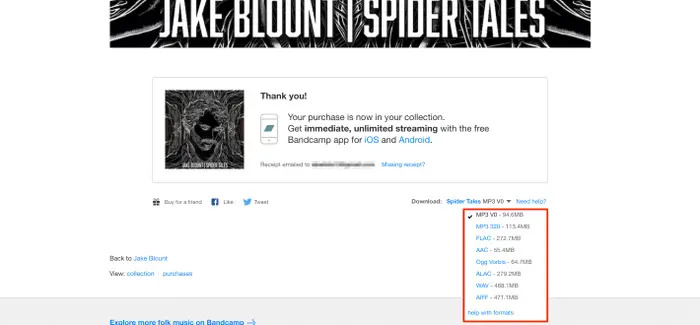
Method 2. Download Music from Bandcamp [Online Tool]
Locoloader offers a free online Bandcamp downloader that extracts MP3 audio from Bandcamp. Working directly through the browser, Locoloader Bandcamp downloader enables easy downloads of Bandcamp songs, without ads and software installation.
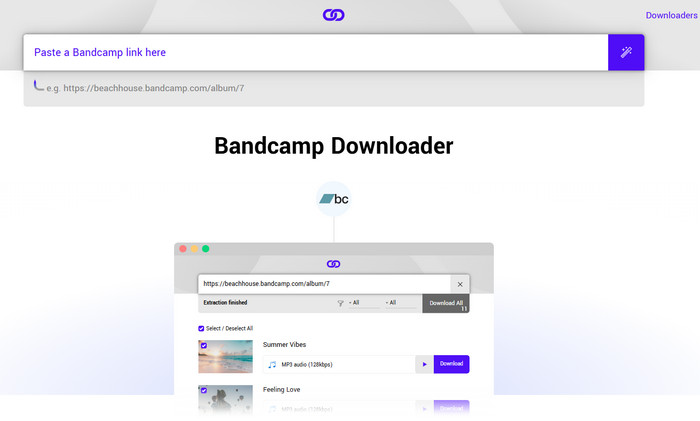
Step 1: Head to this Bandcamp downloader at https://www.locoloader.com/bandcamp-downloader/
Step 2: Open the Bandcamp track or album you intend to download, and copy the link from the address bar.
Step 3: On the Locoloader website, paste the URL into the input field, then wait for the song to be analyzed.
Step 4: Pick the MP3 format, then click on the Download button.
Note: Not all Bandcamp tracks are downloadable with the Locoloader Bandcamp downloader; only publicly available content with the artist's permission is. Additionally, the output audio quality is typically capped at 128kbps MP3. For higher sound quality and unlimited music downloads, take advantage of the ultimate solution: AudiCable Bandcamp MP3 Downloader.
Method 3. Convert Bandcamp Songs to MP3 [Free & Safe]
Tool Required: AudiCable BandCamp MP3 Downloader
AudiCable BandCamp Downloader, also called as BandCamp to MP3 Converter, which saves high-quality 320kbps audio from Bandcamp. Featured intuitive interface and advanced conversion core, AudiCable converts Bandcamp songs to generic formats including MP3, AAC, WAV, FLAC, AIFF, and ALAC. Once converted, your Bandcamp music downloads are ready to play on any media player or device.
Other than Bandcamp MP3 conversion, AudiCable Music One supports music download from any popular streaming music platforms and any other unblocked music site. Expand your music collection is never a hard nut.

Best Bandcamp Music Recorder (Win / Mac)
- Download Bandcamp music and albums to computer.
- Convert Bandcamp to MP3/FLAC/AAC/WAV/AIFF/ALAC formats.
- Keep lossless audio quality after conversion.
- Transfer Bandcamp songs to any mobile device and player for playback.
- Handy tools: Audio Editor, Format Converter, ID3 Editors, Vocal Remover, CD Burner.
- Multi-platform support: Beatport, Spotify, Apple Music, Amazon Music, Tidal, Deezer, YouTube Music, Pandora, SoundCloud, Qobuz etc,.
- Free updates and technology support.
📂 Tutorial on Converting Bandcamp to MP3
AudiCable Audio Recorder is widely compatible with the latest OS of Windows PC and Mac. Please first download and install AudiCable program per your computer system.
Step 1 Choose Bandcamp as the Download Platform
Launch AudiCable Music One. In the music tab, click Bandcamp to open the embedded web player.

Step 2 Choose MP3 Format for Bandcamp
Find Settings on the Home page. Choose MP3 as the output format. Optionally customize other recording settings (bitrate, output folder, etc.) to suit your preferences.
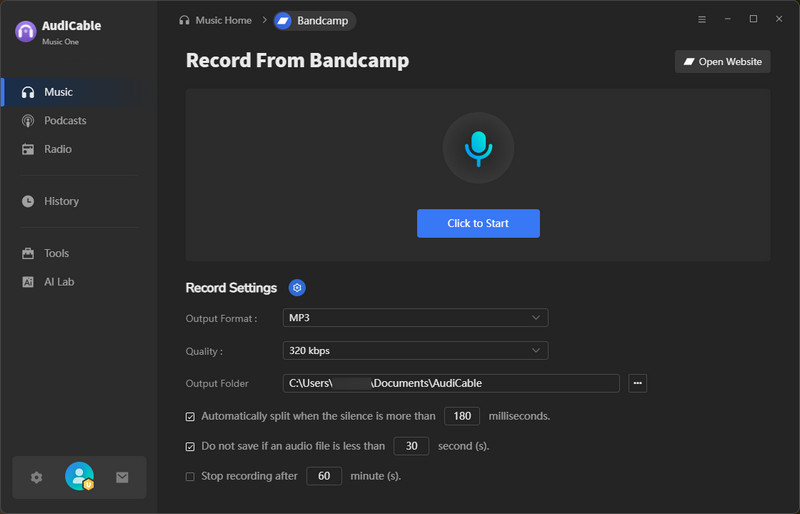
Step 3 Download MP3 from Bandcamp
Click the "Click to Start" button, then play your desired song or playlist from the Bandcamp web player. AudiCable will simultaneously capture and save it as MP3 files on your computer.
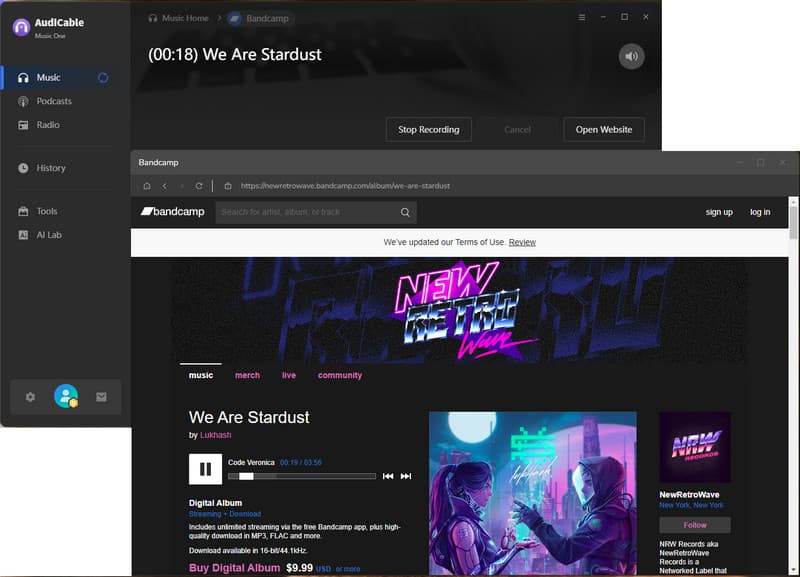
Step 4 Access Your Recorded MP3 Files
Go to the History tab on the left sidebar. Hover over the folder icon next to any track and click it to open the folder storing your MP3 downloads.
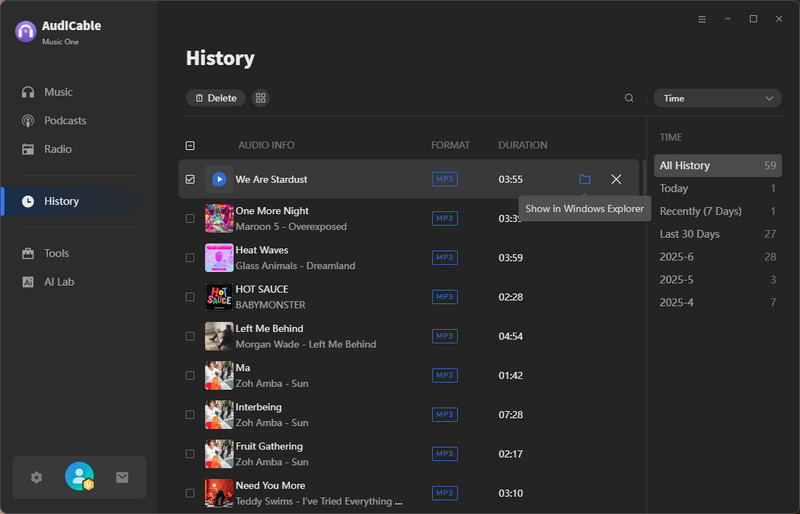
FAQs About Downloading Music from Bandcamp
💬 Q1: Does Bandcamp offer free downloads?
A: Yes. If artists explicitly make Bandcamp tracks available for free download, you can enter $0 to download the music at no cost.
💬 Q2: Why can't I download from Bandcamp?
A: It is probable that you haven't purchased the album or the creator did not make it free. AudiCable Bandcamp Downloader offers a free solution for converting Bandcamp tracks to MP3.
💬 Q3: What's the best format to download from Bandcamp?
A: It depends. MP3 320 and MP3 V0 embrace more device compatibilities. FLAC focuses on the highest audio fidelity, whereas WAV and AIFF are suitable for users who prioritize uncompressed and lossless audio streams.
💬 Q4: Can I transfer Bandcamp music to a USB drive?
A: Yes. You can directly transfer the purchased downloads to your pen drive. It is also viable to download Bandcamp tracks to a USB flash drive by means of AudiCable Audio Recorder.
Disclaimer:
- All these methods are for personal or educational use only.
- You should not use this tool to distribute music or for business.
Final Words
With this multi-method guide, we hope you'll never be overwhelmed by downloading Bandcamp music to MP3. Enjoy Bandcamp music in MP3 format easily, whether from direct purchase or third-party tools. AudiCable Bandcamp Downloader is a no-brainer if you prefer saving Bandcamp audio as MP3 or any other format without a subscription.
Note: You can only convert the first 1 minute of each audio with the free trial version. Please buy the full version to unlock its limits.









































