How to Download Qobuz Music to FLAC Files
Qobuz is not as well-known as other streaming music providers. Yet it stands out in its unparalleled sound quality like Tidal. Specifically, Qobuz streams CD-quality and high-res FLAC files with a sample rate of up to 24-bit/192kHZ. So, when you'd like to listen to Qobuz's lossless audio, meaning that you can choose to hear more of the original music in the FLAC format.
Noteworthy, Qobuz runs on a subscription-based model, with the option to upgrade to a higher tier called Sublime for discounted Hi-Res purchases in the download store. But for some users, the frequent music downloads cost a large sum of money monthly or yearly. In this case, we've provided another workaround to download Qobuz music to FLAC audio using AudiCable Qobuz Music Converter. Then you can listen to your lossless Qobuz FLAC tracks at your disposal, even if you're away from the Internet connection.
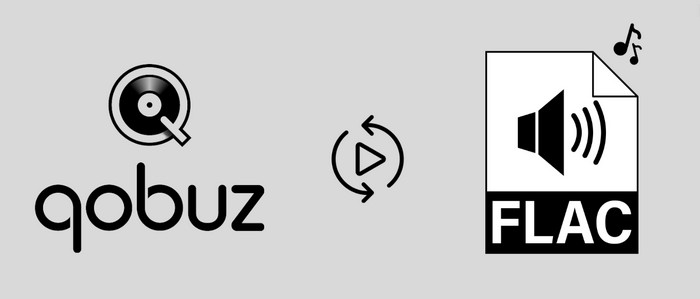
Part 1. Can I Download Qobuz Music as FLAC Files?
Yes. If you have an active subscription like Studio Premier or Studio Sublime, you can download the Qobuz songs or playlists you want offline. But the downloads are just backed up onto the application that is disallowed to stream outside of the platform. You might also choose to purchase high-res and CD-quality downloads, priced by the track or album. Yet it is not cost-effective for users who want to download or songs albums in bulk.
To download Qobuz music as FLAC formats and keep it playable forever on any device, AudiCable Audio Recorder is the best solution. This Qobuz Music Converter is capable of extracting Qobuz tracks, albums, artists, playlists as local audio files, then you're free to stream them offline without paying for Premium services.
See also: How to Download Music from Qobuz
How to Convert Qobuz Music to FLAC Format?
Tool Required: AudiCable Qobuz Music Converter
AudiCable Qobuz Music Converter is an outstanding Qobuz Music Downloader and Qobuz Music to FLAC Converter, which downloads songs/playlists/albums from Qobuz to the computer. Once output parameters are set, this tool effortlessly convert Qobuz audio to MP3/AAC/WAV/FLAC/AIFF/ALAC, with intact audio quality and ID3 tags preserved. After that, you can listen to lossless Qobuz music offline!
It is easy to download music from Qobuz without any redundant steps or additional installation. After the music conversion, the user can keep Qobuz downloads playable forever or move Qobuz music to a portable device for lossless streaming. Of course, AudiCable handles audio output more than this. Music lovers can convert songs from every music platform they want, including Tidal, Spotify, Apple Music, Amazon Music, Pandora, and more.

AudiCable Qobuz Music Converter (Win / Mac)
- Download Qobuz music, podcasts, and playlists to computer.
- Record Qobuz music as MP3/FLAC/AAC/WAV/AIFF/ALAC formats.
- Keep lossless audio quality after conversion.
- No extra need to install Qobuz App.
- Transfer Qobuz songs to USB Drive, MP3 player and any device for playback.
- Handy tools: Format Converter, ID3 Editors, AI Audio Splitter, AA/AAX Converter, and CD Burner.
- Free updates and technology support.
📂 Tutorial on Downloading Qobuz Music to FLAC
AudiCable Audio Recorder is available to the latest version of Windows PC and Mac. Please first download and install AudiCable program per your computer system.
Step 1 Select Qobuz Music Platform
Launch AudiCable Audio Recorder on Windows or Mac. Select "Add Other Source" in the next page. Then, paste the Qobuz name and website URL (https://www.qobuz.com/) into the panel. Click on this newly added platform and login in to your Qobuz account via the web player.
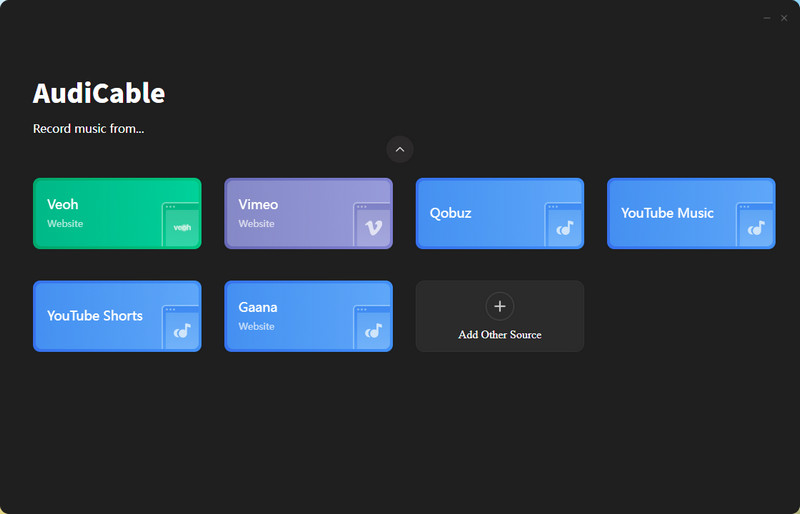
Note: Apart from Qobuz, you can also add other music services that you want. Just copy and paste the official website, music service's name, then confirm "Add".
Step 2 Select FLAC for Qobuz
When the Qobuz web player pops up, you can directly adjust the record settings in the Music tab. Or click on "Settings" at the buttom-left corner, select "FLAC" as the output format. You can also adjust and check the music settings by your needs.
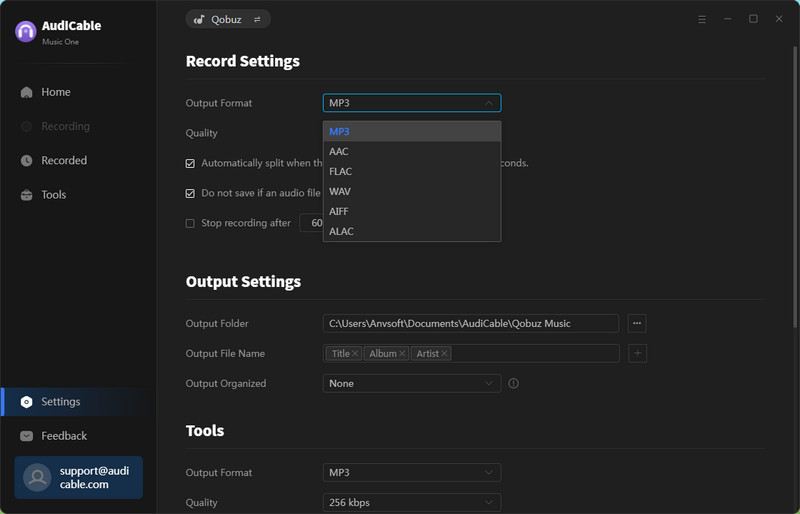
Step 3 Download FLAC from Qobuz
Tap "Click to Start" button, then play the song or album on the Qobuz webplayer. AudiCable program will record Qobuz music as FLAC files simultaneously.
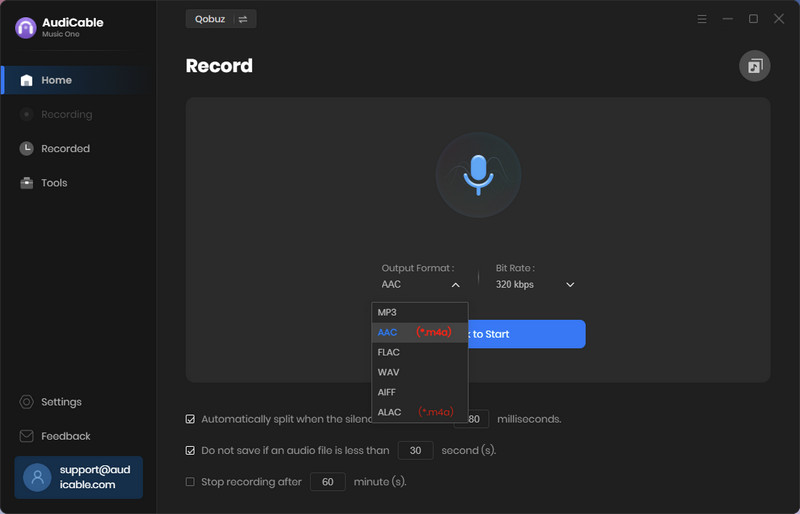
Step 4 Find Downloaded Qobuz Audio on the Local Folder
To end the recording, press the "Stop" button. All converted Qobuz audio files can be found by clicking the "Recorded" button on the left. Click the "Folder" symbol next to the song, you'll be directed to where store the Qobuz music downloads.
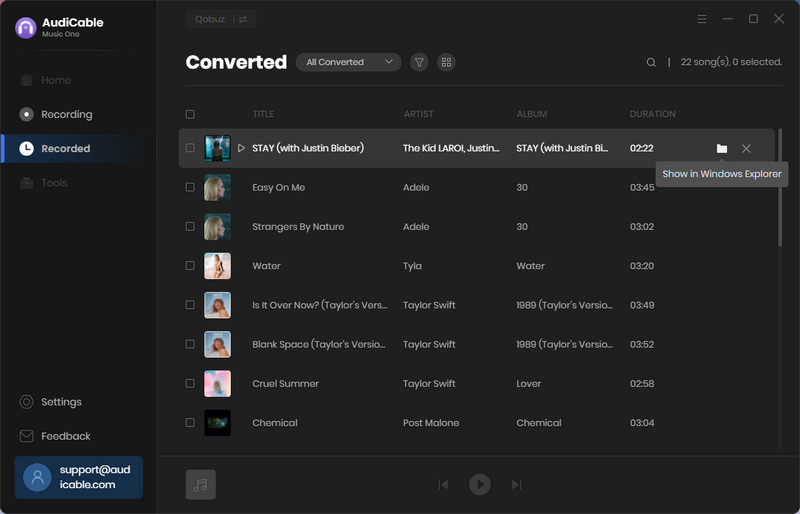
Disclaimer:
- All these methods are for personal or educational use only.
- You should not use this tool to distribute music or for business.
Conclusion
Qobuz requires a Studio or Sublime subscription to stream and download FLAC tracks. But for users to have the true enjoyment of hi-res Qobuz tracks, they need to purchase them from the download store. Of course, you can also convert Qobuz music to FLAC format with AudiCable Qobuz Music Converter in addition to the official method. Once you've done that, listening to music offline on Qobuz is a snap. Check it out right away!
Note: You can only convert the first 1 minute of each audio with the free trial version. Please buy the full version to unlock its limits.









































