Free Download Pandora Songs to PC/Mac
Pandora is a prominent music streaming music provider and podcast discovery platform, offering its customers access to an incredible library of audio content. Like other music streaming subscription services, Pandora offers free and paid versions. Pandora Free users have access to the music and podcast library but have to be subject to ad-supported playback and limited track skips. It appears therefore that upgrading to either of the subscription plans, Pandora Plus or Pandora Premium, is the sole option for downloading ad-free Pandora audio for offline listening. But there's still one catch: you're limited to streaming the downloaded tracks on the app.
The Pandora desktop app, on the other hand, does not support saving songs from Pandora directly to your computer. Fortunately, this post recommends a viable and effective AudiCable Pandora Music Recorder for downloading Pandora music to PC or Mac, which is available for both Pandora Free and Paid users. Once you've downloaded songs from Pandora to your computer for offline playing, you can transfer them to whatever device you like.

Part 1. Download Songs from Pandora with Premium
Downloading Pandora music or podcast is to be a breeze with the Premium plans available. Simply follow the instructions below to download and cache on-demand music from Pandora to the App. The stated download feature, of course, requires users to pay for a subscription plan such as Pandora Plus or Pandora Premium.
Step 1: Run Pandora Mobile App on your phone, and log in to your account.
Step 2: Find the song you want to download and tap the bar at the bottom of the screen that displays the song title.
Step 3: Click a "three dot" menu behind a song, then click "Download". Then the pandora downloads will turn on "My Collections" page.
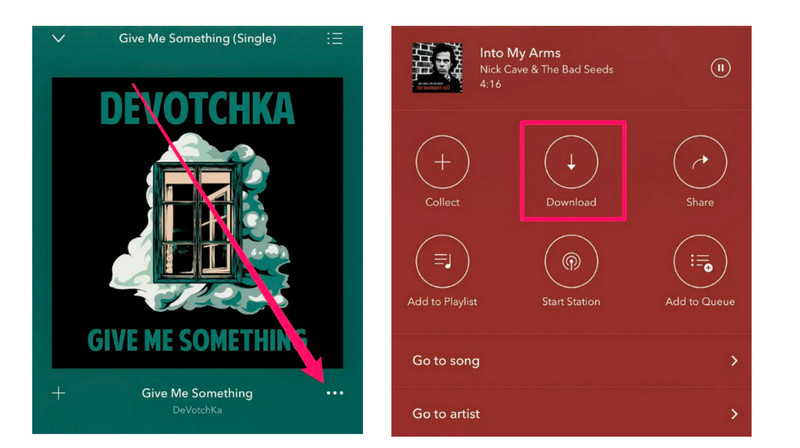
Part 2. Download Pandora Music to PC/Mac with or without Premium
Tool Required: AudiCable Pandora Music Recorder
The first part provides a direct approach for downloading Pandora tracks using Pandora Premium. Another workable option is to use a professional third-party Pandora Music Converter to download Pandora songs to PC or Mac. This program works for both Pandora Free and Premium users.
AudiCable Pandora Music Recorder offers a miraculous and perfect solution to download all songs, playlists and podcasts from Pandora to your PC and Mac. This program works like a charm in converting Pandora music to MP3/AAC/WAV/FLAC/AIFF/ALAC formats with lossless audio quality and ID3 tags kept. Even with no streaming music application installed, AudiCable makes it effortless to rip music content from manifold streaming music platforms, such as Spotify, Tidal, YouTube Music, Apple Music, and more.

AudiCable Pandora Music Recorder (Win / Mac)
- Download music, podcasts, and playlists from Pandora music to computer.
- Support downloading any songs from Pandora Free, Pandora Plus, Pandora Premium.
- Save Pandora music to MP3/FLAC/AAC/WAV/AIFF/ALAC formats.
- Keep original audio quality and ID3 tags after conversion.
- Built in Pandora web player, no Pandora app needed.
- Transfer Pandora songs to any music device and players for playback.
- Handy tools: Format Converter, ID3 Editors, CD Burner.
📂 Tutorial on Downloading Pandora Music to PC/Mac
AudiCable Audio Recorder is compatible with both Windows and Mac systems. Below is a complete tutorial for recording songs from Pandora using the Windows version of AudiCable. Please download AudiCable Audio Recorder in accordance with your computer system.
Step 1: Pick Output Music Source
Run AudiCable Pandora Music Recorder on Windows or Mac. Most popular music streaming platforms are shown on the main interface of AudiCable. Find and click "Pandora" icon and click.

Note: Using the "Add other sources" button, you can also add other music services that you want. Just copy the official website, customize it with a new name, and then implement a new music platform.
Step 2: Change Output Parameters for Pandora
Tap Settings on the bottom-left corner. Choose MP3 format as output format. You can also adjust other output parameters as your need.
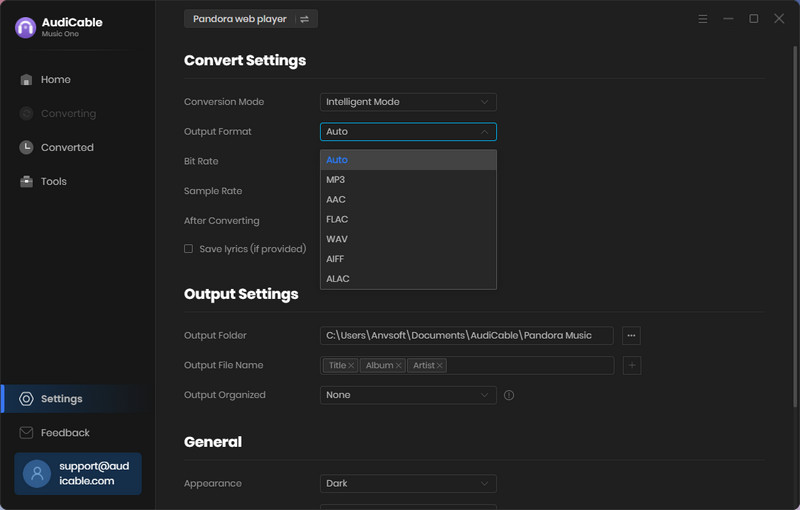
Step 3: Add Pandora Songs to AudiCable
Open an playlist or album you like on the Pandora web player. Tap "Click to add" icon and check the music you want to convert.
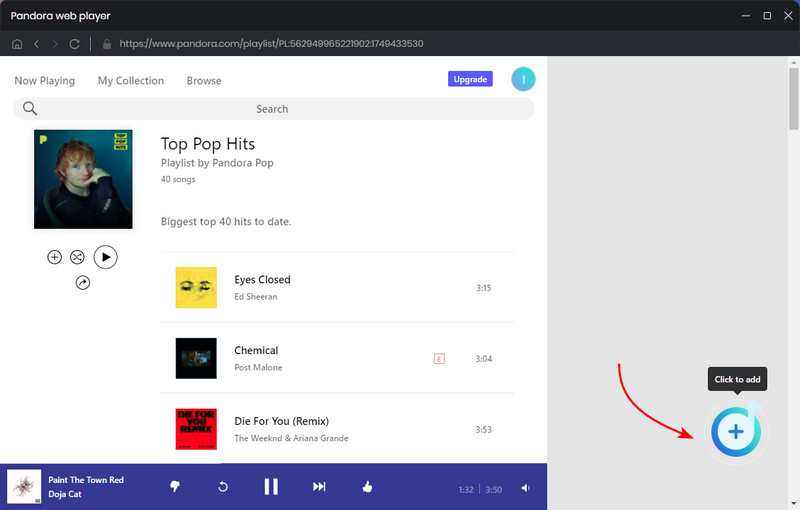
Step 4: Download Pandora Music to Computer
When you click the Convert button, the program will start converting Pandora Music to PC at a fast speed.
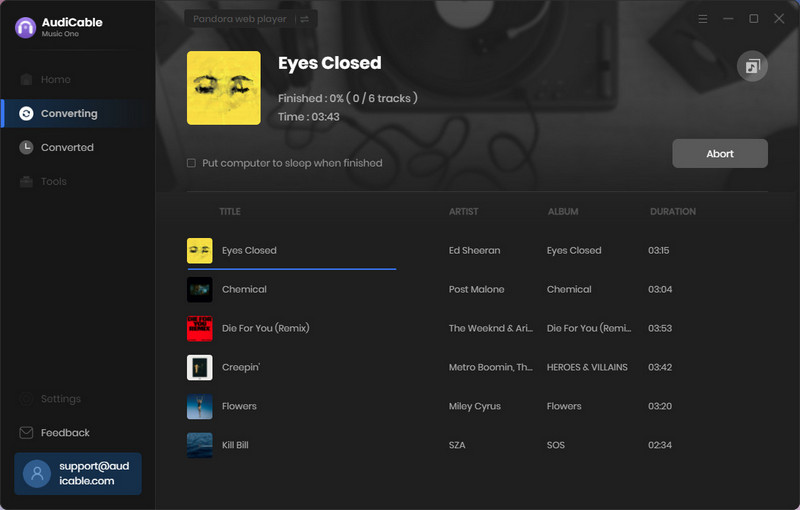
Step 5: Find Downloaded Pandora Audio Files
Once converted, you can click "Converted" on the left tap , then hover the folder icon behind a song to show downloaded Pandora audio files.
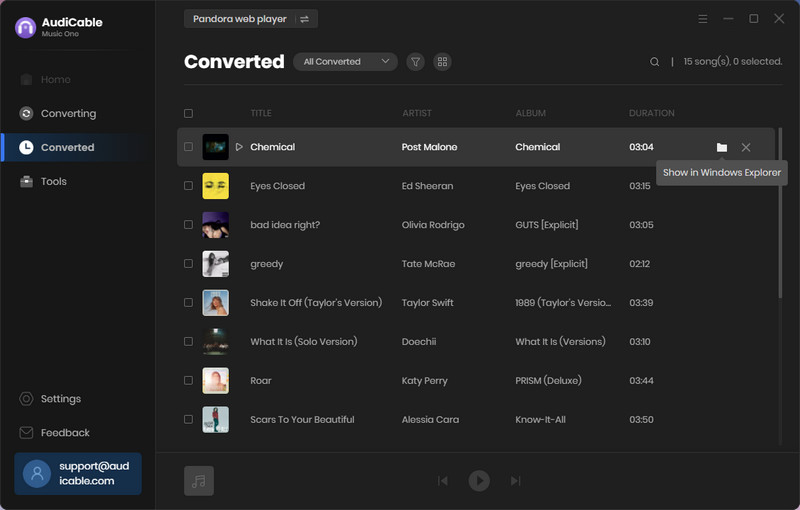
Part 3. FAQs on Downloading Music from Pandora
💬 Q1: Can I download songs from Pandora on computer?
A: Using the Pandora Downloads Link Extension on Google Chrome and Firefox, you can download music from Pandora. However, this extension could be less stable and often occurs some bugs and errors. AudiCable Audio Recorder is the best Pandora Music Converter to use if you want to save songs from Pandora to your computer.
💬 Q2: What happens to my downloaded content if my Pandora subscription expires?
A: You'll lose access to all offline content if you end the Pandora subscription. The downloaded music from the Pandora app is not allowed to be synced or transferred to an external music library like Apple Music. But you can consider downloading Pandora streaming content to the local drive using AudiCable Audio Recorder, allowing you to keep your downloaded content indefinitely.
💬 Q3: Can I offline listen to Pandora music without a Wi-Fi connection?
A: One direct way to listen to Pandora Music offline is to enable the Offline Mode manually. Simply go to "Profile > Settings > Offline Mode". Alternatively, you can use AudiCable to download Pandora songs as offline audio so that you can listen to them without using any data from your mobile data or Wi-Fi connection.
Disclaimer:
- All these methods are for personal or educational use only.
- You should not use this tool to distribute music or for business.
Conclusion
Pandora is an excellent music streaming service that lets you discover new songs based on your preferences and taste. With no requirement to download the Pandora app, just get AudiCable Audio Recorder installed on your computer, and you're free to download Pandora songs to your PC or Mac for offline playback. Take the above steps to grab Pandora songs with AudiCable now!
Note: You can only convert the first 1 minute of each audio with the free trial version. Please buy the full version to unlock its limits.















































