How to Download Gaana Music to MP3
Scroll down and learn how to download songs from Gaana and convert Gaana music to MP3 files for playing on MP3 players.
Gaana is known as India's largest subscription-based streaming music service, with millions of monthly users. Unlike in the past, Gaana no longer offers a free trial to users but goes premium-only. That's to be said; only premium Gaana users have access to ad-free music and the ability to download songs for offline listening. But the Premium version is not all-purpose. A typical example is that all subscribers fail to directly transfer downloaded Gaana tracks to an MP3 player for streaming, as these tracks are untransferrable and encrypted on the app. Don't worry; this post provides a working trick to download Gaana music to MP3. Just read on.

Part 1. Download Gaana Songs with Gaana Plus
Gaana houses a massive library of Indian and international music content. Subscribers to Gaana Plus are entitled to download unlimited songs in the app. Since the download feature is only available for Gaana APP on Android or iOS devices, we'll demonstrate the steps for downloading Gaana music through mobile device.
Step 1: Open Gaana App on your mobiles, and log in to your Gaana Premium account.
Step 2: Navigate to your favorite song/album/playlist/artist from Gaana and tap on the "Download" icon.
Step 3: Lastly, you can find the downloaded songs by clicking "Downloads". These songs can be accessed only from the Gaana mobile app.
Part 2. Download Gaana Music to MP3
Tool Required: AudiCable Gaana Music to MP3 Converter
Want to download Gaana audio to a desirable MP3 format but don't know how to do it? Good news! You can easily save Indian songs from Gaana to MP3 with the help of AudiCable Gaana Music Recorder.
AudiCable Gaana Music Downloader makes downloading songs/playlists/albums from Gaana to your computer easy. This program support converting Gaana tracks to MP3/AAC/WAV/FLAC/AIFF/ALAC formats with HD audio quality and ID3 tags kept. It is functional to capture music content from Gaana Web Player quickly and then save them to the computer. When the conversion is completed, you'll get the offline Gaana audio files from the local drive. After that, you can transfer the music files to any portable device like generic MP3 players, iPhones, iPods, Apple Watches, etc.
In addition to Gaana music, AudiCable also effortlessly extracts music content from manifold streaming music platforms, such as Spotify, Apple Music, Amazon Music, Tidal, Line Music, Deezer, YouTube Music, Pandora, SoundCloud and the like.

AudiCable Gaana Music Downloader (Win / Mac)
- Download Gaana music, podcasts, and playlists to computer.
- Save Gaana music to MP3/FLAC/AAC/WAV/AIFF/ALAC formats.
- Keep original audio quality and ID3 tags after conversion.
- No extra need to install Gaana App.
- Transfer Gaana songs to any mobile device and players for playback.
- Handy tools: Format Converter, ID3 Editors, CD Burner, AA/AAX Converter
- Free Updates and Technology Support.
📂 Tutorial on Converting Gaana Music to MP3
Step 1 Click Gaana on the Selection Menu
Launch AudiCable Audio Recorder on Windows or Mac. Turn to the next page of AudiCable interface, click "Add Other Source". Then copy and paste the Gaana name, and the website URL (https://gaana.com/) into the panel. Click this newly added website, and sign in your Gaana account from the webplayer.
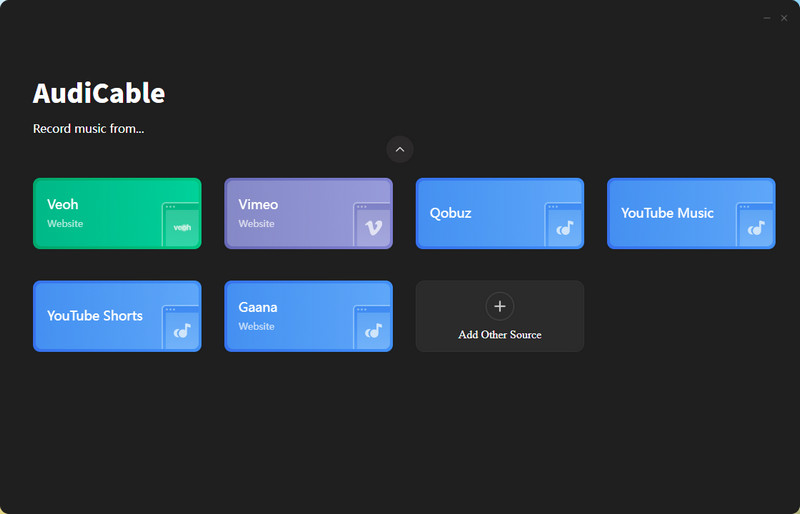
Step 2 Choose MP3 Format for Gaana
On the buttom-left corner of AudiCable, click on "Settings". From the pop-up setting window, choose "MP3" as the output format. You can also adjust and check the recording setting by your needs.
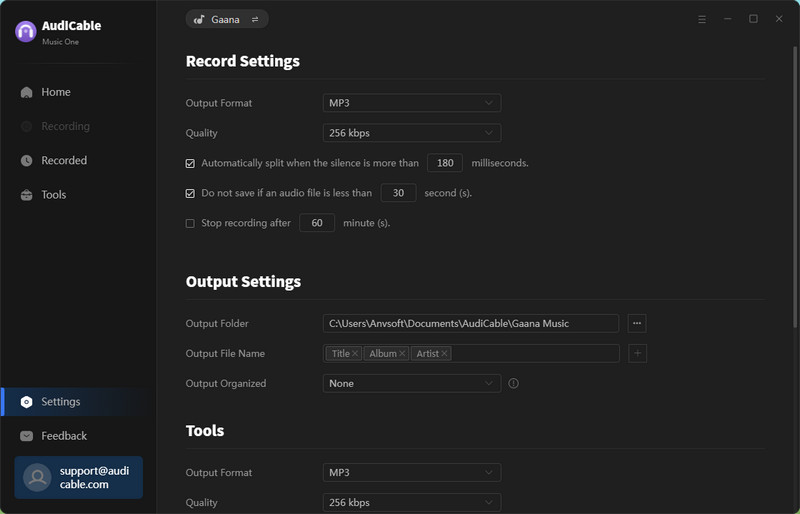
Step 3 Download Gaana Music to MP3
Tap "Click to Start" button, then play the song or playlist from Gaana. AudiCable will start downloading Gaana music to the computer simultaneously.
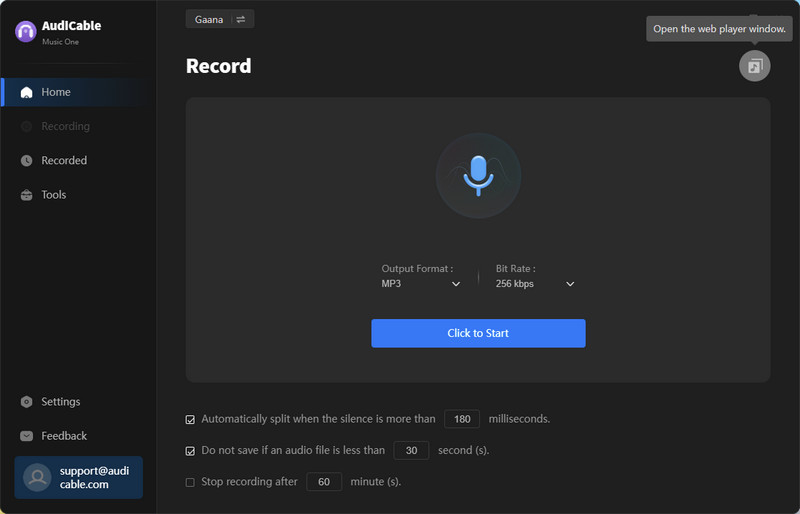
Step 4 Find Downloaded Gaana Audio on the Local Folder
Tap the "Stop" button to finish recording. Click the left "Recorded" tab and you can find all Gaana music that have been converted successfully. Click the "Folder" icon beside the music and you'll be directed to where Gaana music downloads reside.
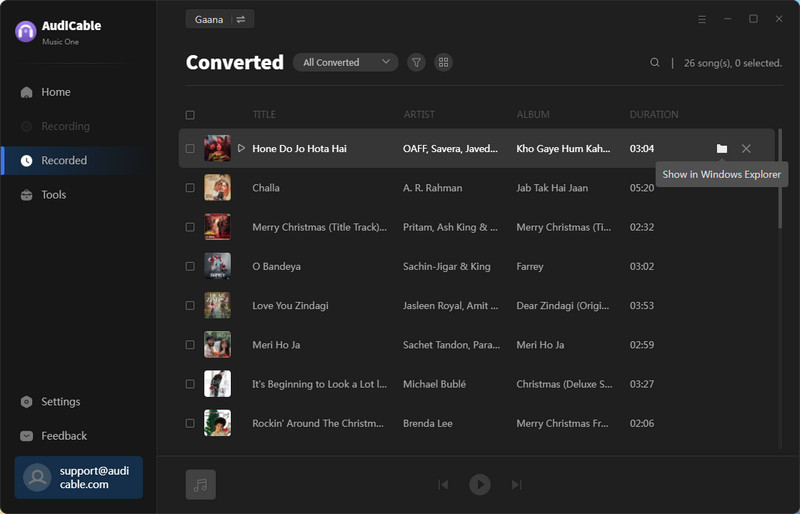
Part 3. FAQs on Downloading Music from Gaana
💬 Q1: Can I download Gaana Music to MP3?
A: Generally speaking, Gaana songs are encoded in a protected format and are accessible only from the application. It is recommended to convert Gaana music to MP3 format using a reliable AudiCable Gaana Music Recorder.
💬 Q2: What happens if I cancel the subscription to Gaana Plus?
A: You can still access Gaana music content before the subscription expires. But after the billing period, you can only audition songs and get shuffle plays and not be able to play downloaded songs offline. To keep the downloaded Gaana songs forever, you can download them offline before the unsubscription using AudiCable Audio Recorder.
💬 Q3: Where can I find my downloaded songs on Gaana?
A: You can find them in the Internal Memory > Android > Data > com.gaana > files. But unfortunately, you can’t move them outside the app because they’re proprietarily protected. To play them on any mobile device offline, save Gaana tracks to unprotected audio with AudiCable Audio Recorder, then quickly transfer the Gaana downloads to the device.
Disclaimer:
- All these methods are for personal or educational use only.
- You should not use this tool to distribute music or for business.
Conclusion
Gaana music is available to MP3 download with the help of AudiCable Gaana Music Recorder. It provides a perfect solution to convert Gaana songs to MP3 format, with up to 320 kbps kept. The process is so quick and easy, go through the guide above, and follow step by step now!
Note: You can only convert the first 1 minute of each audio with the free trial version. Please buy the full version to unlock its limits.













































