10 Free Tools to Download Spotify Music to MP3 - 2025 Best
Updated on: November 28, 2025
Category: Music Streaming Tips
Is there a free tool to convert Spotify music to MP3? Definitely! This page outlines 10 free Spotify music downloaders.
Spotify, the top subscription-based music streaming platform, allows users to download music and podcasts for listening offline. However, this feature works only on Premium. An easy-to-use Spotify music to MP3 converter will be helpful if you'd like to download Spotify music for free and play Spotify songs on any portable device. We've collected the 10 best free Spotify music downloaders in the market. With either of them, you can convert Spotify music to MP3 files for free in a breeze.

- Part 1 AudiCable Spotify Music Converter - for Spotify Free & Premium
- Part 2 Free Spotify Music to MP3 Converters
- SpotiDown
- SpotifyDown
- Spotify-Downloader
- SpotiSongDownloader
- Spowload
- SpotifyMate
- Keepid Spotify to MP3 Downloader
- Aiseesoft Free Audio Recorder
- SpotiFlyer (Android)
- Telegram Spotify Music Downloader (Android & iOS)
- Part 3 Final Comparison Table
Part 1 AudiCable Spotify Music Converter - for Spotify Free & Premium
Since Spotify encodes all tracks in OGG Vorbis format, you can use a reliable Spotify music downloader to get MP3 audio from Spotify.
AudiCable provides a dedicated Spotify music recorder and Spotify to MP3 converter that works for both Spotify Free and Spotify Premium users. This converter seamlessly converts Spotify songs to MP3, AAC, WAV, FLAC, AIFF, and ALAC. The cutting-edge conversion technology ensures no loss of the original audio quality and ID3 tags. After conversion, music fans can transfer the converted Spotify tunes to an MP3 player, Android iPhone, Apple Watch, Amazon Echo, and other portable devices.
😀 Pros:
- Convert Spotify music to MP3, AAC, WAV, FLAC, AIFF, and ALAC.
- Download Spotify songs, albums, playlists, and podcasts at up to 10X faster.
- Preserve song lyrics files and ID3 tags.
- Keep the original audio quality up to 320 kbps.
- Support Spotify Free and Spotify Premium accounts.
- Sort out music songs by playlist, album, and artist.
- Support other music platforms, such as Apple Music, Tidal, Deezer, Amazon Music, Pandora, and YouTube Music.
- Integrate Format Converter, ID3 Editors, AA/AAX Converter, Vocal Remover AI and CD Burner.
- Offer free updates and customer support.
☹️ Cons:
- There is a download limit for the free version.
💻 Steps to Download Spotify Songs to MP3 without Premium:
Step 1 Select Spotify Platform and App Mode
Download and start AudiCable Spotify Music Recorder on your computer, and you'll see various popular streaming music platforms on Music tab. Choose to convert from "Spotify" here.

Step 2 Choose Output Format as MP3
Click "Settings" in the bottom left, then select "MP3" as output format. To organize your music library, make a new local folder to save the output audio files.
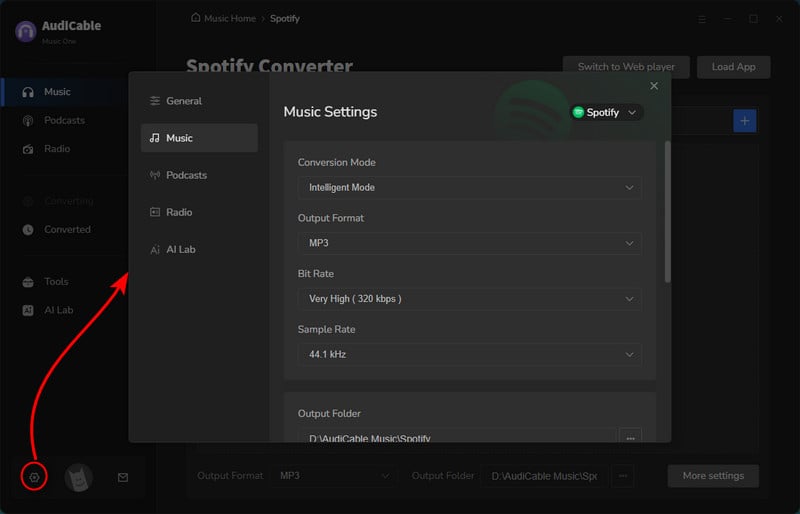
Step 3 Add Spotify Music to AudiCable
Simply drag and drop the playlists from the app to AudiCable. Or, copy and paste the playlist link into AudiCable's URL parsing box. Then tick the songs you want to convert in the queue, click "Add".
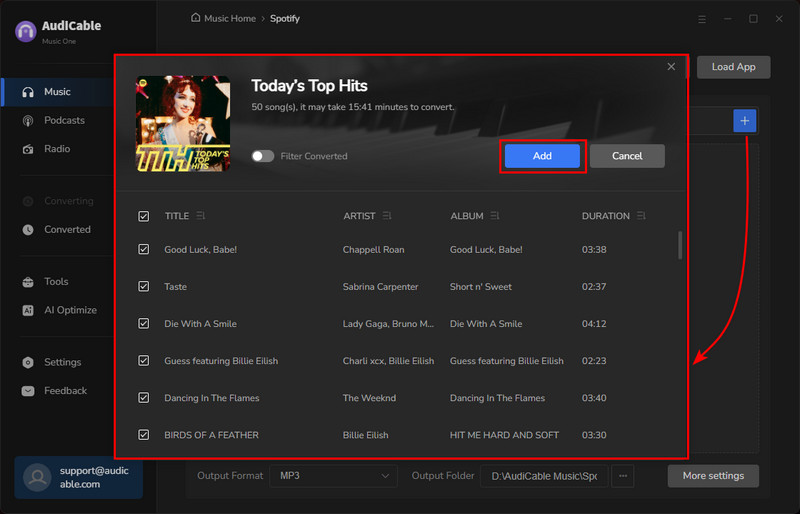
Note: If you choose to download music via the Web Download Mode, you can directly open a Spotify playlist, album, or artist on the web player, then tap "Click to add" button to parse music.
Step 4 Start Converting Spotify Music to MP3
Click the "Convert" button, AudiCable will start converting Spotify songs as local MP3 files. The recording process will be finished soon. If you want to stop the conversion, just click "Abort".
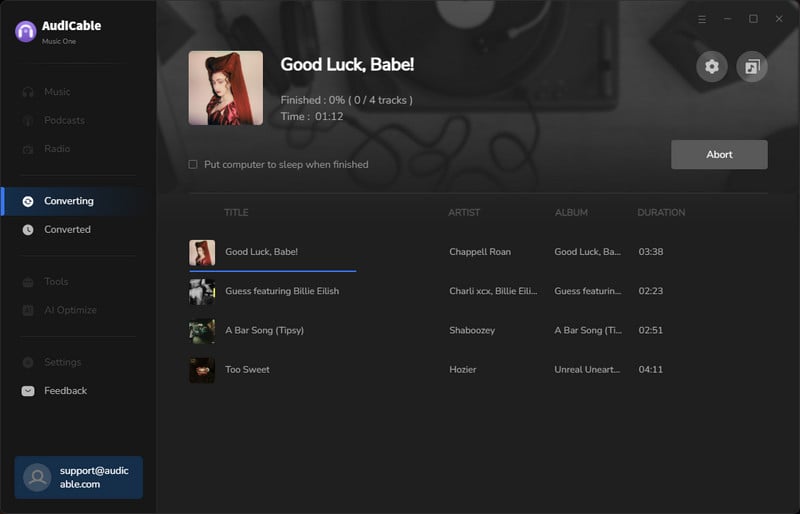
Step 5 Get Spotify MP3 Songs on the Local Folder
Once converted, tap "Converted" on the left tab, then click a "Folder" icon behind any song. The pop-up folder will display converted Spotify MP3 files.
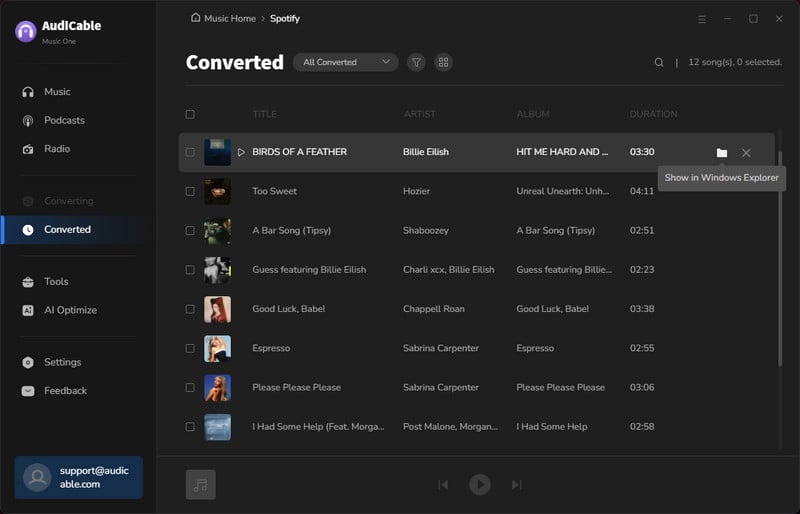
Part 2 Free Spotify Music to MP3 Converters
Learn about these top 10 free Spotify to MP3 downloaders below, including features, usage, pros, and cons.
SpotiDown
This online Spotify to MP3 downloader makes downloading your favorite songs and playlists to MP3 format simple. With an intuitive web interface, users can directly enter the track or playlist link into the search box and download any Spotify music for free. Noteworthy, it now offers two music download versions: Spotify Free and Spotify Premium.

😀 Pros:
- Free to use.
- Download the ZIP file with the MP3 song.
- Keep part of the metadata information, such as artists, cover images, and release dates.
- Work for smartphones and PC.
- No app installation is required.
☹️ Cons:
- Only support MP3.
- Not support batch conversion.
- Lower the original sound quality.
Spotify-Down
It is an easy-to-use Spotify music downloader that finds and converts Spotify music to MP3. You can listen to Spotify songs offline without Spotify Premium and even play them outside the Spotify app. This online Spotify downloader focuses on quickness and convenience, requiring no registration.
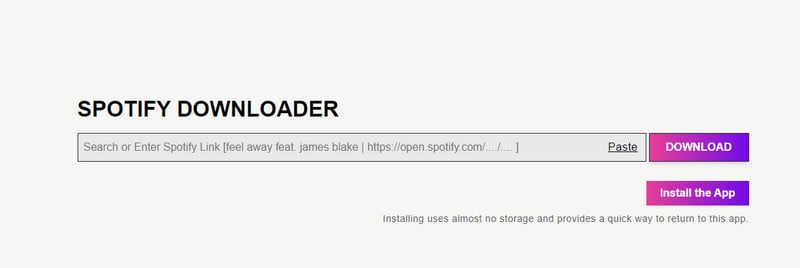
😀 Pros:
- Free and easy to use.
- Download Spotify tracks to MP3 with the necessary ID3 tags kept.
- Automatically remove annoying ads.
- Work for IOS/Android/PC.
- No login is required.
☹️ Cons:
- Only support MP3.
- Manually convert audio one by one.
- Not compatible with Mac.
Spotify Downloader
Free Spotify downloader can recognize and convert music from Spotify to MP3 files. This online tool parses the Spotify music link on the browser, so you don't need to install the Spotify App. It also helps users download Spotify songs to their PC with Spotify Free, thereby saving users from subscription fees.
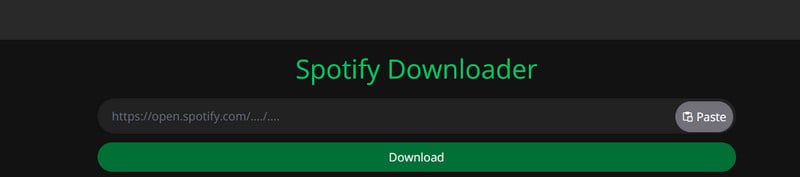
😀 Pros:
- 100% Free and online.
- Straightforward interface that's easy to operate.
- Remove pesky ads for Spotify songs.
- No additional app installation is required.
- Compatible with IOS/Android/PC.
☹️ Cons:
- Download as MP3 only.
- Batch conversion is not supported.
- Get ads prompt when downloading songs.
- Poor output quality.
SpotiSongDownloader
SpotiSongDownloader is a web-based Spotify to MP3 converter that allows users to copy and paste Spotify music URLs for download. It functions like a YouTube saver, efficiently converting Spotify media to M4A and MP3 files. Besides, you do not download any software or random APK apps.
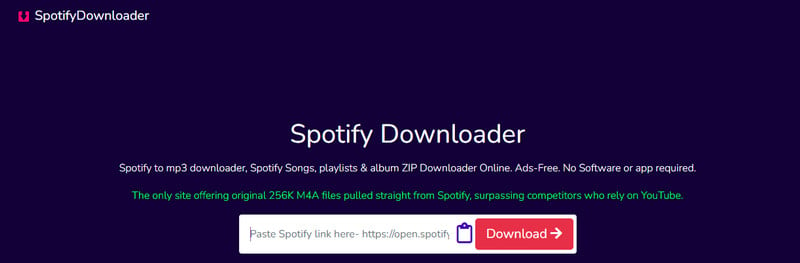
😀 Pros:
- Free and open-source.
- Download Spotify tunes to MP3/M4A.
- Keep audio quality up to 320 kbps.
- Built with a search engine, without installation of any app.
- Compatible with Google Chrome, Mozilla Firefox, Safari, Opera, and all Chromium-based browsers
☹️ Cons:
- Need to pay for ZIP feature.
- Not offer audio tools.
- Not offer customer care service.
Spowload
Instead of downloading Spotify songs with a Premium plan, Spowload offers a complimentary method to convert Spotify tracks to MP3. Like other online Spotify downloaders, paste the URL into the input field for parsing. It enables users to listen to Spotify music anywhere, even with no internet or Spotify account.
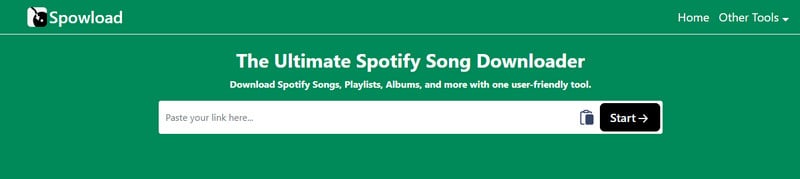
😀 Pros:
- Intuitive user interface.
- Keep key ID3 tags.
- Download Spotify songs without Premium.
- No installation required.
☹️ Cons:
- Only download Spotify tracks one by one.
- Not keep lossless output quality.
- Low conversion speed.
SpotifyMate
SpotifyMate is loaded with a search box where users input the song link and save it as an MP3 file. You can quickly get Spotify MP3 songs without tedious steps. Thanks to the excellent compatibility, this website supports all browsers and personal devices such as phones, computers and tablets.
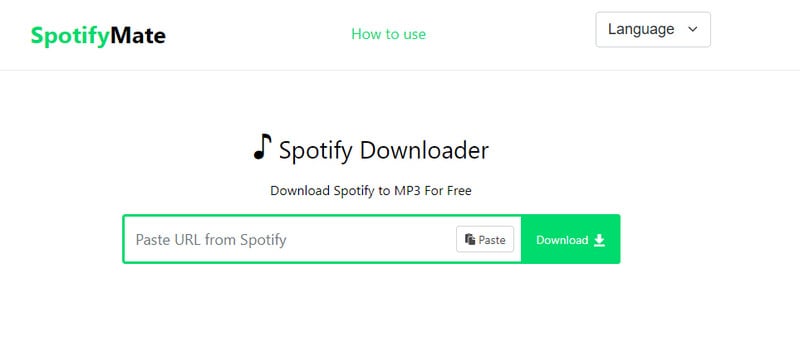
😀 Pros:
- It is totally free.
- Easy search and download of MP3 audio.
- Supports Android OS and iOS.
- Support 6 languages.
- No need to download extension.
☹️ Cons:
- Not support bulk download.
- Unstable output sound quality.
- Low conversion speed.
- Limited technical support.
Keepid Spotify to MP3 Downloader
It is an MP3 downloader website that downloads streaming media content from various music platforms, such as Spotify, Apple Music, Amazon Music, etc,. When you select the built-in Spotify to MP3 converter, you can enjoy fast and efficient online conversion from Spotify to MP3 format.

😀 Pros:
- Clean interface and easy to use.
- Free download Spotify songs to MP3.
- Support other music sources, including Apple Music, Amazon Music, YouTube, TikTok.
- Support converting video to MP4.
- No app installation is required.
☹️ Cons:
- Not support bulk download.
- Lack of advanced features.
- Lossy audio output quality.
Aiseesoft Free Audio Recorder
This sound recorder is intended to record audio from a computer sound card and microphone. It enables users to record Spotify audio as MP3, and the recorded audio will be downloaded to your computer automatically. It is worth noting that the output quality is highly dependent on the network condition.

😀 Pros:
- Free to download and use.
- Record audio to MP3, WMA, M4A.
- No ads and virus distraction in the recording.
- Available for Windows, macOS, and Linux.
☹️ Cons:
- Real-time recording takes a long time.
- Only MP3 format is supported.
- Need to pay for advanced features.
Pro tips: AudiCable Audio Recorder features a more excellent record mode, letting users record the audio with the best quality, and freely adjust advanced settings like audio splitting and timed stop recording.
SpotiFlyer (Android)
SpotiFlyer enables users to download music from Spotify without paying a fee. It can also be used as a music player to stream downloaded songs offline. But remember that this third-party app is unavailable on the Google Play Store. You need to get the APK file from the link provided on the official website.
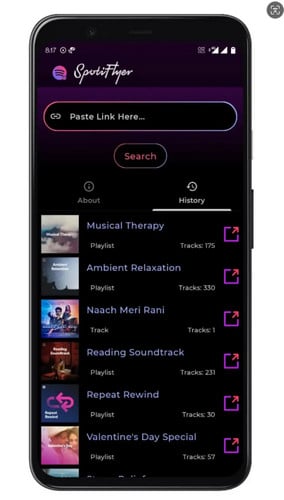
😀 Pros:
- Download Spotify music for free.
- Support choosing the output bitrate.
- Offer cross-platform support: Windows, Mac, Linux, Android, and web.
- Keep ID3 tags, including title, artist, and album.
☹️ Cons:
- Limited output format.
- Slow download speed.
- May contain malware or viruses.
Spotify Telegram Bot (Android & iOS)
A Spotify Telegram bot can be used to download Spotify tracks to your Android phone or iPhone. It's actually a chatbox that is equipped with AI features. Users enter the song or artist name, and the bot will provide you with a link to save Spotify songs within the Telegram app.
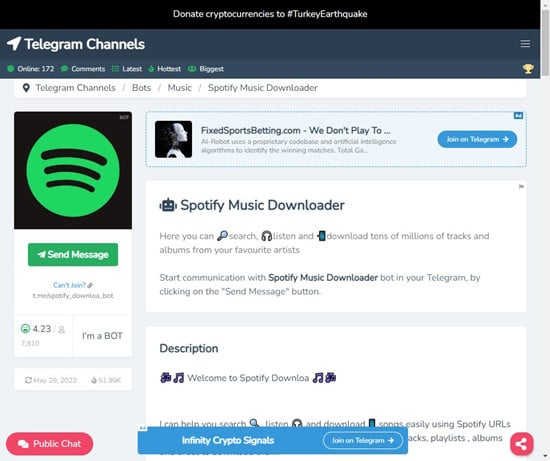
😀 Pros:
- Free to use.
- The operations are very intuitive.
- Download Spotify Music to Moblie.
☹️ Cons:
- Cannot download in bulk.
- Support MP3 conversion only.
- Poor sound quality.
📊 Part 3 Final Comparison Table
| Tool Name | AudiCable Audio Recorder | SpotiDown | SpotifyDown | Spotify-Downloader | SpotiSongDownloader | Spowload | SpotifyMate | Keepid Spotify to MP3 Downloader | Aiseesoft Free Audio Recorder | SpotiFlyer | Spotify Telegram Bot |
| Support Music Source | Spotify, Apple Music, Amazon Music, YouTube Music, Tidal, Deezer, etc,. | Spotify | Spotify | Spotify | Spotify | Spotify | Spotify | Spotify, Apple Music, Amazon Music, YouTube, TikTok | Spotify. | Spotify and all other music sources | Spotify, Amazon Music, Tidal. |
| Download Mode | App Mode/ Web Mode/ Record Mode | Online Parsing | Online Parsing | Online Parsing | Online Parsing | Online Parsing | Online Parsing | Online Parsing | Live Record Mode | Online Parsing | Share link download |
| Output Formats | MP3/AAC/WAV/FLAC/AIFF/ALAC | MP3 format only | MP3 format only | MP3 format only | MP3/M4A formats | MP3 format only | MP3/MP4 formats | MP3 format only | MP3 format only | MP3 format only | MP3 format only |
| Max Quality | 320kbps | 256kbps | 320kbps | 128kbps | 320kbps | 256kbps | 128kbps | 320kbps | 128 - 256kbps | 256kbps | 128kbps |
| Device Compatibility | Windows/Mac | Windows/Android | Windows/iOS/Android | Windows/iOS/Android | Windows/Mac/iOS/Android | Windows only | Windows/iOS/Android | Windows/Android | Windows only | Android only | iOS/Android |
| Metadata Preservation | Title, Artist, Album, Genre, Year and Track Number | Title, Album, Artist | Title, Album, Artist | Title, Album, Artist, Artwork | Title, Album, Artist, Year | Title, Artist | Title | ❌ | Title, Artist | Title, Artist | Title, Artist |
| Download Speed | 1x/5x/10x | 1x | 1x | 1x | 1x | 1x | 1x | 1x | 1x | 1x | 1x |
| Stablity | High | Medium | Low | Medium | Medium | Low | Low | Low | High | Low | High |
| No Ads | ✔️ | ❌ | ❌ | ❌ | ❌ | ❌ | ❌ | ✔️ | ✔️ | ❌ | ✔️ |
| Batch Download | ✔️ | ❌ | ❌ | ✔️ (Upgrade to Premium) | ❌ | ❌ | ❌ | ❌ | ❌ | ❌ | ❌ |
| Audio Tools | ✔️ | ❌ | ❌ | ❌ | ❌ | ❌ | ❌ | ❌ | ❌ | ❌ | ❌ |
| Retain Lyrics | ✔️ | ❌ | ❌ | ❌ | ❌ | ❌ | ❌ | ❌ | ❌ | ❌ | ❌ |
| Edit ID3 Tags | ✔️ | ❌ | ❌ | ❌ | ❌ | ❌ | ❌ | ❌ | ✔️ | ❌ | ❌ |
| Customer Support | ✔️ | ❌ | ❌ | ❌ | ❌ | ❌ | ❌ | ❌ | ❌ | ❌ | ❌ |
| Free to use | ❌($29.95/Month) | ✔️ | ✔️ | ✔️ | ✔️ | ✔️ | ✔️ | ✔️ | ✔️ | ✔️ | ✔️ |
Disclaimer:
- All these methods are for personal or educational use only.
- You should not use this tool to distribute music or for business.
Wrapping It Up
Whether you’re looking for the best online Spotify music converter or need something with more features, this post has got you covered.
Online Spotify downloaders are easy to use because you need to copy and paste the music link into the query zone. But be advised that these web-based tools may not always work; the page will crash for various reasons. On the other hand, the majority of online Spotify converters cannot convert a playlist or an album at once. The output quality will not sound as expected.
As such, you can turn to a more reliable and professional Spotify Music Converter. Any Spotify user, whether upgrading to a Premium account or not, can benefit from AudiCable Spotify Music Recorder, an excellent tool for extracting audio from Spotify and converting it to MP3.
Get the best AudiCable Spotify to MP3 Converter now!!
Related Articles
- Spotify Mod APK Not Working? Common Issues and Fixes in 2025
- Top 8 Free Tidal to MP3 Converters [2025 Review]
- Top 10 Free SoundCloud Playlist Downloaders Online in 2025
- 12 Best Sites to Download MP3 Music for FREE
- Top 8 Free Apple Music to MP3 Converter Tools - 2025 Full Review
- 13 Best Free YouTube to MP3 Download Sites



