How to Download and Transfer YouTube Music to USB Drive
I've been an avid user of YouTube Music, and I'd like to know if I can directly download YouTube Music playlist to my USB drive.
In one sense, the answer is negative for the reason that YouTube Music does not offer a direct option to download music to a USB drive. The music content from YouTube Music is encoded in encryption tech, disallowing users to download and stream them outside of the platform, such as the playback on unlicensed devices. Also, the downloaded YouTube Premium songs are available in the subscription period only. When the paid service is over, you'll lose all downloaded YouTube Music tracks.
In this case, a professional YouTube Music converter called AudiCable Audio Recorder is what you need. It assists you in downloading YouTube Music to MP3 and then copying it to your pen drive for normal listening.

Part 1. Tool Required: AudiCable YouTube Music Converter
AudiCable Audio Recorder is born with a professional YouTube Music Converter, available to both YouTube Music Free and Premium users. This tool effortlessly converts songs, playlists, and albums from YouTube Music to MP3, AAC, WAV, FLAC, AIFF, and ALAC formats with ID3 tags kept. Once converted successfully, you can copy the downloaded audio files to your USB drive. Then, you can plug the USB drive into various devices, such as car stereos, smart TVs, or computers, for playing without an internet connection.
In addition, AudiCable Audio Recorder also does well in audio recording on multiple music platforms. Whether you're a listener of Spotify, Apple Music, Amazon Music, Tidal, or any of the others, you're going to adore this all-in-one solution for converting music!

Best AudiCable YouTube Music Recorder (Win / Mac)
- Batch convert YouTube Music at up to 10x speed.
- Save music to MP3, AAC, WAV, FLAC, AIFF, ALAC.
- Retain video quality up to 4K quality.
- Keep original audio quality and ID3 tags.
- Support YouTube Music Free and Premium accounts.
- Handy tools: Format Converter, ID3 Editors, AA/AAX Converter, Vocal Remover and CD Burner.
- Download music from other platforms, such as Spotify, Apple Music, Tidal, Line Music, Deezer, etc,.
Steps to Download YouTube Music to USB Flash Drive
Before importing YouTube Music to a thumb drive, the tutorial will first walk you through the process of downloading YouTube Music to generic audio files. So please download and install the reliable AudiCable Audio Recorder on your computer.
Step 1 Convert from YouTube Music Web
Run AudiCable YouTUbe Music Converter. Click YouTube Music on the home interface, then log in to your YouTube Free and YouTube Premium accounts.

Note: Using the "Add other sources" button, you can also add other music services that you want. Just copy the official website, customize it with a new name, and then implement a new music platform.
Step 2 Choose MP3 as Output Format
Tap a Settings icon on the bottom-left corner. Now adjust the output format as MP3. To better organize and import YouTube Music audio to USB at once, you can create a new folder to store YouTube Music downloads.
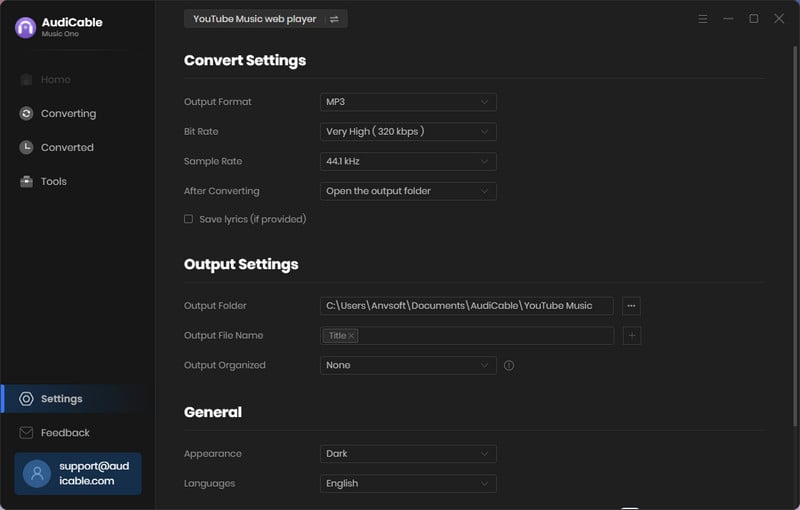
Note: Apart from the output format, you can also choose the output quality, output organized and more as your needs.
Step 3 Add YouTube Music to AudiCable
Open your desired playlist, album on the embedded YouTube Music Web Player. Click "Click to add" icon on the bottom right, then check the music you desire to convert.
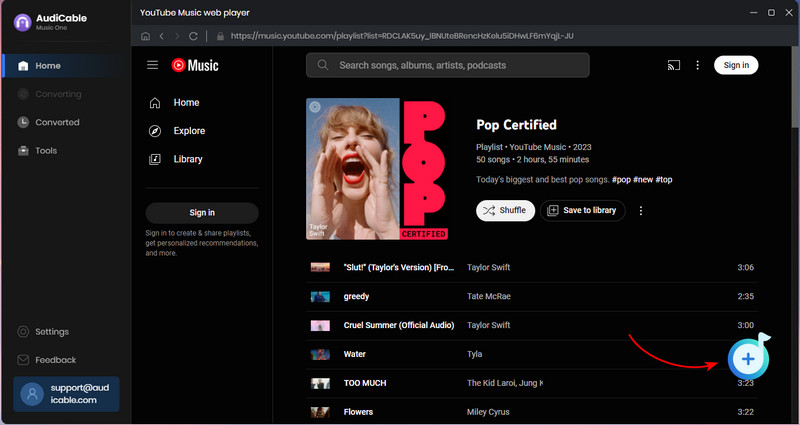
Step 4 Begin Converting YouTube Music to Local Drive
Hit the Convert icon, the AudiCable program will start converting YouTube Music to computer at flash-lightening speed.

Step 5 Locate Converted YouTube Music Songs
Click the left History tab, and you'll find the conversion record of all YouTube Music songs. Hover over a "folder icon" behind any song, and you're brought to where YouTube Music audio files locate.
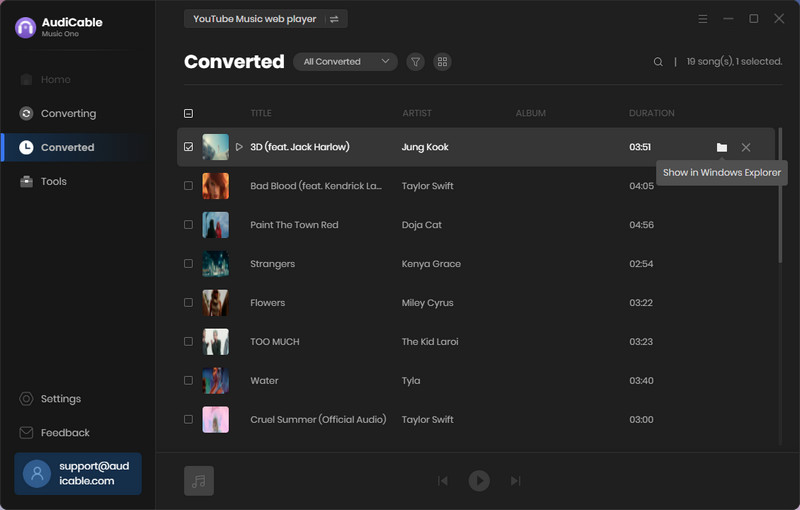
Note: If you want to delete the download history or audio files from the local folder, right-click and select "Delete".
Step 6 Copy YouTube Music to USB Stick
(1) Plug your USB flash stick into an available USB port on your computer.
(2) Then find and open where store the downloaded YouTube Music audio files. Select the audio files, then directly drag & drop them to the target folder of the USB.
(3) When the transfer is complete, safely eject the USB drive from your computer to avoid data corruption.
💡Tips: Want to recover deleted files from a USB flash drive? Try Syncios D-Savior.
FAQs on Transferring YouTube Music to USB Drive
💬 Q1: Can I keep YouTube Music songs forever?
A: Yes. AudiCable helps you extract YouTube Music as local audio files. These downloaded YouTube Music can be accessible and playable forever as long as you do not remove or delete them. It works the same on the USB stick.
💬 Q2: Can I play music from a USB drive in my car or other devices?
A: Yes. USB drives are widely compatible with Car Stereos and the majority of devices. Before putting the YouTube Music library into your car, you need to convert YouTube Music songs to generic formats using AudiCable Audio Recorder. Then, transfer the downloads to a USB drive.
💬 Q3: Can I download music to USB with YouTube Music Free?
A: Yes. AudiCable is applicable to both YouTube Music Free and YouTube Premium accounts. You can effortlessly download YouTube Music songs to your computer with no quality loss.
💬 Q4: Can I keep YouTube Music songs forever?
A: Yes. Although subscribers CANNOT keep YouTube Music forever after the paid service expires, they can choose to backup songs and playlists from YouTube Music onto the USB drive using AudiCable Audio Recorder. It's convenient to keep YouTube Music playable on a protable device for free.
💬 Q5: Why can't I transfer YouTube Music songs to USB on PC
A: You need to check whether you've converted YouTube Music to compatible audio formats, such as MP3, FLAC, WAV and others. If you've chose Auto as the output format, AudiCable will convert YouTube Music songs as audio files that are compatible with your USB.
Disclaimer:
- All these methods are for personal or educational use only.
- You should not use this tool to distribute music or for business.
Conclusion
Transferring YouTube Music to a USB Flash Drive can help us play music on different devices offline. Of course, AudiCable Audio Recorder is an indispensable tool for you to download YouTube Music to your drive. It is aimed at converting YouTube Music to a generic audio format that most devices work with. Just get it installed on your computer and follow the steps we have outlined above. Besides, when copying music files to a USB flash drive, you need to pay attention to whether the remaining space on the USB flash drive is large enough, as well as safely pull out the USB flash drive.
Note: AudiCable's free trial only allows you to record the first 1 minute of each audio file. To get the full conversion, please become a registered member by buying a license from AudiCable.
Related Articles
- How to Convert YouTube to M4A - 100% Work
- How to Download Bandcamp Music to A USB Drive
- Top 11 FREE YouTube Music Downloader Tools - Online/PC/Mobile
- 2 Ways to Download YouTube Music to MP3 for Offline Listening
- Easy Guide to Convert YouTube Music to FLAC Files
- Batch Convert YouTube Music to WAV Files














































