Top FREE YouTube Music Downloader Tools - Online/PC/Mobile
Updated on: June 30, 2024
Category: YouTube Music Tips
Looking for an easy-to-use YouTube Music downloader to download YouTube songs or videos for free? This page has got you covered!
YouTube Music houses a massive library that allows users to easily search, stream, and download tracks. However, the download feature is exclusive to YouTube Music Premium subscribers, and downloaded files can only be played within the app. It's essential to utilize a YouTube Music downloader to get greater portability and convenience. To help you out, we've compiled a list of the top 11 free YouTube Music downloader tools suitable for online use, desktop, Android, and iOS. Just pick the one that suits you the best!

See also: 13 Best Free YouTube to MP3 Download Sites
- Best AudiCable YouTube Music Converter [Work for YouTube Free & Premium]
- Top 11 Free YouTube Music Downloaders [Online/Android/iOS]
- AISEO YouTube to MP3
- Listentoyoutube.ch
- Online Video Converter
- SaveFrom.net
- OnlyMP3
- TubeRipper
- YtMP3Music
- Y2Mate
- Zeemo AI
- Peggo (Android)
- VidMate (Android)
- Final Comparison Table
- Frequently Asked Questions
Part 1 Best AudiCable YouTube Music Converter [Work for YouTube Free & Premium]
AudiCable Audio Recorder offers an excellent solution for downloading YouTube Music tracks without a YouTube Premium subscription. It comes with the best YouTube Music Downloader and YouTube to MP3 Converter, enabling users to extract audio from YouTube and download songs, playlists, and albums directly from YouTube Music to their computer.
This YouTube Music Converter effortlessly converts YouTube Music to MP3, WAV, FLAC and more files in batches. In addition, Its powerful built-in conversion core ensures lossless quality output and retains complete ID3 tags for every track. Once your YouTube Music tunes are saved locally, you can transfer them to USB drive for playing on any device offline!
😀 Pros:
- Safe and ad-free user interface.
- Support YouTube Free & YouTube Premium.
- Download songs, albums, playlists, and podcasts from YouTube Music at 10X speed.
- Convert tracks to MP3, AAC, WAV, FLAC, AIFF, and ALAC.
- Keep the original audio quality and song lyrics.
- Retain complete ID3 tags, such as Title, Artist, Album, Artwork, etc,.
- Integrate Audio Editor, Format Converter, ID3 Editors, Vocal Remover AI, and CD Burner.
- Support other music platforms, such as Spotify, Apple Music, Tidal, Deezer, Amazon Music, Pandora and so on.
- Offer free updates and customer support.
☹️ Cons:
- There is a download limit for the free version.
💻 Steps to Convert YouTube Music without Premium:
- Step 1: Download and launch AudiCable Audio Recorder. Click YouTube Music or YouTube icon on the Music tab.
- Step 2: Open the Settings menu located at the bottom left corner. Choose the output format, output quality, output folder and other settings as you need.
- Step 3: Load the YouTube Music web player and open the artist or playlist you intend to download. Click the Add icon and tick the songs in the queue.
- Step 4: Click the Convert button to proceed with the audio conversion. You can see the conversion progress and duration in the Converting interface.
- Step 5: After conversion, select "Histroy" from the left tap. Hover the folder icon behind a song to display the audio files that have been downloaded.

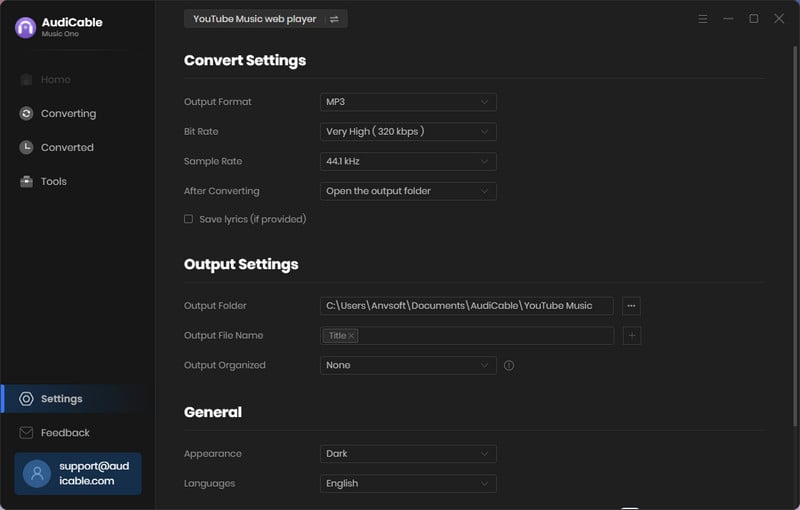
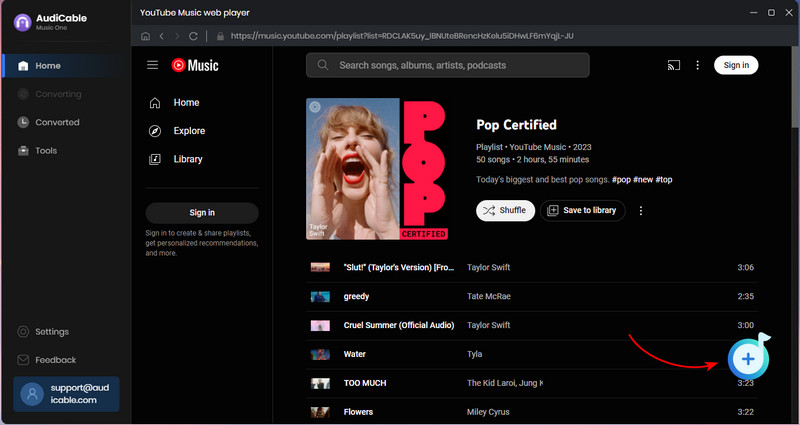

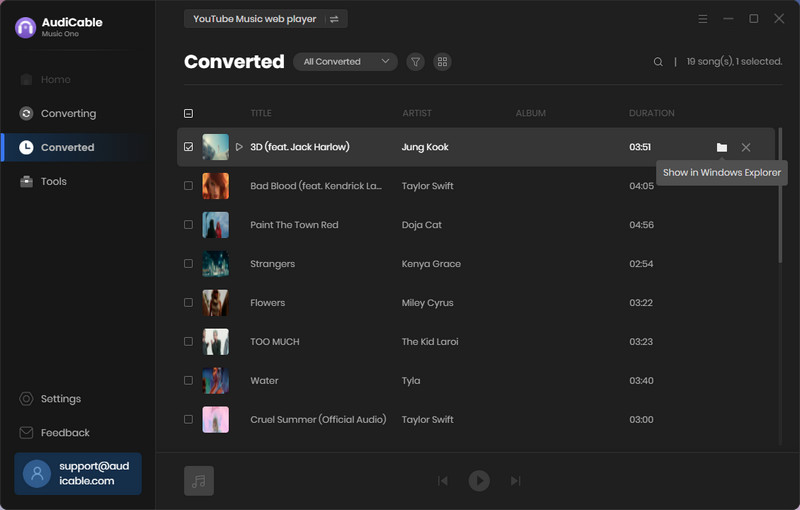
Top 11 Free YouTube Music Downloaders [Online/Android/iOS]
AISEO YouTube to MP3
🔓 Entrance: https://app.aiseo.ai/tools/youtube-to-mp3
AISEO packs an online YouTube to MP3 converter that converts audio and video from YouTube into MP3 files. The operation process is so intuitive that users just copy and paste the YouTube video URL into the parsing box. However, it's important to note that this free tool does not support batch conversion.

😀 Pros:
- Free to use.
- Clean and user-friendly interface.
- Support to convert YouTube music, playlist, video and shorts to MP3.
- Work for computer and mobile devices.
☹️ Cons:
- Metadata is not saved.
- Not support converting audio in bulk.
Listentoyoutube.ch
🔓 Entrance: https://en.listentoyoutube.ch/
This web-based YouTube Music downloader is useful for downloading your favourate YouTube video or audio as MP3 files. Thanks to its web-based nature, user can free download the audio track from YouTube with no registration and software installation required. Once converted, users can listen to YouTube Music offline on various devices.
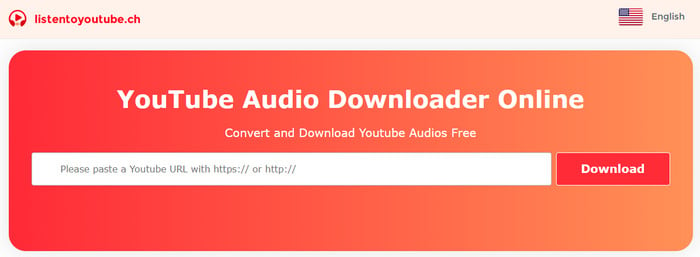
😀 Pros:
- Easy to use.
- DConvert and download YouTube video & audio for free.
- Work for Android/iPhone/Windows.
- No software installation and login are required.
☹️ Cons:
- Only support MP3.
- Not offer batch conversion.
- Redirect to other sites after downloading audio.
Online Video Converter
🔓 Entrance: https://video-converter.com/
Online Video Converter is a free YouTube Music downloader site that enables users to download YouTube audio to MP3 and video to MP3 format. This online tool provides a straightforward process: paste the YouTube link, choose the output format and convert the file.
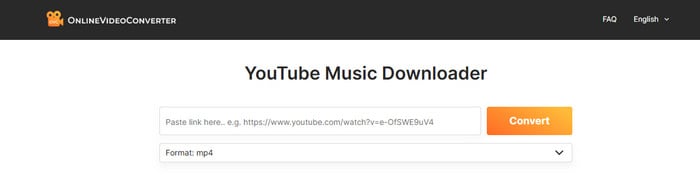
😀 Pros:
- 100% free.
- Offer operation instruction with images.
- No login is required.
☹️ Cons:
- Poor output quality.
- The input field shows no response sometimes.
- Not offer audio tools.
SaveFrom.net
🔓 Entrance: https://en1.savefrom.net/102-youtube-music-downloader-10up.html
SaveFrom YouTube Video Downloader simplifies the process of extracting audio from YouTube videos. The built-in query box helps users search the YouTube video directly, then download as local files for free. Also, users can freely choose various output quality for MP3 and MP4. Be advised that the conversion may come with unexpected redirects or pops up.
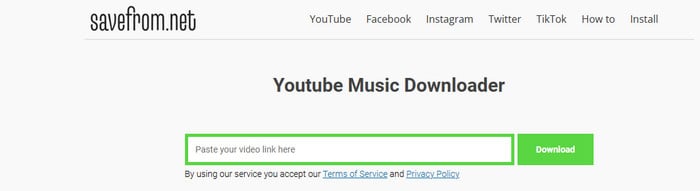
😀 Pros:
- Free of charge.
- Intuitive user interface.
- Adjustable audio quality: MP3(64 - 320kbps); MP4 (360p - 720p)
- Compatible with Android, iPhone, Windows and macOS.
☹️ Cons:
- Not available in the US.
- Contains intrusive redirects.
- Not able to edit the audio files.
OnlyMP3
🔓 Entrance: https://en.onlymp3.io/1/
Converting videos from YouTube to MP3 files is a breeze with OnlyMP3, just like with other online YouTube downloaders. You can save as many videos as you want, with no signup and penny cost. If you'd like to import the converted audio files to the cloud platform, just select the Dropbox option.
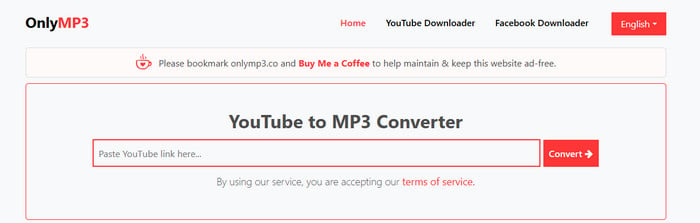
😀 Pros:
- Free to use.
- No ads disruption and account signup.
- Support uploading file to Dropbox.
- Compatible with Chrome, Firefox, Microsoft Edge, Safari, etc.
☹️ Cons:
- Not able to edit the audio files.
- Not support batch conversion.
TubeRipper
🔓 Entrance: https://tuberipper.com/36/
As an online YouTube to MP3 converter tool, TubeRipper runs directly from your browser, so you can save MP3 audio from YouTube and other popular music websites for free. Plus, it comes with a wide range of output formats (e.g., MP3, MP4, FLAC, etc.), enabling you to choose the best option for your device or purpose. The pop-up advertising, which could pose a threat, are worth mentioning.
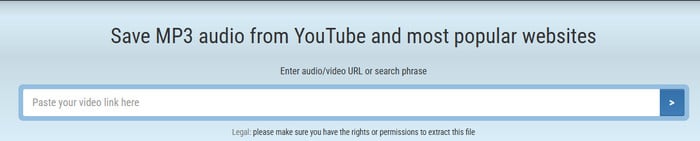
😀 Pros:
- Completely free.
- User-friendly interface that's easy to proceed.
- Extract audio to MP3/MP4/M4A/WEBM/FLAC/OGG/WAV/OPUS.
- No need to log in to the YouTube account.
☹️ Cons:
- Contains intrusive redirects.
- Not offer audio tools after conversion.
- Download YouTube audio one by one.
YtMP3Music
🔓 Entrance: https://ytmp3music.net/v1/
Because of its free service and compatibility, YTMP3 is undeniably a popular workaround for converting YouTube Music audio to MP3. This YouTube Music Downloader help users save their preferred music content from the YouTube platform without Premium subscription and software installation.
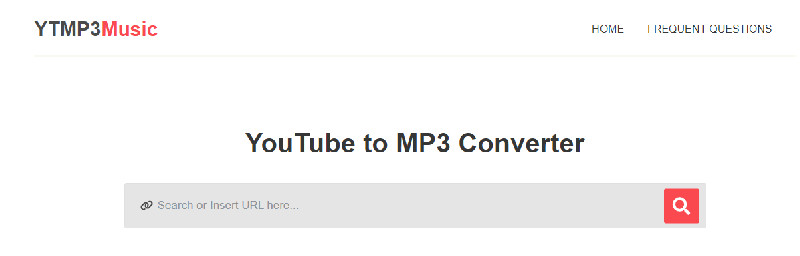
😀 Pros:
- Open-source and cost-free.
- Support MP3/ MP4 format.
- Work on desktop, tablet and mobile devices.
- No need to install the specific application.
☹️ Cons:
- Lack advanced options.
- Lossy sound quality.
- Come with ads distraction and redirects.
Y2Mate
🔓 Entrance: https://v2.www-y2mate.com/
Y2Mate is a complimentary online platform that download and convert YouTube music content into MP3 (audio) or MP4 (video). In addition to YouTube, Y2Mate works with other platforms, such as Facebook, Instagram, and Vimeo. It requires no technical knowledge, just search by name or directly paste the link of video you want to convert.
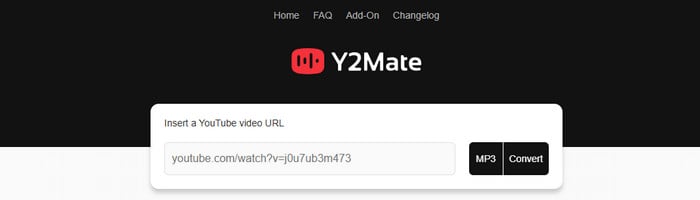
😀 Pros:
- Totally free and online.
- Partial retention of ID3 tags.
- Multi-platform support: Facebook, Instagram, and Vimeo.
☹️ Cons:
- Frequent advertisements pop up.
- Low conversion speed.
- Not support batch processing for audio.
Zeemo AI
🔓 Entrance: https://zeemo.ai/
Zeemo YouTube to MP3 converter Free effortlessly fetches YouTube music, video, and audio, then downloads them to MP3 for free. It does not have misleading pop-ups and a limit on the number of downloads. If you want to transcribe YouTube audio to text or translate the audio into another language, you need to sign up for the service.
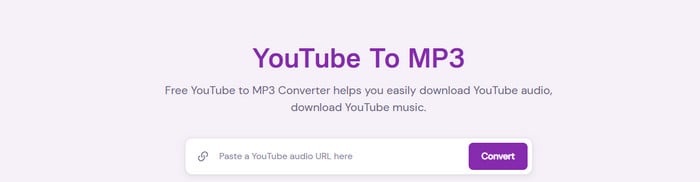
😀 Pros:
- Safe and user-friendly.
- Convert YouTube to MP3 FREE.
- No download restrictions.
☹️ Cons:
- Not keep ID3 tags.
- Lower the output quality.
- Need to pay for other features.
Peggo (for Android)
🔓 Entrance: http://app.peggo.net/
Peggo is an Android YouTube to MP3 converter app designed to record MP3s from YouTube and SoundCloud. It acts as a digital video recorder for streaming media, letting users save audio and video content with artist and title tags kept. Noteworthy, Peggo is not on the Google Play Store. Users need to download the APK file from third-party sources.
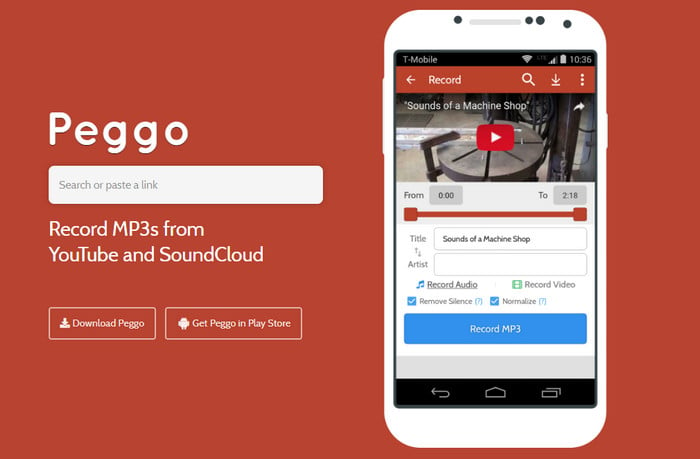
😀 Pros:
- Convert YouTube videos into MP3/MP4.
- Support audio quality adjustment.
- Support trimming specific parts of the video/audio.
- Preserve the artist and title.
☹️ Cons:
- Only support Android.
- May get malware risk.
- Limited technology support.
VidMate (for Android)
🔓 Entrance: https://www.vidmateapp.com/
VidMate is a versatile tool for downloading videos and music from a variety of media platforms, including YouTube, Instagram, TikTok, and more. It includes a media player, which allows users to preview music and videos before downloading. With VidMate APK on your Android, you are able to extract and change YouTube audio to MP3 format for free.
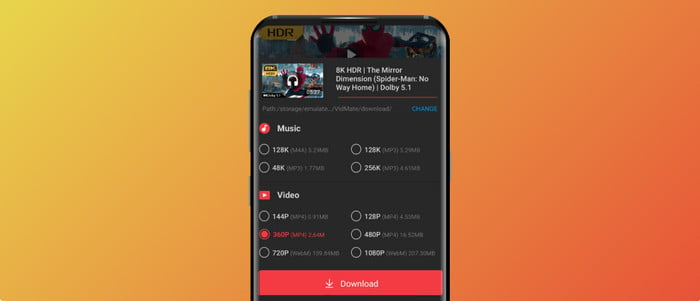
😀 Pros:
- Free to use.
- Support multiple file formats: MP3\MP4\M4A\WEBM
- Record from YouTube, Facebook, TikTok, Instagram, Twitter, WhatsApp, and Pinterest.
- Offer simultaneous and background downloads.
☹️ Cons:
- Only support Android.
- Plenty of advertisements.
- Not able to edit converted files.
📊 Part 3 Final Comparison Table
| Tool Name | AudiCable Audio Recorder | AISEO | Listentoyoutube.ch | Online Video Converter | SaveFrom.net | OnlyMP3 | TubeRipper | YtMP3Music | Y2Mate | Zeemo AI | Peggo | VidMate |
| Support Platform | YouTube Music, YouTube, and all streaming platforms | YouTube | YouTube | YouTube, Instagram, Facebook, TikTok | YouTube | YouTube, Facebook | YouTube | YouTube | YouTube, Facebook, Instagram, and Vimeo | YouTube | YouTube, SoundCloud | YouTube, Facebook, TikTok, Instagram, Twitter, and more sites |
| Download Mode | Web Mode/ Record Mode | Online Parsing | Online Parsing | Online Parsing | Online Parsing | Online Parsing | Online Parsing | Online Parsing | Online Parsing | Online Parsing | Record Mode | Record Mode |
| Output Format | MP3/AAC/WAV/FLAC/AIFF/ALAC | MP3 format only | MP3/MP4 formats | MP3/MP4 formats | MP3/MP4/M4A/WEBM/OPUS | MP3 format only | MP3/MP4/M4A/WEBM/FLAC/OGG/WAV/OPUS | MP3/MP4 formats | MP3/MP4 formats | MP3 format only | MP3/MP4 formats | MP3/MP4/M4A formats |
| Max Quality | 320kbps | 256kbps | 256kbps | 128 - 256kbps | 320kbps for audio; 720p for video | 320kbps | 256kbps | 320kbps | 256kbps | 256kbps | 256kbps | 256kbps for audio; 4k for video |
| OS Support | Windows/Mac | Windows/Mac | Windows/iOS/Android | Windows/iOS/Android | Windows/Mac/iOS/Android | Windows/Mac/iOS/Android | Windows only | Windows/Mac/iOS/Android | Windows only | Windows/Mac | Android only | Android only |
| Metadata Preservation | Title, Artist, Album, Genre, Year and Track Number | ❌ | Title, Artist | ❌ | Title, Artist | Title, Artist | Title | ❌ | Title, Artist | ❌ | Title, Artist | Title, Artist |
| Download Speed | 10x | 1x | 1x | 1x | 1x | 1x | 1x | 1x | 1x | 1x | 1x | 1x |
| No Ads | ✔️ | ✔️ | ✔️ | ✔️ | ❌ | ❌ | ❌ | ❌ | ❌ | ✔️ | ✔️ | ❌ |
| Batch Download | ✔️ | ❌ | ❌ | ❌ | ❌ | ❌ | ❌ | ❌ | ❌ | ❌ | ❌ | ❌ |
| Audio Tools | ✔️ | ❌ | ❌ | ❌ | ❌ | ❌ | ❌ | ❌ | ❌ | ❌ | ❌ | ❌ |
| Retain Lyrics | ✔️ | ❌ | ❌ | ❌ | ❌ | ❌ | ❌ | ❌ | ❌ | ❌ | ❌ | ❌ |
| Edit ID3 Tags | ✔️ | ❌ | ❌ | ❌ | ❌ | ❌ | ❌ | ❌ | ❌ | ❌ | ❌ | ❌ |
| Burn to CD | ✔️ | ❌ | ❌ | ❌ | ❌ | ❌ | ❌ | ❌ | ❌ | ❌ | ❌ | ❌ |
| Customer Support | ✔️ | ❌ | ❌ | ❌ | ❌ | ❌ | ❌ | ❌ | ❌ | ❌ | ❌ | ❌ |
Frequently Asked Questions
💬 Q1: Can I download YouTube Music songs for free?
A: No. Only YouTube Premium subscribers are allowed to download songs and video from YouTube. If you'd like to download YouTube Music using the Free account, try web-based YouTube downloaders or a professional AudiCable YouTube Music Converter.
💬 Q2: Is it safe to use free YouTube downloaders?
A: The online YouTube downloader tools are not 100% safe and stable; some sites may display annoying ads. For the sake of security, you can choose a trustworthy tool like AudiCable Audio Recorder to get MP3 audio from YouTube.
💬 Q3: Can I use YouTube music downloaders on mobile devices?
A: Yes. You need to pick the YouTube downloader that supports working on mobile browsers or apps, such as SaveFrom, Peggo, VidMate, and others. Alternatively, you can utilize AudiCable to download YouTube Music tracks and transfer them to your mobiles.
💬 Q4: Can I download YouTube Music playlists at once?
A: Yes. AudiCable YouTube Music Converter is what you need. It supports downloading albums and playlists from YouTube Music in bulk.
Disclaimer:
- All these methods are for personal or educational use only.
- You should not use this tool to distribute music or for business.
Wrapping It Up
This article discusses 11 free YouTube music and video download tools, including web, PC, and mobile options. Although free-tier users cannot download YouTube Music songs or playlists for offline listening, we can utilize these free YouTube Music downloaders to get your favorite YouTube audio easily.
Noteworthy, it's not foolproof to utilize these free YouTube downloaders to download music offline. They come with potential downsides like security threats. In the meantime, some YouTube to MP3 converters may lack practical functionality, such as batch conversion, multiple format support, output quality preservation, metadata information retention and so on. Luckily, here's another reliable alternative to get advanced features all in one. With the help of AudiCable YouTube Music Recorder, you can seamlessly download YouTube Music tracks, playlists, and albums to MP3 audio. Enjoying YouTube Music offline for free has never been easier!
Get the best AudiCable YouTube Music Converter now!!



