Top 7 YouTube Music to MP3 Converters of 2025 Review
Updated on: February 25, 2025
Category: YouTube Music Tips
Check out this post for picking the best YouTube Music to MP3 Converter right for you.
In this fragmented music streaming market, YouTube Music is still a popular streaming option for numerous music enthusiasts. It banks on an expansive catalog of music and videos and allows paid subscribers to download the songs for offline listening. However, any user has no way of downloading YouTube Music as MP3 audio due to the encryption protection by YouTube. Currently, it appears that you cannot play YouTube Music on an MP3 player or any other portable device.
Fortunately, there are many YouTube Music converters available on the market. In this post, we have tested and listed the top 7 YouTube Music converters based on various parameters like supported formats, audio quality, conversion speed, conversion mode, pricing and the like.

- Part 1 Top 5 Professional YouTube Music Converters
- AudiCable Audio Recorder (*Recommended)
- NoteBurner YouTube Music Converter
- KeepMusic YouTube Music Converter
- Macsome YouTube Music Converter
- TunePat YouTube Music Converter
- Part 2 Top 2 Free YouTube to MP3 Tools
- Final Comparision Table (Quick Result)
Part 1 Top 5 Professional YouTube Music Converters
Following is a handpicked list of the best YouTube Music Converter, with their significant pros and cons.
AudiCable Audio Recorder (*Recommended)
AudiCable Audio Recorder integrates an advanced YouTube Music Converter, enabling both YouTube Music Free and Premium users to download YouTube Music to local MP3 audio files at up to 10x faster speed. In addition to MP3 format, you can utilize this software to save YouTube Music to other generic formats like AAC, WAV, FLAC, AIFF, and ALAC. After the conversion, you're free to keep these tracks playable on any device forever!
The superb audio conversion technique adopted by AudiCable ensures that the converted audio will maintain pristine sound quality, ID3 tags, and lyrics. You'll also fall in love with its one-stop music conversion edges, whether you're an avid listener of Spotify, Apple Music, Amazon Music or others!
💡 How It Works:
- Step 1: Download and launch AudiCable Audio Recorder. Choose YouTube Music as the output music source.
- Step 2: Tap Settings on the bottom-left corner. Adjust the output format as MP3, output quality as 320kbps.
- Step 3: Go to your desired playlist, album on the embedded YouTube Music Web Player. Tap “Click to add” icon and tick the music you intend to convert.
- Step 4: When you hit the convert icon, the program will start converting YouTube Music at flash-lightening speed.
- Step 5: Once recorded, you can click “Converted” on the left tap , then hover the folder icon behind a song to show downloaded audio files.

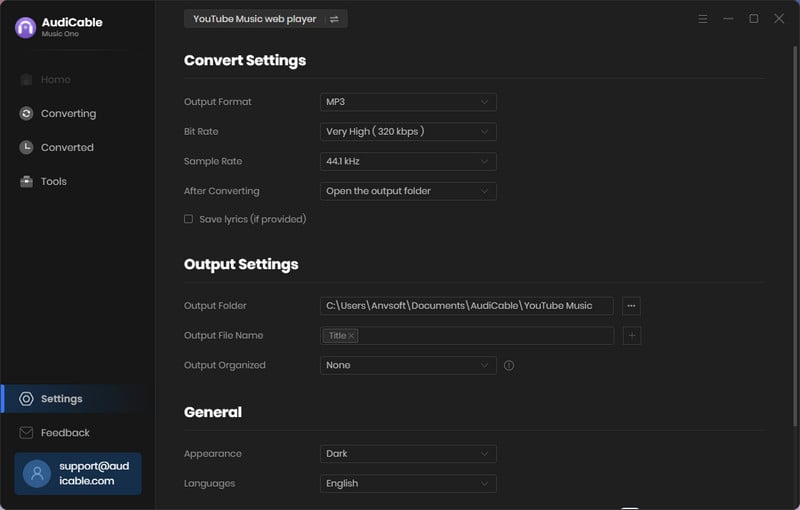
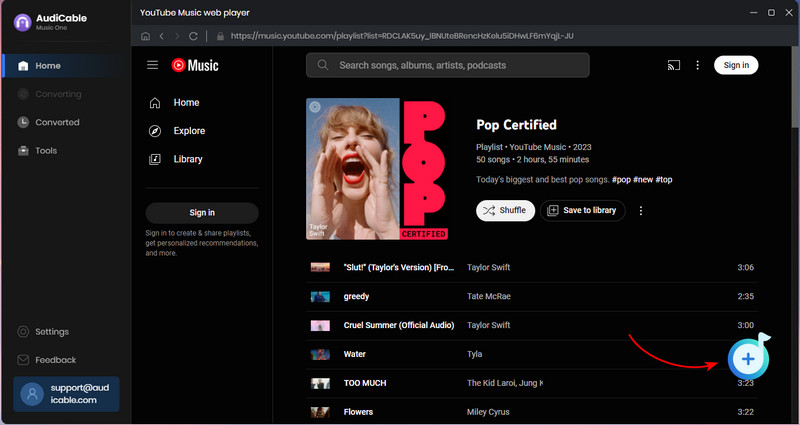

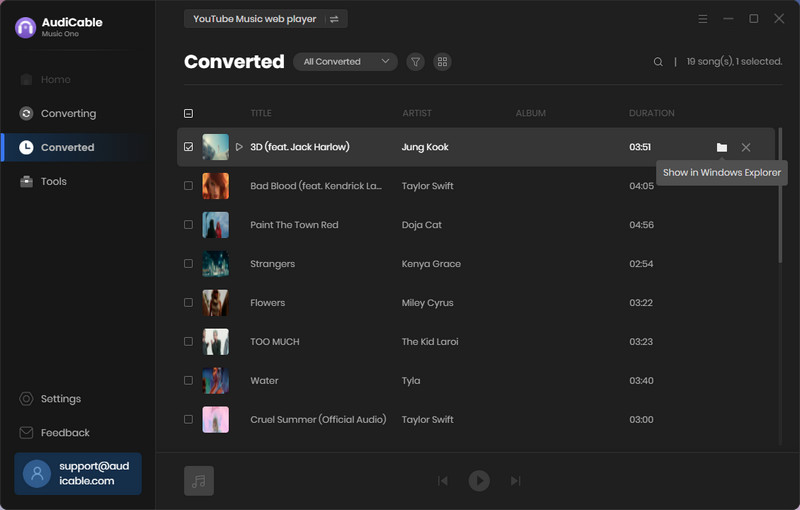
Price: Start from $29.95 (free trial available)
😀 Pros:
- Support mult-platform music conversion, including YouTube Music, Spotify, Apple Music, Tidal, Deezer, Amazon Music, and more.
- Batch export songs, playlists, albums, podcasts, and audiobooks at up to 10X faster speed.
- Retain original YouTube audio quality and keep video quality up to 4K quality.
- Output music as MP3, AAC, WAV, FLAC, AIFF, ALAC.
- Keep songs lyrics and ID3 tags including Title, Artist, Album, Artwork, and more.
- Support Free and Premium and streaming music accounts.
- Handy tools: Format Converter, ID3 Editors, CD Burner, AA/AAX Converter.
- Free updates & technical support.
☹️ Cons:
- The free trial converts only the first minute of each audio.
NoteBurner YouTube Music Converter
NoteBurner YouTube Music Converter is a well-received YouTube Music Downloader. This professional converter effortlessly outputs tracks as a variety of formats such as MP3, AAC, WAV, FLAC, AIFF, and ALAC at flash-lightening speed. Besides, it will extract tracks without sacrificing the original sound quality. Once converted, you can move the tracks to compatible device for playing seamlessly.
💡 How It Works:
- Step 1: Run NoteBurner YouTube Music Converter, and choose to record music from "YouTube Music".
- Step 2: Click "Settings" button, then select "MP3" as output format.
- Step 3: Navigate to your favorite playlist on the YouTube Music web window, and click the showy "+" icon. Then pick the songs for parsing.
- Step 4: Tap "Convert" and wait for this process. Later you can find downloaded MP3 audio of YouTube Music on the "Converted" interface.
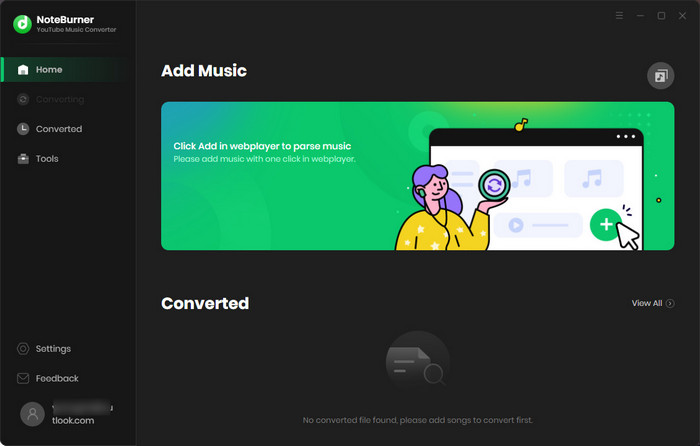
Price: Start from $14.95 (free trial available)
😀 Pros:
- Download Audio from YouTube Music to the local drive.
- Convert music to MP3, AAC, FLAC, WAV, and AIFF at 10x faster speed.
- Output high-bitrate streams without any quality loss.
- Preserve ID3 tags, music lyrics, and music videos.
- Support to convert audio format, edit ID3 tags, and burn to CD.
☹️ Cons:
- The free trial converts only the first minute of each audio.
KeepMusic YouTube Music Converter
KeepMusic YouTube Music Converter is an excellent software designed specifically for the purpose of saving YouTube Music to local audio. It works to convert YouTube Music to MP3 and other generic formats and save YouTube Music Videos as MP4 files. Also, you can easily organize your downloaded YouTube Music with this program.
💡 How It Works:
- Step 1: Start KeepMusic program on your computer. To log in to your YouTube Music account, click the Sign In icon.
- Step 2: Open the playlist, and click the bottom-right "+" button. Then select the songs you want to download.
- Step 3: Go to Settings, then choose the output format, sample rate, and bit rate.
- Step 4: Click the "Convert" button to download the music. When the process is done, click the Converted button to view YouTube Music downloads.
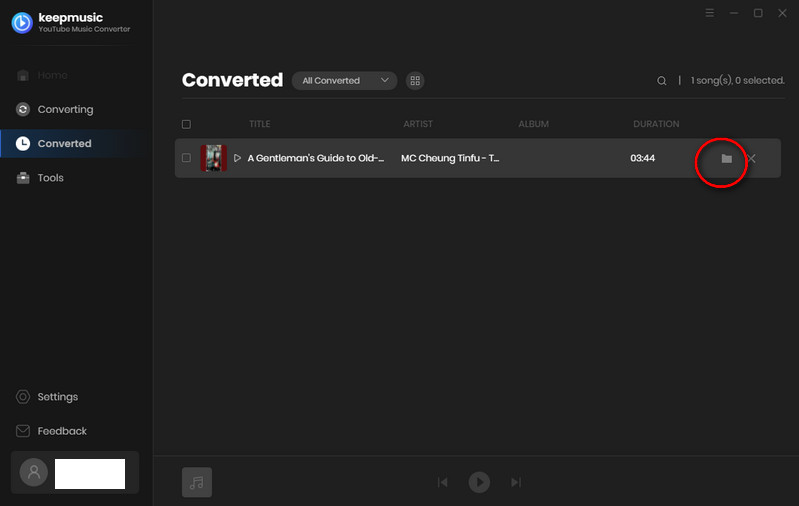
Price: Start from $14.95 plan.
😀 Pros:
- Extract YouTube Music files at a speed of 10x times.
- Export YouTube Music as MP3, AAC, WAV, FLAC, AIFF, or ALAC.
- Maintain the original audio quality, metadata information, and lyrics of songs.
- Save YouTube Music Video in 4K.
- Able to convert output format, edit ID3 tags, and burn to CD.
☹️ Cons:
- Not compatible with other music platforms.
- The free trial converts only the first minute of each audio.
Macsome YouTube Music Downloader
Macsome YouTube Music Downloader helps users export songs, playlists, and albums from YouTube Music as MP3 files. This tool also has the ability to download YouTube Music Videos to MP4 with up to 4K quality. Like other aforementioned software, it lets you use audio editing tools on the tracks.
💡 How It Works:
- Step 1: Launch the program, and the YouTube Music web player will open simultaneously.
- Step 2: Click on the "Settings" icon, and select the output parameters as you need.
- Step 3: Open a track, album or playlist, tap "Click to add" button. With the songs selected in the list, click "Add".
- Step 4: Click the "Convert" button. To find the downloaded audio files, go to Converted, and hover the mouse over the folder icon.
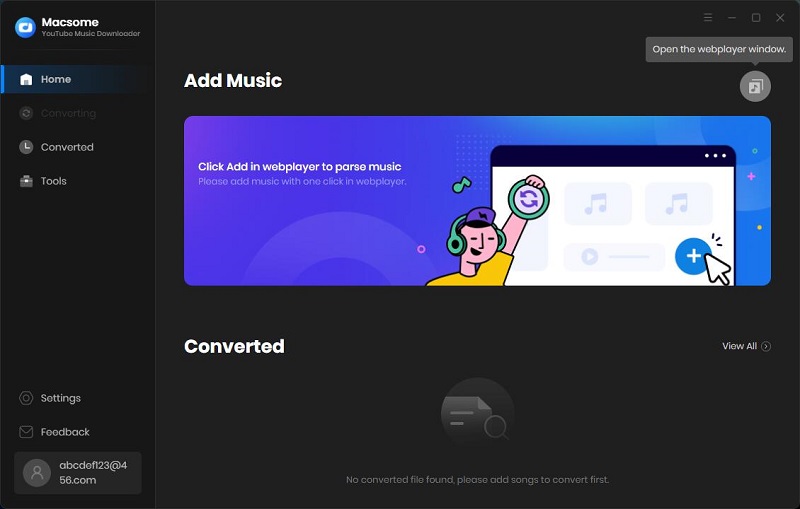
Price: Start from $14.95 plan.
😀 Pros:
- Download YouTube Music albums, playlists, and music videos to a computer.
- Batch converts audio at up to 10x faster speed.
- Save YouTube Music as MP3/WAV/FLAC/AAC/AIFF/ALAC with high quality.
- Retain main music metadata information and lyrics of tracks.
- Integrates audio tools: Format Converter, ID3 Editors, CD Burner.
☹️ Cons:
- Not compatible with other music platforms.
- The free trial converts only the first minute of each audio.
TunePat YouTube Music Converter
You can also enhance your music experience with TunePat YouTube Music Converter. This converter helps you download YouTube Music, albums, playlists, radio and MVs to computer. It only allows you extract YouTube Music contents to MP3 files, but also saves the lyrics as external .
💡 How It Works:
- Step 1: Run this YouTube Music Converter. Then Click on the "Open the webplayer window" button on the home interface.
- Step 2: Click "Settings" interface, then select "MP3" as the output format. You can adjust other parameters as you like.
- Step 3: Open your playlist and select the "Click to add" button. Then pick the music you want to convert, and hit "Convert" button.
- Step 4: After the conversion, you can browse the downloaded YouTube Music MP3s in the Coonverted tab.
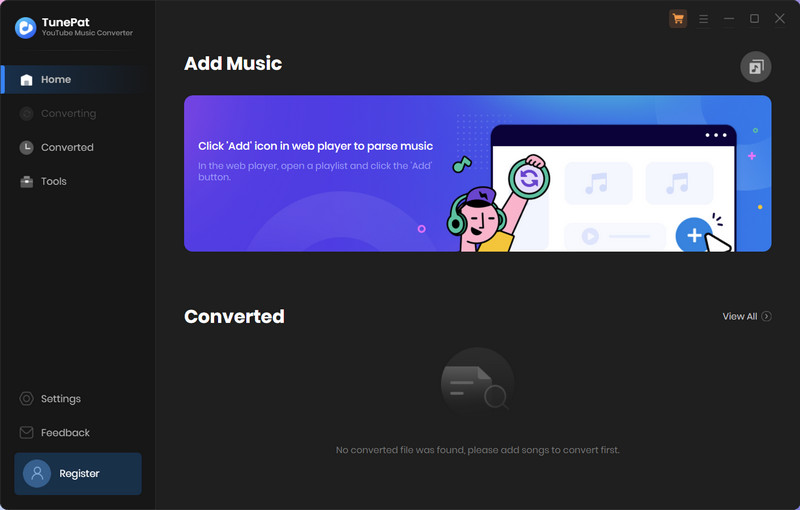
Price: Start from $14.95 plan.
😀 Pros:
- Batch convert YouTube songs at 10x faster speed.
- Rip YouTube Music as MP3, AAC, WAV, FLAC, AIFF, or ALAC.
- Preserve intact ID3 tags, lyrics, and audio quality.
- Works with YouTube Free and Premium accounts.
- Free update & technical support.
☹️ Cons:
- Not compatible with other music platforms.
- The free trial converts only the first minute of each audio.
Part 2 Top 2 Free YouTube to MP3 Tools
YtMP3Music
YtMP3Music is an easy-to-use and free online YouTube to MP3 converter tool. This web-based tool works to grab audio from YouTube videos as MP3 files. It is compatible with all browsers for Windows and mobile devices. You can perform the conversion with a few clicks.
💡 How It Works:
- Step 1: Copy and paste the YouTube video link on the search box.
- Step 2: Select the audio quality, then click on the Convert button.
- Step 3: When the download button appears, click it and wait for the conversion process.
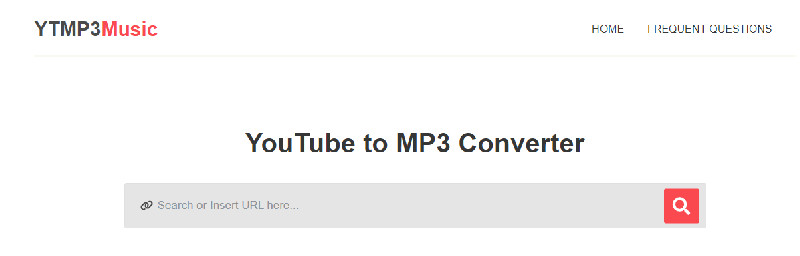
😀 Pros:
- Free & open-source.
- The operations are very intuitive.
- No need to download any app.
- Support to select audio quality.
☹️ Cons:
- Not compatible with the macOS browser.
- Support outputting to MP3 format only.
- Not allow to edit audio tracks.
- Not provide customer care.
Converto
Converto.io is a fast option to download and convert any YouTube video to MP3 or MP4 format. You can customize the file name, output quality in the Settings. Or adds album art to all MP3s as your need. But be advised that this web is ads-sponsored, and you'll get interrupted by perky ads.
💡 How It Works:
- Step 1: Copy and paste the YouTube URL to the parsing box.
- Step 2: Select the output parameters in the Settings.
- Step 3: Click the "Download" button to save the converted file to your device.

😀 Pros:
- totally free.
- The operations are very intuitive.
- Allow to adjust ID3 tags.
- No need to install special software.
☹️ Cons:
- Not compatible with the macOS browser.
- Support extracting audio from the YouTube platform only.
- Lots of annoying pre-roll ads.
- Not provide customer care.
📊 Part 3 Final Comparison - Get a Final Result Quickly
We've collected all of the key parameters into a table for a quick comparison of various free and paid YouTube Music to MP3 converters. Just see below.
| App Name | AudiCable Audio Recorder | NoteBurner YouTube Music Converter | KeepMusic YouTube Music Converter | Macsome YouTube Music Downloader | TunePat YouTube Music Converter | YtMP3Music | Converto |
| Input Sources | YouTube Music, YouTube, and all streaming platforms | YouTube Music | YouTube Music | YouTube Music | YouTube Music | YouTube | YouTube |
| Supported OS | Win/Mac | Win/Mac | Win/Mac | Win/Mac | Win/Mac | Windows only | Windows only |
| Conversion Mode | App Mode/ Web Mode/ Real-time Record Mode | Web Mode | Web Mode | Web Mode | Web Mode | Online Parsing | Online Parsing |
| Output Formats | MP3/AAC/WAV/FLAC/AIFF/ALAC | MP3/AAC/WAV/FLAC/AIFF/ALAC | MP3/AAC/WAV/FLAC/AIFF/ALAC | MP3/AAC/WAV/FLAC/AIFF/ALAC | MP3/AAC/WAV/FLAC/AIFF/ALACG | MP3 Only | MP3/MP4 |
| Batch Download | √ | √ | √ | √ | √ | × | × |
| Keep Original Quality | √ | √ | √ | √ | √ | × | × |
| Output Organzied | √ | √ | √ | √ | √ | × | × |
| ID3 Editor | √ | √ | √ | √ | √ | × | × |
| Burn CD | √ | √ | √ | √ | √ | × | × |
| Pricing | $29.95/month | $14.95/month | $14.95/month | $14.95/month | $14.95/month | Free | Free |
Disclaimer:
- All these methods are for personal or educational use only.
- You should not use this tool to distribute music or for business.
Conclusion
YouTube Music offers personalized playlists tailored to your musical preferences. You can download trending playlists offline for playing within the platform. But if you want to convert YouTube Music to MP3 files, you can turn to a reliable YouTube Music downloader. We've compiled the best YouTube Music downloaders for you above.
It’s essential to consider the pros and cons carefully before using one. If you want the best professional audio converter software, go no further than AudiCable Audio Recorder. YtMP3Music is a nice option if you prefer to use web-based tools without any cost. Now is the time to begin your effortless YouTube Music conversion.
Free download the best AudiCable YouTube Music to MP3 Converter!!
Related posts
- Top 9 Free YouTube Playlist to MP3 Downloaders [Full Review]
- 13 Best Free YouTube to MP3 Download Sites
- Vanced YouTube Music APK Review and Its Best Alternative
- Top 11 FREE YouTube Music Downloader Tools - Online/PC/Mobile
- How to Get Your YouTube Music Recap 2024
- How to Convert YouTube to M4A - 100% Work



