Best Way to Play YouTube Music on Generic MP3 Players
As one of the mainstream music platforms in the market, YouTube Music houses a decent-sized music catalogue with over 100 million songs from global and local artists. But as a matter of fact, YouTube Music has encrypted their music files in proprietary AAC format. That's being said, you're not allowed to play YouTube Music on a generic MP3 player, even if you download YouTube Music with Premium.
To address such inconvenience, we'll demonstrate another workaround to download YouTube Music to an MP3 player. You'll find it's a snap to get YouTube Music MP3s using AudiCable YouTube Music Converter!
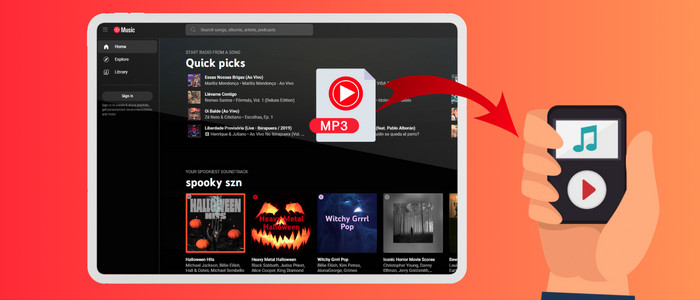
Part 1. Tool Required: The Best YouTube Music Converter
AudiCable YouTube Music Recorder
The downloaded YouTube Music audio files are encoded as protected format, which prevents you from easily transferring them to an MP3 player. To fix it, you must convert YouTube Music songs to MP3 format using a professional AudiCable YouTube Music Converter.
AudiCable Audio Recorder is a dedicated YouTube Music to MP3 Converter and YouTube Music Downloader. This tool converts YouTube Music to generic audio formats, including MP3, AAC, WAV, FLAC, AIFF, and ALAC, letting you enjoy lossless YouTube Music songs on any portable MP3 player. It also offers options to tailor the output bitrate, ID3 tags and more to your preferences. Surprisingly, you don't need to worry about the output quality as the AudiCable program keeps the audio streams at up to 320kbps after the conversion.
Do you want to download music content from other streaming music platforms? AudiCable supports one-click music conversion from a plethora of music services, such as Apple Music, Amazon Musc, Spotify, Tidal, Pandora and the like.

AudiCable YouTube Music Recorder (Win / Mac)
- Download music, podcasts, and playlists from YouTube Music to computer.
- Convert YouTube Music tracks to MP3/FLAC/AAC/WAV/AIFF/ALAC formats.
- Keep original audio quality and ID3 tags after conversion.
- Transfer YouTube Music songs to any music device and players for playback.
- Support YouTube Music Free and YouTube Music Premium.
- Handy tools: Format Converter, ID3 Editors, CD Burner.
Part 2. Tutorial on Downloading YouTube Music to MP3 Player
You need to download YouTube Music as MP3 format using AudiCable Audio Recorder, so please get this streaming tool installed on your computer first.
Step 1 Convert from YouTube Music Web
Run AudiCable YouTUbe Music Converter. Click YouTube Music on the selection list, then log in to your YouTube Free and YouTube Premium accounts.
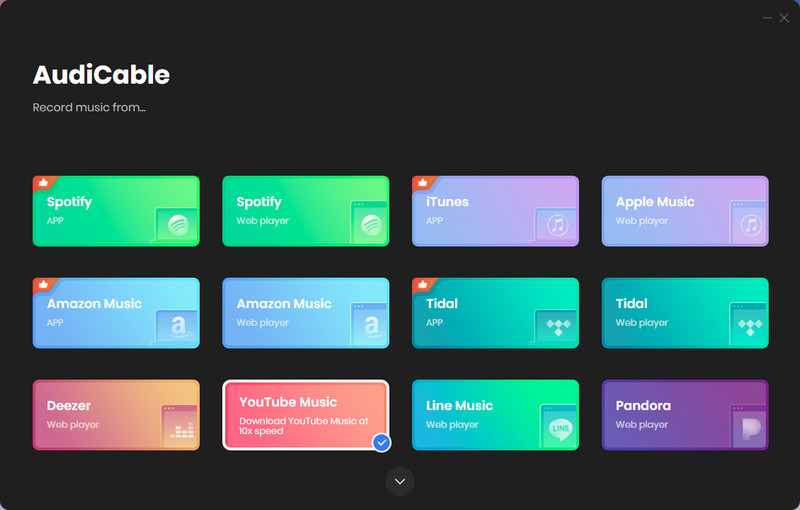
Note: Using the "Add other sources" button, you can also add other music services that you want. Just copy the official website, customize it with a new name, and then implement a new music platform.
Step 2 Choose MP3 as Output Format
Tap Settings on the bottom-left corner and adjust the output format as MP3. To better organize the output audio and import them into USB at once, you can create a new folder to store YouTube Music downloads.
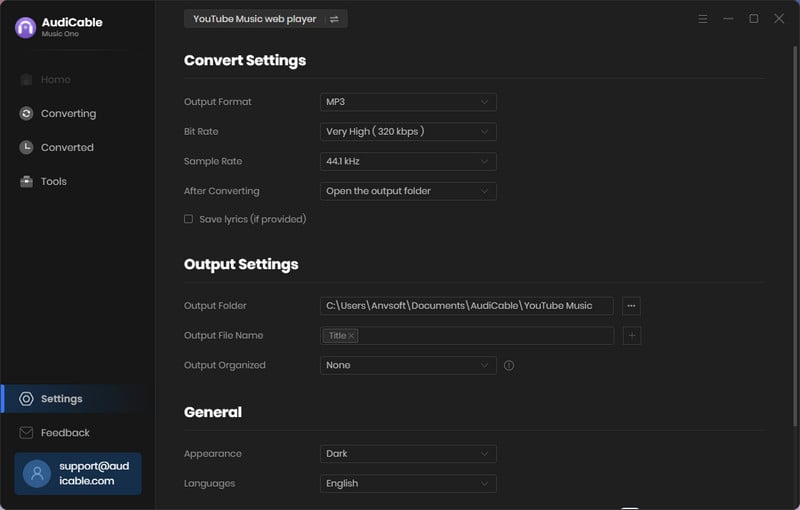
Note: Apart from the output format, you can also choose the output quality, output organized and more as your needs.
Step 3 Add YouTube Music to AudiCable
Open your desired playlist, album on the embedded YouTube Music Web Player. Click "Click to add" icon on the bottom right, then check the music you desire to convert.
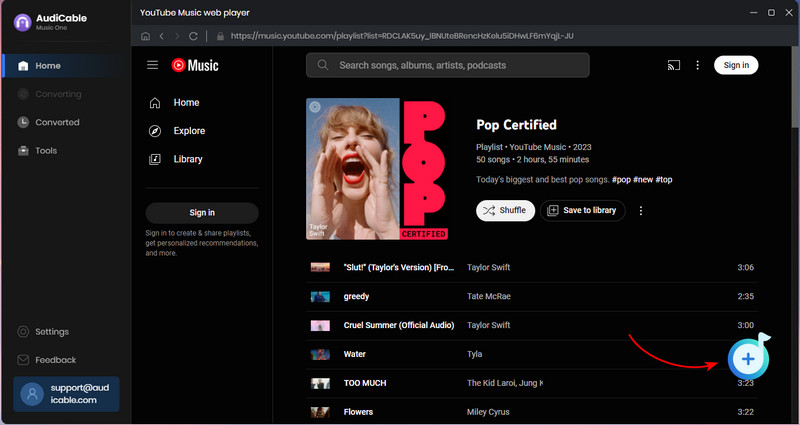
Step 4 Converting YouTube Music to MP3 Files
Hit the Convert icon, the AudiCable program will start converting YouTube Music to computer at flash-lightening speed.

Step 5 View Converted YouTube Music Songs
Click the left Converted tab, and you'll find the conversion record of all YouTube Music songs. Hover over a "folder icon" behind any song, and you're brought to where YouTube Music audio files locate.
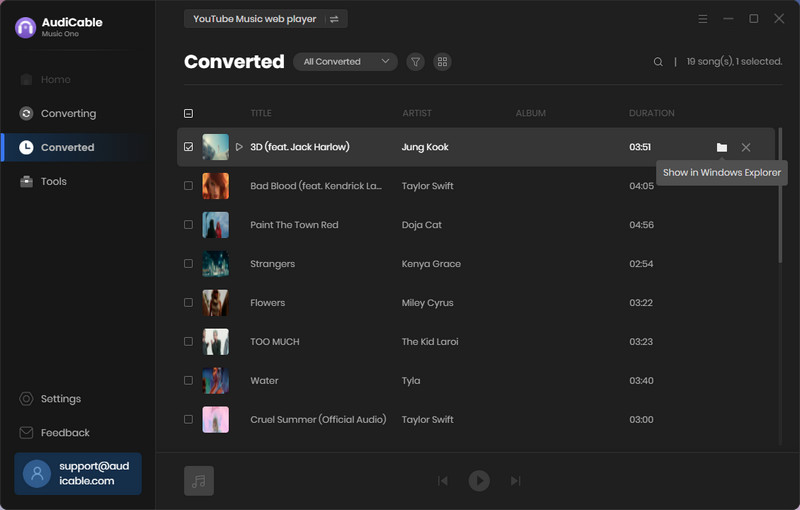
Step 6 Transfer Downloaded YouTube Music Songs to MP3 Player
When AudiCable finishes the audio conversion from YouTube Music, you can follow the steps below to import YouTube Music MP3 tracks to any standard MP3 player (Sony Walkman, SanDisk, Samsung Wearables, etc.)
(1) Connect the MP3 Player to your computer with the USB cable.
(2) Locate the local folder that contains your YouTube Music MP3 files and open the "Music" folder of your MP3 player.
(3) Drag and drop or copy and paste the desired music files from the local storage to the target folder.
Once all the music files have been transferred, you're done! You can now access all these lossless YouTube Music songs on your MP3 player.
Disclaimer:
- All these methods are for personal or educational use only.
- You should not use this tool to distribute music or for business.
Conclusion
AudiCable Audio Recorder provides the best solution for downloading YouTube Music playlists to an MP3 player. This YouTube Music to MP3 Converter effortlessly rips YouTube Music as lossless audio locally. After that, you will not only be able to play downloaded YouTube Music audio on an MP3 player, but you will also be able to transfer them onto other devices, including Android devices, iPhone, iPod nano/shuffle/classic, and other generic players. So why do you linger? Try it out right now!
Note: You can only convert the first 1 minute of each audio with the free trial version. Please buy the full version to unlock its limits.
Related posts
- 13 Best Free YouTube to MP3 Download Sites
- 11 Best FREE YouTube Shorts to MP3 Converters in 2025
- Top 11 FREE YouTube Music Downloader Tools - Online/PC/Mobile
- How to Download YouTube Music to Android Phone
- Top 9 Free YouTube Playlist to MP3 Downloaders [Full Review]
- How to Convert YouTube to M4A - 100% Work









































