How to Download Songs from SoundCloud
Seeking a way to download songs from SoundCloud to PC? We've got you covered! Two helpful workarounds for downloading songs from SoundCloud are detailed in this article.
SoundCloud is a widely used audio distribution and streaming platform where users listen to well-curated music and podcasts, and upload, promote, and share their music. Listeners can access and download a wide variety of indie music. It's worth noting that not every song on SoundCloud can be downloaded - that depends on your subscription plans and the artist's permission. But don't worry; whatever the reason, you won't be at a complete loss as before. Keep reading. Here are two ways to help you out. Look into it!

Method 1. Download Songs from SoundCloud via the App
SoundCloud is available in the desktop and iOS and Android mobile. So this part will demonstrate how to download SoundCloud songs on a computer or mobile phone. Most SoundCloud songs are only accessible to the paid subscription. You need to upgrade the Free account to two premium subscription plans called Go and Go+.
From Desktop App/Webplayer
Step 1: Open SoundCloud desktop app on the computer or the SoundCloud Webplayer from the chrome.
Step 2: Navigate to your liked song, click "More". And click "Download file" if the artist has made the song available for download.
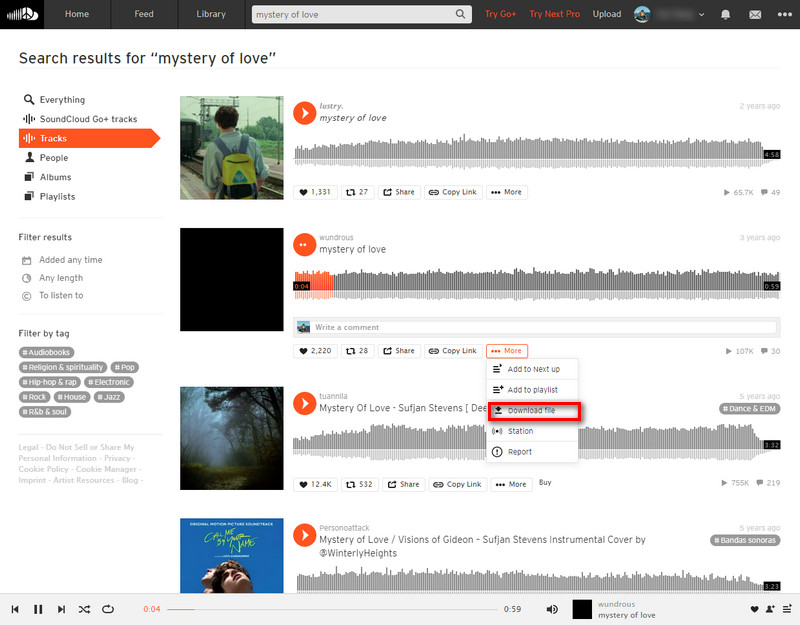
From Mobile App
Step 1: Launch SoundCloud app on your phone, then log in to your account.
Step 2: Tap the "Your Library icon" from the bottom menu.
Step 3: Click three-vertical dot icon, and then tap "Download".
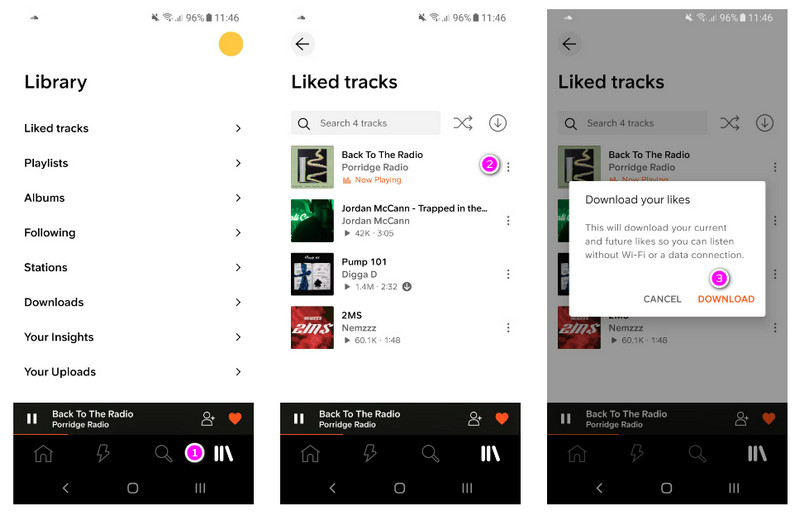
Limits of SoundCloud Subscription:
For one thing, SoundCloud starts as a free trial service, after which you need to pay for two premium subscription plans, called Go and Go+, priced at $4.99 and $9.99, respectively. Free users can download open tracks via the SoundCloud Web player, but the download maximum is 100 songs. While the paid subscriptions enable the subscribers to download SoundCloud songs offline, but the downloaded audio is streamed to the software only, with no ability to play SoundCloud downloads on any device.
For another thing, artists have the option to disallow the downloading of audio tracks. Most famous artists don't allow for a direct download of the song. So users can't save music from SoundCloud on their devices or download whatever they want.
Please move on to the second method to download songs from SoundCloud, regardless of any limits.
Method 2. Download SoundCloud Music Offline via AudiCable(Best*)
Tool Required: AudiCable SoundCloud Music Downloader
To download songs from SoundCloud, you can also turn to a professional AudiCable SoundCloud Music Recorder, available for both SoundCloud Free and Paid accounts.
AudiCable Audio Recorder is a multi-functional audio editor and recorder for SoundCloud. Equipped with an intuitive interface and professional music converting feature, AudiCable can help to extract songs, albums, and podcasts from SoundCloud to the computer or Mac. With the output parameter set on the program, you can get lossless SouundClould audio files in different output formats, such as MP3, AAC, WAV, FLAC, AIFF, or ALAC formats. Then you're free to put the downloaded SoundCloud songs on any device for offline playing.
Also, AudiCable offers multi-platform music recording, which is ideal for fans who want access to various music resources, such as Spotify, Amazon Music, YouTube Music, and others. Check out the detailed features below.

AudiCable SoundCloud Music Recorder (Win / Mac)
- Download music, playlists from SoundCloud music to computer locally.
- Support downloading any songs from SoundCloud Free, SoundCloud GO, SoundCloud GO Plus.
- Save SoundCloud music to MP3/FLAC/AAC/WAV/AIFF/ALAC formats.
- Keep original audio quality and ID3 tags after conversion.
- Built in SoundCloud web player, no SoundCloud app needed.
- Transfer SoundCloud songs to any music device and players for playback.
- Handy tools: Format Converter, ID3 Editors, CD Burner.
📂 Tutorial on Downloading SoundCloud Songs Offline
Step 1 Click SoundCloud on the Start-up Interface
Launch AudiCable Audio Recorder on Windows PC or Mac. Click "SoundCloud" icon on the AudiCable's start-up interface. After that, sign in your SoundCloud account from the pop-up webplayer.

Note: Apart from SoundCloud, you can also add other music services that you want. Jump to the next page, click "Add other source", then copy and paste the official website, name to add a new output music source.
Step 2 Adjust the Output Parameters
On the buttom-left corner of AudiCable, click on "Settings". Choose the output format, output quality and other parameters for your SoundCloud songs.
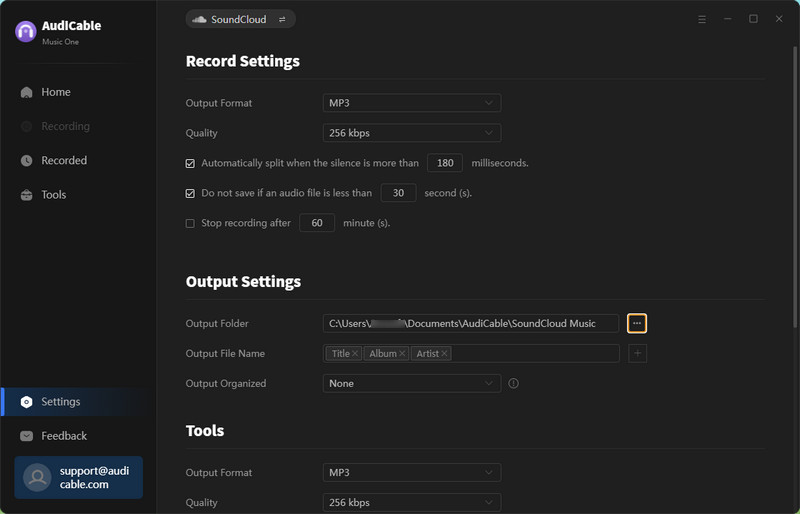
Step 3 Start Downloading SoundCloud Music
Back to the Home page. Tap "Click to Start" button, then play the song or playlist from SoundCloud web player. AudiCable will record the song simultaneously.
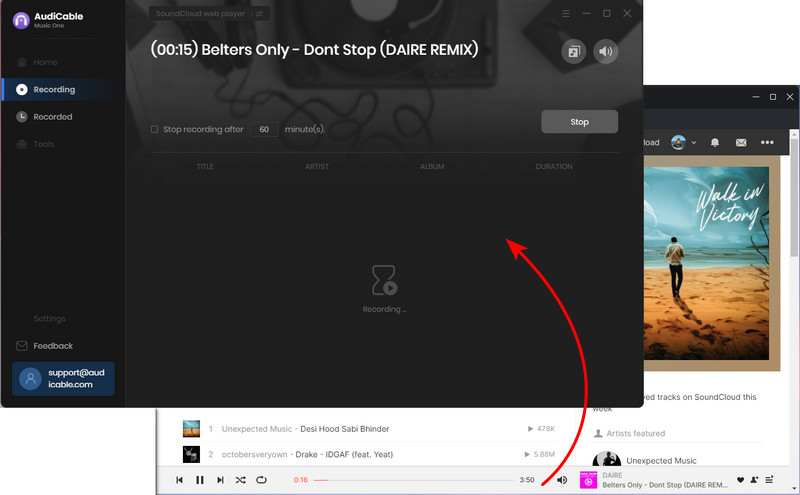
Step 4 Find Downloaded SoundCloud Songs
Tap the "Stop" button to finish recording. Click the left "Recorded" tab and you can find all SoundCloud music that have been converted successfully. Click the "Folder" icon beside the music and you'll be directed to where SoundCloud audio reside.
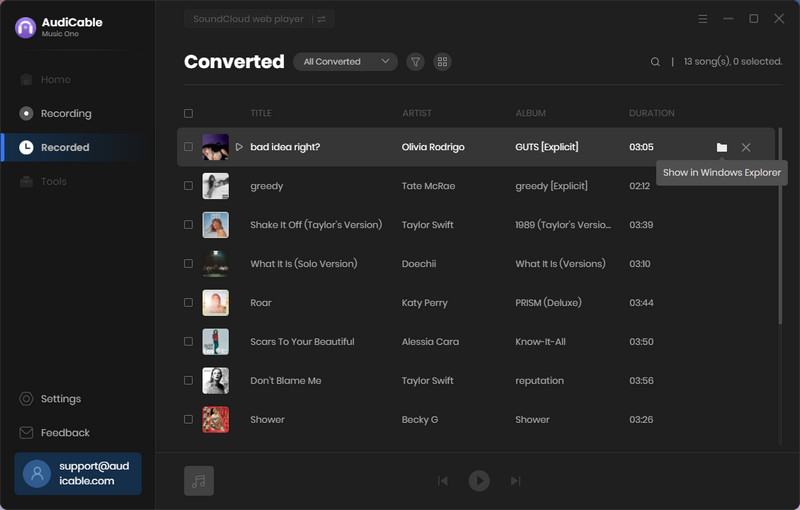
Disclaimer:
- All these methods are for personal or educational use only.
- You should not use this tool to distribute music or for business.
Conclusion
The article above demonstrates two ways to download songs from SoundCloud. If you just want to stream SoundCloud music on the app only, you can go straight to the first method. But if you'd like to download songs from SoundCloud without being affected by various download limits and play the downloaded SoundCloud songs on any device, you should not miss out on the second method. With the help of AudiCable, extraction of lossless audio from SoundCloud has become a breeze with a few simple taps.
Note: You can only convert the first 1 minute of each audio with the free trial version. Please buy the full version to unlock its limits.
Related posts
- Top 10 Free SoundCloud Playlist Downloaders Online in 2025
- How to Download SoundCloud Music to USB Drive
- How to Convert SoundCloud Playlist to MP3
- Two Methods to Download SoundCloud Music to WAV
- 2 Ways to Download SoundCloud Music to MP3 for Offline Listening
- How to Get SoundCloud Unblocked at School








































