How to Convert SoundCloud Playlist to MP3
How do I download an entire SoundCloud playlist as MP3? Check the best solution right here.
SoundCloud's playlist helps music fans explore new music and share their favorite tracks across social media. Users may want to enjoy more flexible music playback by putting SoundCloud playlists on various devices. Sadly, SoundCloud tracks are not downloadable in MP3 format or playable outside of the SoundCloud app. In this case, AudiCable SoundCloud Playlist Downloader is the ultimate workaround for converting SoundCloud playlists to MP3 files.

Part 1 Can I Download SoundCloud Playlist to MP3?
No.
Users can download individual audio tracks from SoundCloud if the uploader or artist allows, but this option is not available for the playlist. Users are only allowed to follow, share and stream the playlist on SoundCloud. In addition, the individual downloaded tracks are locked for playing on the SoundCloud platform only.
Converting SoundCloud playlists to MP3 makes it convenient to play music on an MP3 player and more compatible devices. By using a powerful SoundCloud Playlist downloader like AudiCable, you'll export SoundCloud playlists to MP3 for listening on the go.
Part 2 How to Convert SoundCloud Playlist to MP3?
If you want to download songs, albums, and playlists from SoundCloud, you don't need to download them one by one. Using the AudiCable SoundCloud playlist downloader tool, you can convert SoundCloud playlists to MP3 with a few clicks.
Tool Required: AudiCable SoundCloud Playlist Downloader
This converter's exceptional format support, including MP3, WAV, AAC, FLAC, AIFF, and ALAC, allows you to stream your SoundCloud music flawlessly. This SoundCloud to MP3 converter keeps the original audio quality and ID3 tags of converted tracks, including title, artist, cover art, playlist, album, etc. For further needs, a free ID3 tags editor can be used to edit the metadata information of the SoundCloud tracks.
Alternatively, the AudiCable Audio Recorder is a top choice for anyone who wants to download and manage music from other streaming websites, such as Spotify, Apple Music, Amazon Music, Tidal, etc. It keeps all your playlists of the music platform readily available for playback, even if the subscription expires.

AudiCable SoundCloud Music Recorder (Win / Mac)
- Download music, playlist, album from SoundCloud to the computer.
- Support downloading any songs from SoundCloud Free, SoundCloud GO, SoundCloud GO Plus.
- Save SoundCloud music to MP3/FLAC/AAC/WAV/AIFF/ALAC formats.
- Keep original audio quality and ID3 tags after conversion.
- Built-in SoundCloud web player, no SoundCloud app needed.
- Transfer SoundCloud songs to any music device and player for playback.
- Handy tools: Format Converter, ID3 Editors, CD Burner, AI Audio Splitter, AA/AAX Audiobooks Converter.
Step-by-step Guide: Convert SoundCloud Playlist to MP3 Audio
AudiCable SoundCloud Music Converter is compatible with Windows PC and Mac. In the following tutorial, we will go through the steps of converting SoundCloud playlist to MP3 files on a Windows PC. Please first download and install the AudiCable program per your computer OS.
Step 1 Choose SoundCloud Music Platform
Start AudiCable SoundCloud Music Converter on your Mac or Windows computer. Click SoundCloud platform on the Music tab, the web player of SounCloud will pop up automatically. Then log in your SoundCloud account.

Note: In addtion to SoundCloud, you can also add other music sources that you want. Find and click "Add other source" button, copy and paste the official website address, name.
Step 2 Adjust the Output Parameters
Open the "Settings" windows on the bottom-left corner of AudiCable, choose MP3 as the download format. Here you can also create a new folder to store the downloaded SoundCloud tracks. If you want to adjust other output settings, just scroll down.
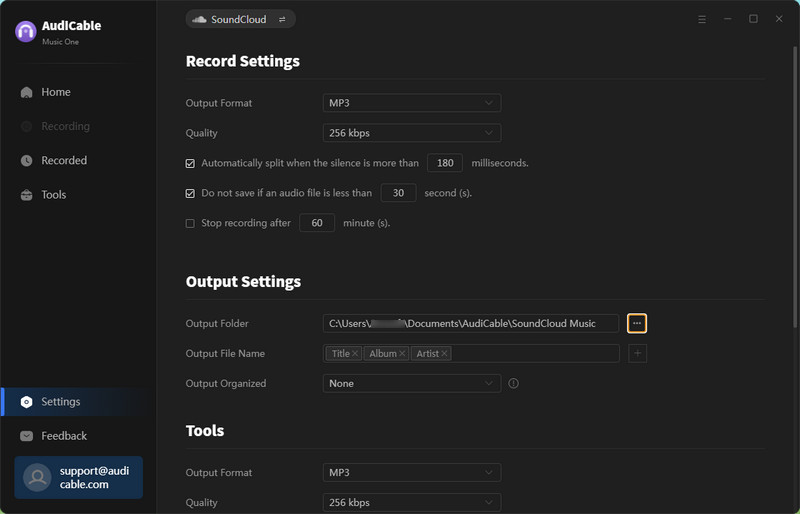
Step 3 Record SoundCloud Playlist as MP3
Back to the Home page. Tap "Click to Start" button, then play the playlist from SoundCloud web player. AudiCable will rip SoundCloud tracks as MP3 files simultaneously.
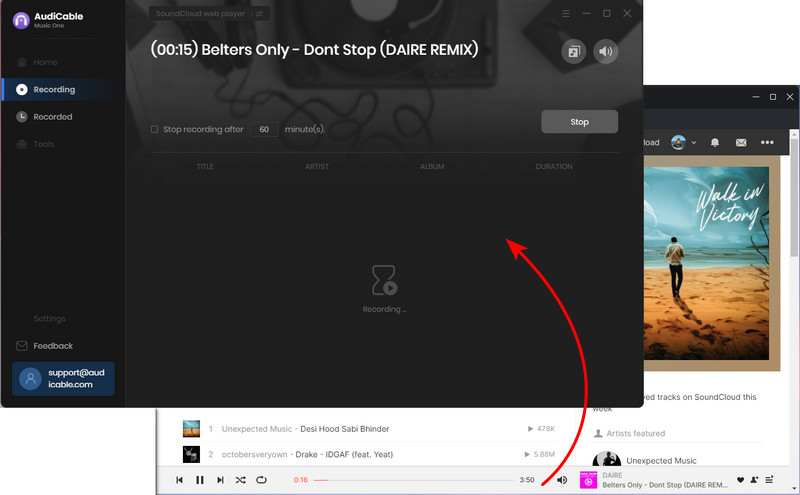
Step 4 Find Downloaded SoundCloud Playlists
To end recording, click the "Stop" button. To access all of the converted SoundCloud music, go to the "Recorded" tab on the left side of the screen. To find out where the SoundCloud MP3 files are stored, click the "Folder" icon next to the converted track.
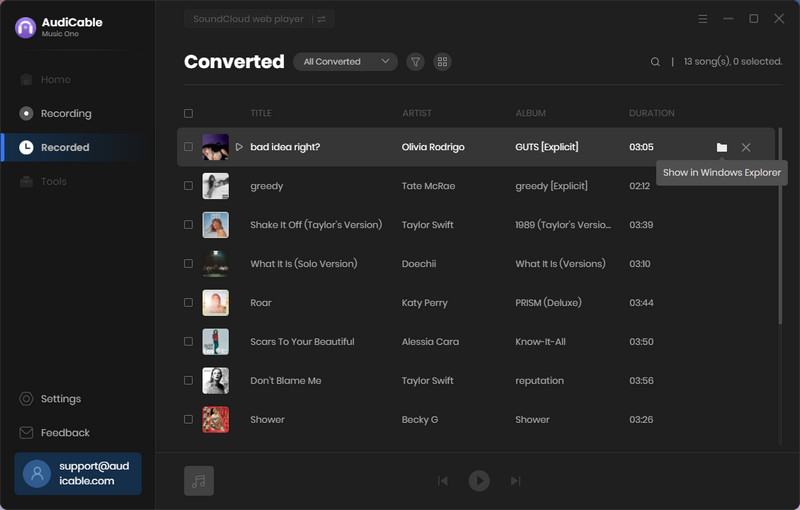
That’s it! You’ve successfully converted the SoundCloud playlist to MP3 format. Now transfer the converted tunes to your device for listening.
Disclaimer:
- All these methods are for personal or educational use only.
- You should not use this tool to distribute music or for business.
Conclusion
This article offers a detailed guide for downloading playlists from SoundCloud to MP3 format. Whether you are wondering how to download music from SoundCloud or how to convert a SoundCloud playlist to MP3, you should not miss out on AudiCable SoundCloud Music Converter. It's never easier to keep your SoundCloud music collection offline!
Note: You can only convert the first 1 minute of each audio with the free trial version. Please buy the full version to unlock its limits.












































