2 Ways to Download SoundCloud Music to MP3 for Offline Listening
Updated on: November 28, 2025
Category: Deezer Music Tips
Compared with other popular streaming music platforms, SoundCloud is a special music source where users can record, upload and promote their sound tracks. And surprisingly, you are allowed to listen to as many tracks you want online with a free account. But if you want to download music offline and enjoy ad-free listening on SoundCloud, you need to pay for its subscription.
Without paid subscriptions, you can listen to music on SoundCloud for free, but you can not play music without internet. With paid subscriptions, you can download music. However, you can only listen to the downloaded songs within SoundCloud app or SoundCloud Web Player. When you need to stop the subscription, you will lose all downloaded songs. With or without paid subscriptions, to have a better experience, you need to download tracks from SoundCloud Music as MP3 and truly own these songs. In this article, you will learn how to download music from SoundCloud as MP3 for free users and Premium users on SoundCloud. After that, you can enjoy the playback of SoundCloud Music on your computer, Android or iOS device forever.
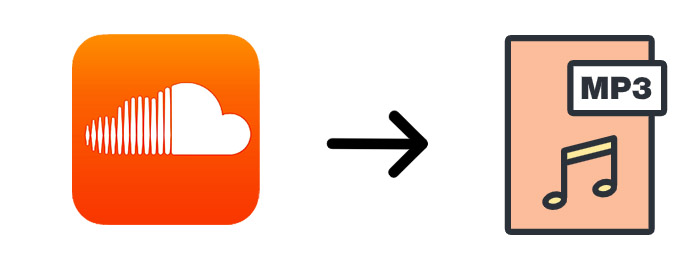
Way 1. Download SoundCloud Music as MP3 on PC
Tool Required: AudiCable SoundCloud Music Recorder
AudiCable Audio Recorder is a dedicated SoundCloud music downloader that save SoundCloud tracks, songs, music to MP3 and other plain formats. With this SoundCloud to MP3 converter tool, you can download music as MP3 with up to 320kbp audio quality. For music lovers around the world, you can freely enjoy music without internet with this magical tool.

AudiCable SoundCloud Music Recorder (Win / Mac)
- Download music, playlists from SoundCloud music to computer locally.
- Support downloading any songs from SoundCloud Free, SoundCloud GO, SoundCloud GO Plus.
- Save SoundCloud music to MP3/FLAC/AAC/WAV/AIFF/ALAC formats.
- Keep original audio quality and ID3 tags after conversion.
- Built in SoundCloud web player, no SoundCloud app needed.
- Transfer SoundCloud songs to any music device and players for playback.
- Handy tools: Format Converter, ID3 Editors, CD Burner.
📂 Steps to Download SoundCloud Music as MP3
AudiCable Audio Recorder support running on the OS of Windows and Mac. Please first download and install AudiCable program per your computer system.
Step 1 Click SoundCloud on the Start-up Interface
Launch AudiCable Audio Recorder on Windows or Mac. Click "SoundCloud" icon on the AudiCable's start-up interface. After that, sign in your SoundCloud account from the webplayer.

Note: Apart from SoundCloud, you can also add other music services that you want. Click "Add other source", then copy and paste the official website, name to add a new output music source.
Step 2 Adjust the Output Parameters for SoundCloud
On the buttom-left corner of AudiCable, click on "Settings",then choose MP3 in the output format. To better organize the downloaded SoundCloud songs, you can create a new folder to store the downloads.
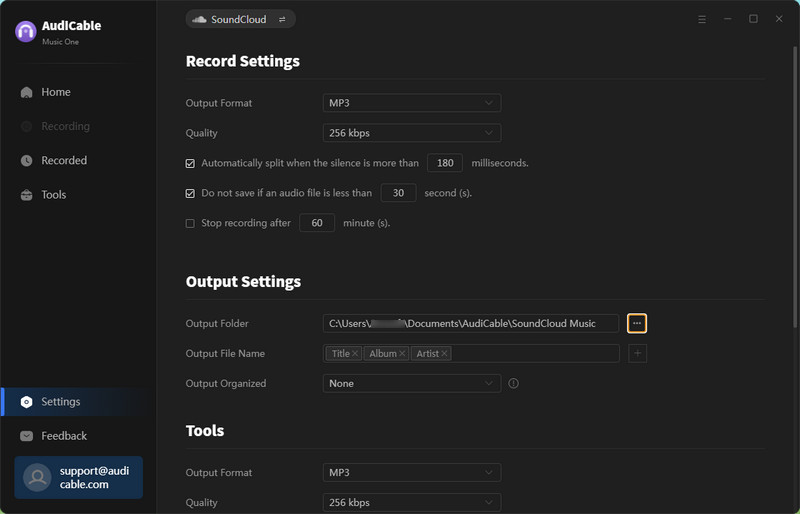
Step 3 Start Recording SoundCloud Music
Go to the Home page at the left. Tap "Click to Start" button, then play the song or playlist from SoundCloud web player. AudiCable will record the song simultaneously.
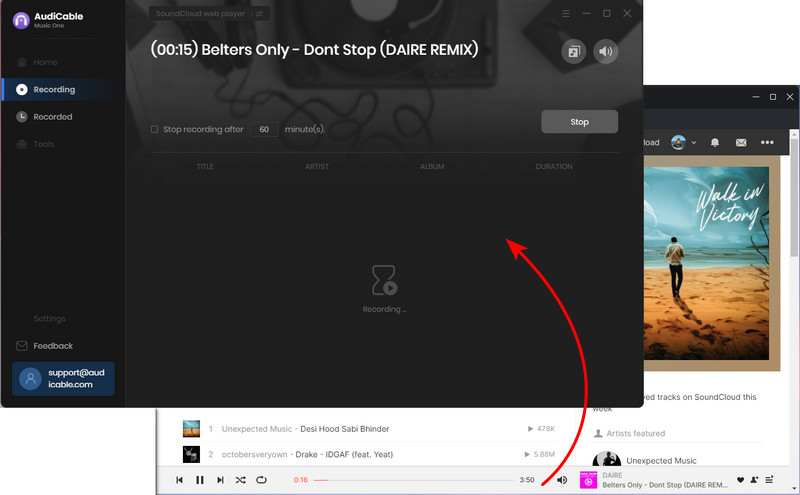
Step 4 Find Downloaded SoundCloud Audio on the Local Folder
Tap the "Stop" button to finish recording. Click the left "Recorded" tab and you can find all SoundCloud music that have been converted successfully. Click the "Folder" icon beside the music and you'll be directed to where SoundCloud MP3 files reside.
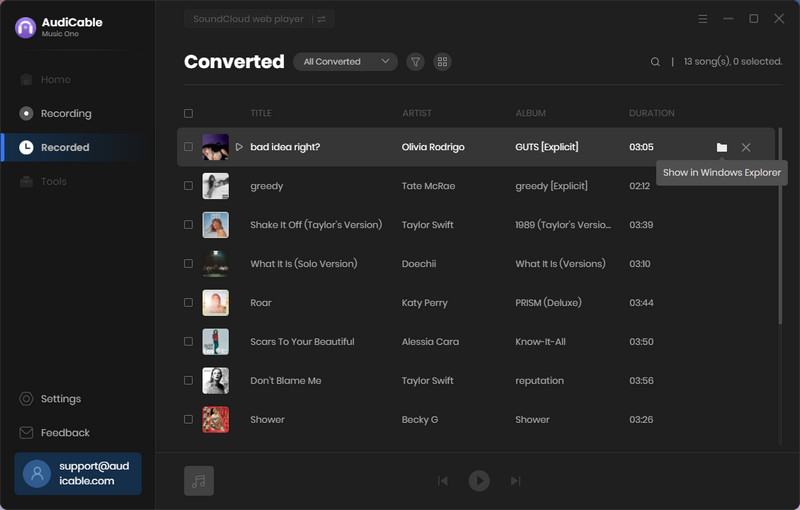
Move SoundCloud Music to a USB Flash Drive:
Connect a USB Flash Drive with computer, then copy the downloaded songs to it.
Offline Listening SoundCloud Music on Android:Connect an Android phone to computer via USB connection. Unlock Android phone, pull down from the top, change the connection mode as Transfer File / MTP. Go to This PC on the computer then open the phone disk. Copy the downloaded songs to its Music folder. Then open a music app on your phone, scan songs from local disk. After a while, all newly imported songs are loaded in the music playlist. You can freely enjoy the playback of those SoundCloud Music tracks on your Android phone.
Offline Listening SoundCloud Music on iPhone:Songs can not be moved to an iOS device owing to the limitation on Apple part. But we will share two solution. You can refer to the detailed steps here.
Way 2. Record SoundCloud Music as MP3
If you want to take advantage of a free music converter, Audacity Audio Recorder is your best choice. This tool was developed by a group of volunteers. Hence, it's a free, open-source program for music lovers who need to record audio from system sound, headphones or speakers. It's actually a sound recorder, but not a music downloader. But it supports to save audios as different formats, which is helpful for users who do not want to afford a subscription to a music converter.
🌱 Main Features of Audacity Audio Recorder:
- Record audios from system sound, headphones or speakers.
- Record music to WAV, AIFF, MP3, AU, FLAC, Ogg Vorbis files, etc.
- Embedded audio editor included.
- Available for Windows, macOS, Linux and other operating systems.
- The output quality is only up to 128kbps.
- Free & open-source.
🌱 Steps to Record SoundCloud Music as MP3:
Step 1: Just Google Audacity Audio Recorder, then navigate to its official website. Download and install Audacity on your computer. After the installation, you can use this app to record without any registration.
Step 2: But SoundCloud Music app should be installed on your computer as well. And open SoundCloud then log in with its account.
Step 3: On Audacity, you will find a "red record icon" on the menu bar. Start playing a song on your computer, then click the "red record icon" to start recording. You need to record songs manually.
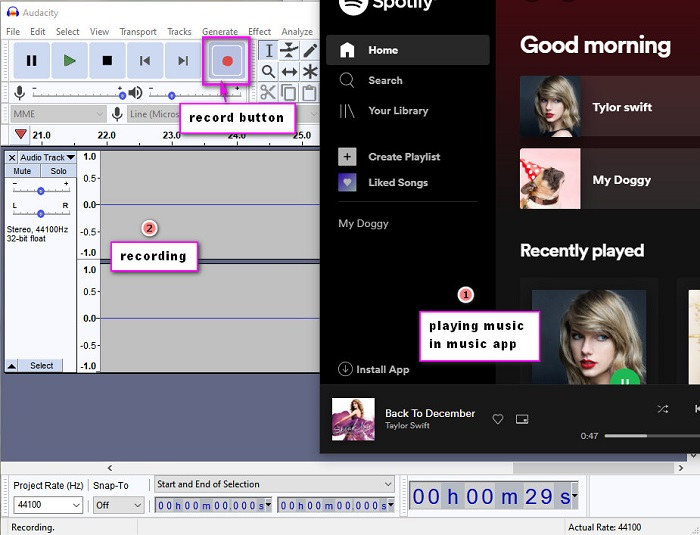
Step 4: When a song is end, you need to stop recording manually. Just tap "stop icon". Then you can go to File > Export > Export Multiple. Choose to output quality and format, and rename it. Choose a proper saving path to export it. You can not record music in batch. And it can't recognize the ID3 tags of songs.
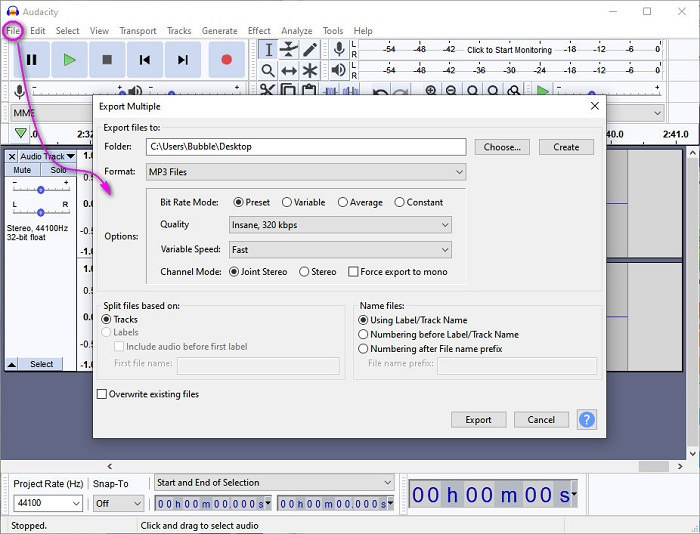
Disclaimer:
- All these methods are for personal or educational use only.
- You should not use this tool to distribute music or for business.
Conclusion
Downloading music from SoundCloud as MP3 is a best choice to make sure that every penny counts. Follow methods in this article to learn how to save all favorite songs from SoundCloud as MP3 for offline listening forever.
Since there is no official solution, the help from a specific music converter is necessary. Download AudiCable Audio Recorder and have it installed to make your job easier right now!



