How to Download SoundCloud Music to WAV
Discover how to convert SoundCloud music to WAV files in two ways easily.
SoundCloud is a vibrant hub for independent artists globally and a gateway for listeners to explore and enjoy unique tracks. With over 300 million songs in its catalog, users can stream or download music for offline listening. However, downloaded SoundCloud tracks are encrypted and protected. If you want to download SoundCloud music as WAV — an uncompressed, lossless format—a dedicated SoundCloud to WAV converter is what you need. This page will demonstrate two handy tools for converting SoundCloud music to WAV. Check them out!
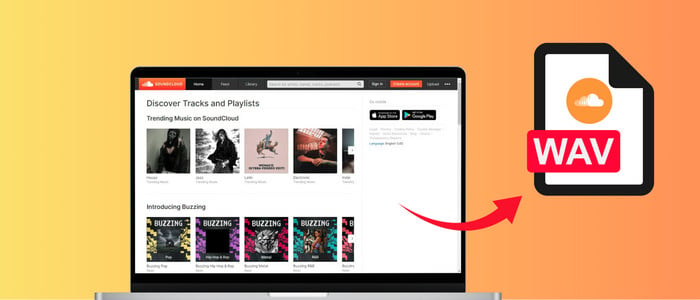
Method 1 Convert SoundCloud Music to WAV Online
Soundcloudrips.com is an easy-to-use online SoundCloud music converter designed for downloading Soundcloud tracks as WAV/MP3/FLAC and other audio files. Thanks to the web-based nature, users are not required to log in to the SoundCloud account and install the application. Here are the steps for converting SoundCloud songs to WAV files.
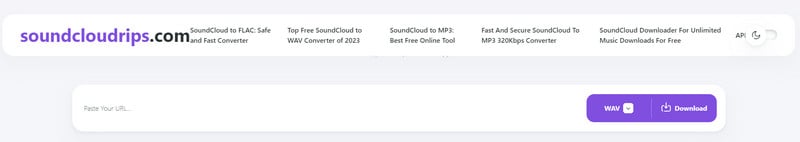
Step 1: Open the SoundCloud web player and find the track you want to download.
Step 2: Click the vertible ellipsis icon next to the music art. Select to copy music URL, then paste it into the search box of this online SoundCloud music converter.
Step 3: Select WAV as the output format at the end of the search field, then click Download.
Step 4: Wait for audio loading and processing. Click "Download to your device" to get this SoundCloud WAV file.
Note: This online SoundCloud Music to WAV converter only works for basic individual conversion, not for WAV conversion for SoundCloud in batches. Also, although the conversion service is free of charge, the website interface is ad-supported, meaning you'll come across the ad pop-ups and redirects when processing audio conversion.
Method 2 Batch Download SoundCloud Music to WAV (Best*)
Factoring in conversion efficiency, output quality, usage security and others, the AudiCable SoundCloud Music converter is the ultimate solution for converting SoundCloud songs to WAV format.
Tool Required: AudiCable SoundCloud to WAV Converter
AudiCable comes with a professional SoundCloud Music Downloader and SoundCloud to WAV Converter, available to SoundCloud Free and Paid accounts. This specialized SoundCloud music converter effortlessly batch converts tracks, albums, and playlists from SoundCloud as WAV, MP3, AAC, FLAC, AIFF, and ALAC formats. Moreover, the converter perfectly keeps the lossless audio quality and metadata information of converted tracks, including title, artist, cover art, playlist, album, etc.
Surprisingly enough, AudiCable is also built with a complete set of handy audio tools, such as a format converter, CD burner, vocal remover and more. Users can edit converted SoundCloud tracks using these free tools.

AudiCable SoundCloud Music Recorder (Win / Mac)
- Download music, playlists from SoundCloud music to computer locally.
- Support downloading any songs from SoundCloud Free, SoundCloud GO, SoundCloud GO Plus.
- Save SoundCloud music to MP3/FLAC/AAC/WAV/AIFF/ALAC formats.
- Keep original audio quality and ID3 tags after conversion.
- Built in SoundCloud web player, no SoundCloud app needed.
- Transfer SoundCloud songs to any music device and players for playback.
- Handy tools: Format Converter, ID3 Editors, CD Burner, AI Audio Splitter, AA/AAX Audiobooks Converter.
📂 Tutorial on Downloading SoundCloud Songs to WAV Audio
AudiCable SoundCloud Music Converter is available to both Windows PC and Mac. Please get this converter app installed on your computer. Then follow this step-by-step guide to convert SoundCloud songs to WAV files effortlessly.
Step 1 Choose SoundCloud Music Platform
Download and run AudiCable SoundCloud Music Converter on your Mac or Windows computer. Click the "SoundCloud" icon on the Music tab. Then log in your SoundCloud account.

Note: Apart from SoundCloud, you can also add other music services that you want. Jump to the next page, click "Add other source", then copy and paste the official website address, name to add a new output music source.
Step 2 Adjust the Output Parameters
On the buttom-left corner of AudiCable, click on "Settings", choose WAV as the output format. The output quality and other parameters are adjustable for your SoundCloud songs.
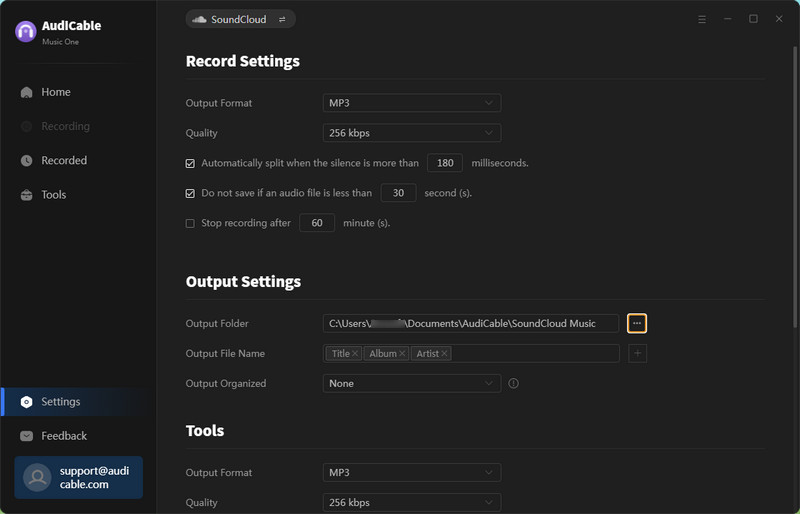
Step 3 Download SoundCloud Music to WAV
Back to the Home page. Tap "Click to Start" button, then play the song or playlist from SoundCloud web player. AudiCable will record the SoundCloud track as WAV file simultaneously.
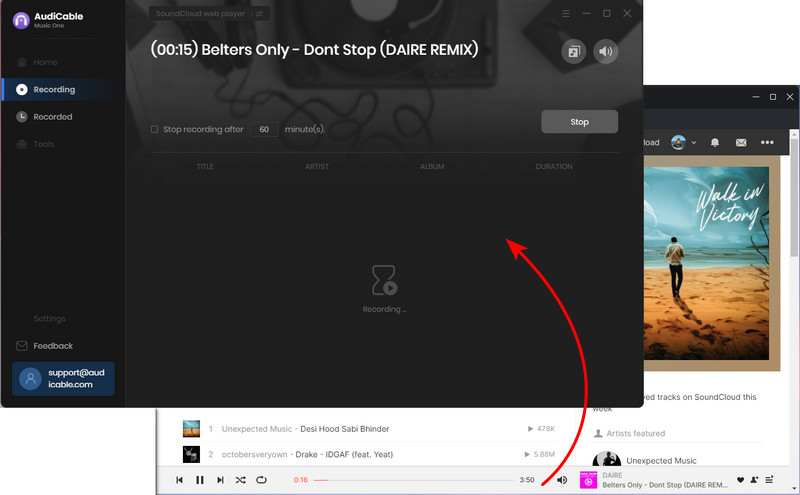
Step 4 Find Downloaded SoundCloud WAV Songs
Tap the "Stop" button to finish recording. Click "Recorded" tab on the left, you'll find all SoundCloud music that have been converted successfully. Click the "Folder" icon beside the converted track and you'll be directed to where WAV audio reside.
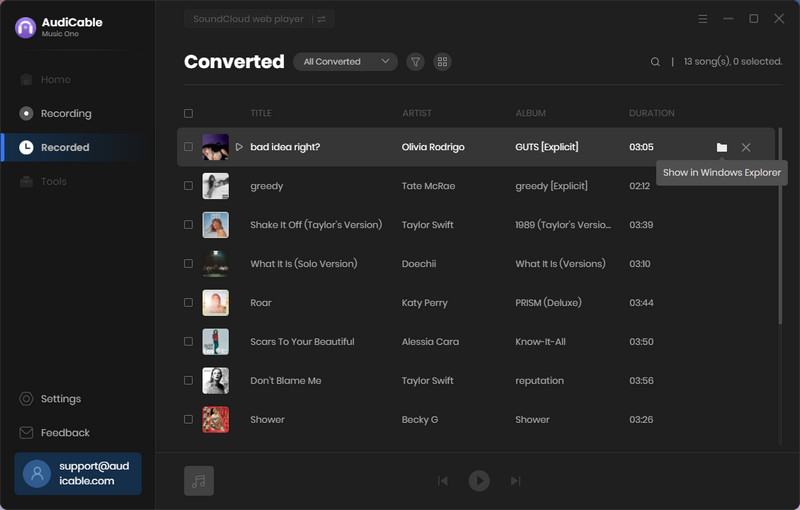
Disclaimer:
- All these methods are for personal or educational use only.
- You should not use this tool to distribute music or for business.
Conclusion
Converting SoundCloud music to WAV promises superior sound quality, flexibility in editing, and long-term preservation. SoundCloud to WAV Converter comes in handy when you're looking to get SoundCloud to WAV conversion. For occasional users who only need to convert essential SoundCloud files, a free online SoundCloud to WAV converter is available to do the job. The purpose-built AudiCable SoundCloud Music Converter is used for quick and batch conversion while preserving lossless sound quality.
Note: You can only convert the first 1 minute of each audio with the free trial version. Please buy the full version to unlock its limits.












































