YTMP3 Converter Review & Top Alternative
When it comes to an online YouTube to MP3 converter, YTMP3 can be a hot option because it is easy to use and free of charge. After converting YouTube videos as MP3 files using YTMP3, users can store and listen to the audio offline on portable devices. However, this free YouTube to MP3 converter is not foolproof, as it comes with both advantages and disadvantages that are worth considering.
This page will show you a detailed review of YTMP3 converters, and showcase another more reliable tool for downloading YouTube Music to MP3 audio. Dive in.
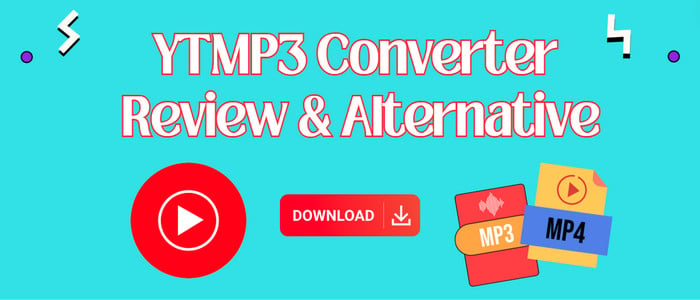
Part 1. YTMP3 Review: Pros, Cons, and Usage
YTMP3 is a free YouTube to MP3 converter tool that allows users to download YouTube videos to MP3 or MP4 files. Like MP3Juices Downloader, the operation process is straightforward, with very little technical knowledge required. Also, it is web-based, meaning there’s no need to download or install additional software on your computer or phone. However, it is noteworthy that YTMP3 relies on ads for revenue. This can result in annoying ad pop-ups or redirects to other sites.

😀 Pros:
- Free & open-source.
- Intuitive navigation and download process.
- Support MP3/MP4 format.
- Compatible with smartphones, and computers.
- No additional installation is required.
☹️ Cons:
- Not support batch conversion.
- Inconsistent output audio quality.
- Ad-supported website that redirects users to other sites.
- Lack of advanced features for editing audio.
⭐ Final Rating: 3/5
🔍 How to Download YouTube Video to MP3?
Step 1: Open the YouTube website and find the video you want to download.
Step 2: Copy and paste the video URL into the search bar of the YTMP3 converter. And wait for the video initialization.
Step 3: Select the download format between MP3 or MP4. Here choose MP3 format.
Step 4: Click the Download button. Then the tool will help you convert video to MP3 audio file.
💡 Pro tips: YTMP3 is great for quick and free audio extraction but limited by stability, security, and quality concerns. It is ideal for casual users, but those looking for more features or higher-quality audio might need to explore another alternative. Check out the best alternative for converting YouTube Music to MP3.
Part 2. Best YTMP3 Alternative to Download YouTube Music to MP3 Audio
Top Alternative: AudiCable YouTube Music to MP3 Converter
AudiCable YouTube Music Recorder is dedicated to extracting the sound from a YouTube video and downloading YouTube music to MP3. This YouTube Music Converter effortlessly rips songs, playlists, albums, and podcasts from YouTube Music at up to 10X faster speed. In addition to MP3 conversion, converting YouTube Music tracks to AAC, WAV, FLAC, AIFF, and ALAC format is feasible. The powerful conversion technology will also cause no quality loss.

AudiCable YouTube Music Recorder (Win / Mac)
- Download music, podcasts, and playlists from YouTube Music to computer.
- Convert YouTube Music tracks to MP3/FLAC/AAC/WAV/AIFF/ALAC at 10x speed.
- Keep original audio quality after conversion.
- Preserve complete ID3 tags, including artist, artwork, title, and year.
- Support YouTube Music Free and YouTube Music Premium.
- Transfer YouTube Music songs to any music device and player for playback.
- Support other music platforms: Spotify, Apple Music, Amazon Music, Tidal, Line Music, Deezer, ect,.
- Handy tools: Audio Editor, Format Converter, ID3 Editors, Audio Editor, AA/AAX Audiobook Converter, and CD Burner.
📂 Steps to Convert YouTube Music to MP3 Files
Step 1 Choose YouTube Music Platform
Run AudiCable YouTUbe Music Converter. Click YouTube Music icon on the Music tab, then log in to your YouTube Free and YouTube Premium accounts.

Note: Using the "Add other sources" button, you can also add other music services that you want. Just copy the official website, customize it with a new name, and then implement a new music platform.
Step 2 Select MP3 as Output Format
Tap Settings on the bottom-left corner and choose MP3 in the output format. To quickly locate the downloaded audio files, you can create a new folder to store YouTube Music MP3 downloads.
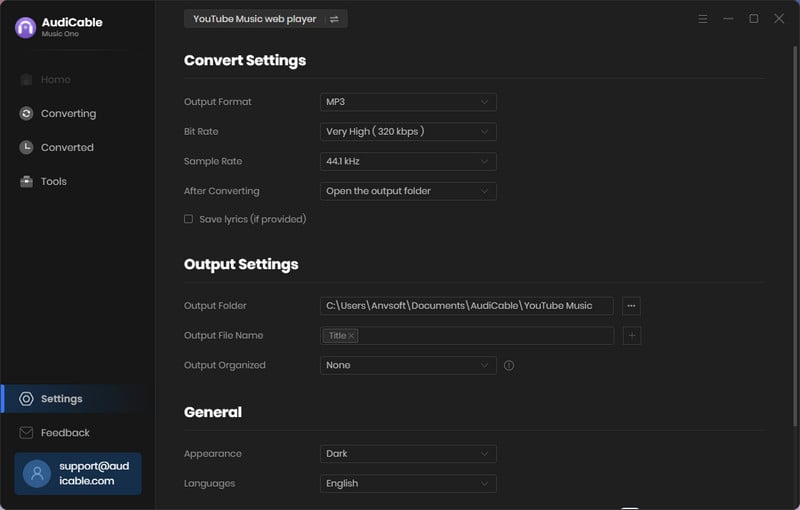
Note: Apart from the output format, you can also choose the output quality, output organized and more as your needs.
Step 3 Add YouTube Music to AudiCable
Open your desired song, playlist or album on the embedded YouTube Music Web Player. Click "Click to add" button on the bottom right, then tick the track you want to download.
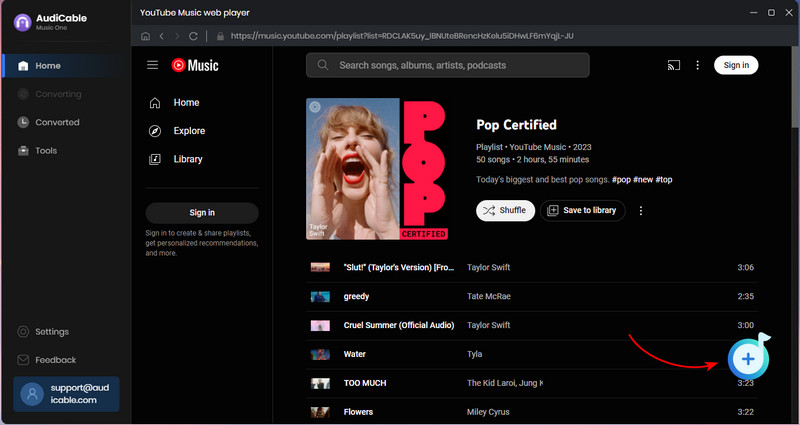
Step 4 Download YouTube Music to MP3
Hit the Convert icon, the AudiCable program will start converting YouTube Music songs to MP3 files without Premium.

Step 5 Get YouTube Music MP3 Audio
Click the left Converted tab, and you'll find the conversion record of all YouTube Music songs. Hover over a "folder icon" behind any song, and you're directed to where YouTube Music audio files locate.
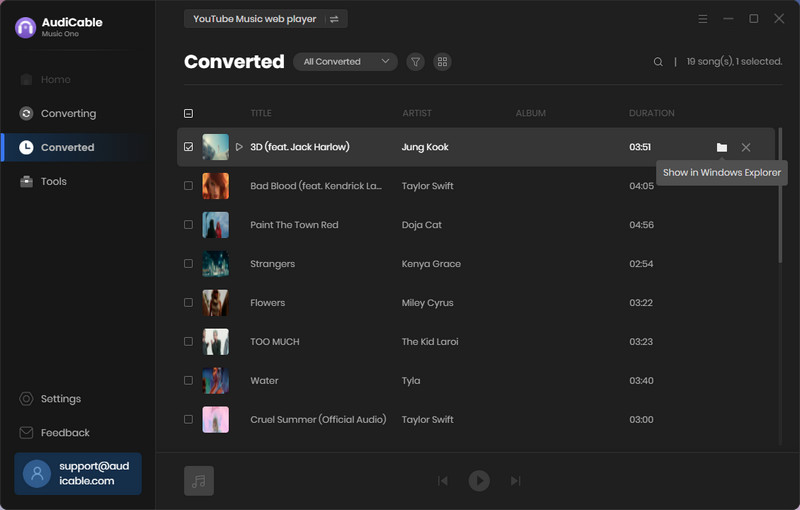
Disclaimer:
- All these methods are for personal or educational use only.
- You should not use this tool to distribute music or for business.
Part 3. Comparsion Table
| Tool | YTMP3 Converter | AudiCable Audio Recorder |
| Input Source | YouTube Platform | YouTube Music, YouTube, and all streaming platforms |
| Audio Quality | Lossy | Lossless |
| Download Speed | 1x | 1x/5x/10x |
| Keep ID Tags | Title, Artist | Title, Artist, Playlist, Artwork, Year |
| Download Mode | Online Parsing | App Mode/ Web Mode/ Record Mode |
| Compatibility | PC/Mobile | Windows PC/Mac |
| Pricing | Free | $29.95/month |
| Batch Download | ❌ | ✔️ |
| Output Organzied | ❌ | ✔️ |
| AI Audio Splitter | ❌ | ✔️ |
| Burn to CD | ❌ | ✔️ |
| ID3 Editor | ❌ | ✔️ |
| Format Converter | ❌ | ✔️ |
Conclusion
Ytmp3 YouTube to MP3 Converter provides a quick and easy way to convert YouTube videos to MP3 for free. The simplicity, accessibility, and compatibility make it more appealing. Yet, the drawbacks cannot be ignored either. The security concerns and potential loss of audio quality make YTMP3 converters less than ideal for serious users who prefer lossless audio quality. Additionally, YTMP3 is only for basic conversion; it is short of advanced features like batch downloading or audio editing.
Given all the inconveniences, the AudiCable YouTube Music converter is the best YTMP3 alternative to downloading YouTube Music to MP3 files. You're free to download YouTube playlists at once and listen to music offline anytime, anywhere.
Note: AudiCable's free trial only allows you to record the first 1 minute of each audio file. To get the full conversion, please become a registered member by buying a license from AudiCable.









































