Qobuz vs Tidal: What's the Best for You?
Updated on: November 28, 2025
Category: Music Streaming Tips
What's the difference between Qobuz and Tidal? Which one is better for you? Learn everything about the Qobuz vs. Tidal full comparison right here.
Qobuz and Tidal are similarily audiophile-friendly music platforms, offering high-fidelity sound and a unique blend of features. But it's difficult for some music enthusiasts to determine which music service aligns best with them. This comprehensive comparison dives deep into the nuances of both services, helping you make the final decision.

- Part 1 An Overview of Qobuz and Tidal
- Part 2 Qobuz vs Tidal Comparative Table
- Part 3 Qobuz vs Tidal: In-depth Analysis
- Qobuz vs Tidal: Pricing
- Qobuz vs Tidal: Sound Quality
- Qobuz vs Tidal: Music Library & Discovery
- Qobuz vs Tidal: Interface & Compatibility
- Final Verdict
- Extra Tips: Download Qobuz & Tidal Music to Computer at Once
Part 1 An Overview of Qobuz and Tidal
Qobuz
Launched in France in 2007, Qobuz is well-known for offering over 100 million tracks focusing on high-resolution audio. The extensive library spans a wide variety of genres but provides less mainstream music compared to other services like Spotify or Apple Music. Qobuz has increasingly expanded its region availability, and as of today, over 20 countries support the opening of Qobuz service.
Tidal
Music fans may be well familiar with the Tidal platform. Like other subscription-based music streaming services, it boasts a vast catalog of songs, audiobooks, podcasts, and more music content. This go-to platform also gained great popularity for its high-quality sound. The HiFi and MQA streams output sound quality that rivals and often exceeds many other platforms. Plus, Tidal is available in over 60 countries and regions worldwide.
Part 2 📊 Qobuz vs Tidal Comparative Table
We'll start with a comparison table that shows the main features, similarities, and differences between Qobuz and Tidal.
| Qobuz | Tidal | |
| Individual Monthly Fee | Studio: $10.99/month Sublime+: $15/month |
$10.83/month |
| Music Library Size | Over 100 million tracks | Over 100 million songs |
| Exclusive Content | Album reviews/Artist interviews/Digital booklets/Online events | Live performances/Convert/Music Videos/Behind-the-scenes footage |
| Maximum Audio Quality | CD: 16-bit, 44.1kHz HiRes: 24-bit, 192kHz |
Max: HiRes FLAC with 24-bit, 192kHz |
| OS Support | Android/iOS/Windows/Mac | Android/iOS/Windows/Mac |
| Social Feature | Qobuz Club | Tidal Live |
| Region Availablity | Over 26 Countries | Over 61 Countries |
| Release Date | 2007 | 2014 |
| Free Plan | ❌ | ✔️ |
| Offline Downloads and Playback | ✔️ | ✔️ |
| Collaborative Playlists | ✔️ | ❌ |
| Algorithmic Recommendation | ❌ | ✔️ |
Part 3 Qobuz vs Tidal: In-depth Analysis
Qobuz vs Tidal: Pricing
Two primary subscription plans are available from Qobuz: Studio, which costs $12.99/month, and Sublime, which costs $14.99/month. Both are discounted prices based on an annual single-payment subscription. Although Studio and Sublime share the same features, the latter allows you to have up to 60% OFF of the music you purchase. Numerous hi-res albums from the online digital store can be purchasable and downloadable in various formats. Plus, there is no set price for the membership; it rather depends on the level of service you select, such as Solo, Duo, and Family. The following is a breakdown of Qobuz's specific paid plans.
| Studio | Sublime | |
|---|---|---|
Solo |
$12.99/month; $10.99/month (billed annually) | $15/month |
Duo (2 accounts) |
$17.99/month; $14.99/year (billed annually) | $22.99/month |
Family (6 accounts) |
$21.90/month; $17.99/year (billed annually) | $29.17/month |
Tidal offers a free tier called Tidal Access, which allows users to get a taste of listening to music even without paying. However, the free option seems unbearable in its user experience because it consists of unskippable ads for every few songs. In this case, users can upgrade to the Tidal basic paid plan at $10.99 with applicable monthly sales tax. Also, Tidal grants discounted subscription plans that are tailored to specific groups. For example, eligible students can enjoy the Tidal Student Plan at half the regular price. The family plan, which accommodates up to six family members living under the same roof, is normally priced at $16.99 per month. Besides, it is worth noting that Tidal has discontinued Military and First Responder discounts since June 2024.
| Individual | Student | Family (6 accounts) | |
|---|---|---|---|
Costs |
$10.99/month | $5.49/month | $16.99/month |
Add-on DJ Extension |
$9/month | $9/month | / |
See more: How to Get Free Tidal Subscriptions
Verdict: The pricing of Qobuz is higher, particularly for the Sublime plan. Tidal has merged the Hi-Fi and Hi-Fi Plus plan, so the standard subscription fees seem more favorable. Also, the exclusive content and immersive audio formats make Tidal a good option.
Qobuz vs Tidal: Sound Quality
The streaming audio quality is crucial when talking to Qobuz Tidal comparison. Qobuz and Tidal are prominent for their emphasis on high-resolution, lossless audio, which considerably outperforms the compressed audio streams provided by platforms such as Spotify and YouTube Music. Of course, there is something slightly different in the playback quality options, albeit both platforms will give you the FLAC lossless audio format.
Qobuz offers three sound quality levels: MP3 at 320 kbps, CD quality at 16-bit/44.1kHz, and Hi-Res FLAC Audio at up to 24-bit/192kHz. Notably, Qobuz does not support spatial audio formats and concentrates solely on high-fidelity stereo sound.
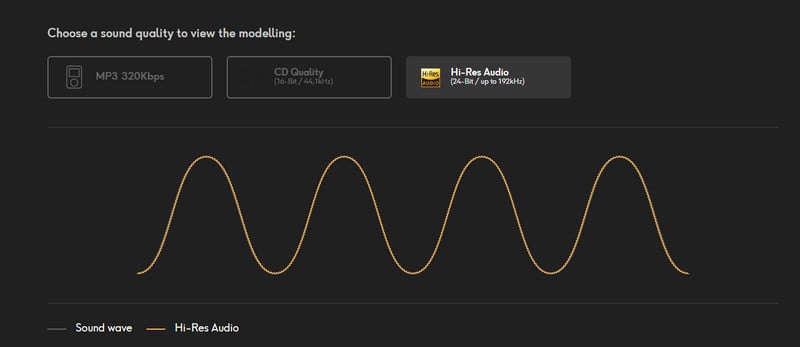
See more: How to Download Qobuz Music to FLAC Files
Tidal divides the audio quality into three types: Low for 320 kbps, High for 16-bit/44.1kHz, as well as Max for up to 24-bit/192kHz. Meanwhile, Tidal offers extra features like Dolby Atmos for immersive listening, which Qobuz doesn’t provide at the same level.
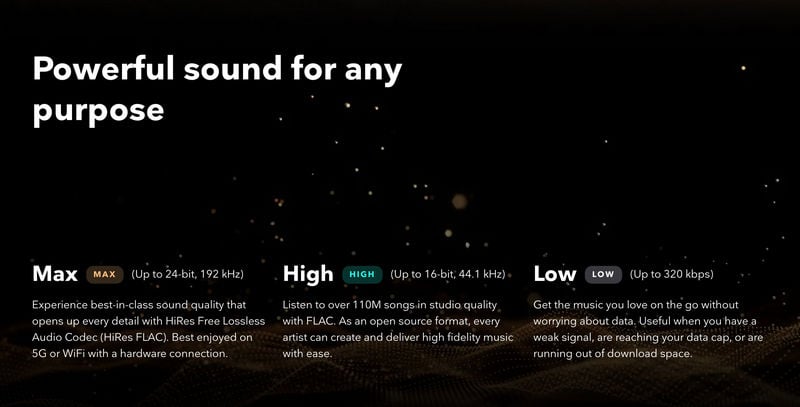
See more: Download Lossless FLAC Songs from Tidal
Verdict: It follows that the choice between the two will depend on personal preference regarding whether you value Dolby Atmos or not.
Qobuz vs Tidal: Music Library & Discovery
Now, let's discuss the music variety and catalog size. Surprisingly enough, both Qobuz and Tidal bank on over 100 million tracks, covering a robust selection of genres for listeners, including popular, classic, niche music, and the like. The library also features curated playlists by in-house editors or partners, suitable for different moods and occasions. Still, the exclusive content and music discovery differ.
Tidal relies on robust AI recommendation algorithms to figure out users' preferences. Tidal Rising, an exclusive feature, spotlights up-and-coming musicians. Tidal focuses extensively on mainstream music, particularly hip-hop and R & B. It has collaborated with numerous notable musicians to provide access to new albums, exclusive live recordings, and video content. Alternatively, Tidal's availability in over 60 countries allows for a greater regional reach and tailored content.
Instead of depending solely on algorithms, Qobuz filters music through thematic selections. Classical, jazz, and rock are the main genres available on Qobuz. Users can explore new artists and tracks within their favorite genres. This platform emphasizes hi-res tracks and extensive editorial content. On top of that, Qobuz is accessible in fewer countries than Tidal, with a focus on the European and North American markets.
Verdict: Qobuz and Tidal each provide exclusive music content. So, the best option is determined by your musical style and whether you value unique content and music discovery.
Qobuz vs Tidal: Interface & Compatibility
Qobuz is information-rich in the user interface, ideal for users who prefer detailed metadata and editorial content. The main screen frequently displays new releases, editorial picks, and high-resolution albums. Users can download the Qobuz app on iOS, Android, Windows, or macOS devices. Mobile and desktop users have much in common, especially when downloading and streaming high-resolution audio.
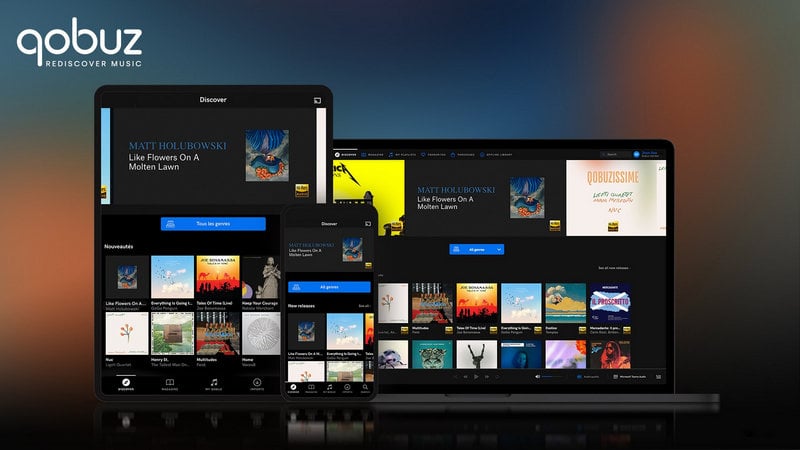
Tidal focuses on ease of use, thereby making the interface more modern and intuitive. The homepage is centered around personalized playlists, new releases, and recommended content based on user's listening habits. It is straightforward for users to discover and access music they like. Like Qobuz, Tidal is compatible with iOS, Android, Windows, and macOS. Tidal also offers a web player that provides easy access from any browser without the need for app installation.

Verdict: While informative, Qobuz’s interface is a bit more complex for newbies due to its editorial-heavy layout. So, if you prefer a streamlined interface and playlist-based music discovery, Tidal is where it's at.
Final Verdict
Consider your subscription budget, sound quality preference, music genre focus, interface style, and device compatibility when deciding between Qobuz and Tidal.
Choose Qobuz if you are a big fan of classical and jazz and appreciate high-resolution audio and comprehensive album metadata. It's worth committing to a subscription for those prioritizing sound quality and profound editorial-driven music discovery.
Tidal is the best option if you favor a slick interface, exclusive artist content, and strong support for mainstream genres like hip-hop and R & B. Tidal also offers an excellent experience for users who want personalized playlists, music videos, and immersive audio formats like Dolby Atmos.
Extra Tips: Download Qobuz & Tidal Music to Computer at Once
Regardless of the music service you select, the AudiCable Streaming Music Converter provides a comprehensive solution that simultaneously downloads Hi-Fi songs from Tidal and Qobuz to the computer.
Tool Required: AudiCable Qobuz & Tidal Music Converter
AudiCable Audio Recorder is an all-in-one streaming music converter capable of converting music from various platforms, including Apple Audio, Spotify, Tidal, and Qobuz. The built-in Qobuz music downloader and Tidal music converter effortlessly extract tracks online and convert audio into MP3, AAC, WAV, FLAC, AIFF, and ALAC files.
The powerful conversion technology perfectly preserves the lossless sound quality and the complete ID3 tags of songs, including title, album, artist, artwork, etc. Beyond that, AudiCable is equipped with advanced output settings and handy audio tools. Users can freely utilize a format converter, ID3 tags editor, vocal remover, CD Burner, etc.

Best AudiCable Qobuz & Tidal Music Converter( Mac / Win )
- Download music from Tidal, Qobuz, Spotify, Pandora, Apple Music, Amazon Music, Line Music, YouTube Music, SoundCloud and other music sources.
- Convert music to MP3, AAC, WAV, FLAC, AIFF, ALAC at 10x speed.
- Keep the lossless audio quality.
- Download songs with ID3 tags kept.
- Support streaming music Free and Premium accounts.
- Handy tools: Format Converter, ID3 Editors, CD Burner, Vocal Remover, AA/AAX audiobook converter.
💡Steps to Download Music from Qobuz & Tidal to Computer
This tutorial will show you how to convert Tidal as lossless FLAC songs. For Qobuz users, you can check the guide for how to download music from Qobuz.
Step 1 Select Music Platform
Launch AudiCable program on your computer, and you'll see various popular streaming music platforms on the Music tab. Here choose "Tidal" as an example.

Note: To switch the convert mode for the desired music platform, just click the swapping icon on the top-right corner of the platform.
Step 2 Set up Output Settings
Click "Settings" in the bottom-left column. Choose "Tidal Record" as conversion mode and "FLAC" as output format. Making a new local folder to store the converted lossless audio files is another option for organizing your music collection.
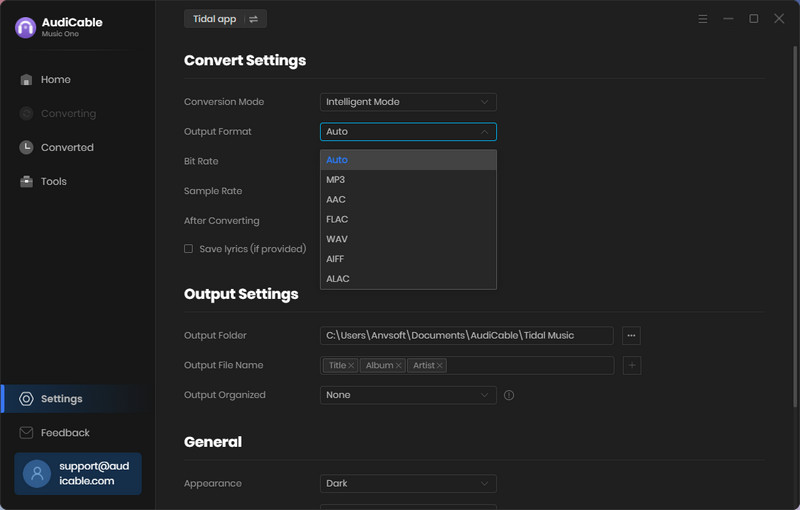
Step 3 Add Tidal Music to AudiCable
Simply drag and drop playlists from the app into AudiCable. Alternatively, copy and paste the artist/album/playlist link into AudiCable's URL parsing box. Then tick the Tidal songs you want to convert in the queue, click "Add".
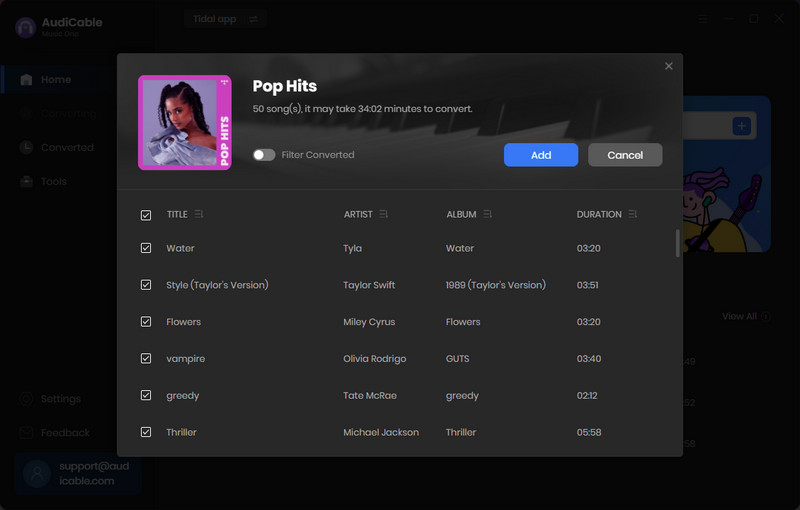
Note: If you choose to download music via the Web Download Mode, you can directly open a Tidal playlist, album, or artist on the web player, then tap "Click to add" button to parse music.
Step 4 Download Tidal Tracks to Computer
Click "Convert", AudiCable will start downloading Tidal audio to local FLAC audio files. The conversion process will be finished soon. If you want to stop the conversion, just click "Abort".
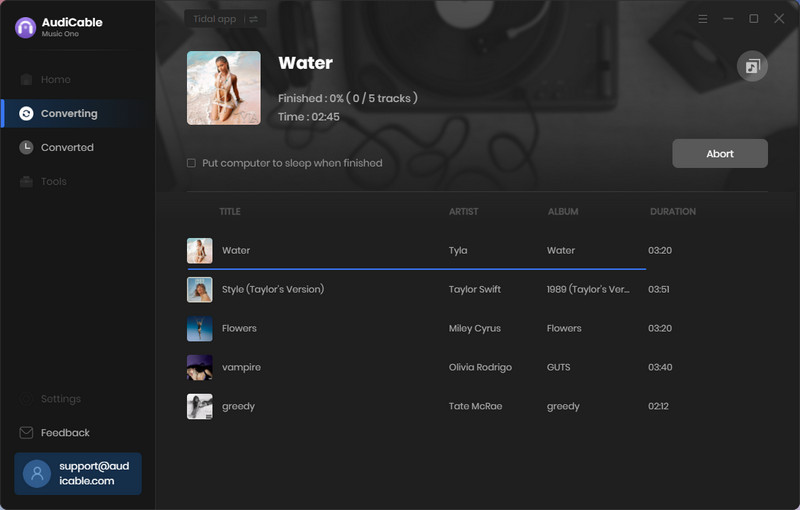
Step 5 Check Tidal Lossless Songs on the Local Folder
Once converted, tap "Converted" on the left tab, then click a "Folder" icon behind any song. You can find converted lossless Tidal audio on the local folder.
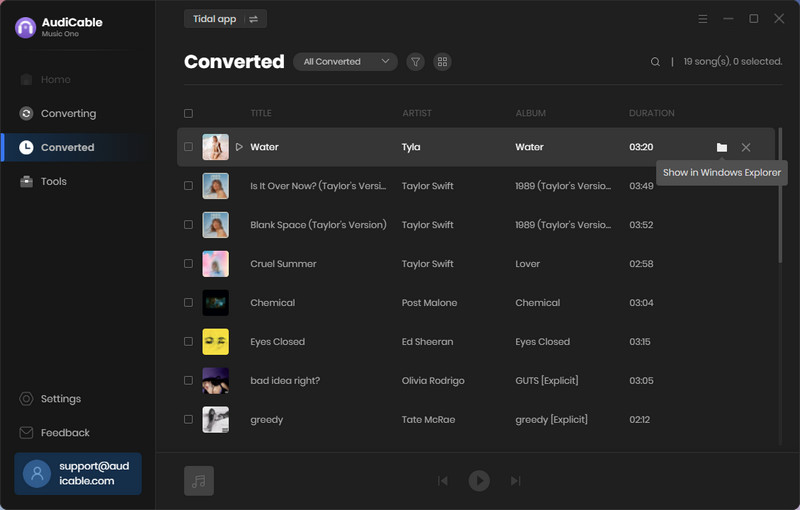
Disclaimer:
- All these methods are for personal or educational use only.
- You should not use this tool to distribute music or for business.
Wrapping It Up
This page clearly demonstrates Qobuz Tidal's comparison in four aspects. By weighing these factors against your listening habits, you can determine which service best fits your needs. Of course, if you'd like to enjoy both services at once, you could always go with AudiCable Streaming Music Converter. It is convenient to download lossless audio to a computer using the built-in Qobuz music downloader & Tidal music converter.
Note: You can only convert the first 1 minute of each audio with the free trial version. Please buy the full version to unlock its limits.



