Top 12 Spotify Music Downloaders (2026 Updated)
Updated on: December 31, 2025
Category: Spotify Music Tips
If you're searching for the best Spotify Music Downloaders, this comprehensive article has you covered. We've curated a list of top Spotify Downloader options along with their pros and cons, providing valuable insights into brand background, features, pricing, and extra functions. Our objective reviews offer official information, empowering you to make informed decisions. Before selecting a Spotify to MP3 downloader, explore each aspect thoroughly to find the perfect fit for your needs.

#1 AudiCable Audio Recorder ⭐⭐⭐⭐
About AudiCable: AudiCable Inc. is a professional software development company concentrating on providing good and easy-to-use software for users. This is a new product produced by an incredible professional company, Anvsoft.Inc. The powerful tech support makes this product outstanding since it was published. And now it's warmly welcomed by users around the world.
AudiCable Audio Recorder: This music recorder isn't just limited to Spotify — it's compatible with Tidal, Amazon Music, YouTube Music, Apple Music, Line Music, Deezer, Pandora, SoundCloud, and more. It's an all-in-one streaming music converter solution for music lovers who use multiple platforms. Unlike other recorders, AudiCable Audio Recorder acts like a downloader, letting you save songs as you listen online. Plus, it can quietly record in the background, making it perfect for busy times.
💡Tips: Wanna record any video from streaming video services? Try VidiCable Video Recorder.
💡 How it works:
- Step 1: Download AudiCable Audio Recorder and open it. Select "Spotify App" on the start-up interface.
- Step 2: Go to the bottom left, click the "setting icon" to set the output parameters.
- Step 3: Directly drag & drop the playlists from the app to AudiCable. Or copy & paste the playlist link to the URL parsing box.
- Step 4: Click "Convert" to start conversion. Later you can find downloaded Spotify songs on the left "Converted" tab.

📝 Basic Info:
| Price: | Start from $29.95 |
| Operating System: | Win & Mac |
| Output Format: | MP3/AAC/WAV/FLAC/AIFF/ALAC |
| Output Quality: | Up to 320kbps for MP3;Lossless for FLAC/WAV/AIFF;Hi-Fi for Tidal |
| Download Speed: | 10X conversion speed |
| Spotify Account: | Free account is available |
😀 Pros:
- Download music from Spotify, Apple Music, Amazon Music, Tidal, Deezer, YouTube Music, Pandora, etc.
- Record music, radio, podcasts, audiobooks from stream music.
- Convert any music to MP3/AAC/WAV/FLAC/AIFF/ALAC format.
- Retain and edit ID3 tags after conversion.
- Keep original audio quality.
- Support listening to online music directly.
- Handy tools: Format Converter, CD Burner, ID3 Editors, and AA/AAX Converter.
- Free updates & technical support.
- Support 48+ languages.
☹️ Cons:
- None yet.
#2 Sidify Spotify Music Converter ⭐⭐⭐⭐
About Sidify: This company is a well-known software developer dedicated to offering multimedia solutions to customers around the world. This brand offers various music and video downloaders. It is professional in music and video downloading conversation. According to its official website, it provides services for converting music or videos from Spotify, Tidal, Amazon Music, Apple Music, and Netflix. It's a reliable brand among millions of users.
Sidify Spotify Music Converter: If you know something about music converters, then you should have an impression of this Sidify Spotify Music Converter. As an old brand, it has been famous for years. It's specifically designed for converting Spotify music to MP3/AAC/WAV/FLAC/AIFF/ALAC. But it's more than a Spotify Music Converter. This app can be used to burn Spotify Music to CD, edit ID3 tags, etc. If you are totally new to music converting, this app is user-friendly for freshmen.
💡 How it works:
- Step 1: Download Sidify Spotify Music Converter and open it. Later click the App conversion mode
- Step 2: Click the "setting icon" to set the output parameters.
- Step 3: Drag and drop Spotify songs or a playlist to the main interface.
- Step 4: Start converting the music you need. Find downloaded songs on computer.
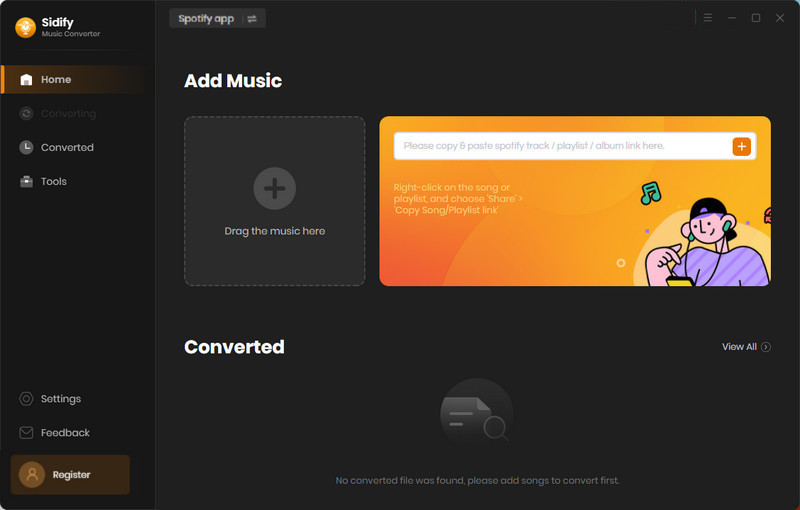
📝 Basic Info:
| Price: | Start from $14.95 |
| Operating System: | Win & Mac |
| Output Format: | MP3/AAC/WAV/FLAC/AIFF/ALAC |
| Output Quality: | Up to 320kbps for MP3;Lossless for FLAC/WAV/AIFF |
| Download Speed: | 10X conversion speed |
| Spotify Account: | Free account is available |
😀 Pros:
- Convert any music and playlist from Spotify to MP3.
- Retain and edit ID3 tags after conversion.
- Keep the original audio quality.
- Support batch conversion.
- Sort out the converted files based on artists, albums or playlists.
- Keep the same order as the original playlist.Put system to sleep after conversion.
- Support to Burn Spotify music to CD.
- Convert local files to MP3, M4A, AAC, WAV, OGG.
- Support light & dark modes.
- Novel and fancy user interface.
- Free updates & technical support.
- Support 48+ languages.
☹️ Cons:
- Only available for Spotify users.
- Start with a $14.95 plan.
#3 TunePat Spotify Music Downloader ⭐⭐⭐⭐
About TunePat: If you need to convert media files, this brand is a great choice. it has launched Amazon Music Converter, Spotify Converter, Tidal Music Converter, Apple Music Converter, Netflix Video Downloader, Amazon Video Downloader and Any Audiobook Converter. They are designed by a group of a dedicated team. Their good reputation comes from millions of loyal users.
TunePat Spotify Music Downloader: It offers a convenient solution to help the users to convert any songs or playlists from Spotify to MP3 at a faster speed to MP3/AAC/WAV/FLAC/AIFF/ALAC. It will download Spotify songs based on artist/album. Without the installation of the Spotify app, you can easily get Spotify playlists downloaded via this converter.
💡 How it works:
- Step 1: Download and run TunePat Spotify Music Downloader. Choose to use the Webplayer conversion mode for Spotify.
- Step 2: Navigate to the "setting icon" on the bottom left corner to set the audio output parameters.
- Step 3: Open a playlist on the pop-up Spotify web player then tap "Click to Add" button floating in the lower right. Select songs you need to start downloading.
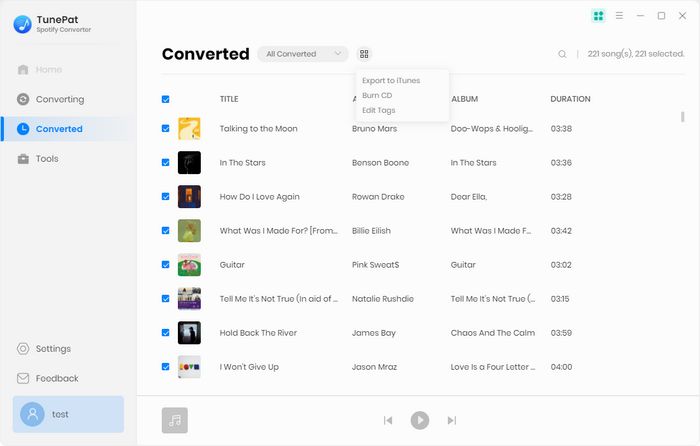
📝 Basic Info:
| Price: | Start from $14.95 |
| Operating System: | Win/Mac |
| Output Format: | MP3/AAC/WAV/FLAC/AIFF/ALAC |
| Output Quality: | Up to 320kbps for MP3;Lossless for FLAC/WAV/AIFF |
| Download Speed: | 10X conversion speed |
| Spotify Account: | Free account is available |
😀 Pros:
- Retain ID3 tags after conversion.
- Keep original audio quality.
- Sort out downloaded based on artist/album.
- Download songs in order.
- Support batch conversion.
- Ne need to install the Spotify app
- Novel and fancy user interface.
- Support light & dark appearances.
- Free updates & technical support.
- Support 48+ languages.
☹️ Cons:
- Only available for Spotify users.
- Start with a $14.95 plan.
#4 Audials Music 2026 ⭐⭐⭐⭐
About Audials: The company was originally founded in 1998 under the name of RapidSolution Software. And this recorder is released in 2004. Audials provides Spotify, Amazon Music, Deezer music recorders and Netflix, Amazon Prime Video, Disney+ video downloaders. Audials Audio Tunebite Premium is one of the famous brands for music recorders these years.
Audials Music 2025: It records music from platforms like Spotify, Deezer, Napster, Apple Music, YouTube Music, etc. And it provides a music library to load audios from local storage. You can listen to local music via this recorder. What's more, it offers a music converter to convert audio files and videos to various formats.
💡 How it works:
- Step 1: Download and install Audials Audio Tunebite Premium to your PC and start it. Start the Spotify app as well. Or open Spotify Web Player via a website browser.
- Step 2: Click "Play music in Spotify" then set the recording parameters.
- Step 3: Play the music on Spotify or drag and drop songs or a playlist from Spotify to it. Then start downloading songs you need. Do not download songs at the maximum speed. In fact, to avoid the distortion of downloading song, it's suggested to download at 25X speed or less.
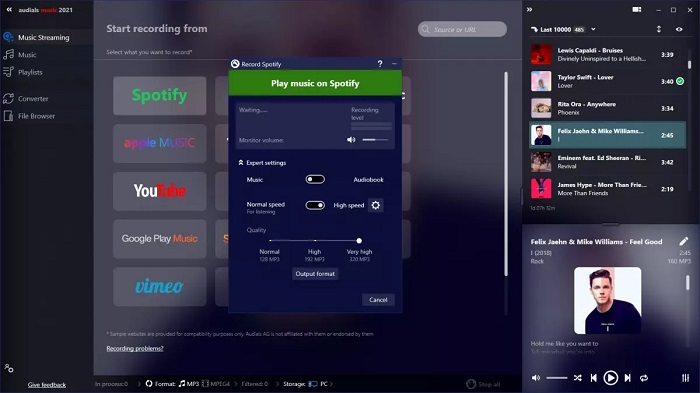
📝 Basic Info:
| Price: | Start from $37.55 |
| Operating System: | Win/Android/iOS/Browser |
| Output Format: | MP3/WMA/AAC/FLAC/WAV |
| Output Quality: | Up to 320kbps for MP3;Lossless for FLAC/WAV;Hi-Fi for Tidal |
| Download Speed: | 30X conversion speed |
| Spotify Account: | Free account is available |
😀 Pros:
- Support to manually add music source.
- Record streams from Spotify, Deezer, Amazon Music, and many others.
- Organize and manage your local media collection easily.
- Retain ID3 tags after conversion.
- Keep original audio quality.
- Other sounds from the computer will not be recorded, 100% clean.
- Provide a music & video converter.
- Novel and fancy user interface.
- Free updates & technical support.
☹️ Cons:
- Need the music apps installed or open music websites.
- Interface feels cluttered
- Only support 5 languages.
#5 AudiFab Spotify Music Converter ⭐⭐⭐⭐
About AudiFab: AudiFab is a trusted music downloader provider for Apple Music, Amazon Music, and Spotify Downloader. Despite being a newcomer, AudiFab Spotify to MP3 Converter has gained widespread popularity for its reliable performance and high-quality audio conversion. Besides, AudiFab ensures customer satisfaction with free technical support and quick after-sales service.
AudiFab Spotify Music Converter: Unlike other Spotify playlist downloaders, AudiFab is an all-in-one Spotify downloader that allows you to save playlists, albums, podcasts, audiobooks, and songs directly from Spotify to your local drive. With AudiFab, you can convert Spotify music to MP3, AAC, WAV, FLAC, AIFF, and ALAC with original audio quality, ID3 tags and lyrics. AudiFab provides some free ways to burn Spotify music to CD, convert local files format, upload Spotify to itunes, etc.
💡 How it works:
- Step 1: Download and install AudiFab Spotify Music Converter then launch this program. The Spotify app will start as well.
- Step 2: Navigate to "Settings" to set the audio output parameters.
- Step 3: Drag and drop music or an album from Spotify to it. Then start converting the songs you need.
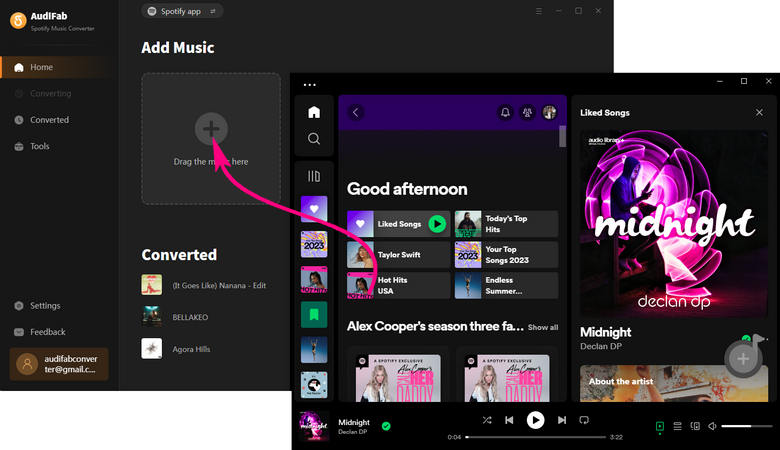
📝 Basic Info:
| Price: | Start from $14.95 |
| Operating System: | Win/Mac |
| Output Format: | MP3/WAV/AAC/FLAC/AIFF/AAC |
| Output Quality: | Up to 320kbps for MP3;Lossless for FLAC/WAV |
| Download Speed: | 10X conversion speed |
| Spotify Account: | Free account is available |
😀 Pros:
- Download any music from Spotify to MP3.
- Record Spotify music by App or Web.
- Download songs in order.
- Support batch conversion.
- Customize output settings.
- Keep original audio quality.
- Retain and edit ID3 tags after conversion.
- Convert local files to MP3, M4A, AAC, WAV, OGG.
- Support light & dark appearances
- Provide audio converter.
- Burn Spotify music to CD.
- Novel and fancy user interface.
- Free updates & technical support.
- Support 48+ languages.
☹️ Cons:
-
Only available for Spotify users.
#6 Audacity Audio Recorder ⭐⭐⭐
About Audacity: Audacity only provides one product called Audacity Audio Recorder. On November 19, 2004, Audacity 1.2.3 is released. This brand was created by a group of voluntary developers.
Audacity Audio Recorder: If you are looking for a free, open-source, cross-platform digital audio recorder and editor, Audacity Audio Recorder can be one of the choices. You can record live audio through a microphone or mixer, or digitize recordings from other media.
💡 How it works:
- Step 1: Google Audacity, then open its official website to download the version you need. Start this program after its installation. If you have installed Spotify, open it. If not, download and install Spotify now. Open the Spotify app as well.
- Step 2: On Spotify, start playing a song on your computer, then on the menu bar of Audacity, click the "red record icon" to start recording manually.
- Step 3: When it's completed, just tap "stop icon". Then navigate to File > Export > Export Multiple to save the recorded song to computer.
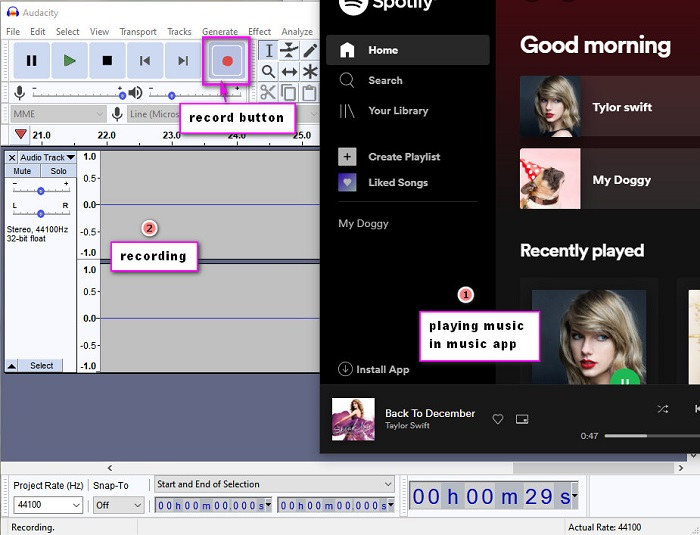
📝 Basic Info:
| Price: | Free |
| Operating System: | Windows/Mac/Linux |
| Output Format: | WAV/AIFF/MP3/AU/FLAC/OGG |
| Output Quality: | Up to 128kbps for MP3;Lossless for FLAC/WAV/AIFF |
| Download Speed: | 1X conversion speed |
| Spotify Account: | Free account is available |
😀 Pros:
- Record audios from system sound, headphones or speakers.
- Embedded audio editor included.
- The output quality is only up to 128kbps
- Free & open-source.
☹️ Cons:
- Need the music apps installed or open music websites.
- Don't support batch conversion: download 1 track each time.
- No ID3 tags were retained after recording.
- Need to start and stop recording manually.
- No support for batch recording.
- The user interface is old.
- No tech support.
#7 TuneIf Spotibeat Music Converter ⭐⭐⭐
About TuneIf: TuneIf aims to be the best consumer software provider in the industry by offering innovative and simple-to-use programs. This company only provides Amazon Music Converter, Spotify Music Converter, Apple Music Converter, Tidal Music Converter and Deezer Music Converter to convert music to MP3. It's a new brand but their team is a range of young people with passion and talents.
Tunelf Spotibeat Music Converter: This program is dedicated to converting Spotify music to MP3, WAV, FLAC, AAC, M4A, and M4B. It does not convert any other music. It's only a Spotify to MP3 converter. The function can be very simple, thus it's really easy to use even for new users.
💡 How it works:
- Step 1: Download and install TuneIf Spotibeat Music Converter to your PC and start it. Start the Spotify app as well.
- Step 2: Go to "Menu > Preferences > Convert" to set the audio output parameters.
- Step 3: Drag and drop songs from Spotify to it. Then start converting songs you need.
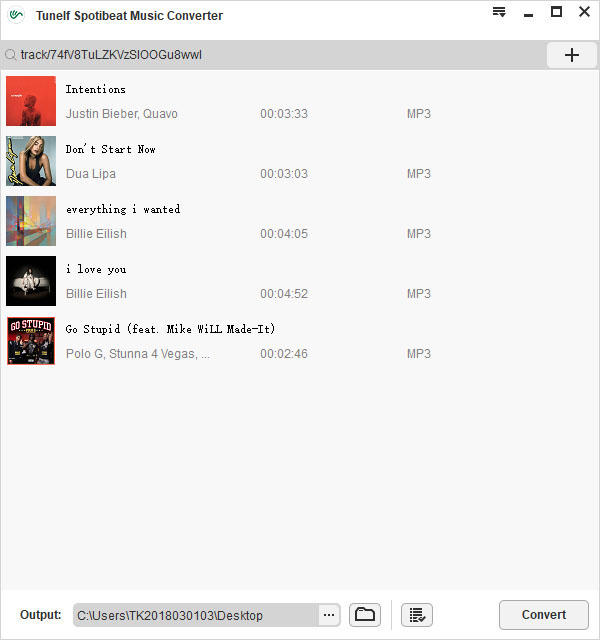
📝 Basic Info:
| Price: | Start from $14.95 |
| Operating System: | Win/Mac |
| Output Format: | MP3/WAV/AAC/FLAC/M4A/M4B |
| Output Quality: | Up to 320kbps for MP3;Lossless for FLAC/WAV |
| Download Speed: | 5X conversion speed |
| Spotify Account: | Free account is available |
😀 Pros:
- Retain ID3 tags after conversion.
- Keep original audio quality.
- Sort out songs based on artist/album.
- Free updates & technical support.
☹️ Cons:
- Only available for Spotify users.
- The Spotify app needs to be installed.
- Only support 4 languages.
- The user interface is old.
#8 ViWizard Spotify Music Converter ⭐⭐⭐
About ViWizard: ViWizard has already developed multiple featured media converter tools, including Apple Music Converter, Spotify Music Converter, Amazon Music Converter, Audible Converter, etc.
ViWizard Spotify Music Converter: This app is almost the same as AudFree Spotify Music Converter we'll below. It also downloads Spotify music to MP3, WAV, FLAC, AAC, M4A, and M4B with several simple steps.
💡 How it works:
- Step 1: Download and install ViWizard Spotify Music Converter to your PC and start it. Start the Spotify app as well.
- Step 2: Go to "Menu > Preferences > Convert" to set the audio output parameters.
- Step 3: Drag and drop songs from Spotify to it. Then start converting songs you need.
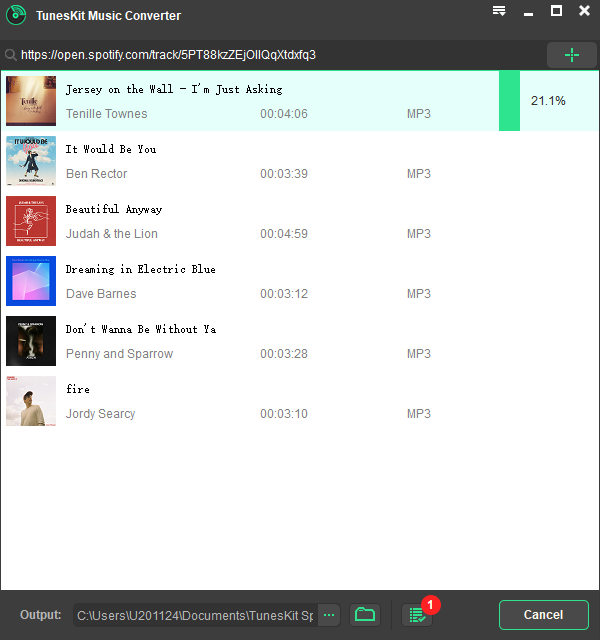
📝 Basic Info:
| Price: | Start from $14.95 |
| Operating System: | Win/Mac |
| Output Format: | MP3/WAV/AAC/FLAC/M4A/M4B |
| Output Quality: | Up to 320kbps for MP3;Lossless for FLAC/WAV |
| Download Speed: | 5X conversion speed |
| Spotify Account: | Free account is available |
😀 Pros:
- Retain ID3 tags after conversion.
- Keep original audio quality.
- Sort out songs based on artist/album.
- Free updates & technical support.
☹️ Cons:
- Only available for Spotify users.
- The Spotify app needs to be installed.
- Only support 4 languages.
- The user interface is old.
#9 AudFree Spotify Music Converter ⭐⭐⭐
About AudFree: AudFree aims to develop and provide industry-leading audio converting solutions for streaming music addicts, such as users of Apple Music, Spotify songs, Tidal music, Audible audiobooks, iTunes music and more. This brand has been studying new technologies for years.
AudFree Spotify Music Converter: If you need a simple Spotify Converter to convert Spotify Ogg to MP3, FLAC, AAC, WAV, M4A, M4B, this app should be considered. This app is designed to download music from Spotify then listen to them offline on any device. It's very simple to use.
💡 How it works:
- Step 1: Get this AudFree Spotify Music Converter installed from its official website and start it. Start Spotify app as well.
- Step 2: Navigate to "Menu > Preferences > Convert" to set the audio output parameters.
- Step 3: Drag and drop songs from Spotify to it. Then start converting songs you need.
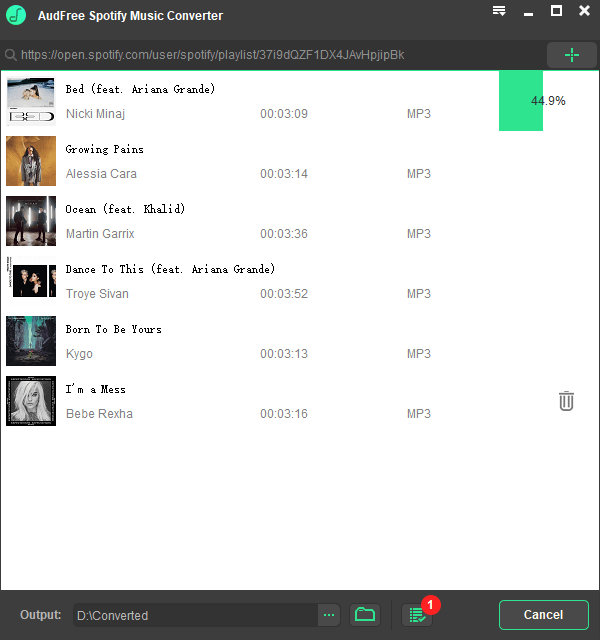
📝 Basic Info:
| Price: | Start from $14.95 |
| Operating System: | Win/Mac |
| Output Format: | MP3/WAV/AAC/FLAC/M4A/M4B |
| Output Quality: | Up to 320kbps for MP3;Lossless for FLAC/WAV |
| Download Speed: | 5X conversion speed |
| Spotify Account: | Free account is available |
😀 Pros:
- Retain ID3 tags after conversion.
- Keep original audio quality.
- Sort out songs based on artist/album.
- Free updates & technical support.
☹️ Cons:
- The Spotify app needs to be installed.
- Only support 4 languages.
- The user interface is old.
#10 DRmare Music Converter ⭐⭐⭐
About DRmare: As an innovative consumer provider, DRmare is specialized in developing music and video converters, such as iTunes movies, TV shows, Apple Music, iTunes audiobooks, and Spotify music.
DRmare Music Converter: Actually, DRmare Music Converter is similar to the last converter. You can follow the same steps to download Spotify music. You can convert Ogg Vorbis songs, playlists, and albums to MP3, FLAC, WAV, AAC, M4A, M4B via this app easily for offline playing on any device.
💡 How it works:
- Step 1: Get this DRmare Music Converter installed from its official website and start it. Start Spotify app as well.
- Step 2: Navigate to "Menu > Preferences > Convert" to set the audio output parameters.
- Step 3: Drag and drop songs from Spotify to it. Then start converting songs you need.
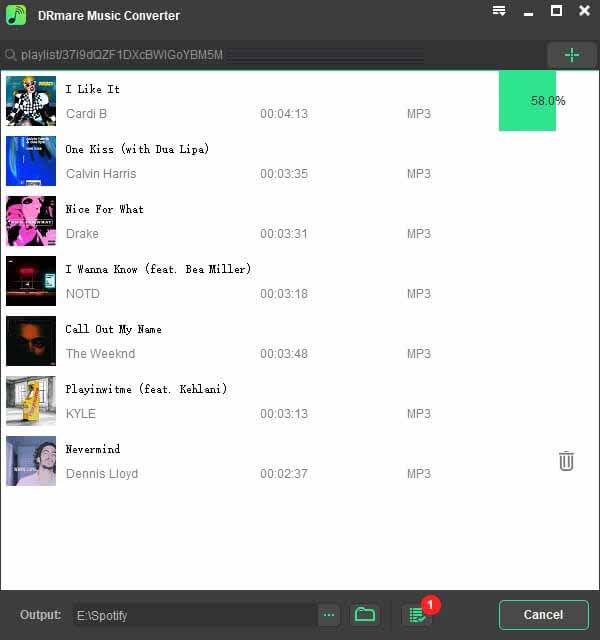
📝 Basic Info:
| Price: | Start from $14.95 |
| Operating System: | Win/Mac |
| Output Format: | MP3/WAV/AAC/FLAC/M4A/M4B |
| Output Quality: | Up to 320kbps for MP3;Lossless for FLAC/WAV |
| Download Speed: | 5X conversion speed |
| Spotify Account: | Free account is available |
😀 Pros:
- Retain ID3 tags after conversion.
- Keep original audio quality.
- Sort out songs based on artist/album.
- Free updates & technical support.
☹️ Cons:
- Only available for Spotify users.
- The Spotify app needs to be installed.
- Only support 4 languages.
- The user interface is old.
#11 AudKit Spotify Music Converter ⭐⭐⭐
About AudKit: AudKit is committed to creating audio converting tools for Spotify, Tidal and Audible. AudKit is welcomed these years owing to the continuous improvement from their passional, professional, and talented Research & Development team.
AudKit Spotify Music Converter: According to my investigation, TuneIf Spotibeat Music Converter, ViWizard Spotify Music Converter, AudFree Spotify Music Converter, DRmare Music Converter, AudKit Spotify Music Converter are the same app. You can choose any of them to convert Spotify music to MP3, FLAC, WAV, AAC, M4A, M4B files the enjoy offline playback on any device.
💡 How it works:
- Step 1: Download and install AudKit Spotify Music Converter then launch this program. Start Spotify app as well.
- Step 2: Navigate to "Menu > Preferences > Convert" to set the audio output parameters.
- Step 3: Drag and drop songs from Spotify to it. Then start converting songs you need.
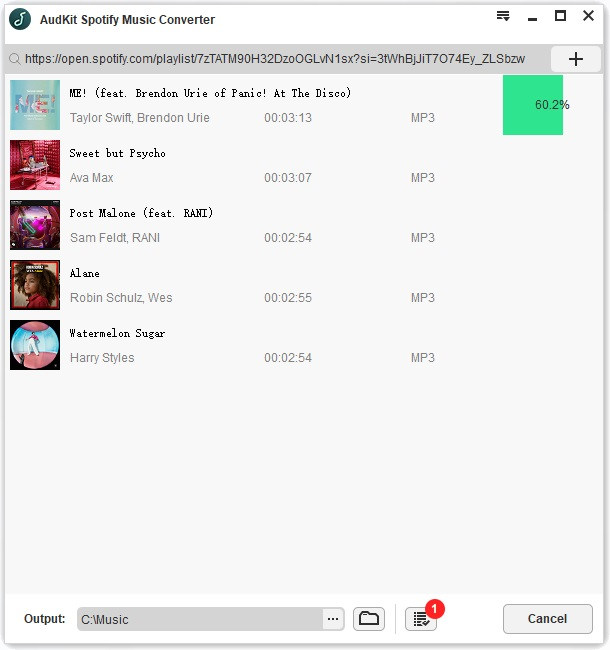
📝 Basic Info:
| Price: | Start from $14.95 |
| Operating System: | Win/Mac |
| Output Format: | MP3/WAV/AAC/FLAC/M4A/M4B |
| Output Quality: | Up to 320kbps for MP3;Lossless for FLAC/WAV/AIFF |
| Download Speed: | 5X conversion speed |
| Spotify Account: | Free account is available |
😀 Pros:
- Retain ID3 tags after conversion.
- Keep original audio quality.
- Sort out songs based on artist/album.
- Free updates & technical support.
☹️ Cons:
- The Spotify app needs to be installed.
- Only support 4 languages.
- The user interface is old.
#12 TuneFab Spotify Music Converter ⭐⭐⭐
About TuneFab: TuneFab was released in Hong Kong 2016. This brand is committed to eliminating the barriers between DRM protection and people who want to get more freedom on their purchased iTunes movies, Apple Music or audiobooks, Spotify Music, and even the DVD videos. Except for Spotify Music Converter, you can also find iTunes Audio Converter, Audible Converter, iTunes Video Converter, DVD Ripper, Screen Recorder, iOS/Android Data Transfer on their official website.
TuneFab Spotify Music Converter: This product is an easy and efficient music converter to extract Spotify Ogg Vorbis songs to MP3, M4A, FLAC, or WAV audio without quality loss. And the metadata information will be retained after the conversion. But you need to install Spotify when using this app.
💡 How it works:
- Step 1: Go to the official website of TuneFab Spotify Music Converter to download and install it. Then launch this program. Start Spotify app as well.
- Step 2: Navigate to the "menu icon" and choose "Preferences" to set the audio output parameters.
- Step 3: Click "Add File" then drag and drop music or a album from Spotify to the URL box. Then start converting songs you need.
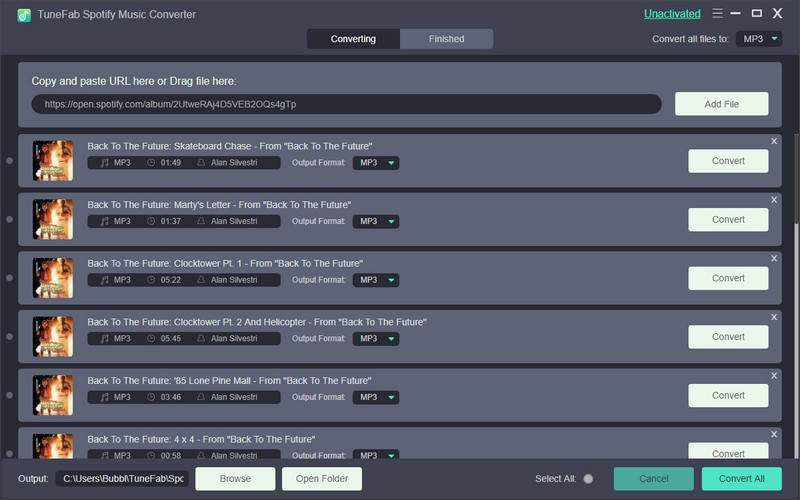
📝 Basic Info:
| Price: | Start from $14.95 |
| Operating System: | Win/Mac |
| Output Format: | MP3/WAV/FLAC/M4A |
| Output Quality: | Up to 320kbps for MP3;Lossless for FLAC/WAV |
| Download Speed: | 4X conversion speed |
| Spotify Account: | Free account is available |
😀 Pros:
- Keep ID3 tags after conversion.
- Save songs with original audio quality.
- Support batch conversion.
- Novel and fancy user interface.
- Free updates & technical support.
☹️ Cons:
- Only available for Spotify users.
- The Spotify app needs to be installed.
- Only support 5 languages.
📊 Final Comparison Rank
Combining all the details above, let us rank all programs.
- Multi-Supported Platforms: AudiCable Audio Recorder / Audials One 2026 / Audacity Audio Recorder
- Conversion Speed: Audials Audials One 2026 > > AudiCable Audio Recorder > TunePat Spotify Music Downloader > Sidify Spotify Music Converter = AudiFab Spotify Music Converter = TuneIf Spotibeat Music Converter = ViWizard Spotify Music Converter = AudFree Spotify Music Converter = DRmare Music Converter = AudKit Spotify Music Converter > TuneFab Spotify Music Converter > Audacity Audio Recorder
- Conversion Quality: AudiCable Audio Recorder = Sidify Spotify Music Converter = Audials Audials One 2026 = AudiFab Spotify Music Converter = TuneIf Spotibeat Music Converter = ViWizard Spotify Music Converter = AudFree Spotify Music Converter = DRmare Music Converter = AudKit Spotify Music Converter = TuneFab Spotify Music Converter > TunePat Spotify Music Downloader > Audacity Audio Recorder
- Easy to Use: AudiCable Audio Recorder / Sidify Spotify Music Converter / TunePat Spotify Music Downloader / AudiFab Spotify Music Converter/ TuneIf Spotibeat Music Converter / ViWizard Spotify Music Converter / AudFree Spotify Music Converter / DRmare Music Converter / AudKit Spotify Music Converter
- Extra Functions: Sidify Spotify Music Converter / AudiCable Audio Recorder / AudiFab Spotify Music Converter/ Audials One 2026 / Audacity Audio Recorder
Tips: Actually, TuneIf Spotibeat Music Converter, ViWizard Spotify Music Converter, AudFree Spotify Music Converter, DRmare Music Converter, AudKit Spotify Music Converter can be considered as the same apps. The operation steps, functions and interfaces of these programs are the same. If you want one of them, pick one according to the preferred name.
Conclusion
we've gathered nearly all the available Spotify Music Downloaders (as well as the best Spotify Playlist Downloader). Setting ourselves apart from other tutorials, we not only introduce every audio recorder but also provide detailed step-by-step guides on how to use various audio recorders to capture music. Our comprehensive study delves into all Spotify to MP3 downloaders, presenting objective parameters and details to empower you to make your own informed choice. If you find this post helpful, don't hesitate to share it with your friends!
Related Articles
- Top 8 Working Spotify Mod APKs for Free Premium Music
- 10 Free Tools to Download Spotify Music to MP3
- Top 8 Ways to Convert Streaming Music to MP3 - Work for All Music Platforms
- How Much is Spotify Premium? See Subscription Plans 2025
- Top 6 Spotify Music to MP3 Recorders 2026 Review
- 9 Best Apple Music Converters of 2026 Reviews
- AudFree Spotify Music Converter Review



