Top 6 Spotify Music to MP3 Recorders 2026 Review
Updated on: December 31, 2025
Category: Spotify Music Tips
Are you still fretting about selecting an appropriate Spotify music to MP3 recorder? Please read this article, and we'll list 6 Spotify music to MP3 recorders, both free and paid.
Despite the fierce competition between streaming music services, Spotify still stands out from many competitors with a massive library of songs and numerous paid active users. But noteworthy, Spotify also has some obvious downsides and limitations. One is that all users can only listen to Spotify music within its platform. Likewise, even if users of Spotify Premium can download Spotify songs for offline streaming, the downloaded Spotify songs are only valid within the Spotify app. Alternatively, users cannot download Spotify music to MP3 format as all Spotify tracks are encoded in Ogg-formated. This could be a problem if you're going to stream Spotify songs on a generic MP3 player.
Fortunately, there is numerous Spotify music to MP3 recorders in the market that can help you out. We'll review 6 free and paid Spotify music to MP3 recorders, including all of their parameters. Check it out!

- Part 1 Paid Spotify Music to MP3 Recorders
- AudiCable Audio Recorder (*Recommended)
- AudiFab Spotify Music Converter
- Apowersoft Streaming Audio Recorder
- Part 2 Free Spotify Music to MP3 Recorders
- Final Comparision Table (Quick Result)
Part 1 Paid Spotify Music to MP3 Recorders
AudiCable Audio Recorder (*Recommended)
Since Spotify music is protected in proprietary formats, you can turn to a third-party streaming tool, namely AudiCable Spotify Music Recorder, to help you extract MP3 audio from Spotify. Not only the MP3 format, but you can use AudiCable to output Spotify Music to other generic formats like AAC, WAV, FLAC, AIFF, and ALAC with lossless audio quality and ID3 tags kept.
AudiCable Audio Recorder also takes the multi-platform recording as an extra pleasant surprise, making you save audio from Apple Music, Amazon Music, Tidal, Line Music, Deezer, YouTube Music and more. Although this tool adopts the original speed recording mode, it comes as a safer way to record Spotify music seamlessly.
💡 How It Works:
- Step 1: Download and start AudiCable Spotify Music Recorder. Click "Spotify App" from the main interface.
- Step 2: Click a "Gear icon" on the buttom-left corner, and then select "MP3" as the output format.
- Step 3: Copy & paste the playlist link to the parsing box of the AudiCable, then tick the tracks for conversion.
- Step 4: Start Spotify audio conversion by clicking the "Convert" button. Click the "Recorded" tap, and the "Folder icon" behind a song, you'll get all downloaded Spotify MP3s.

Price: Start from $29.95 (free trial available)
😀 Pros:
- Fully support kinds of streaming music apps, such as Spotify, Apple Music, Tidal, Deezer, Amazon Music, Pandora, YouTube Music and more.
- Save music to MP3, AAC, WAV, FLAC, AIFF, ALAC.
- Keep ID3 tags including Title, Artist, Album, Artwork, and more.
- Keep original audio quality.
- Convert streaming music at up to 10X faster speed.
- Other sounds from the computer will not be recorded, 100% clean.
- Fully supports the latest version of Windows and Mac systems.
- Handy tools: Format Converter, ID3 Editors, AA/AAX Converter, and CD Burner.
- Free updates & technical support.
☹️ Cons:
- The free trial converts the first minute of the song only.
AudiFab Spotify Music Converter
AudiFab Spotii Music Converter offers a workable solution to download Spotify music to MP3, AAC, WAV, FLAC, AIFF, and ALAC files. This tool runs very well in batch downloading Spotify playlists to MP3. By setting the conversion mode and conversion speed, you can save Spotify music, podcasts, and albums up to 10X faster with ID3 tags.
💡 How It Works:
- Step 1: Launch this converter on your computer and choose to download Spotify music from the App. Drag and drop a playlist from Spotify to AudiFab, then click "Add".
- Step 2: Select "MP3" as the output format on the setting window.
- Step 3: Click the "Convert" button to start conversion.
- Step 4: Go to the "Converted" section, hover over the song, and click the "Folder" icon to get the downloaded Spotify MP3s.
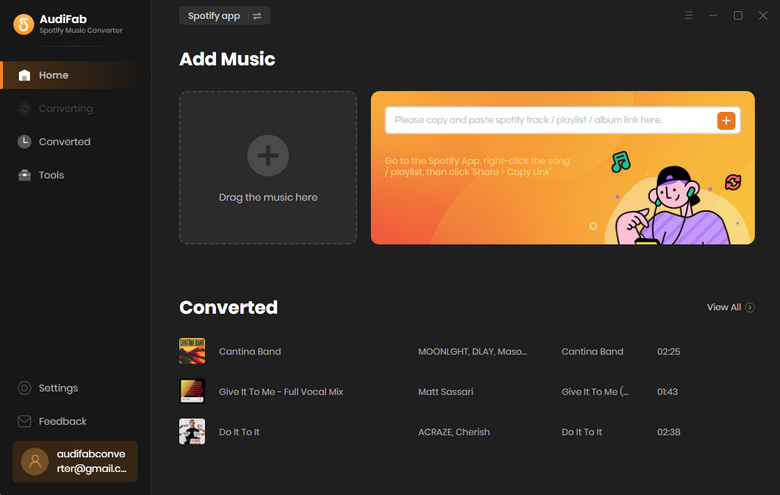
Price: Start from $14.95 (free trial available)
😀 Pros:
- Convert Spotify music to MP3/AAC/WAV/FLAC/AIFF/ALAC.
- Convert Spotify songs at up to 10x speed.
- Keep 100% original quality and ID3 tags.
- Works with Spotify Free and Premium accounts.
- Free update & technical support.
☹️ Cons:
- Does not convert from other streaming services.
- Limited-time free trial.
Apowersoft Streaming Audio Recorder
Apowersoft Streaming Audio Recorder is a versatile recording tool that enables you to record both system sound and microphone sound from the computer. The easy point is that you need to play Spotify music and hit the record button. But be advised that you need to control the recording process manually, and the free trial only allows you to record the song within the first minute.
💡 How It Works:
- Step 1: Navigate to the official website of Apowersoft Audio Recorder or download the app.
- Step 2: Go to the setting icon > record setting, adjust the output format as MP3.
- Step 3: Select a song from the Spotify app to play, and remember to click the Start Recording button simultaneously.
- Step 4: If you want to stop recording, click the Stop button to end the recording. And find all downloaded songs under "Library" column. Tag information will be saved automatically by this app.
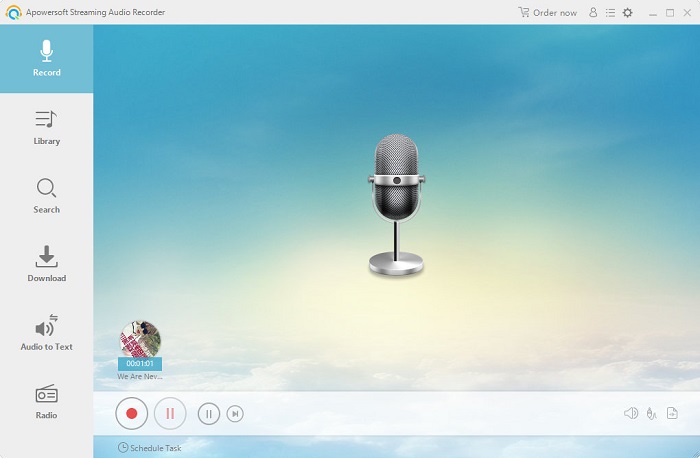
Price: Start from $29.95 plan.
😀 Pros:
- Record audios from system sound, headphones or speakers.
- Support output audio formats including MP3, AAC, FLAC, WMA, etc.
- Auto-add ID3 tags for music files.
- Sort out downloaded based on artist/album.
- Support muti-platform recording.
☹️ Cons:
- Don't support batch conversion.
- Only available on Windows.
- The output quality is only up to 128kbps.
- Need to install the Spotify app.
Part 2 Free Spotify Music to MP3 Recorders
Sidify Music Converter Free (*Recommended)
Sidify Music Converter Free is a freeware Spotify music to MP3 downloader, which is easy to operate and enables you to convert almost all playable music to MP3, AAC, FLAC, WAV, AIFF or ALAC format in a few minutes. AudiCable is a good option if you're looking for a more reliable Spotify Music downloader.
💡 How It Works:
- Step 1: Launch Sidify Music Converter Free. Click the "Add" button to drag & drop a song/playlist from Spotify to Sidify.
- Step 2: Click the "Settings" button on the main interface, and then adjust the output format as "MP3".
- Step 3: Click "Convert" button to export Spotify songs to computer.
- Step 4: Find the converted audios by clicking "Converted" tab.
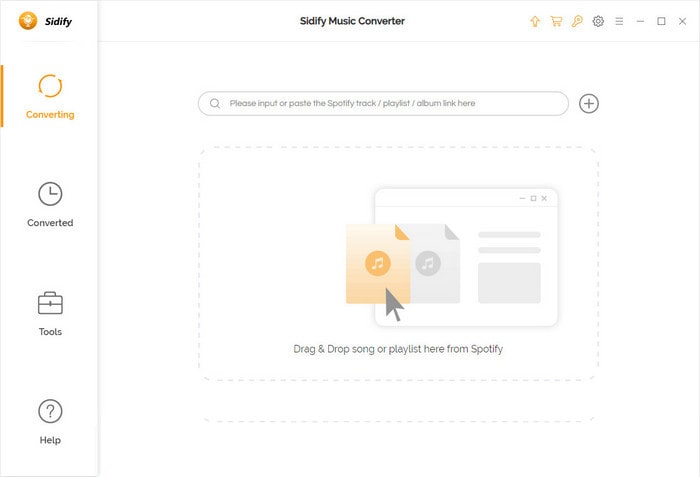
😀 Pros:
- Totally free.
- Download songs/playlists to MP3/AAC/WAV/FLAC/AIFF/ALAC.
- Keep partial ID3 tags.
- Support batch conversion.
- Fully support the Windows 11 system.
☹️ Cons:
- Only available for Windows users currently.
- Not garantee audio quality.
- No extra audio tools.
- Less language support.
Audacity Audio Recorder
When it comes to audio recorders, you probably come to first mind that Audacity Audio Recorder. Audacity is a multi-track audio editor and recorder available for Windows, macOS, GNU/Linux and other operating systems. Users can use this tool to record streaming audio through a microphone or mixer or digitize recordings from other media. After recording, users can make use of powerful editing functions, such as duplicate, cut, paste, or delete audio or add custom fades. But be noted that this recorder can not be used as user-friendly software for fresh users. At the meanwhile, the audio quality is 128kbps only.
💡 How It Works:
- Step 1: Download and launch both Spotify app and Audacity program.
- Step 2: On the main interface of Audacity, click the "red record icon". Here start recording by playing Spotify songs from Spotify app.
- Step 3: Tap "stop icon" to stop recording.
- Step 4: When recording is finished, set output parameters by clicking File > Export > Export Multiple.
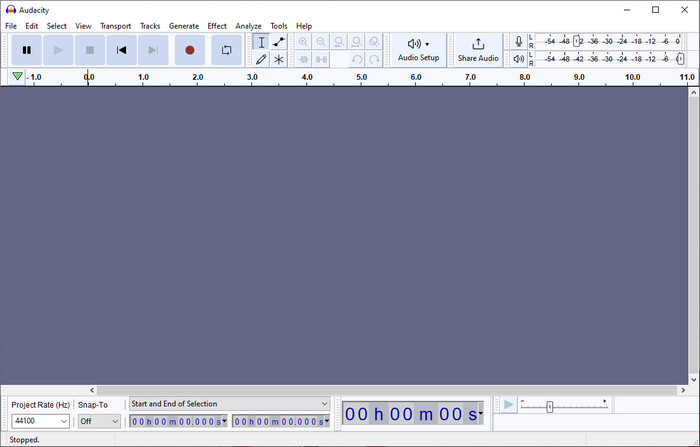
😀 Pros:
- Free & open-source.
- Record audios from system sound, headphones or speakers.
- Record music to WAV, AIFF, MP3, AU, FLAC, Ogg Vorbis files, etc.
- Embedded audio editor included.
☹️ Cons:
- The output quality is only up to 128kbps.
- Need to start and stop recording manually.
- Need to install the music apps or open music websites.
- Some operations aren't very intuitive.
Dojotech Spotify Recorder
Dojotech Spotify Recorder is a free music recorder helping Spotify users record music to MP3 files. The operation process for Dojotech is very simple. When playing Spotify music, it will work automatically and save all tracks as MP3. It allows you to mark the generated files and customize ID3 tags. To avoid recording errors, please ensure that the PC's sound is not muted. In addition, when recording from Spotify, the volume needs to be large enough.
💡 How It Works:
- Step 1: Launch Dojotech Spotify Recorder and Spotify desktop app.
- Step 2: Navigate and queue Spotify songs that you like to record and play them on Spotify.
- Step 3: Dojotech will automatically detect the songs and begins recording. You can see the songs that it is recording from the simple interface.
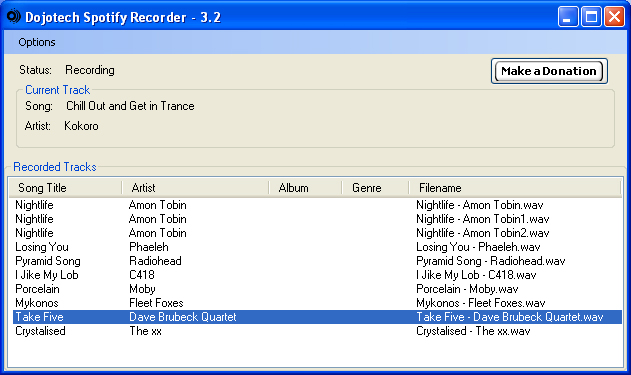
😀 Pros:
- Free & open-source.
- Record Spotify songs to MP3 format.
- Customizable file tags and metadata of songs.
☹️ Cons:
- No Mac or Linux version.
- Only compatible with Windows XP and lower.
- Do not save Spotify music to AAC/WAV/FLAC/AIFF/ALAC format.
- Poor output audio quality.
- Do not record from other streaming services.
📊 Part 3 Final Comparison - Get a Final Result Quickly
We've compiled all the relevant parameters into a table for a streamlined comparison of these free and paid recorders. Please take a look.
| App Name | AudiCable Audio Recorder | AudiFab Spotify Music Converter | Apowersoft Streaming Audio Recorder | Sidify Music Converter Free | Audacity Audio Recorder | Dojotech Spotify Recorder |
| Pricing | Start from $29.95 | Start from $14.95 | Start from $29.95 | Free | Free | Free |
| Operating System | Win/Mac | Win/Mac | Win | Win | Win/Mac | Win |
| Supported Sources | Spotify and all other streaming platforms | Spotify | Spotify and all other streaming platforms | Spotify | Spotify and all other streaming platforms | Spotify |
| Built-in Spotify Web Player | Yes | Yes | No | No | No | No |
| Output Formats | MP3/AAC/WAV/FLAC/AIFF/ALAC | MP3/AAC/WAV/FLAC/AIFF/ALAC | MP3/WMA/WAV/OGG/AAC | MP3/AAC/WAV/FLAC/AIFF/ALAC | MP3/WAV/AIFF/AU/FLAC/OGG | MP3 Only |
| Output Quality | 320kbps | 320kbps | 128kbps | 256kbps | 128kbps | 128kbps |
| Audio Editor | Yes | No | Yes | No | No | Yes |
Disclaimer:
- All these methods are for personal or educational use only.
- You should not use this tool to distribute music or for business.
Conclusion
Spotify to MP3 recorder is a nice streaming tool that can record music from Spotify to MP3 format for offline playback on any device. All those, as mentioned above, free and paid Spotify recorders have their own merits and demerits. We make a complete assessment from the aspect of price, output format, output quality, supported streaming source and so on. To be specific, among three free Spotify recorders, Sidify Music Converter Free is the most ideal pick. While for paid Spotify recorders, AudiCable Audio Recorder is definitely the best recommendation. No matter which Spotify recorder you choose, you can listen to Spotify Music offline without ads on any device or media player.
Free download the best AudiCable Spotify to MP3 recorder!!
Related Articles
- 10 Free Tools to Download Spotify Music to MP3
- Top 8 Free Tidal to MP3 Converters [2026 Review]
- Top 10 Free SoundCloud Playlist Downloaders Online in 2026
- Top 13 Free Unblocked Music Sites & Apps for School
- 10 Best Free Hindi Songs MP3 Download Sites in 2026
- 10 Best Free OGG to MP3 Converters [2025]



