How to Convert Spotify Video Podcasts to MP3
Explore a snappy and fast method to download MP3 audio from Spotify video podcasts right here.
For podcast enthusiasts, the video podcasts on Spotify maximize their podcast experience because they can enjoy both audio and video show content. Furthermore, downloading video podcasts offline helps listeners get a seamless playback without worrying about the network connection. In this post, we'll share how to download Spotify video podcasts offline and how to convert Spotify video podcasts to MP3 for playing anywhere. Let's get into it.

Top 10 Most-streamed Video Podcasts on Spotify (2025)
Seeking a video podcast worthy of ears? To save your time searching the podcast shows aimlessly, we break down a list of the top podcasts on Spotify in 2025, most of which have contained both audio and video podcasting.
🎙️1. The Joe Rogan Experience
Genre: Comedy
🎙️2. Spotify Presents
Genre: Exclusive Originals
🎙️3. JackSepticEye
Genre: Gaming / Comedy
🎙️4. This Past Weekend w/ Theo Von
Genre: Comedy / Interview
🎙️5. Your World within Podcast by Eddie Pinero
Genre: Self-Improvement Narration
🎙️6. Ray William Johnson: True Spotify Podcast
Genre: Storytelling
🎙️7. The Daily
Genre: Journalism
🎙️8. Modern Wisdom
Genre: Self-Help / Intellectual
🎙️9. Bad Friends
Genre: Comedy
🎙️10. Crime Junkie
Genre: True Crime / Investigative
Pro tips: Not able to load the Spotify podcast show you like due to the network issue or region blocks? Fret less; AudiCable is built with hundreds of popular podcasts and radios in various genres, letting all users download podcast episodes and internet radio shows to MP3 for FREE.
Part 2 How to Download Spotify Video Podcasts Offline
Watching video podcasts on Spotify desktop or mobile app is never a hard nut. But what about downloading your favorite Spotify video shows for offline viewing?
Here's the catch: only the Spotify mobile app allows downloading video components of the podcast, while the desktop app supports audio downloads only. Therefore, we show this mobile version of the tutorial to download video podcasts.
Step 1: Open the Spotify app and click on your account.
Step 2: Click "Settings and privacy > Data Saver," then toggle off "Download the audio only" and "Stream audio only" under the "Video podcasts" section.
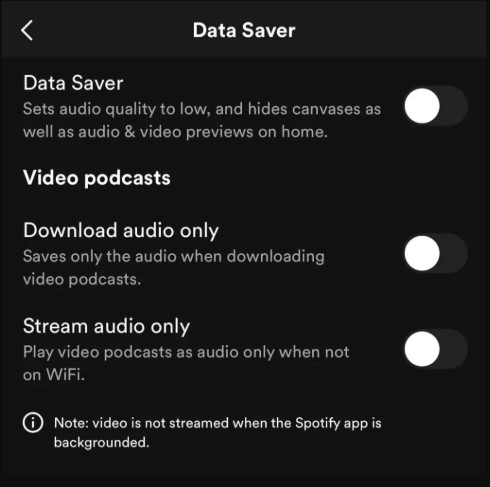
Step 3: Find the video podcast episode you want to download.
Step 4: Tap the Download button icon near the episode. The video podcast will soon download to your device.
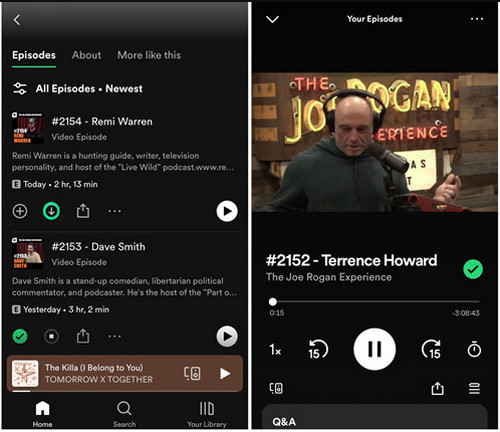
Step 5: Go to Settings > Playback > Offline. Then, enable offline mode for downloaded video podcasts.
Step 6: Access your episode downloads in "Your Library > Downloaded."
Note: Not all video podcasts are accessible and downloadable; some regions do not support video podcast downloads.
Part 3 How to Convert Spotify Video Podcasts to MP3
Spotify video podcasts are typically encoded in protected formats, restricting offline playback to the platform only. Luckily, AudiCable Spotify Podcast Downloader provides an effective solution for converting Spotify video podcasts to generic MP3 files. It is smaller than video formats, and you can easily transfer it between devices with zero quality loss.
Tool Required: AudiCable Spotify Podcast Downloader
AudiCable is loaded with a dedicated Spotify Music Converter and Spotify Podcast Downloader. You can download songs, playlists, albums, audiobooks, and video podcasts from Spotify to your local computer, no matter whether you're a Premium or Free user. With exceptional conversion technology, AudiCable Spotify Podcast Downloader flexibly converts your desired podcast shows to MP3 audio files while retaining the original audio quality and metadata information.
Beyond Spotify, this all-in-one audio converter is capable of downloading podcasts from Amazon, Apple Music, Audible, Tidal, YouTube, and the like. After conversion, your desired podcast episodes are ready for seamless playback on any device—mobile phones, car stereos, MP3 players, and smart speakers.

AudiCable Spotify Podcast Downloader( Mac / Win )
- Download Spotify songs, playlists, albums, podcasts, music videos, video podcasts at 10x speed.
- Multiple format support: MP3, AAC, WAV, FLAC, AIFF, ALAC.
- Convert podcasts to MP3/MP4 files.
- Keep the original audio quality and ID3 tags
- Built-in library of top podcasts and radios for free downloads.
- Support recording podcasts from other sources, such as Spotify, Apple Music, Tidal, etc.
- Transfer podcast downloads to any device for offline playback.
💡Steps to Convert Spotify Video Podcasts to MP3 Files
AudiCable Audio Recorder is compatible with Windows PC and Mac. Please preinstall the program per your computer system. Then go with the following instructions to get MP3 files from Spotify video podcasts.
Step 1 Choose Spotify as the Download Platform
Start AudiCable program. Select "Spotify" as the download platform on the Home interface of AudiCable. Then choose to switch to Spotify Web Player at the top corner.

Note: The Spotify video podcasts download feature for AudiCable is available to Spotify Web Mode. Please make sure that you’re using the Web Mode.
Step 2 Configure Output Settings for Spotify Video Podcasts
Open the "Settings" menu by clicking a gear icon at the bottom left. Now select the output format, output folder for your Spotify video podcasts.
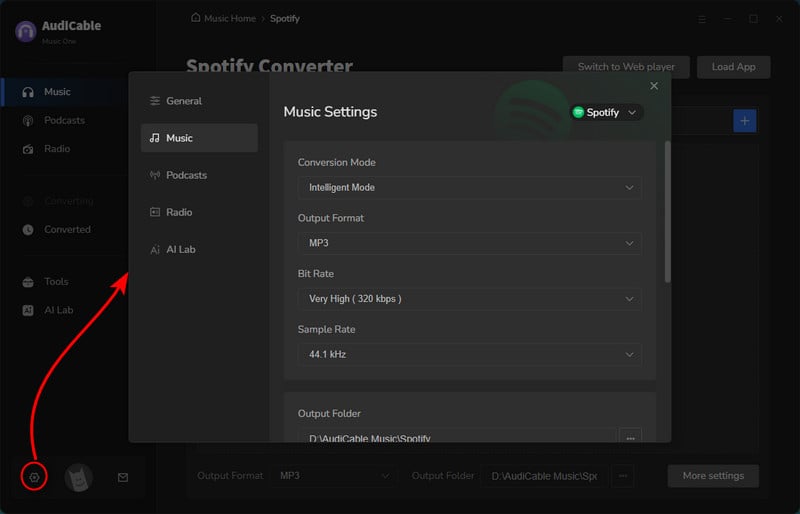
Note: To save the lyrics files for the Spotify music, just tick "Save lyrics".
Step 3 Import Spotify Video Podcasts to AudiCable
Back to the Spotify web player, then navigate to the video podcast you want to download. Click a plus button at the low right corner to load Spotify Video Podcasts to AudiCable. Select the podcast episodes and tick "Convert Video Podcasts to Audio".
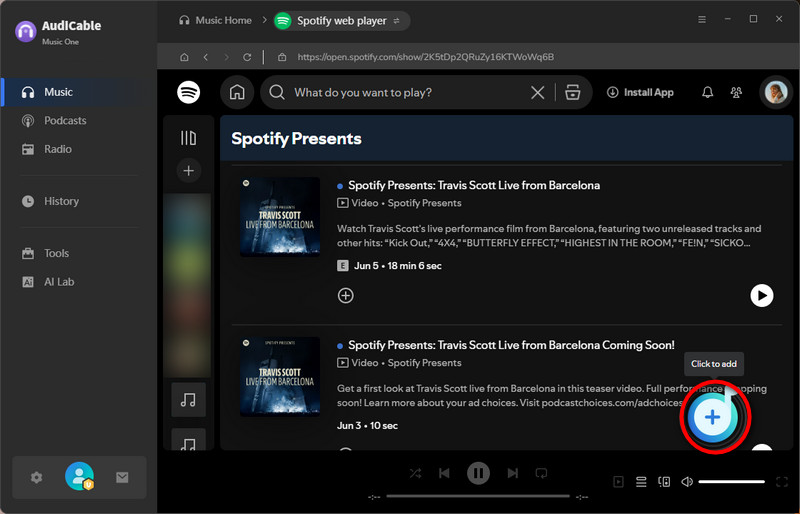
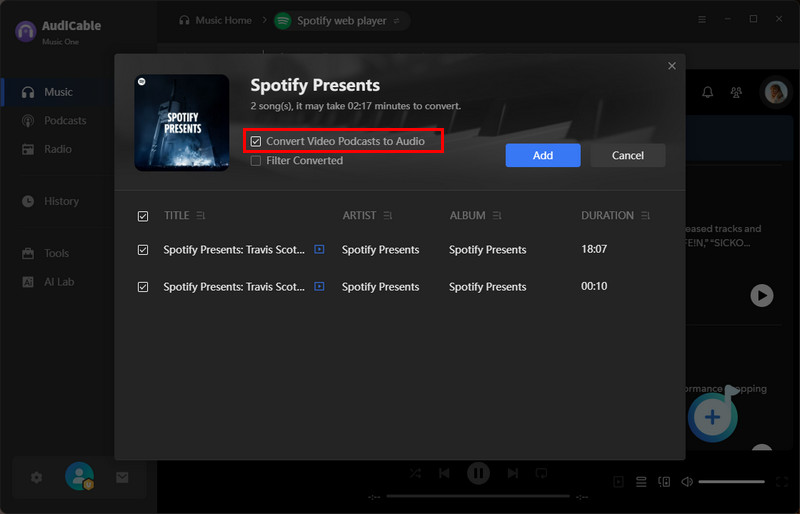
Step 4 Convert Spotify Video Podcasts to MP3
Click the "Convert" button, and AudiCable will start downloading Spotify podcast episodes to MP3 at a fast speed. If you click "Abort", the program will stop the conversion.
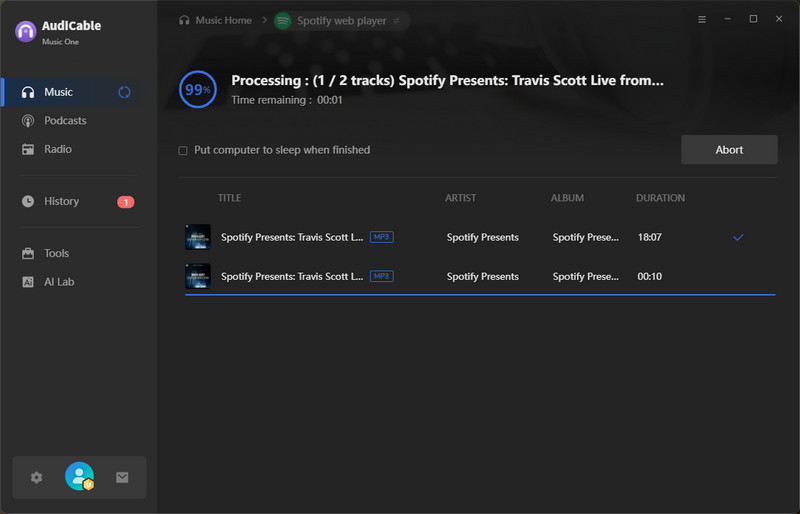
Step 5 Check MP3 Downloads of Spotify Video Podcasts
Bravo! Go to the History column and you can see the converted list of Spotify video podcasts. Click the "file icon" behind any episode and you'll be direct to where Spotify Podcasts MP3 files are stored.
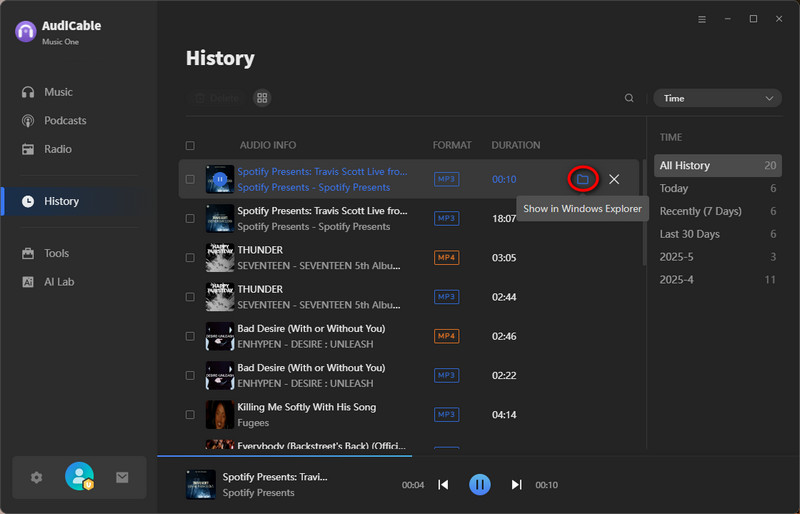
Disclaimer:
- All these methods are for personal or educational use only.
- You should not use this tool to distribute music or for business.
Conclusion
Spotify's integration of audio and video podcasts enables podcast lovers to switch between watching and listening freely. Mobile users benefit from the feature of downloading podcast videos and audio at once for offline playback. Although desktop users are limited to downloading audio-only versions of podcasts, they can stream video podcast shows online with a more expansive and immersive interface.
For those preferring to build a portable podcast library with high-quality MP3 audio from Spotify video podcasts, AudiCable Spotify Podcast Downloader offers the way out. Enjoy your podcast shows while commuting, working out, or travelling right away!
Note: AudiCable's free trial only allows you to record the first 1 minute of each audio file. To get the full conversion, please become a registered member by buying a license from AudiCable.









































