How to Get a YouTube Premium Student Discount
If you're a student and a YouTube user, you can save big on your YouTube Premium subscription with a student discount.
Most music streaming services, such as Spotify and Apple Music, offer discounts exclusive to students to make music life more affordable. As one of the top subscription-based streaming platforms, YouTube comes with no exception. Check this comprehensive guide for how to get a YouTube Premium student discount. You'll also learn a bonus trick for keeping YouTube Music forever after the student plan expires.
See also >>> How to Get YouTube Premium Subscription for Free
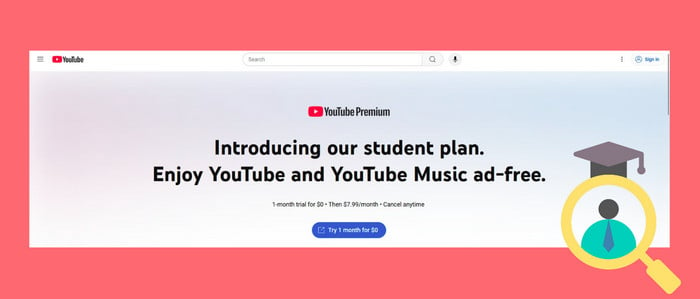
Part 1. What is the YouTube Student Plan?
The YouTube Student plan is the cheapest option among various Premium plans. It is designed for students enrolled in higher education, which is capped at four years. As soon as you enroll in the YouTube student offer, you can enjoy YouTube and YouTube Music at a reduced rate.
Price
There are two types of student discounts on YouTube. YouTube Premium for students costs $7.99/month, while YouTube Music Premium for students costs $5.49/month. Both options include a one-month free trial; thereafter, you will be automatically renewed at discounted student rate.
Benefits
1. Get a 1 month free trial before paying.
2. Watch videos with no ads.
3. Download videos or episodes for offline listening.
4. Play YouTube in the background uninterruptedly while using other apps.
5. Include ad-free access to songs, playlists, and albums in YouTube Music.
Part 2. How to Get a YouTube Premium Student Discount?
New student users need to sign up for the YouTube Premium student discount. During this process, the eligibility of the YouTube student offer will be verified by SheerID, and it needs to be repeated each year. Once the student status is confirmed, you can access the YouTube Premium Student membership for up to 4 years.
Step 1: Navigate to the official YouTube website and click TRY IT FREE.
Step 2: You'll get a pop-up message redirecting you to SheerID for verification. Click CONTINUE.
Step 3: Enter your info about the school. Then click "Verify My Student Status".
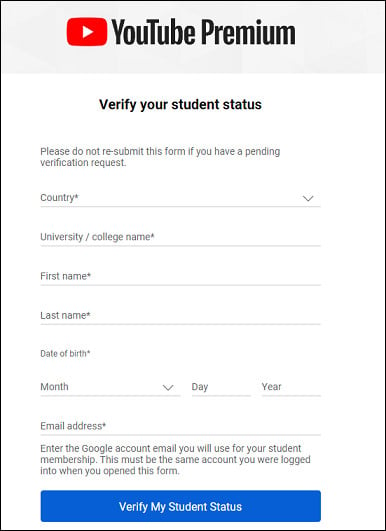
Step 4: Once the verification is successful, SheerID will lead you back to the YouTube Premium sign-up page.
Step 5: Click your profile and select Purchase and memberships > Premium > Student Plan. Then, choose a payment method to complete the student subscription. You'll first enjoy a one-month free trial of YouTube Premium.
Pro tips: Simply go to the YouTube Music website if you would prefer getting a student discount for YouTube Music. The subsequent procedures for applying for a YouTube Music student subscription are comparable to those described above.
Part 3. How to Keep YouTube Music Forever After Student Plan Expires
The YouTube Music Premium Student discount is available for four years. When the student membership ends, you CANNOT enjoy a unique blend of features for YouTube Music, including downloading music for offline playback. Here's a nifty trick to keep YouTube Music songs forever, even if the student plan expires.
Tool Required: AudiCable YouTube Music Recorder
AudiCable Audio Recorder is equipped with an easy-to-use YouTube Music Downloader, efficiently exporting tracks and playlists from YouTube Music to the local computer. Whether you're a YouTube Free or YouTube Premium user, you can convert YouTube Music to MP3, WAV, FLAC and more generic formats. Meanwhile, the intact ID3 tags of songs can also preserved.
With this YouTube Music Converter, you can effortlessly back up YouTube Music Music to your local disc permanently, enabling you to listen to YouTube Music offline without having to worry about membership lapses.

AudiCable YouTube Music Recorder (Win / Mac)
- Download music, podcasts, and playlists from YouTube Music at 10x speed.
- Support MP3/FLAC/AAC/WAV/AIFF/ALAC.
- Keep original audio quality and ID3 tags after conversion.
- Work for YouTube Music Free and YouTube Music Premium.
- Handy tools: Format Converter, ID3 Editors, CD Burner, AI Audio Splitter, AA/AAX Converter.
- Support other music platforms: Spotify, Apple Music, Amazon Music, Tidal, Line Music, Deezer, ect,.
📂 Steps to Keep YouTube Music Offline
Step 1 Select YouTube Music Platform
Install and run this YouTube Music Converter on your computer. Click YouTube Music on the music interface of AudiCable, then sign in to your YouTube Free or YouTube Premium account.

Note: You can also tap on the "Add other sources" button to add extra music services. Simply copy the official website, give it a new name, and then integrate a new music platform.
Step 2 Set up Output Settings
Click Settings on the bottom-left corner and set up the output format and other output settings.
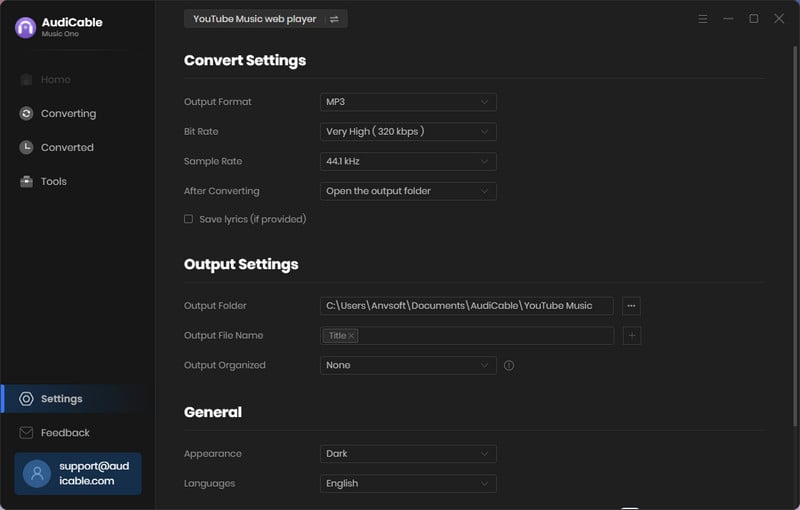
Note: Apart from the output format, you can also choose the output quality, output organized and more as your needs.
Step 3 Add YouTube Music to AudiCable
Open the playlist or album on the embedded YouTube Music Web Player. Click "Click to add" icon on the bottom right, then check the track you want to download.
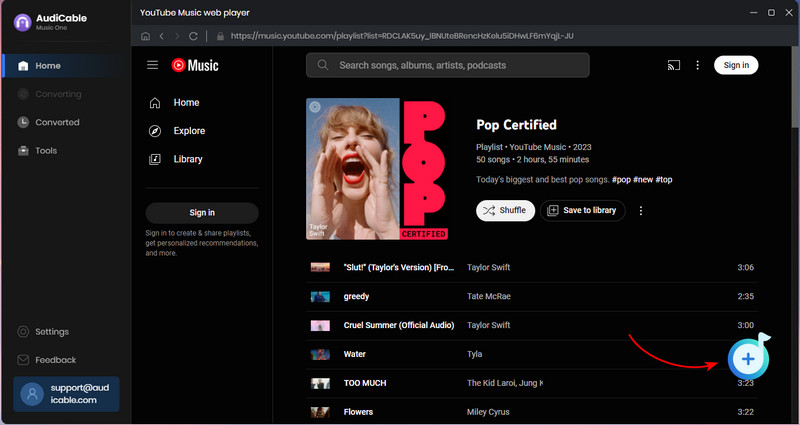
Step 4 Download YouTube Music with or without Premium
Confime music conversion by clicking the Convert icon. AudiCable program will quickly convert and backup YouTube Music songs to the local folder.

Step 5 Browse Downloaded YouTube Music Songs
Click the left Converted tab, and you'll find the conversion history. Hover over a "folder icon" behind any song, and you're directed to where YouTube Music audio files locate. Now you're able to keep and transfer YouTube Music to any device forever.
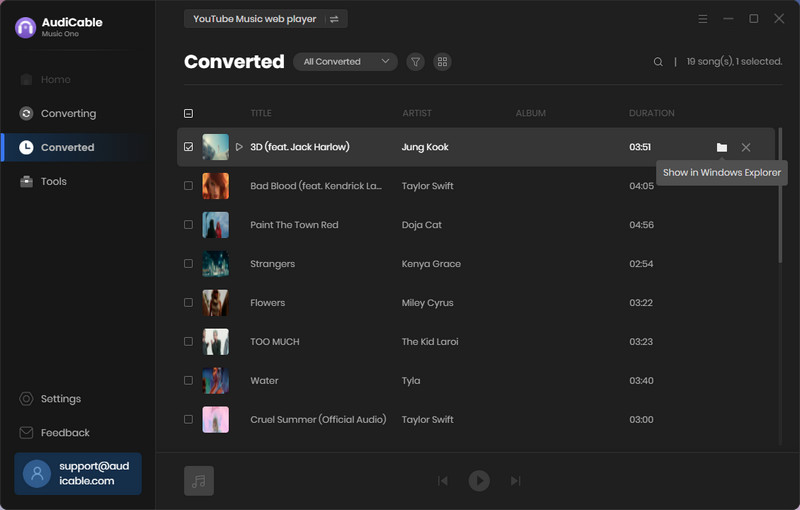
Disclaimer:
- All these methods are for personal or educational use only.
- You should not use this tool to distribute music or for business.
Conclusion
Follow the detailed steps for getting a YouTube student discount, and you'll easily be able to enjoy a student subscription on YouTube or YouTube Music. Remember to disable the automatic renewal service if you are no longer a student. AudiCable YouTube Music Converter comes in helpful when you want to keep YouTube Music permanently once the student membership ends.
Note: AudiCable's free trial only allows you to record the first 1 minute of each audio file. To get the full conversion, please become a registered member by buying a license from AudiCable.
Related posts
- Top 11 FREE YouTube Music Downloader Tools - Online/PC/Mobile
- How to Get Your YouTube Music Recap 2024
- How to Get YouTube Premium Subscription for Free - 2025 Best
- Vanced YouTube Music APK Review and Its Best Alternative
- Batch Convert YouTube Music to WAV Files
- How to Listen to YouTube Music Offline without Premium









































