Listen to YouTube Music Offline without Premium
Can I listen to YouTube Music without Premium? Definitely! The best solution is ready for you.
Many music enthusiasts prefer listening offline due to the uninterrupted playback it offers, even in areas with poor or no internet connectivity. Like other subscription-based music streaming platforms, YouTube allows Premium subscribers to download their favourite tracks and playlists for offline access, ensuring they can enjoy their music anytime. Unfortunately, this offline use is not available to users of YouTube Music Free. But fret less, this post will provide a workaround for listening to YouTube Music offline without a Premium subscription.
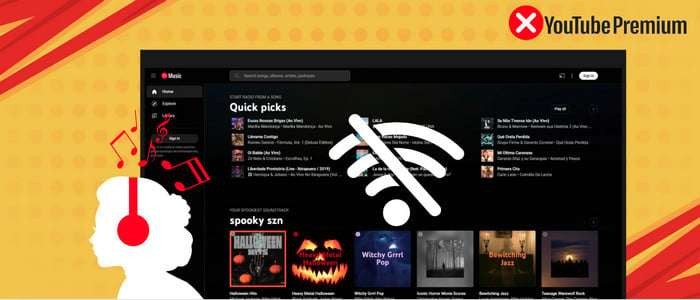
Part 1. Download Music to Listen Offline in YouTube Music
If you're a YouTube Premium subscriber, you can select specific songs, playlists, or albums to download for offline listening. Here are the steps.
Step 1: Start the YouTube Music mobile app on your phone.
Step 2: Find the music or playlist you want to download offline.
Step 3: Tap the three-dot icon behind a song, then click "Download." Please keep your network connection stable during the music download.
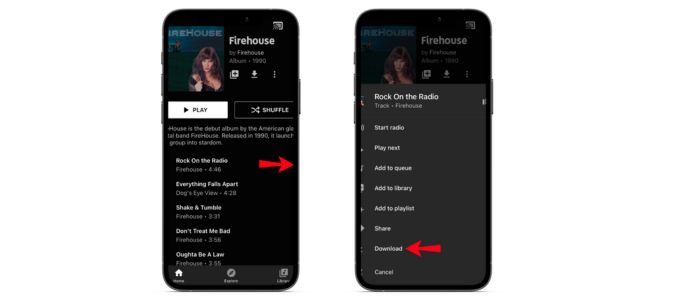
Step 4: To check all the music that has been downloaded, click "Library > Downloads > All Downloads." Paid Premium members can listen to YouTube Music offline easily.
Note: Downloading YouTube Music songs for offline listening is currently only available on Android and iOS. If you'd like to download YouTube Music songs to your computer and play YouTube Music offline without Premium, an AudiCable Audio Recorder is what you need.
Part 2. Listen to YouTube Music Offline without Premium
Although YouTube Music Free users cannot use the offline mode, AuidCable YouTube Music Recorder addresses this inconvenience. This tool is available to both YouTube Premium and YouTube Free accounts.
Tool Required: AudiCable YouTube Music Recorder
AudiCable features a specialized YouTube Music converter designed to download songs, playlists, and albums directly to your PC or Mac. This converter extracts audio from the YouTube Music web player, enabling offline access to YouTube Music without Premium subscription. Its robust conversion engine easily converts YouTube Music tracks to various formats, including MP3, AAC, WAV, FLAC, AIFF, and ALAC, while preserving the original ID tags. Experience lossless YouTube Music audio offline with ease and convenience.
Additionally, AudiCable Audio Recorder is built with a versatile toolbar that works for format conversions, tag editing, vocal removal, CD burning, and more. When YouTube Music audio is converted, you can edit YouTube Music tracks with these free tools!

AudiCable YouTube Music Recorder (Win / Mac)
- Download music, podcasts, and playlists from YouTube Music to computer.
- Convert YouTube Music tracks to MP3/FLAC/AAC/WAV/AIFF/ALAC at 10x speed.
- Keep original audio quality and ID3 tags after conversion.
- Support YouTube Music Free and YouTube Music Premium.
- Transfer YouTube Music songs to any music device and players for playback.
- Handy tools: Format Converter, ID3 Editors, CD Burner, AI Audio Splitter, AA/AAX Converter.
- Support other music platforms: Spotify, Apple Music, Amazon Music, Tidal, Line Music, Deezer, ect,.
📂 Steps to Downlaod YouTube Music Offline without Premium
AudiCable Audio Recorder supports running on the OS of Windows and Mac . Please first download and install AudiCable program per your computer system.
Step 1 Convert from YouTube Music Web
Run AudiCable YouTUbe Music Converter. Click YouTube Music on the selection list, then log in to your YouTube Free and YouTube Premium accounts.

Note: Using the "Add other sources" button, you can also add other music services that you want. Just copy the official website, customize it with a new name, and then implement a new music platform.
Step 2 Configure Output Settings
Tap Settings on the bottom-left corner and adjust the output format as MP3. To better organize the output audio and import them into USB at once, you can create a new folder to store YouTube Music downloads.
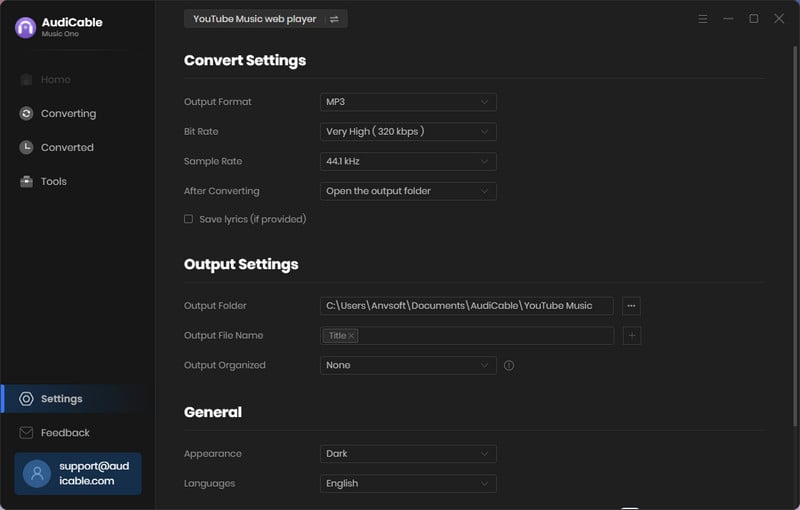
Note: Apart from the output format, you can also choose the output quality, output organized and more as your needs.
Step 3 Add YouTube Music to AudiCable
Open your desired playlist, album on the embedded YouTube Music Web Player. Click "Click to add" icon on the bottom right, then check the music you desire to convert.
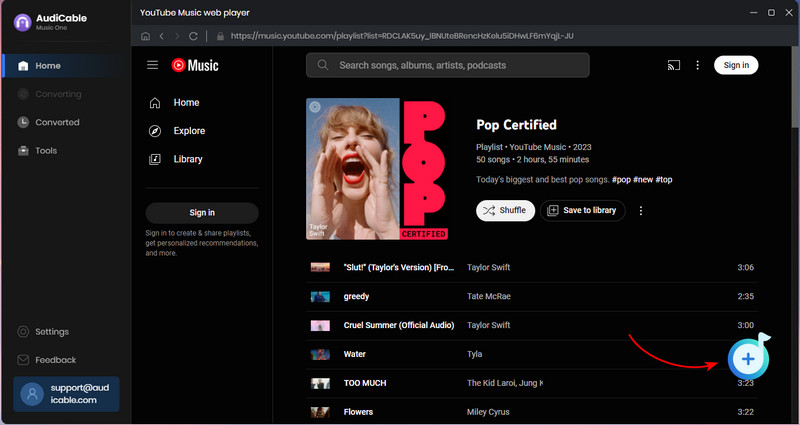
Step 4 Download YouTube Music with Free Account
Hit the Convert icon, the AudiCable program will start converting YouTube Music songs to computer without Premium.

Step 5 Listen to YouTube Music Offline without Premium
Click the left History tab, and you'll find the conversion record of all YouTube Music songs. Hover over a "folder icon" behind any song, and you're directed to where YouTube Music audio files locate. Now you're able to listen to songs from YouTube Music offline without Premium.
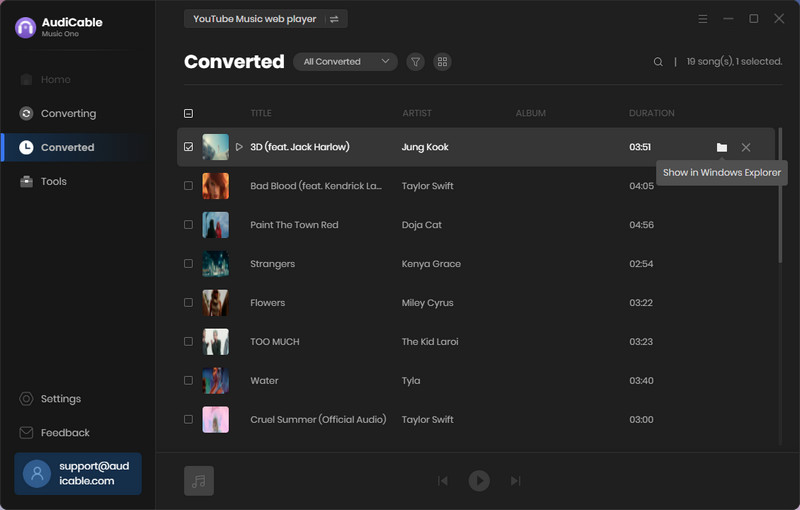
Disclaimer:
- All these methods are for personal or educational use only.
- You should not use this tool to distribute music or for business.
Conclusion
The page explains two methods for downloading YouTube Music songs to listen to offline. The first method is for downloading YouTube Music with Premium, which works only for paid subscribers. The second one caters to all YouTube users.
For YouTube Free users, downloading YouTube Music for free using the AudiCable YouTube Music Recorder is really a good deal. Users can access YouTube Music offline without paying for a Premium subscription. Embark on a free playback experience for YouTube Music using AudiCable right now!
Note: AudiCable's free trial only allows you to record the first 1 minute of each audio file. To get the full conversion, please become a registered member by buying a license from AudiCable.
Related posts
- 13 Best Free YouTube to MP3 Download Sites
- Vanced YouTube Music APK Review and Its Best Alternative
- Top 11 FREE YouTube Music Downloader Tools - Online/PC/Mobile
- How to Download YouTube Music to Android Phone
- Top 9 Free YouTube Playlist to MP3 Downloaders [Full Review]
- How to Convert YouTube to M4A - 100% Work









































