How to Get Apple Music Student Subscription
Have you yet to earn a student discount on Apple Music? This guide will help you get a student subscription to Apple Music.
Student discounts make it more affordable for students to access premium music content. Like Spotify, Apple Music runs on a student subscription plan for eligible users, with a special rate of $5.99/month. Once subscribed successfully, students can enjoy all the features of a standard Apple Music subscription, including unlimited streaming of millions of songs, personalized recommendations, offline listening, ad-free playback, etc. Read this post to learn how to get an Apple Music student subscription and how to keep Apple Music music after your student membership ends.
See also >>> Ultimate Guide to Get A Spotify Student Discount

Part 1. How to Get Student Discount on Apple Music
Sign up for Apple Music Student Plan - 1 Month Free Trial
You can get one month of Apple Music for free if you're a new user. When the trial ends, you can renew a student subscription with your Apple ID. Follow the steps to verify the student's eligibility and claim the Apple Music student discount.
Step 1: Open the Apple Music app on your device.
Step 2: Click "Listen Now", and choose the trial offer.
Step 3: Choose "Student Plan", and tap Verify Eligibility.
Step 4: Now you'll be redirected to the UNiDAYS website, where you need to verify your student status.
Step 5: After verification, you're required to add the billing information, and a payment method, and tap "Join".
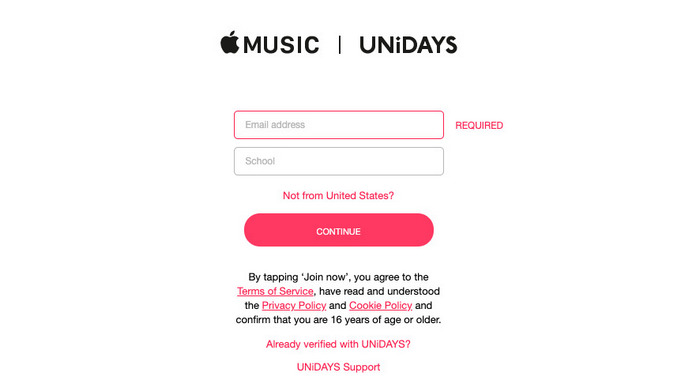
Switch to Apple Music Student Subscription
It is equally simple to switch from the previous Apple Music subscription plan to the Student one. Here are the steps for iPhone, iPad, or iPod touch.
Step 1: Open Settings on an iOS device.
Step 2: Tap your name at the top. Then click "Subscription".
Step 3: Tap the Apple Music icon and click the Student Plan in the option lists. Then, follow the prompts to complete the payment.
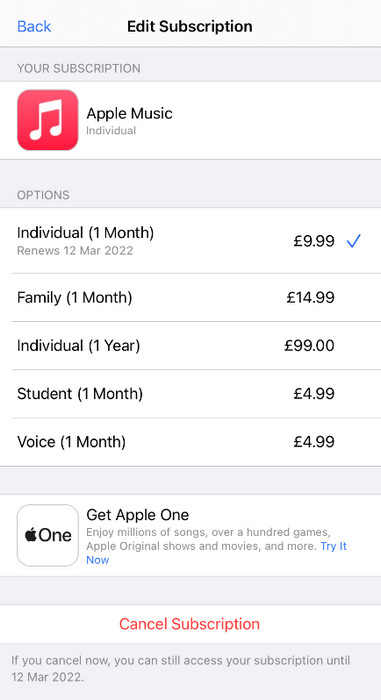
Additional benefits: Apple Music Student Subscription also comes with free access to Apple TV+. After getting the Apple TV student discount, students can watch Apple Original movies and TV shows on the platform at no extra cost. Be advised that this offer does not work with family sharing.
Reverify Your Student Status
The Apple Music Student Subscription is valid for up to 48 months (four years) from the date you first subscribe or until you are no longer eligible as a student. Also, Apple Music requires students to re-verify their enrollment status every 12 months to ensure eligibility for student subscriptions.
Step 1: Go to Settings on your iPhone.
Step 2: Click your profile at the top, then tap "Subscription> Apple Music."
Step 3: Click Verify Student Status, then follow the instructions to confirm your student credentials.
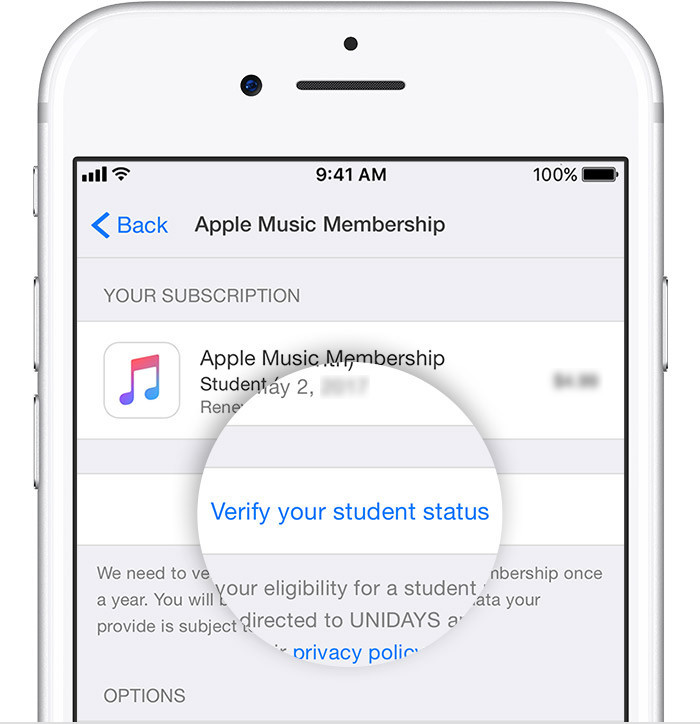
After that, you can continue your Apple Music student membership at $5.99 monthly.
Part 2 How to Keep Apple Music Songs without Student Subscription
Once the four-year period is up, or if the subscriber is no longer a student, their student subscription will be reverted to an Apple Music Individual plan. The regular plan is probably not budget-friendly for some users, so they may choose to discontinue the auto-renewed subscription. If you'd like to continue to enjoy lossless Apple Music tracks after unsubscribing from the Student subscription, AudiCable Apple Music Converter is the best deal for you.
Tool Required: AudiCable Apple Music Converter
With AudiCable Apple Music Recorder, you can easily download Apple Music to your computer, including tracks, playlists, albums, podcasts, and audiobooks. This software effortlessly outputs Apple Music songs to MP3, AAC, WAV, FLAC, AIFF, or ALAC while preserving the intact metadata of audio files. Even better, AudiCable keeps Apple Music lossless audio after quick conversion, so you're free to listen to Apple Music offline on any device!
Furthermore, AudiCable's all-in-one music recording feature allows users to extract music from a wide variety of sources, including YouTube Music, Amazon Music, Spotify, and Tidal.

Best AudiCable Apple Music Recorder( Mac / Win )
- Download music from Spotify, Apple Music, Amazon Music, Tidal, Line Music, Deezer, YouTube Music, Pandora, SoundCloud and other music sources.
- Save music to MP3, AAC, WAV, FLAC, AIFF, ALAC at 10x speed.
- Keep ID3 tags, song lyrics after recording.
- Keep Apple Music Lossless audio quality after conversion.
- Support to add more music websites manually.
📂 Steps to Download Apple Music Offline
Step 1 Convert from Apple Music
Run AudiCable on your Mac or Windows computer. We select the "iTunes Web" option on the main interface. Then log in to Apple Music account.

Note: To change the conversion mode for your preferred music platform, simply click the swap icon located at the top-right corner of the platform.
Step 2 Select Output Format
Open "Settings" located in the bottom left. You can customize various output settings such as Output Format, Output Quality, Convert Speed, and more. Make a new folder to hold all of your iTunes audio files for easier organizing in your music library.
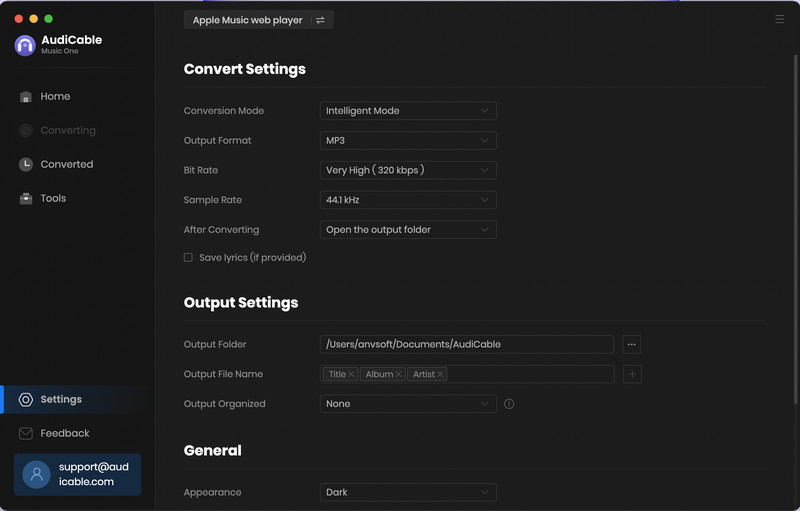
Step 3 Add Apple Music to AudiCable
Directly go to an Apple Music playlist, album, or artist on the Apple Music web player, then tap "+" button at the bottom right to parse music. Later, pick the iTunes songs you want to convert, and click "OK".
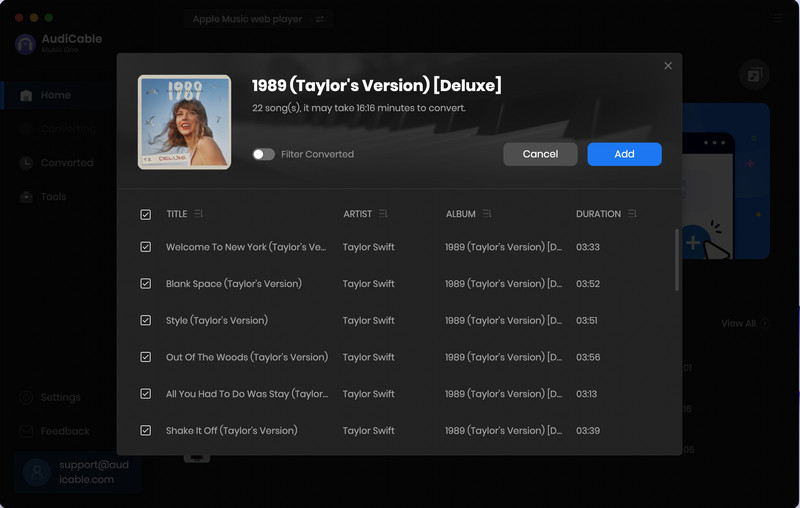
Note: To exclude the previously converted Apple Music songs, just turn on the "Filter Converted" option.
Step 4 Convert Lossless Audio from Apple Music
Click the "Convert" button, AudiCable will start converting Apple Music songs to the local drive. The recording process will be finished soon. If you want to stop the conversion, just click "Abort".
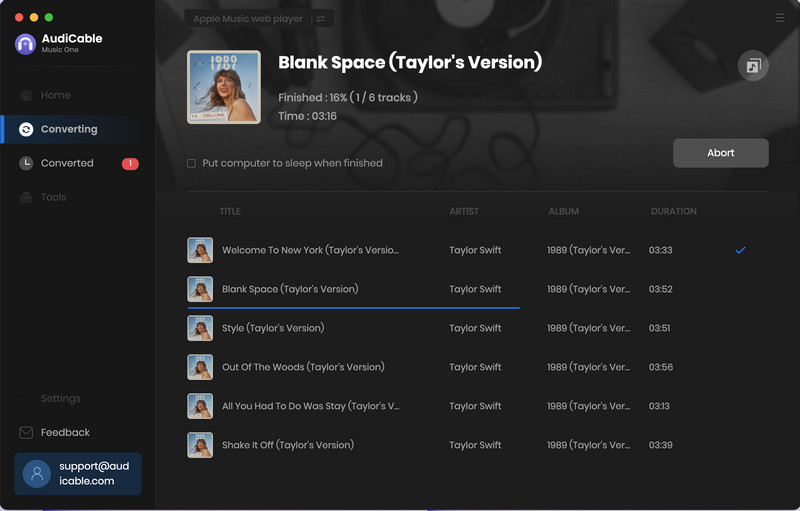
Step 5 Listen to Lossless Apple Music Offline
After the conversion, tap "Converted" on the left tab, then click a "Folder" icon behind any song. You'll be directed to where converted Apple Music audio store. Even if your Apple Music student subscription is inactive, you can still put Apple Music downloads on any device for offline listening!
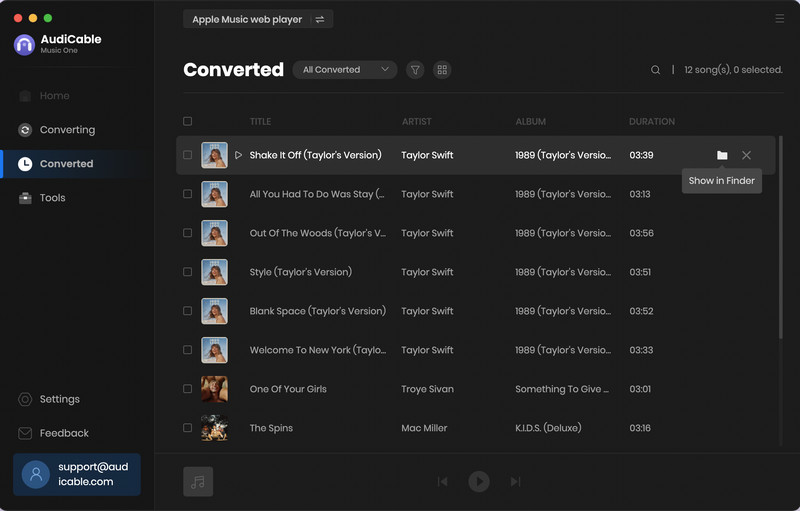
Disclaimer:
- All these methods are for personal or educational use only.
- You should not use this tool to distribute music or for business.
Conclusion
Apple Music student subscription helps students get the same benefits as individual members. This offer is easily available as long as you're a student enrolled in a degree-granting university. If you've encountered any issues while applying for an Apple student discount, contact Apple Support or UNiDAYS Support. Beyond that, we've provided another workaround to keep lossless Apple Music forever after the student subscription expires. Embark on an unlimited musical adventure with Apple Music using AudiCable Audio Recorder!
Note: You can only convert the first 1 minute of each audio with the free trial version. Please buy the full version to unlock its limits.
Related Articles
- How to Get Apple Music for Free - Try These 12+ Easy Ways
- Ultimate Guide to Get A Spotify Student Discount
- How to Get a YouTube Premium Student Discount
- Why My Apple Music Won’t Download Songs? 10 Ways to Fix!
- How to Stop Apple Music from Auto-playing - 2025 Best Guide
- How to Get Apple Music Replay - 2025 Latest













































