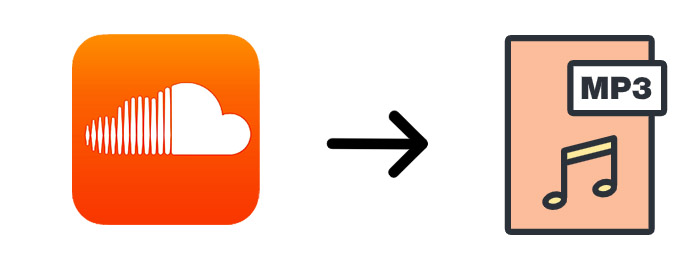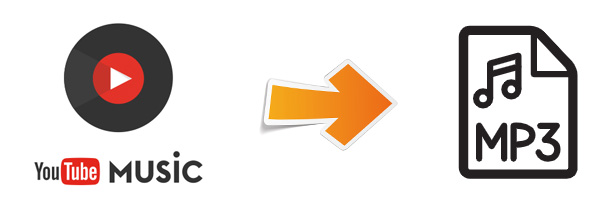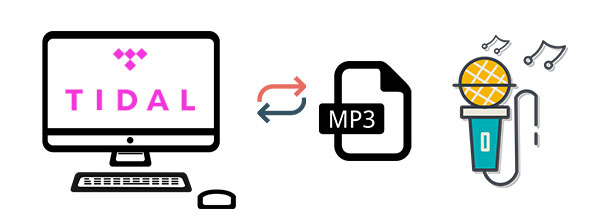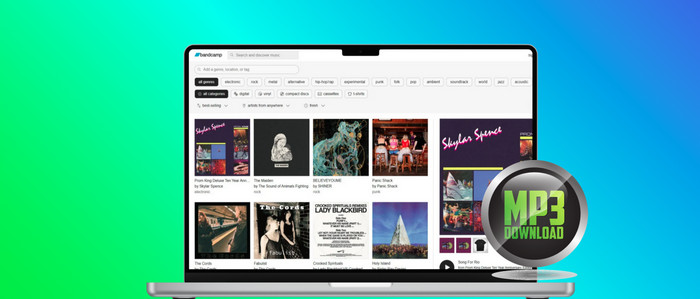
How to Record Line Music to MP3 format
We all know that as a messenger app, Line offers free texting, voice messages, and video calls, which also reshapes communication around the globe. And Line Music is coming into being.
Line Music is a subscription-based music streaming service by Line Corporation that combines existing Line Messenger app with the entertainment system that users not only can stream the music on-demand, but users can share the music directly to Line messenger. Check this post if you're seeking a way to download Line Music songs to MP3 files!
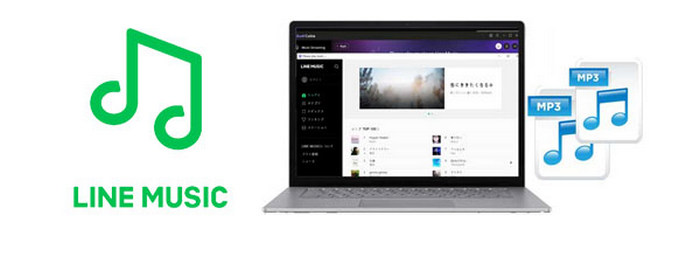
Benefits of Line Music:
- Share songs in chats with your friends on LINE.
- Set a song as background music for your LINE profile.
- Listen to playlists created by others.
- Listen to songs offline.
- Set songs as your ringtone or ringback tone for free calls on LINE.
- Purchase songs and albums.
Limitations about Line Music:
Only when users’ LINE account is registered in Japan, they can register to LINE MUSIC. If they LINE account is registered in another country, sorry to tell you that you can’t register LINE MUSIC.
Users need a ticket so as to listen to LINE MUSIC songs an unlimited amount of times. If you don’t have a ticket, you can listen to each song once in full. And some songs need to be purchased with coins, and they can’t be played for free.
How to Download Line Music to MP3 Format?
Since LINE MUSIC supports built-in downloading feature, while your ticket expires, the songs you purchased and saved can still be played in their entirety anytime. Music saved in Downloaded Music won't disappear from your list, but you need to purchase a ticket to play the entire songs. Is there any methods that we can still play these LINE MUSIC after the ticket expires?
Tool Required: AudiCable Line Music to MP3 Converter
AudiCable Audio Recorder is the tool to help you record any LINE MUSIC and download these LINE MUSIC to MP3, AAC, FLAC, WAV and AIFF with ID3 tags and high audio quality kept. You can use AudiCable to record your LINE MUSIC to MP3 format before the ticket expires and then you can play downloaded LINE MUSIC anywhere and anytime as you like.

AudiCable Line Music Recorder
- Capture audio from LINE MUSIC, Spotify, Apple Music, Tidal, Deezer, YouTube Music, Amazon Music, Pandora music and so on.
- Download Line Music to MP3, AAC, FLAC, WAV and AIFF at 10x speed.
- Preserve 100% lossless music quality.
- Save ID3 tags each music file like title, album, artist, artwork, track number, year, etc.
- Handy tools: Format Converter, ID3 Editors, AA/AAX Converter, and CD Burner.
- Customize the interface theme according to your requirements.
- Free updates & technical support.
Steps to Record LINE MUSIC to MP3 Format
Step 1. Download and Install AudiCable Line Music Recorder
Click the Download button to download the latest version of AudiCable Audio Recorder. When you launch the software, select "Line Music" icon on the menu.

Step 2. Set MP3 as The Output Format and Choose A Suitable Output Quality
Go to Settings, set MP3 as the output format. As needed, you can also choose one audio format among AAC / FLAC / WAV / AIFF. There are also four output quality options for users including 320kbps, 256kbps, 192kbps, 128kbps.
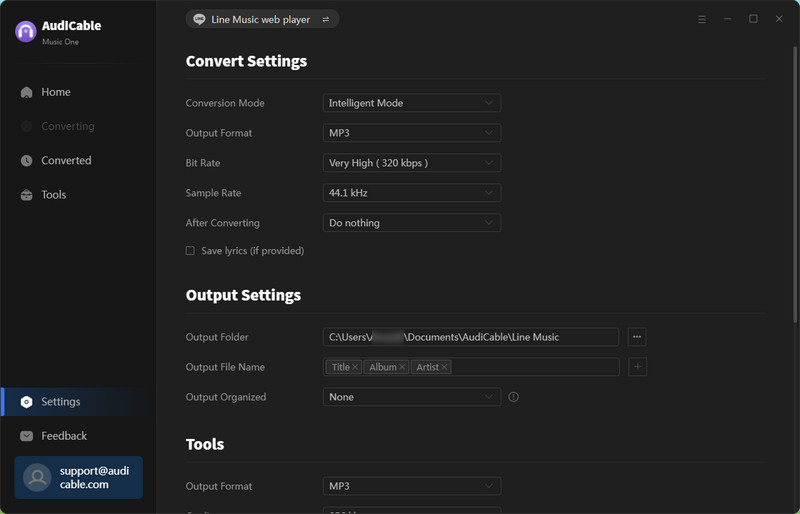
Step 3. Choose Line Music to Record
On the webplayer of LINE MUSIC, drag & drop the song, artist, album or playlist to AudiCable app. Or copy & paste the track link to the URL parsing zone of the AudiCable. With all tracks tick, click on "Add" button.
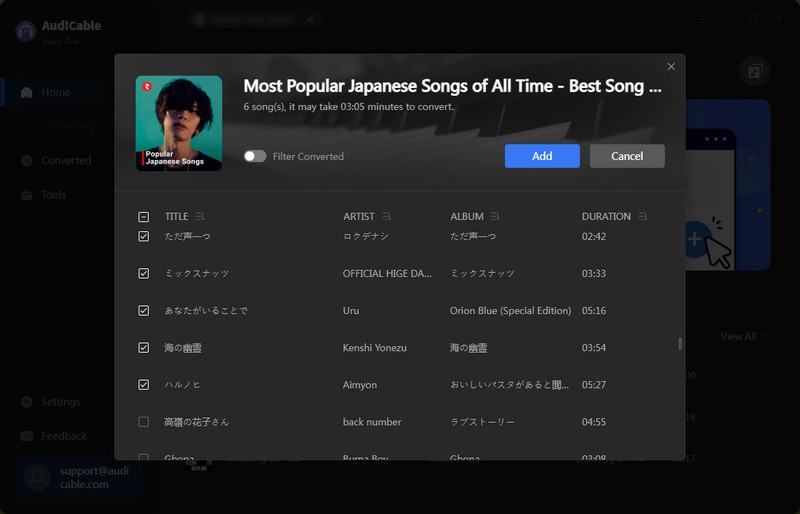
Step 4. Start Recording Line Music to MP3
Click "Convert" button, AudiCable will start converting Line Music to MP3 at a fast speed. You can see the download progress bar at the top corner of AudiCable.

Please make sure that you have a stable network connection so as to make the music conversion fast and successfully. And you can click "Abort" to pause the conversion as you want anytime.
Step 5. Check Downloaded Line Music MP3
After successful recording, you can go to Converted interface, and then click "file icon" behind any recorded song to open the output folder. Now you can transfer the recorded Line Music songs to any device or disk freely.
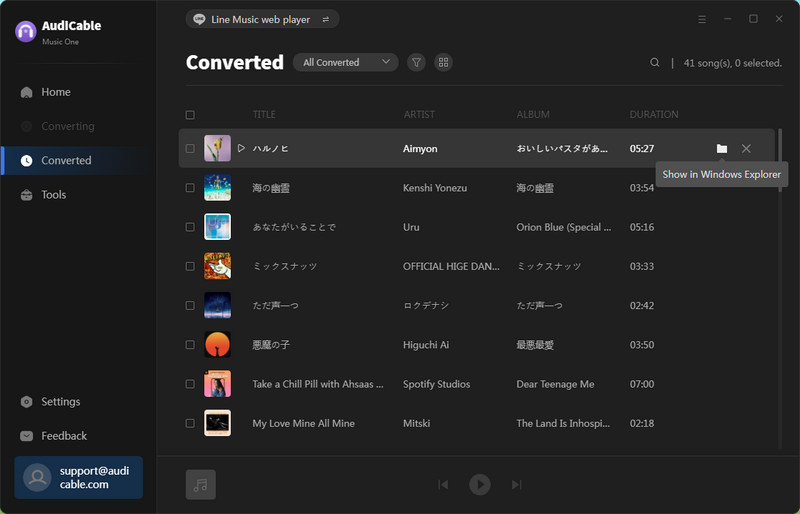
Conclusion
Even Line users can stream Line Music and share with other friends, if they want to play these music on other device, the recording is needed. And with the recording, you can also backup your Line Music playlist easily. Still hesitate? Download Line Music to MP3 using AudiCable Line Music Recorder right now!
Note: You can only convert the first 1 minute of each audio with the free trial version. Please buy the full version to unlock its limits.