Download Soundtracks from Netflix Top Videos
Netflix is the most popular streaming site where you can access a wide library of TV shows and movies. This subscription-based streaming service offers a decent number of TV shows and movies. Through Netflix, you can enjoy binge-watching, but sometimes, except Ultra HD 4K videos, you want more. You may wonder how to download songs from your favorite movies and enjoy them offline. It would be great if you can rip music from Netflix videos and save them to your device. Here we listed the best way to rip music from Netflix top movies as well as other movies. Let's check how it works.

- Steps Before Start (Necessary)
- Part 1. Download Netflix Video『 The Mitchells vs. the Machines 』Soundtracks
- Part 2. Download Netflix Video『 Crimson Peak 』Soundtracks
- Part 3. Download Netflix Video『 Back to the Future 』Soundtracks
- Part 4. Download Netflix Video『 The Irishman 』Soundtracks
- Part 5. Download Netflix Video『 Brokeback Mountain 』Soundtracks
- Part 6. Download Netflix Video『 Training Day 』Soundtracks
- Part 7. Download Netflix Video『 Batman Begins 』Soundtracks
- Part 8. Download Netflix Video『 The Dark Knight 』Soundtracks
- Part 9. Download Other Netflix Video Soundtracks (All Available)
🌷 Tool Required: AudiCable Audio Recorder 🌷
To export music from movies, you need a music recorder or music converter. There is no way to download songs from Netflix directly even though you are a subscriber to Netflix. Only a professional tool, AudiCable Audio Recorder, can be helpful. Regarding AudiCable, its features are mainly listed below for your reference. To download music from Netflix movies, you need to follow detailed steps we share in this article.
- 🌸 Download online music from various streaming music sources, including Spotify, Apple Music, Amazon Music, Tidal, Line Music, Deezer, YouTube Music, Pandora, etc.
- 🌸 Convert streaming music at up to 10X faster speed.
- 🌸 Save music to MP3, AAC, WAV, FLAC, AIFF, ALAC.
- 🌸 Retain ID3 tags after conversion.
- 🌸 Keep Premium audio quality.
- 🌸 Add customized music source manually.
- 🌸 Free updates & technical support.
🌷 Steps Before Start (Necessary) 🌷
First of all, to download from different movies, it's necessary to several duplicated steps. Go to the next part after following these two steps:
Step 1: Get an AudiCable Audio Recorder installed on your computer. Then launch the program and select the desired music platform and download port.
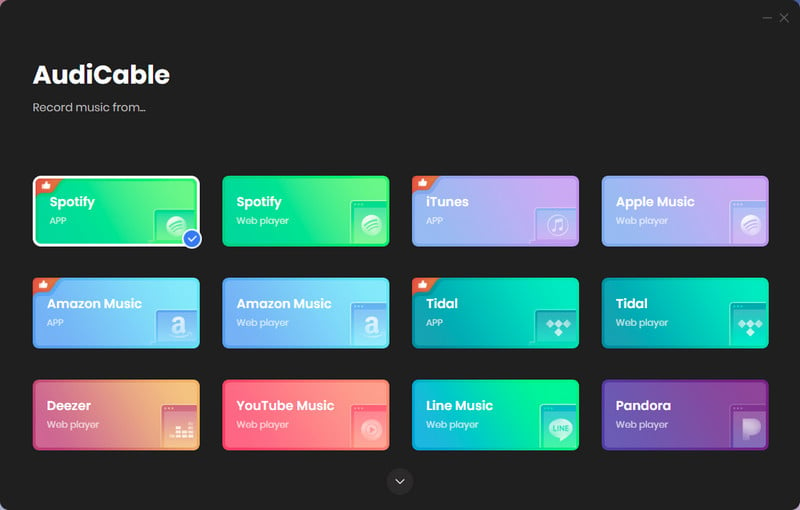
Step 2: By default, all songs will be saved to MP3 files. But you need to check before all starts. Click "Settings" ![]() on the bottom left corner. Check output format (MP3, AAC, FLAC, WAV, ALAC, AIFF), output quality (128kbps, 192kbps, 256kbps, 320kbps) and output path in advance. If you need to change, just make a decision then close the window to apply all changes.
on the bottom left corner. Check output format (MP3, AAC, FLAC, WAV, ALAC, AIFF), output quality (128kbps, 192kbps, 256kbps, 320kbps) and output path in advance. If you need to change, just make a decision then close the window to apply all changes.
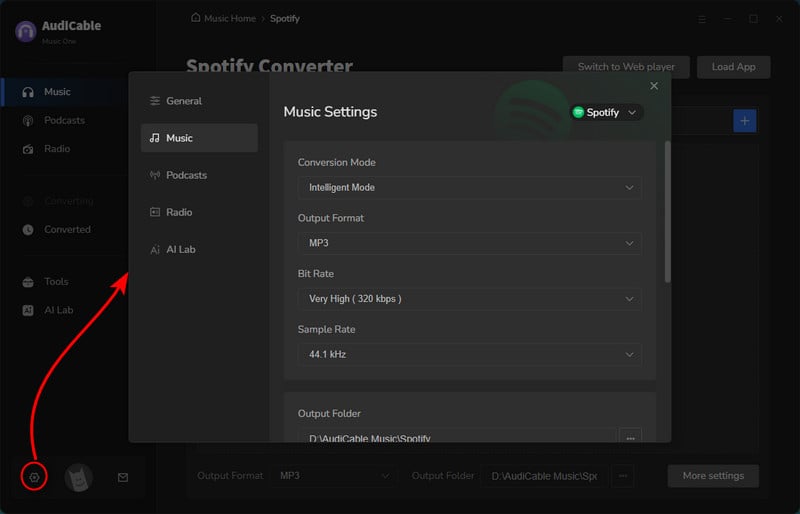
Step 3: Directly drag & drop the NetFilx movie soundtrack playlist from the app to AudiCable. Alternatively, you can copy and paste the playlist's URL into the AudiCable's URL parsing box. Then click "Add".
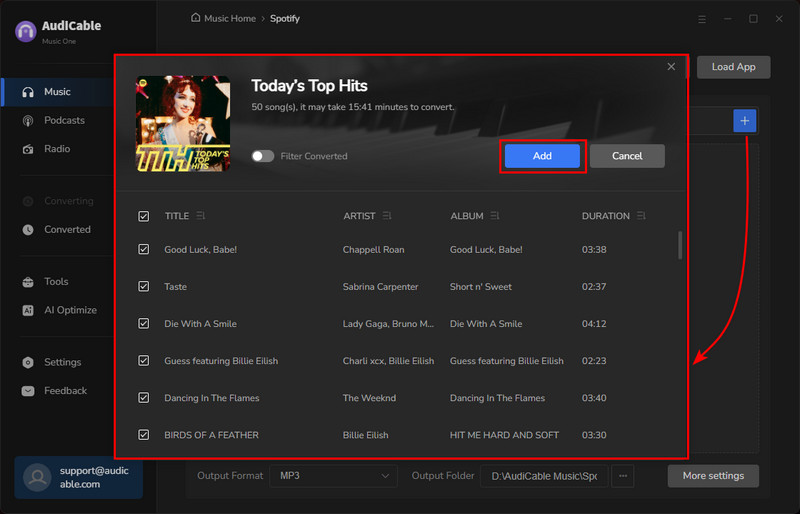
Note: If you choose to download music via the Web Download Mode, you can navigate to a playlist, album, or artist on the web player, then tap "Click to add" button to parse music.
Step 4: Click the "Convert" button, AudiCable will start converting songs. The recording process will be finished soon. After that, you can find downloaded movie soundtracks on the left "Convertd" tab.
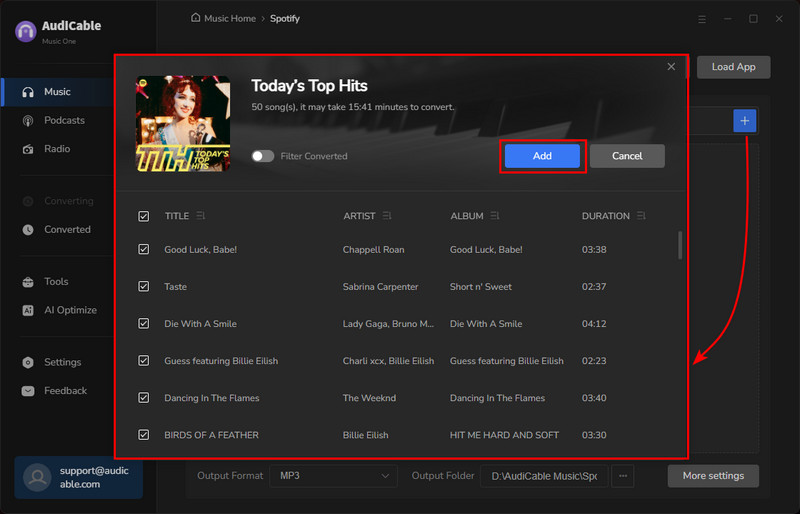
📽️ 1. Download Netflix Video『 The Mitchells vs. the Machines 』Soundtracks 📽️
『 The Mitchells vs. the Machines 』(2021) ⭐7.9 〰️ A robot apocalypse put the brakes on their cross-country road trip. Now it’s up to the Mitchells — the world’s weirdest family — to save the human race.
Step 1: ➤ On AudiCable Audio Recorder, open Spotify, search『 The Mitchells vs. the Machines 』. Soon after, the corresponding albums will be displayed in the results.
Step 2: ➤ Open the album『 The Mitchells vs. the Machines 』, then start playing the song you need to download. If you need to record all songs from the album, just play the first song then Spotify will play from the first song to the last long orderly. Simultaneously, AudiCable will record songs in background. Other sounds in background have no effect upon recording.
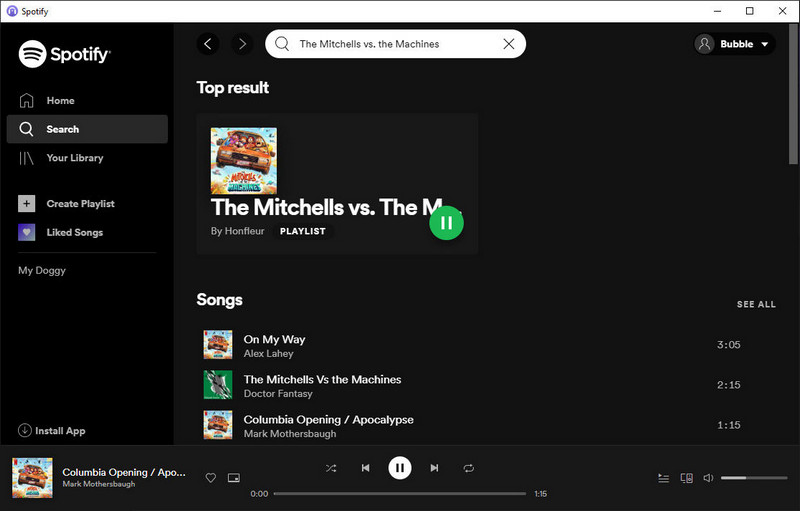
Step 3: ➤ When all records are completed, move to any song, tap file folder icon ![]() . The output folder will pop up automatically. Now you can copy all downloaded songs to any device. Connect your device to computer and move songs to it.
. The output folder will pop up automatically. Now you can copy all downloaded songs to any device. Connect your device to computer and move songs to it.
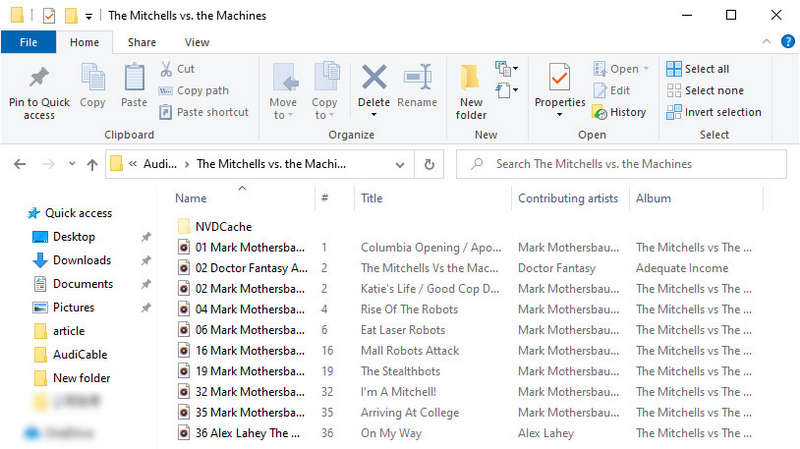
👁️🗨️ Tips: If you want to move songs with a free help, you can try importing music via Syncios Mobile Manager. For some iOS users, you could not transfer music to iPhone or iPad directly. A professional tool is necessary. Syncios Mobile Manager provides free version which can be helpful to export and import media files of Android and iOS devices without any fee.
Open Syncios then choose Mobile Manager to start on the main interface. Connect your iOS device to computer via USB connection. Then go to Music and just click Add to import music from the computer to a playlist on your iPhone directly without any data overwriting.
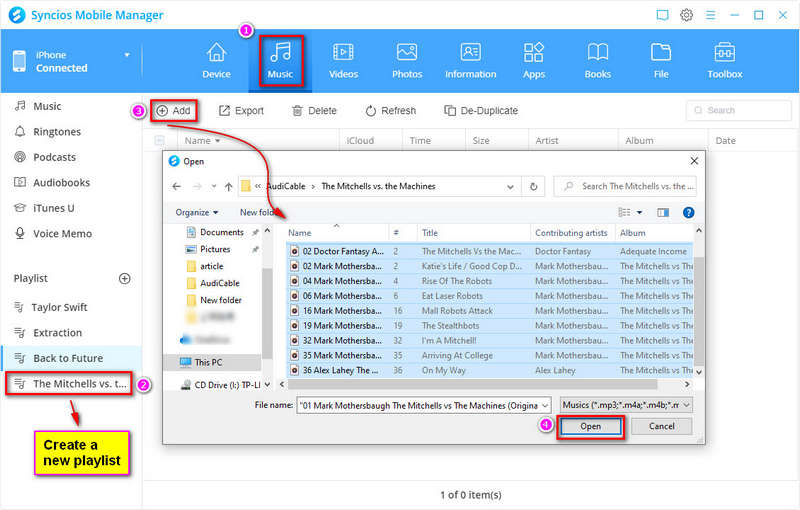
📽️ 2. Download Netflix Video『 Crimson Peak 』Soundtracks 📽️
『 Crimson Peak 』(2015) ⭐6.5 〰️ In the aftermath of a family tragedy, an aspiring author is torn between love for her childhood friend and the temptation of a mysterious outsider. Trying to escape the ghosts of her past, she is swept away to a house that breathes, bleeds - and remembers.
Step 1: ➤ On AudiCable Audio Recorder, open Spotify, search『 Crimson Peak 』. Then you will get the corresponding albums in the results.
Step 2: ➤ Open the album『 Crimson Peak 』, you will find all songs from this movie. Start playing the song you need to download. Or play all songs orderly. Simultaneously, AudiCable will record songs in background. Other sounds in background have no effect upon recording.
Step 3: ➤ When all records are completed, move to any song, tap file folder icon ![]() . The output folder will pop up automatically. Now you can copy all downloaded songs to any device. Connect your device to computer and move songs to it.
. The output folder will pop up automatically. Now you can copy all downloaded songs to any device. Connect your device to computer and move songs to it.
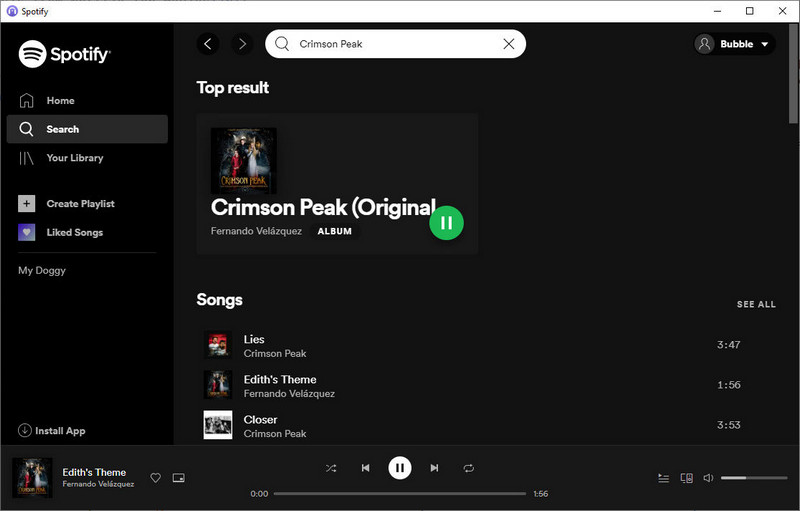
📽️ 3. Download Netflix Video『 Back to the Future 』Soundtracks 📽️
『 Back to the Future 』(1985) ⭐8.5 〰️ Marty McFly, a 17-year-old high school student, is accidentally sent thirty years into the past in a time-traveling DeLorean invented by his close friend, the eccentric scientist Doc Brown.
Step 1: ➤ On AudiCable Audio Recorder, open Spotify, search『 Back to the Future 』. The corresponding albums will be displayed in the results.
Step 2: ➤ Navigate to an album『 Back to the Future 』, and open it. To download all songs from this playlist, just start from the first song. All songs will be played orderly by Spotify. At the same time, AudiCable will record songs in background. Other sounds in background have no effect upon recording.
Step 3: ➤ When all records are completed, move to any song, tap file folder icon ![]() . The output folder will pop up automatically. Now you can copy all downloaded songs to any device. Connect your device to computer and move songs to it.
. The output folder will pop up automatically. Now you can copy all downloaded songs to any device. Connect your device to computer and move songs to it.
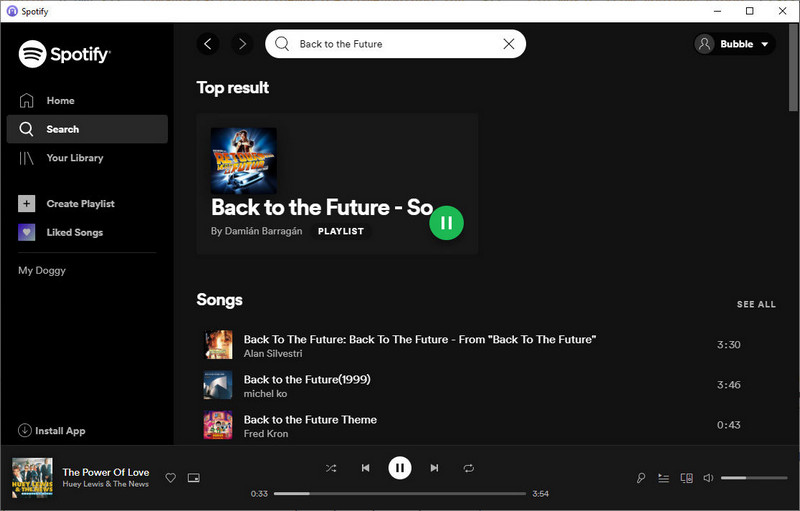
📽️ 4. Download Netflix Video『 The Irishman 』Soundtracks 📽️
『 The Irishman 』(2019) ⭐7.8 〰️ An old man recalls his time painting houses for his friend, Jimmy Hoffa, through the 1950-70s.
Step 1: ➤ On AudiCable Audio Recorder, open Spotify, search『 The Irishman 』. You will find the album you need in the results. If not, just open the movie and check all songs in that movie
Step 2: ➤ Open the album『 The Irishman 』, then start playing the song you need to download. If you need to record all songs from the album, just play the first song then Spotify will play from the first song to the last long orderly. Simultaneously, AudiCable will record songs in background. Other sounds in background have no effect upon recording.
Step 3: ➤ When all records are completed, move to any song, tap file folder icon ![]() . The output folder will pop up automatically. Now you can copy all downloaded songs to any device. Connect your device to computer and move songs to it.
. The output folder will pop up automatically. Now you can copy all downloaded songs to any device. Connect your device to computer and move songs to it.
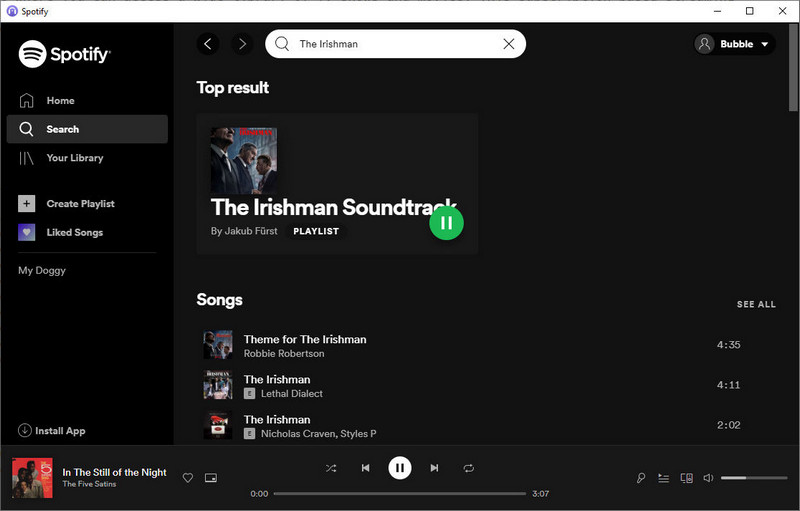
📽️ 5. Download Netflix Video『 Brokeback Mountain 』Soundtracks 📽️
『 Brokeback Mountain 』(2005) ⭐7.7 〰️ Ennis and Jack are two shepherds who develop a sexual and emotional relationship. Their relationship becomes complicated when both of them get married to their respective girlfriends.
Step 1: ➤ On AudiCable Audio Recorder, open Spotify, search『 Brokeback Mountain 』. Soon after, the corresponding albums will be displayed in the results.
Step 2: ➤ Open the album『 Brokeback Mountain 』, then start playing the song you need to download. If you need to record all songs from the album, just play the first song then Spotify will play from the first song to the last long orderly. Simultaneously, AudiCable will record songs in background. Other sounds in background have no effect upon recording.
Step 3: ➤ When all records are completed, move to any song, tap file folder icon ![]() . The output folder will pop up automatically. Now you can copy all downloaded songs to any device. Connect your device to computer and move songs to it.
. The output folder will pop up automatically. Now you can copy all downloaded songs to any device. Connect your device to computer and move songs to it.
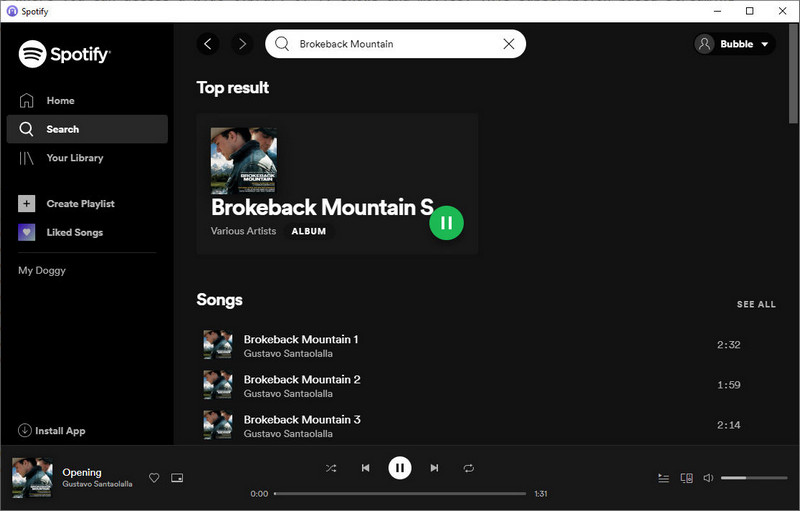
📽️ 6. Download Netflix Video『 Training Day 』Soundtracks 📽️
『 Training Day 』(2001) ⭐7.7 〰️ A rookie cop spends his first day as a Los Angeles narcotics officer with a rogue detective who isn't what he appears to be.
Step 1: ➤ On AudiCable Audio Recorder, open Spotify, search『 Training Day 』. Soon after, the corresponding albums will be displayed in the results.
Step 2: ➤ Open the album『 Training Day 』, then start playing the song you need to download. If you need to record all songs from the album, just play the first song then Spotify will play from the first song to the last long orderly. Simultaneously, AudiCable will record songs in background. Other sounds in background have no effect upon recording.
Step 3: ➤ When all records are completed, move to any song, tap file folder icon ![]() . The output folder will pop up automatically. Now you can copy all downloaded songs to any device. Connect your device to computer and move songs to it.
. The output folder will pop up automatically. Now you can copy all downloaded songs to any device. Connect your device to computer and move songs to it.
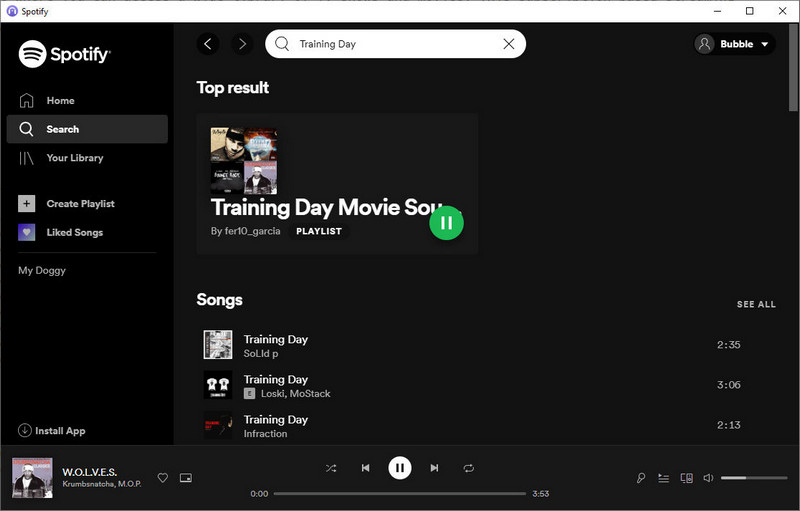
📽️ 7. Download Netflix Video『 Batman Begins 』Soundtracks 📽️
『 Batman Begins 』(2005) ⭐8.2 〰️ After training with his mentor, Batman begins his fight to free crime-ridden Gotham City from corruption.
Step 1: ➤ On AudiCable Audio Recorder, open Spotify, search『 Batman Begins 』. Generally, the first result is the album you need. All songs in『 Batman Begins 』are included in that album.
Step 2: ➤ Open the album『 Batman Begins 』and start playing songs you need. AudiCable will record songs one by one simultaneously.
Step 3: ➤ When all records are completed, move to any song, tap file folder icon ![]() . The output folder will pop up automatically. Now you can copy all downloaded songs to any device. Connect your device to computer and move songs to it.
. The output folder will pop up automatically. Now you can copy all downloaded songs to any device. Connect your device to computer and move songs to it.
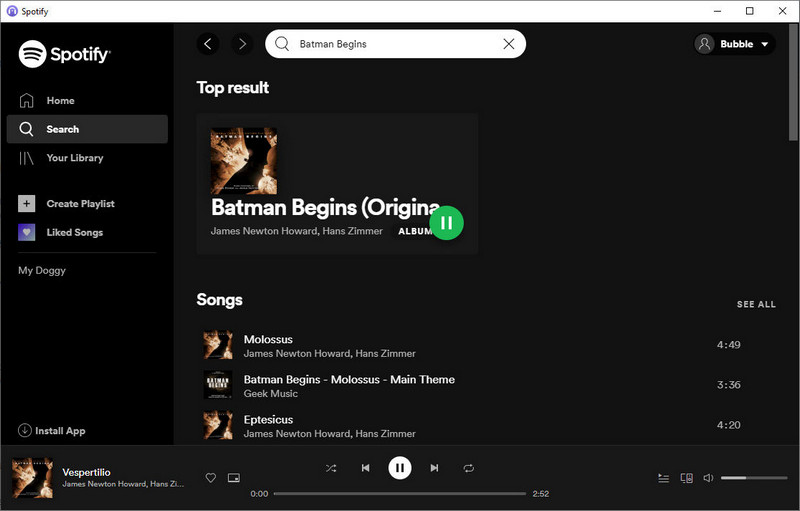
📽️ 8. Download Netflix Video『 The Dark Knight 』Soundtracks 📽️
『 The Dark Knight 』(2008) ⭐9.0 〰️ When the menace known as the Joker wreaks havoc and chaos on the people of Gotham, Batman must accept one of the greatest psychological and physical tests of his ability to fight injustice.
Step 1: ➤ On AudiCable Audio Recorder, open Spotify, search『 The Dark Knight 』. You will see the album called 『 The Dark Knight 』in the results.
Step 2: ➤ Open the album『 The Dark Knight 』to check all songs from that movie. Start playing songs one by one automatically. Meanwhile, AudiCable will record all songs one by one.
Step 3: ➤ When all records are completed, move to any song, tap file folder icon ![]() . The output folder will pop up automatically. Now you can copy all downloaded songs to any device. Connect your device to computer and move songs to it.
. The output folder will pop up automatically. Now you can copy all downloaded songs to any device. Connect your device to computer and move songs to it.
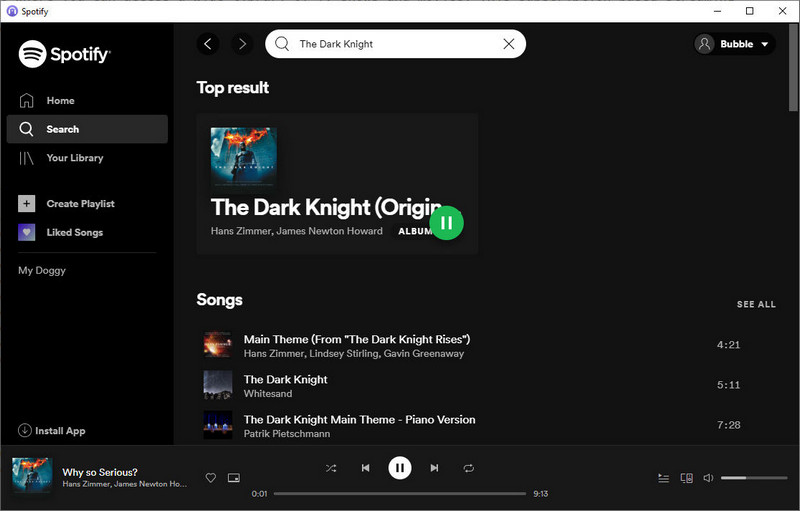
📽️ 9. Download Other Netflix Video Soundtracks (All Available) 📽️
Step 1: ➤ On AudiCable Audio Recorder, open Spotify, search the album by movie mane or other keywords. Soon after, the corresponding albums will be displayed in the results. If you could not find the album according to movie name, you can google "the songs in movie xxx" or "movie xxx soundtrack" to check all songs in that movie. Then search songs one by one.
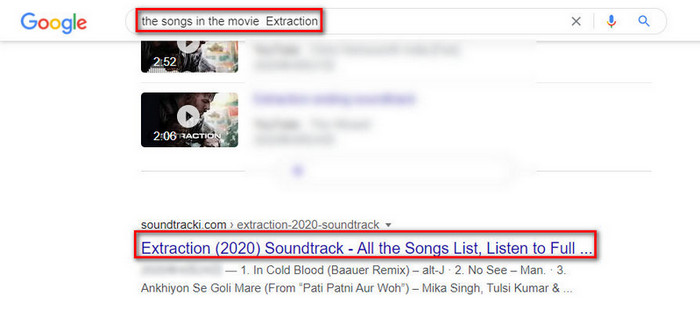
Step 2: ➤ Open the album in the results, then start playing the song you need to download. Start playing songs one by one in that album. Simultaneously, AudiCable will record songs in background. Other sounds in background have no effect upon recording.
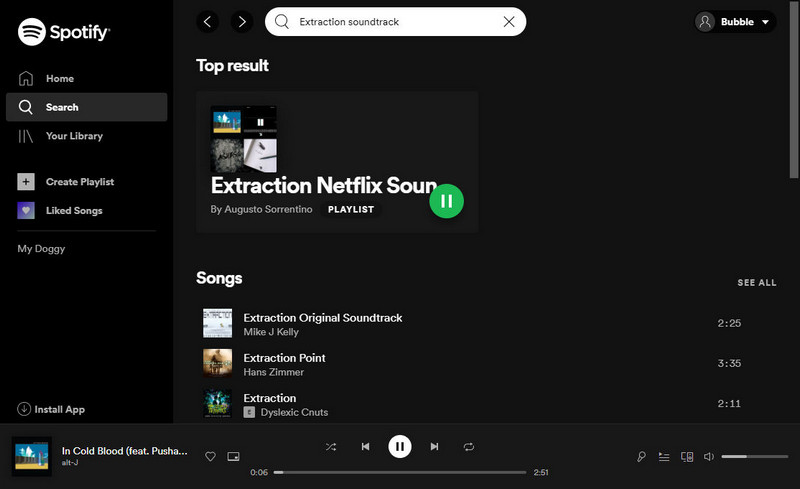
Step 3: ➤ When all records are completed, move to any song, tap file folder icon. The output folder will pop up automatically. Now you can copy all downloaded songs to any device. Connect your device to computer and move songs to it.
👁️🗨️ Tips: To import music to iOS devices, you can get free help from Syncios Mobile Manager. For some iOS users, you could not transfer music to iPhone or iPad directly. With Syncios, you can easily export and import media files of Android and iOS devices without any fee.
Open Syncios then choose Mobile Manager to start on the main interface. Connect your iOS device to computer via USB connection. Then go to Music and just click Add to import music from the computer to a playlist on your iPhone directly without any data overwriting.
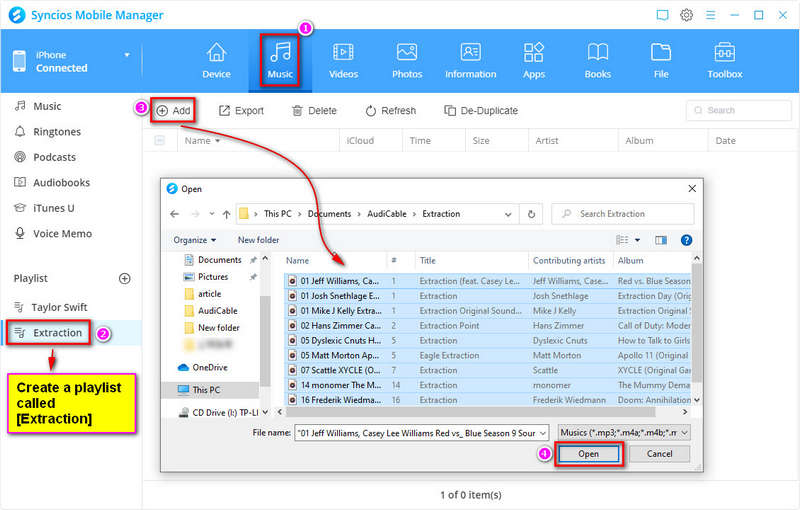
Disclaimer
Is this type of conversion and download legal? Most of users are confused about that. It depends. Please make sure you use all downloaded music for personal use only. And you should not use this method to distribute or pirate music. Otherwise, it's illegal.
Conclusion
With all steps above, now you can extract songs from Netflix movies with ease. Just download this powerful AudiCable Audio Recorder here and enjoy the best music at any time. If you find this guide useful, please share it with people around you.
Related posts
- YTMP3 Converter Review & Top Alternative
- Top 9 Free YouTube Playlist to MP3 Downloaders [Full Review]
- How to Listen to YouTube Music Offline without Premium
- 11 Best FREE YouTube Shorts to MP3 Converters in 2025
- How to Download Songs from YouTube Music to Computer/Mobile
- Free Download High Quality 320kbps MP3 and FLAC Songs










































