Save Songs from Amazon Music Unlimited to PC
Can I save Amazon Music Unlimited tracks forever?
Is it possible to download songs from Amazon Music Unlimited to PC or Mac?
The answer to both questions is affirmative. Amazon Music Unlimited is Amazon's fully-fledged music streaming service, offering access to over 100 million songs through the Amazon Music app and Amazon Music for Web. Even though Amazon states that all Amazon Music songs cannot be downloaded to PC and Mac but only to the Amazon Music app. So there's really no way to download Amazon Music Unlimited songs to PC? Please don't rush to a final judgment yet. In the following article, we'll uncover an excellent solution to save songs from Amazon Music Unlimited to your PC. Check it out now!
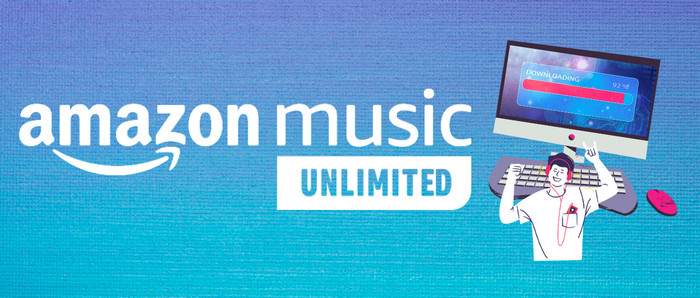
Part 1. What is Amazon Music Unlimited?
It would help if you learned about the Amazon Music Unlimited service before saving songs from Amazon Music Unlimited to your PC. Simply put, Amazon Music Unlimited is an on-demand music streaming service that works similarly to Spotify, Tidal, and Apple Music. It offers access to a massive library of over 100 million ad-free songs, playlists, and podcasts in HD with unlimited skips. Like its rivals, it allows you to access thousands of curated playlists and radio stations to help with music discovery. As ever, there's a 30-day trial on signing up, after which you need to pay for the service. If you're already an Amazon Prime customer, Amazon Music Unlimited is available for $7.99 per month or $79 per year. If not, you'll still be charged the customary $9.99 per month.
But it's worth noting that when you end the subscription of Amazon Music Unlimited, any Amazon Music Unlimited song or playlist you've added and downloaded to "My Music" is greyed out, with playback options removed. That is really frustrating, especially for those who have invested so much time into creating and curating their playlists in Amazon Music Unlimited. Under this circumstance, AudiCable has emerged to save you from that predicament. To learn more details, let's move on to the next part.
Part 2. How to Save Songs from Amazon Music Unlimited to PC?
Tool Required: AudiCable Amazon Music Recorder
If you want to permanently save Amazon Music Unlimited songs to your computer and enjoy those songs on more devices, the best and simplest way is to record them with a reliable third-party tool. Here AudiCable Audio Recorder is definitely one of the best Amazon Music downloading tools.
Designed especially for both Amazon Music Unlimited & Prime Music users, AudiCable Amazon Music Recorder is dedicated to helping you add and download all songs from Amazon Music Unlimited and Amazon Prime Music to your PC. With the output parameters set, you can easily save songs from Amazon Music Unlimited to MP3/AAC/WAV/FLAC/AIFF/ALAC formats with lossless streaming music quality and ID3 tags kept. In addition, the program has the independent ability to complete the whole process of Amazon Music downloading and converting. With this, you can easily save all your favorite songs from Amazon Music Unlimited or Prime Music to computers. Act now to download AudiCable per your computer version.

Best Amazon Music to MP3 Recorder(Win / Mac)
- Download music from Spotify, Apple Music, Amazon Music, Tidal, Line Music, Deezer, YouTube Music, Pandora, SoundCloud and other music sources.
- Save Amazon Music to MP3, AAC, WAV, FLAC, AIFF, and ALAC at 10x speed.
- Preserve ID3 tags and original audio quality.
- Enjoy Amazon Music Playback without Amazon Music app.
- Play Amazon Music without internet and subscription.
- Move downloaded Amazon Music tracks to any portable device.
- Share your Amazon Music playlists with people around you.
💡Tips: Want to recover and repair various types of corrupted files? Try Syncios D-Savior.
📂 Tutorial on Saving Songs from Amazon Music Unlimited to PC
AudiCable Amazon Music Recorder is available on both Windows and Mac computers. Here, we'll show you a complete guide on how to save Amazon songs to your computer using the Windows version of AudiCable.
Step 1: Select Music Platform and Download Mode
Please start AudiCable Audio Recorder on your computer first. Various music platform are available on the selection menu of AudiCable. Click Amazon Music App and sign in your account.

Note: To switch the convert mode for the desired music platform, just click the swapping icon on the top-right corner of the platform.
Step 2: Choose Output Format
Click "Settings" in the bottom left, then select "MP3" as output format. You can also choose Output Quality, Convert Speed and others. To organizing your music library, you can create a new local folder to store the output audio files.
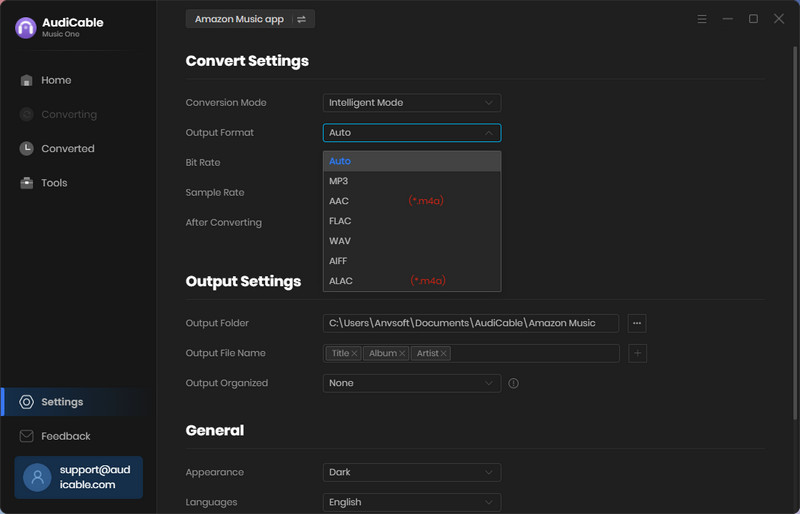
Step 3: Add Amazon Music Unlimited to AudiCable
Drag & drop the playlist from the Amazon Music app to AudiCable. Or copy & paste the Amazon Music playlist link to the URL parsing box of the AudiCable. Then tick the songs you want to convert in the queue, click "Add".
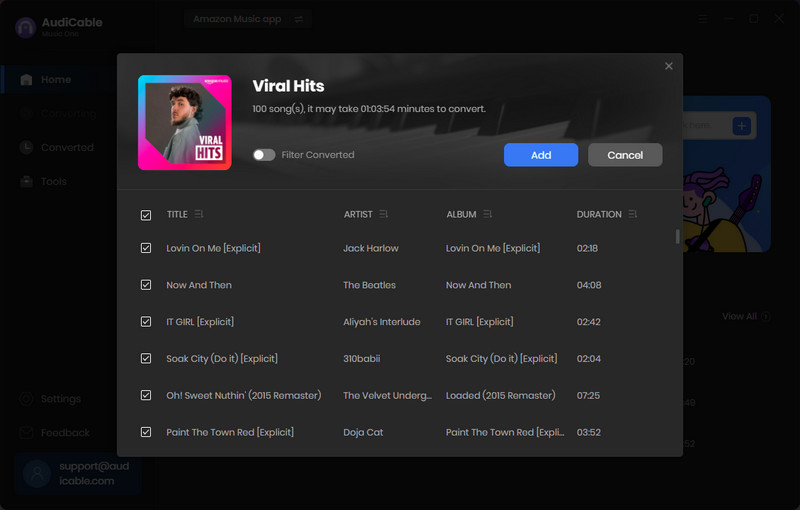
Step 4: Convert Amazon Music Unlimited
Click "Convert" to start downloading songs from Amazon Music Unlimited to MP3. This process will be completed soon. If you'd like to stop the music conversion immediately, click "Abort" button.
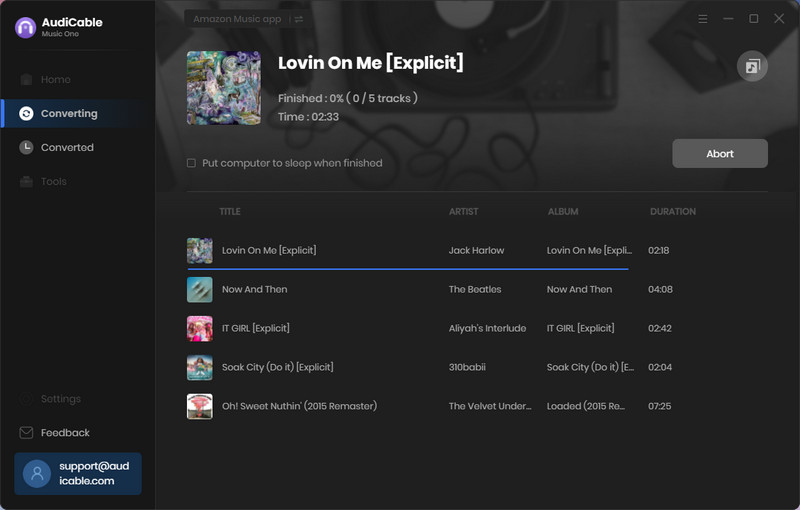
Step 5 Get the Downloaded Amazon Music Unlimited Songs on Your Computer
After recording, click the "Converted" tap and then the "folder icon". Here you'll get Amazon Music Unlimited songs with lossless quality kept. Now you can freely transfer the downloaded files to any device without limits.
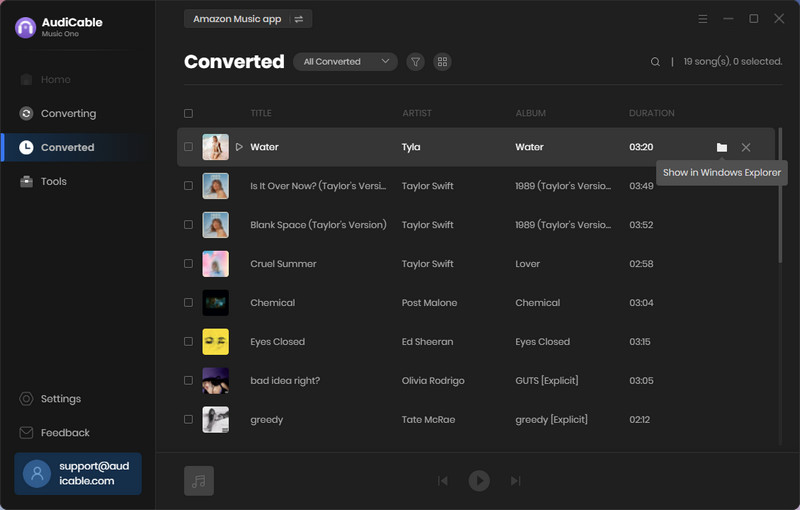
★ Disclaimer
- All these methods are for personal or educational use only.
- You should not use this tool to distribute music or for business.
💬 Video Tutorial - How to Record and Download Your Amazon Music Songs Locally
Conclusion
Like Spotify, Amazon also takes some actions to protect the songs from Amazon Music Unlimited, which is the primary reason for the failure of saving songs from Amazon Music Unlimited to PC. So, if you want to save Amazon Music songs to your PC and then move them to other unlicensed devices, like DJ programs, MP3 players, car players, etc., the best way to accomplish that is to use AudiCable Amazon Music Recorder to download them offline. The article above shows that it takes just a few simple clicks. Don't hesitate to try it out!
Note: You can only convert the first 1 minute of each audio with the free trial version. Please buy the full version to unlock its limits.
Related Articles
- How to Download Amazon Music to Any MP3 Player
- Download Amazon Music to Computer for Offline Playback
- Top 8 Amazon Music to MP3 Converters of 2025 Review - Free & Paid
- Quick Way to Copy Amazon Music to USB Drive
- Easy Guide to Burn Amazon Music Playlist to CD
- How to Download Amazon Prime Music to MP3












































