How to Find Your Top Artist on Spotify
Top Artists literally refer to artists with the most total streams on the platform. For instance, according to the 2025 global streams of Spotify, Taylor Swift scored as the Top Artist on Spotify worldwide. It is an overall ranking by Spotify. However, your personal stats of top artists vary depending on your daily listening habits.
If you still need to figure out how to see your top Artist on Spotify, look no further than this ultimate guide. We'll enlighten you on how to find your Spotify top artists via three methods. On top of that, we'll present an extra trick for using AudiCable Audio Recorder to free download your most-streamed artist songs on Spotify. Dive in!
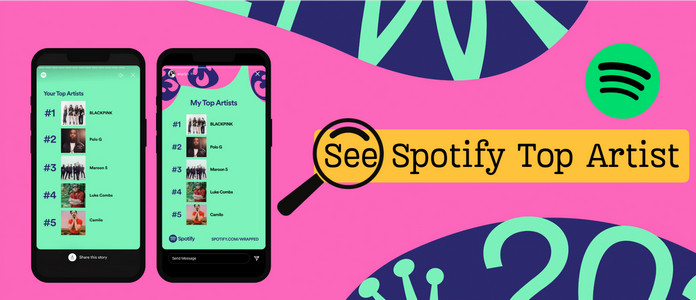
Method 1 How to Find Your Top Artist on Spotify App
Step 1: Open the Spotify app, or the Web Player.
Step 2: Click the portrait icon on the top right, and select "Profile". Here you can view your most listened artist, playlist, and songs on Spotify.
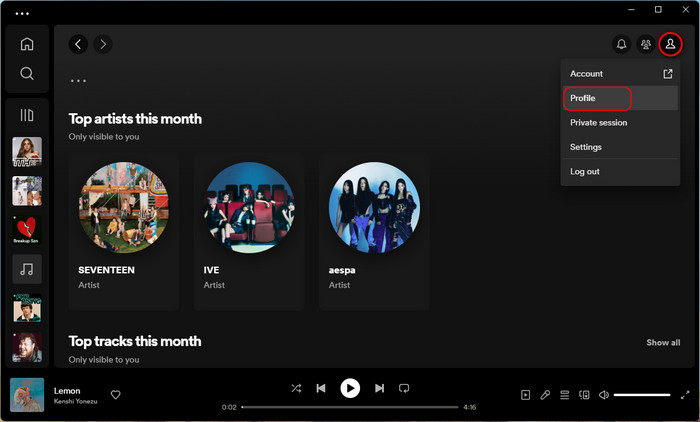
Alternatively, you can directly click the Home column, then navigate to the Recently Played to view Spotify artist.
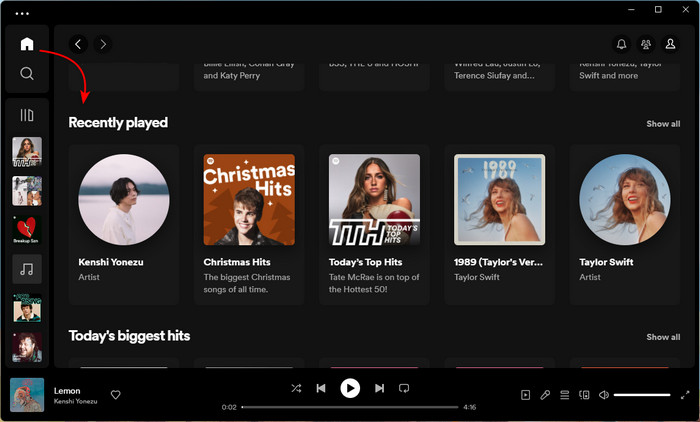
Pro tip: If you're using the mobile version of Spotify app, please remember to turn on the Recently played artists option in the Settings.
Method 2 How to See Your Top Artist through Spotify Wrapped
Spotify Wrapped is an end-of-year recap that shows your listening trends and music taste over the past year. But be advised that the Wrapped story is only accessible within the specified period. After this, all that's left is your Wrapped playlist, which you can check anytime. Here's how to see your top artist on Spotify Wrapped.
Step 1: Enter "Wrapped" in the search box. Scroll down to the bottom, and then you'll see an option that shows your listening habits for the given year.
Step 2: Click on the Top Artists option. Then, you'll get a summary of your yearly top artists, top tracks, and more.
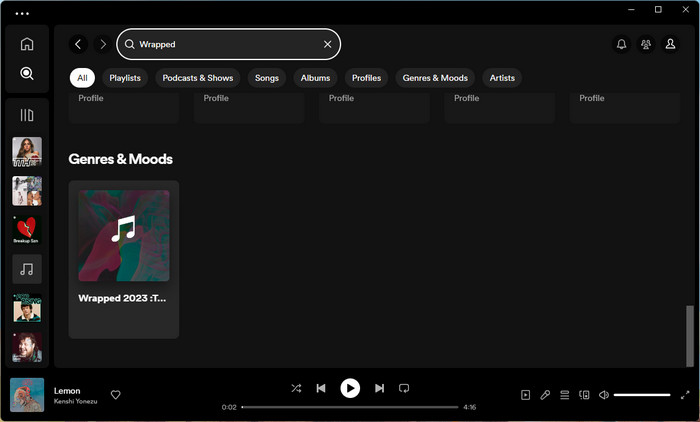
See also: How to See and Download Spotify Wrapped 2025
Method 3 How to View Your Spotify Stats of Top Artists
Third-party tools like Stats for Spotify show you detailed stats of top tracks, top artist, top genres. To use it for browsing your listening metrics on Spotify, see the following steps.
Step 1: Open the website, log in with your Spotify account, and click Agree to allow this site to view your Spotify data.
Step 2: Choose what you want see. Here click "Top Artist", then you'll check your Spotify top artist across different periods.
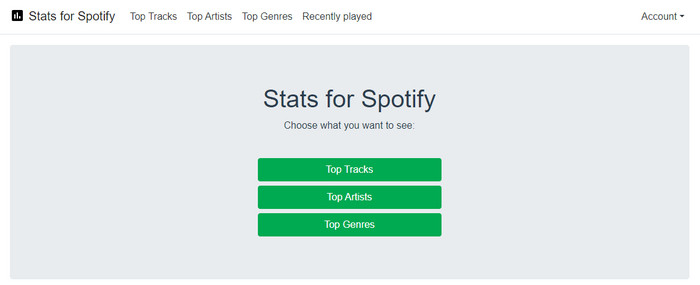
Note: This tool does not partner with Spotify service. You should be careful when granting permissions.
Bonus Trick: Free Download Spotify Top Artist Songs
A more seamless listening experience is on once you download your desired artist songs offline. However, such offline playback is available to Spotify Premium subscribers only. Plus, all songs from Spotify artists are locked in a particular format, prohibiting users from listening to top artists' songs outside of the platform. Luckily, your woes will be addressed using this reliable Spotify Music Converter.
Tool Required: AudiCable Spotify Music Downloader
AudiCable Spotify Music Converter effortlessly converts your top artists, tracks, playlists, albums, podcasts and more to local audio in MP3/ AAC / WAV / FLAC / AIFF / ALAC formats. This tool keeps the original ID3 tags after the music conversion, such as title, artist, album, artwork, etc. With this converter, all Spotify Free and Spotify Premium users can play lossless top artist songs without limits forever!
In addition, AudiCable is a comprehensive streaming music converter for all go-to music platforms. You'll ultimately find the music conversion solution right for you, whether you're a user of Spotify, Apple Music, YouTube Music, Tidal or others.

Best AudiCable Spotify Music Recorder( Mac / Win )
- Download music from Spotify, Apple Music, Amazon Music, Tidal, Line Music, Deezer, YouTube Music, Pandora, SoundCloud and other music sources.
- Convert music to MP3, AAC, WAV, FLAC, AIFF, ALAC at 10x speed.
- Keep the original audio quality.
- Download songs with ID3 tags.
- Handy tools: Format Converter, ID3 Editors, AA/AAX Converter, and CD Burner.
- Support Spotify Free and Premium accounts.
💡Steps to download Spotify Top Artist songs to MP3
Step 1 Select Output Music Platform
Download and start AudiCable Audio Recorder Recorder. Most popular music streaming platforms are showed on the main interface of AudiCable. Select "Spotify" here.

Step 2 Adjust Output Settings for Spotify Artist Songs
Click "Settings" on the buttom-left column. then select "MP3" as output format. You can also adjust other output parameters per your need. To find and organzie the downloaded Spotify audio files, you can create a new folder to store them.
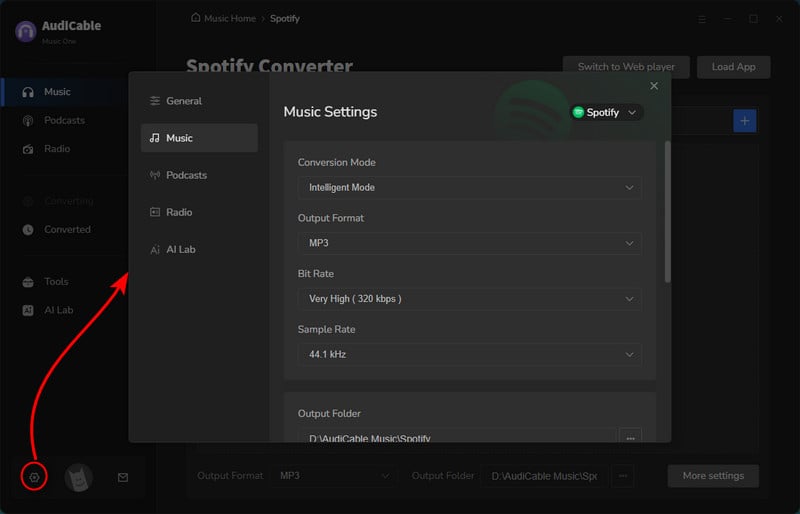
Step 3 Add Spotify Artist to Convert
Directly drag & drop the Spotify artist or playlist to AudiCable interface. Or copy & paste the artist link to the parsing box of the AudiCable. Then check the artist tracks you'd like to download, click "Add" button.
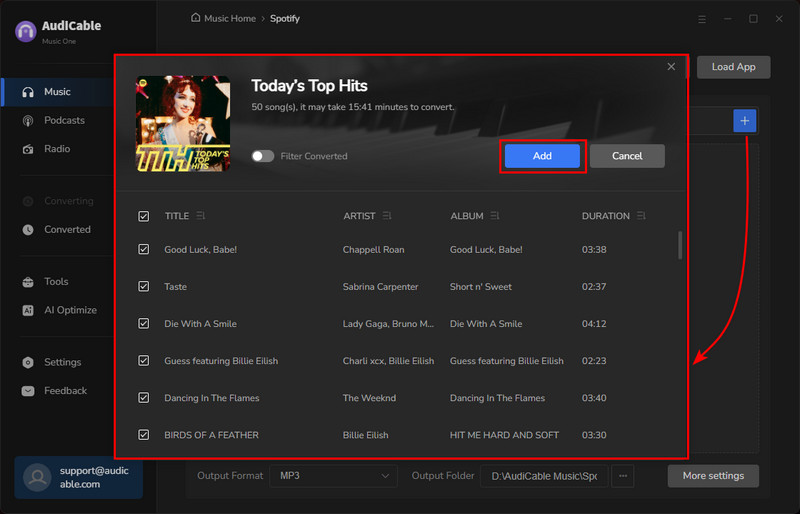
Note: If you choose to download music via the Web Download Mode, you can directly go to your desired artist profile on the web player, then tap "Click to add" button to parse music.
Step 4 Download Spotify Music to MP3
Click the "Convert" button, AudiCable will start downloading Spotify songs at a faster speed. If you click "Abort", the program will stop the conversion.
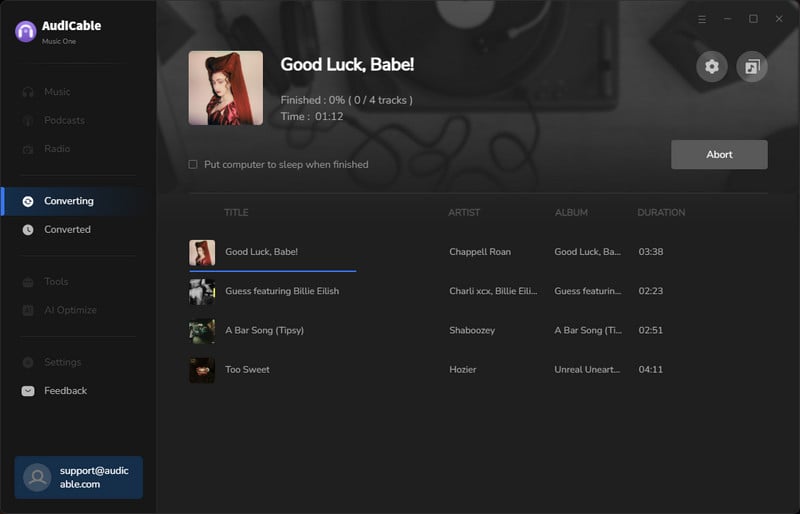
Step 5 Find Downloaded Spotify Songs on Local Folder
Once it's done you can go to the left Converted column where you can browse the downloaded Spotify artist tunes. Click the "file icon" to open the local folder of Spotify MP3s. Now you can limitlessly play the downloaded artist tracks offline!
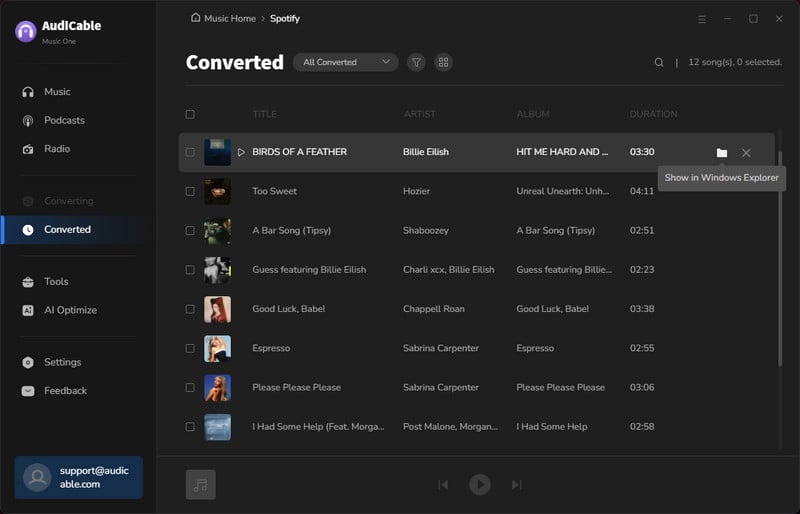
Disclaimer:
- All these methods are for personal or educational use only.
- You should not use this tool to distribute music or for business.
Conclusion
In a nutshell, finding your top artist on Spotify is a breeze with the three methods outlined above. If you want to enjoy uninterrupted music playback of Spotify artist songs, AudiCable Spotify Music Converter is the best solution. You're free to download most streamed artists on Spotify, then relish their tunes on any portable device offline!
Note: AudiCable's free trial only allows you to record the first 1 minute of each audio file. To get the full conversion, please become a registered member by buying a license from AudiCable.














































