How to Download Coachella 2025 Lineup Playlist to MP3
Check out this miraculously workable guide to downloading Coachella 2025 Lineup Playlist to MP3.
The 2025 Coachella Valley Music and Arts Festival is in full swing. This year's fest is set to display a more cross-cultural variety of music than ever. To everyone's delight, the announced 2025 lineup features tons of familiar names as well as new acts to enjoy over this music festival. You may already be among the many music fans cramming into America's largest and most known musical festival. Or perhaps someone who watches the 2025 Coachella livestream. Anyway, you have already got excited about this magically feverish atmosphere.
The 2025 Coachella lineup playlist is now available to download as MP3s with AudiCable, so you can indulge in the afterglow of these Coachella songs whenever you like. In this post, we'll show you the lineup playlist for the Coachella Music Festival 2025 and guide you how to download Coachella playlist to MP3 files.
Recommend >>> Free Download K-Pop Playlist to MP3 - Test from Spotify

Part 1. What’s the Coachella 2025 Lineup Playlist
The lineup for this year's fest is teaming up with incredible artists spanning many genres. Streaming music platforms such as Spotify and Apple Music has made an all-encompassing playlist for fans to explore them all! Now, we'll use Spotify as an example to show you the complete Coachella 2025 Lineup Playlist. See below.
🔥Coachella 2025 Lineup Playlist - Spotify
To learn more about the lineup and schedule for the 2025 Coachella Valley Music and Arts Festival, please visit coachella.com.
Part 2. How to Download Coachella 2025 Lineup Playlist to MP3
Tool Required: AudiCable Coachella Playlist to MP3 Recorder
Coachella lineup songs in all streaming music platforms are always encoded in a proprietary format, never in the generic MP3 format user want. To save the Coachella 2025 official playlist to MP3, you need a professional streaming music converter that helps you out. The reliable and professional AudiCable Audio Recorder is an alternative for you to look into.
AudiCable Audio Recorder works perfectly in downloading streaming music from kinds of music platforms to generic MP3 format at up to 320kbps, including Spotify, Amazon Music, Apple Music, YouTube Music, Tidal and more. The downloaded music will retain lossless streaming music quality and ID3 tags. In addition to the MP3 format, you can also use AudiCable to output Coachella lineup music to other generic formats like FLAC, AAC, ALAC, WAV, and AIFF. Moreover, the downloaded Coachella songs can be edited or customized as mobile ringtones with AudiCable's in-built audio tools. More practical and interesting features are being explored!

Best AudiCable Audio Recorder( Mac / Win )
- Download music from Spotify, Apple Music, Amazon Music, Tidal, Line Music, Deezer, YouTube Music, Pandora, SoundCloud and other music sources.
- Save music to MP3, AAC, WAV, FLAC, AIFF, ALAC.
- Keep the original audio quality.
- Download songs with ID3 tags.
- Handy tools: Audio Editor, Format Converter, ID3 Editors, CD Burner, AA/AAX Converter.
- Support Free and Premium accounts for all streaming services.
📂 Tutorial on Downloading Coachella 2025 Lineup Playlist to MP3
AudiCable Audio Recorder is compatible with both Windows and Mac systems. Below is a complete tutorial for converting Coachella 2025 official playlist to MP3 using the Windows version of AudiCable.
Step 1 Pick the Desired Music Platform
Take first to download and start AudiCable Audio Recorder for Windows or Mac. Most popular music streaming platforms are displayed on the main interface of AudiCable. Here we take "Spotify" as an example.

Step 2 Adjust Output Settings
Click "Settings" in the bottom left, then select "MP3" as output format. You can also choose Output Quality, Convert Speed and others. To organizing your music library, you can create a new local folder to save the output audio files.
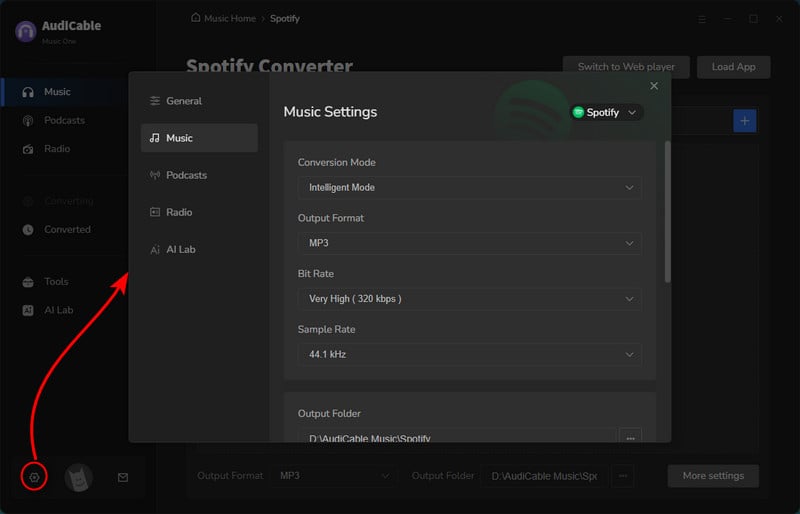
Note: To keep the original audio quality for Coachella songs, please select "Spotify Record" as conversion mode.
Step 3 Add Coachella Playlist to AudiCable
Directly drag & drop the Coachella 2025 Lineup Playlist from the app to AudiCable. Or copy & paste the playlist link to the URL parsing box of the AudiCable. Then tick the songs you want to convert in the queue, click "Add".
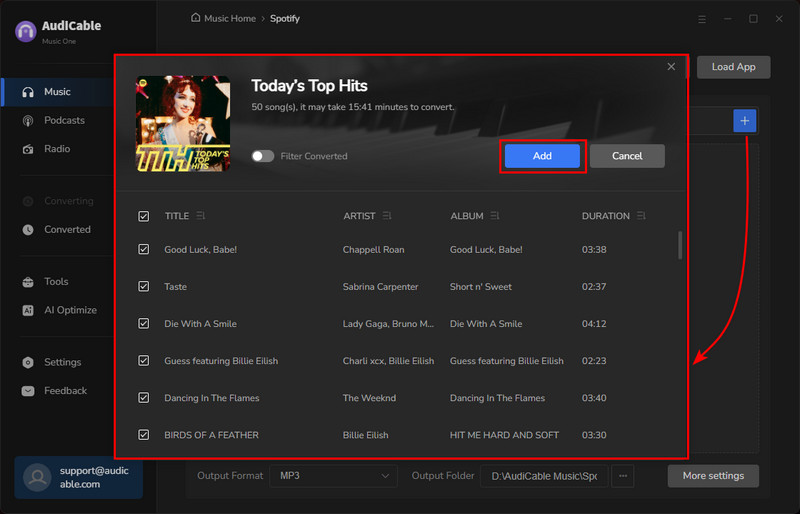
Note: If you choose to download music via the Web Download Mode, you can directly open a Spotify playlist, album, or artist on the web player, then tap "Click to add" button to parse music.
Step 4 Start Converting Spotify music to MP3
Click the "Convert" button, AudiCable will start converting Coachella songs to the local drive. The recording process will be finished soon. If you want to stop the conversion, just click "Abort".
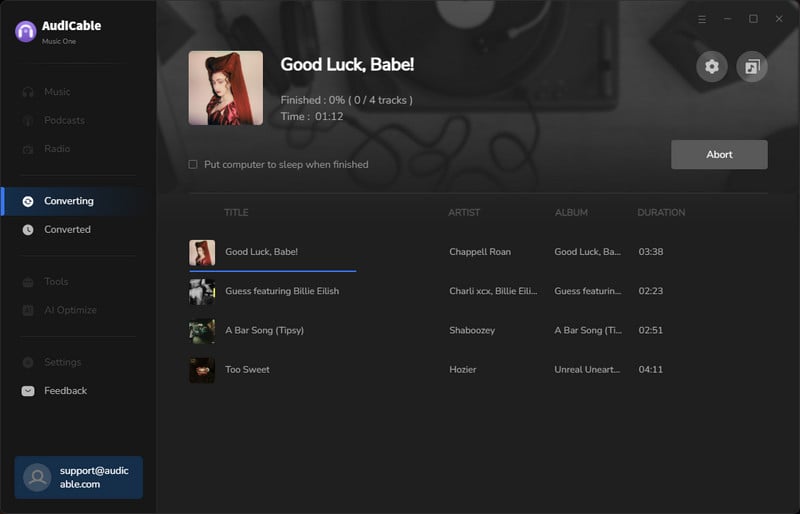
Step 5 Get Downloaded Coachella MP3s on Your Computer
Mission Finished! Click the "Converted" tap, and the "folder icon" behind a song, then you can quickly locate the downloaded Coachella lineup songs.
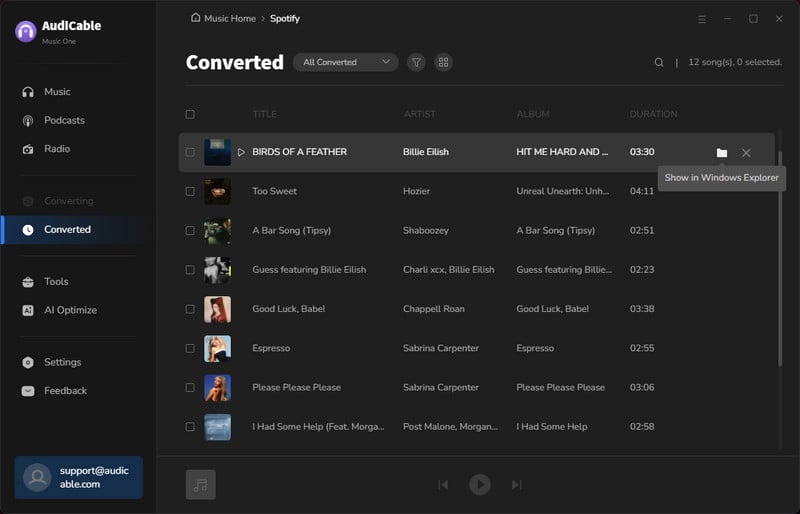
Disclaimer:
- All these methods are for personal or educational use only.
- You should not use this tool to distribute music or for business.
Conclusion
The Coachella 2025 fest will immerse you into the unique atmosphere of music and madness. If you want to continue listening to the lineup playlist after the Coachella festival is over, then you can use AudiCable Audio Recorder to save the Coachella playlist to your computer in MP3 format. As a result, music from the Coachella roster can be streamed freely to any device at any time.
Note: You can only convert the first 1 minute of each audio with the free trial version. Please buy the full version to unlock its limits.









































