Enjoy Free Playback of Taylor Swift Songs
Updated on: December 31, 2025
Category: Music Streaming Tips
Taylor Swift, born on December 13, 1989 in Pennsylvania, USA, an American female singer, songwriter, music producer, and actor. Having sold over 200 million records worldwide, Swift is one of the best-selling music artists of all time. Inspired by personal life, Taylor Swift released a lot of popular songs, such as "I Knew You Were in Trouble", "Out of the Woods", Shake It Off", "Blank Space", "Bad Blood", etc.
When listening to Taylor Swift's songs, have you considered downloading these songs to your local computer? If you have thought about it, then you need to subscribe to a streaming service. Otherwise, you can not get access to Taylor Swift's albums even for online listening. Since streaming music platforms will restrict the transmission of music through a special encryption format, have you considered how to keep the downloaded songs when you need to cancel the subscription?
If you want to enjoy free playback of Taylor Swift's songs without a subscription, you come to the right place. This article lists a simple solution to download Taylor Swift's albums in plain formats. It enables you to transfer the downloaded songs to any device.
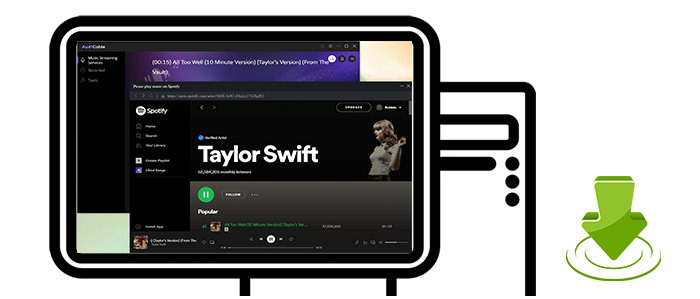
📝 To-do List with Taylor Swift's Albums
- ☑ Enjoy playback of Taylor Swift's music on PC, iOS, or Android devices forever.
- ☑ Offline play Taylor Swift's music with a common media player.
- ☑ Add Taylor Swift's music as BGM when editing a video.
- ☑ Burn Taylor Swift's music to a CD.
- ☑ Transfer Taylor Swift's music to a USB flash drive.
- ☑ Add Taylor Swift's music to Virtual DJ.
- ☑ Customize ringtones with Taylor Swift's songs.
- ☑ Other purposes.
Check all the points above, which one do you need to achieve? To make it possible, AudiCable Audio Recorder is the best choice for you. When you subscribe to a streaming music service, you can only download encrypted files. But with AudiCable, you can download and convert the songs as common formats. This all-in-one music recorder gives multiple options to download music. Most popular music sources are supported by AudiCable. Moreover, you are allowed to add other music sources manually if needed. Check the main features of AudiCable below, then follow the detailed steps to download Taylor Swift's music for offline listening.
AudiCable Audio Recorder
- Download music from Apple Music, Spotify, Amazon Music, Tidal, Line Music, Deezer Music, YouTube Music, Pandora, SoundCloud, etc.
- Save music as MP3, AAC, WAV, FLAC, AIFF, ALAC.
- Download original quality music with ID3 tags.
- Support to record songs in a quiet mode in the background.
- Support to customize songs as ringtones.
Steps to Download Taylor Swift's Albums and Enjoy Free Playback
Step 1 Select the Desired Music Platform and Download Mode
Launch AudiCable program on your computer. A variety of music platform icons are displayed on the main menu. Choose to convert from "Spotify" here.

Step 2 Pick Output Settings
Click "Settings" in the bottom left, then select "MP3" as output format. You can also choose Output Quality, Convert Speed and others. To organizing your music library, you can create a new local folder to save the output audio files.
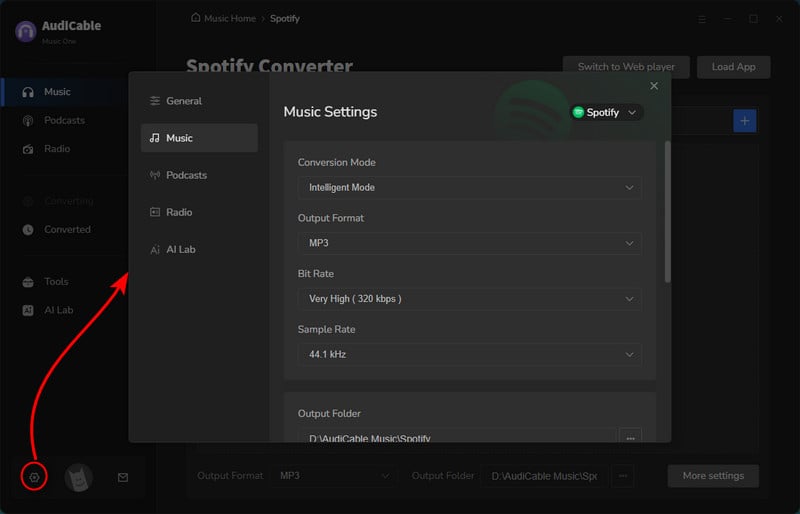
Step 3 Add Taylor Swift Album to AudiCable
Directly drag & drop the Taylor Swift playlist from the app to AudiCable. Or copy & paste the playlist link to the URL parsing box of the AudiCable. Then tick the songs you want to convert in the queue, click "Add".
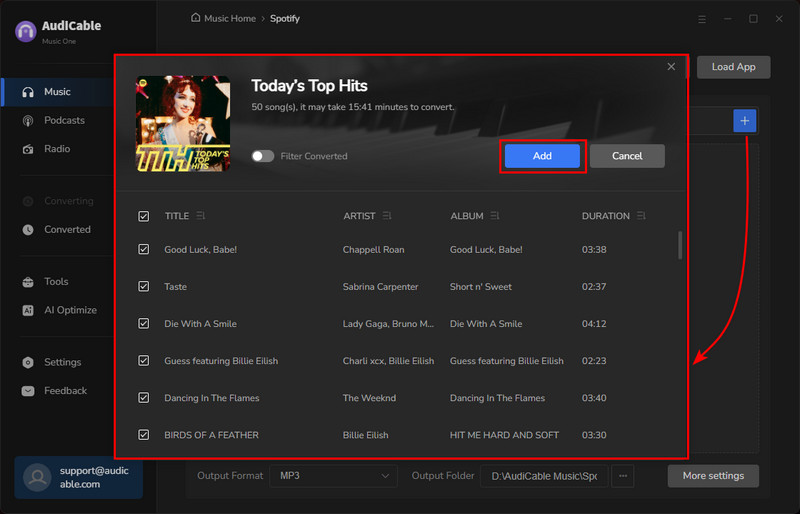
Note: If you choose to download music via the Web Download Mode, you can directly open a Spotify playlist, album, or artist on the web player, then tap "Click to add" button to parse music.
Step 4 Start Converting Taylor Swift Hits to MP3
Click the "Convert" button, AudiCable will start converting songs to the local drive. The recording process will be finished soon. If you want to stop the conversion, just click "Abort".
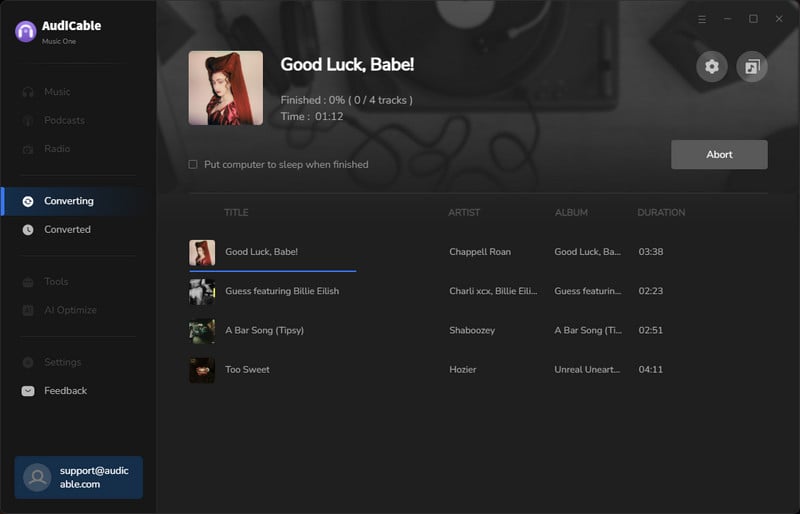
Step 5 Get Downloaded Taylor Swift Songs on the Local Folder
Once converted, tap "Converted" on the left tab, then click a "Folder" icon behind any song. You can find converted MP3-files as the local folder pops up.
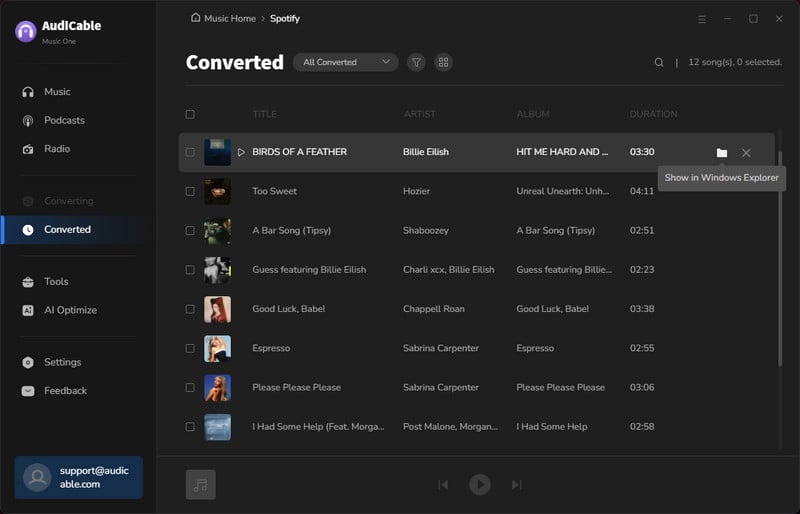
Conclusion
In just a few simple steps, AudiCable Audio Recorder can download Taylor Swift's albums locally. Additionally, by using AudiCable Audio Recorder, you can even download Taylor Swift's songs through a free Spotify account. After downloading the songs you need, you have the real right to use these songs. Download this useful music tool and enjoy a free playback of Taylor Swift's songs right now!



