Free Download K-Pop Playlist to MP3 - Test from Spotify
Looking for a way to download your K-pop playlists to MP3? Well, your search ends here! The best solution is available in the post.
Korean pop(K-Pop) music catches listeners with energetic and catchy tunes. Regardless of specific groups, people from all different countries, languages, cultures and backgrounds all come together to enjoy the genre. As K-Pop singers and idol groups release new music or albums, it always sparks a fresh craze among K-Pop fandoms. They'd follow the fad by collecting and adding K-pop hits to their playlist.
But noteworthy, K-pop songs are copyright-protected on all streaming music platforms. Listeners of K-pop are restricted to streaming music within the app only, with no ability to stream their favorite K-pop playlist on unlicensed devices. The only way to unlock all K-pop playlists for streaming on any device is to convert the playlist to MP3. Then, you can put the downloaded K-Pop MP3s on your device for playing, albeit with no internet connection. Keep on reading and discover how to free download K-Pop songs to MP3.
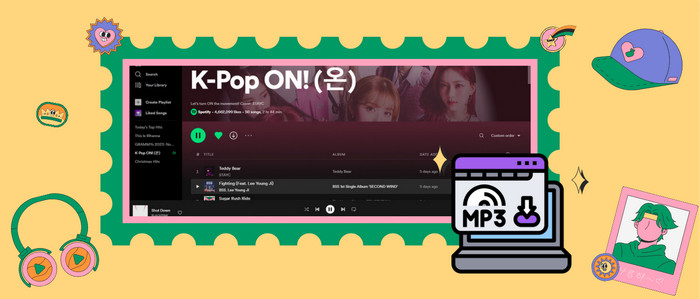
Part 1. Recommend: Most-Streamed K-Pop Playlist on Spotify
Spotify is one of the best music streaming services for audiophiles. It has a massive song library and a diverse selection of K-pop music. Since Spotify has an excellent user interface that makes it simple to navigate, now we'll start with an example of Spotify. Please check out the below Spotify playlist, which features a collection of the most-streamed K-Pop hits.
🔥Most-Streamed K-Pop Playlist on Spotify🔥
Note: Spotify Free users can listen online to this playlist, but they have to get ready for the ads interruption. Users of Spotify Premium can be available to download this playlist offline, but literally, the downloads are cached files on the application only. The subscribers cannot move and listen to the downloaded tracks on other unlicensed devices. To convert this K-Pop playlist from Spotify to MP3 files, let's move on to the next part.
Part 2. Free Download K-Pop Playlists to MP3
Tool Required: AudiCable K-Pop Music to MP3 Converter
A professional yet easy-to-use K-Pop music downloader - AudiCable Audio Recorder, will come here to figure you out. It is well designed to download all K-Pop songs, playlists, and albums to generic formats (MP3/AAC/WAV/FLAC/AIFF/ALAC) with lossless audio quality kept, available for both streaming music Free & Paid users. In addition, this downloaders saves K-Pop music with the album cover, song lyrics and more ID3 tags kept. After the conversion, the K-pop fan can customize the converted songs with the free ID3 tags editor.
AudiCable Audio Recorder takes the multi-platform recording as an extra pleasant surprise, helping you save K-Pop hits from Apple Music, Amazon Music, Tidal, Line Music, Deezer, YouTube Music, and more to local files. Check out more features below!

Best K-Pop Music Downloader( Mac / Win )
- Download music from Spotify, Apple Music, Amazon Music, Tidal, Line Music, Deezer, YouTube Music, Pandora, SoundCloud and other music sources.
- Save music to MP3, AAC, WAV, FLAC, AIFF, ALAC.
- Keep the original audio quality.
- Download songs with ID3 tags kept.
- Handy tools: Format Converter, ID3 Editors, CD Burner, AA/AAX Converter, AI Audio Splitter.
- Support Free and Premium accounts for all streaming services.
📂 Tutorial on Downloading K-Pop Playlists to MP3
AudiCable Audio Recorder is compatible with both Windows and Mac systems. Below is a complete tutorial for ripping K-Pop playlists to MP3 using the Windows version of AudiCable.
Step 1 Select Music Platform and Download Mode
Take first to download and start AudiCable Audio Recorder for Windows or Mac. Most popular music streaming platforms are displayed on the main interface of AudiCable. Here we take "Spotify" as an example.

Note: Using the "Add other sources" button, you can also add other music services that you want. Just copy the official website, customize it with a new name, and then implement a new music platform.
Step 2 Adjust Output Settings
Click "More Settings" in the Music tab, then select "MP3" as output format. You can also choose Output Quality, Convert Speed and others.
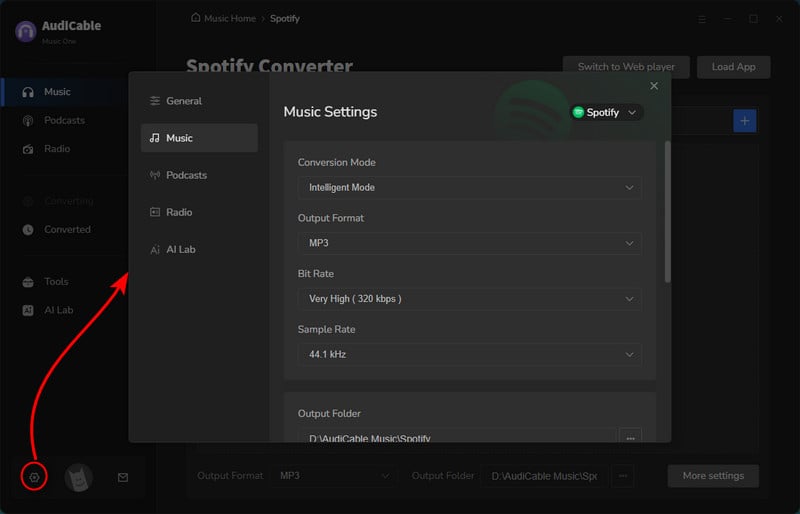
Step 3 Add K-Pop Playlist to AudiCable
Directly drag & drop the K-Pop playlist from the app to AudiCable. Or copy & paste the playlist link to the URL parsing box of the AudiCable. Then tick the songs you want to convert in the queue, click "Add".
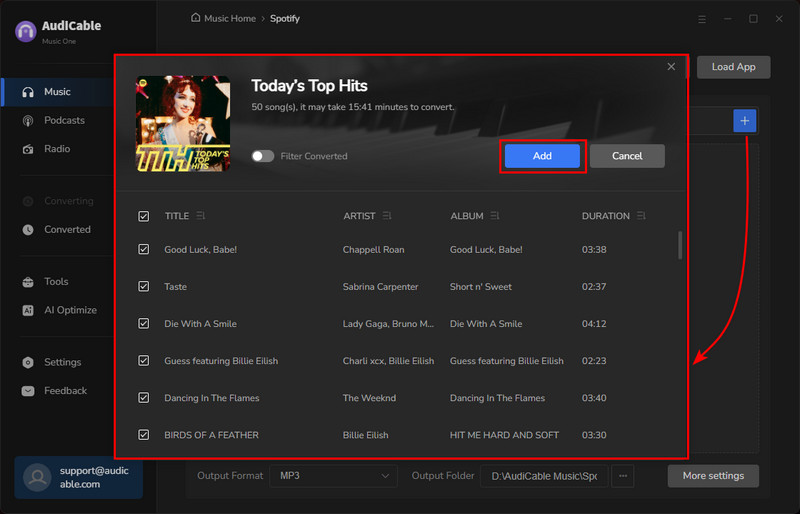
Note: If you choose to download music via the Web Download Mode, you can directly open a K-Pop playlist, album, or artist on the web player, then tap "Click to add" button to parse music.
Step 4 Start Downloading K-Pop Tracks to MP3
Click the "Convert" button, AudiCable will start converting songs to the local drive. The recording process will be finished soon. If you want to stop the conversion, just click "Abort".
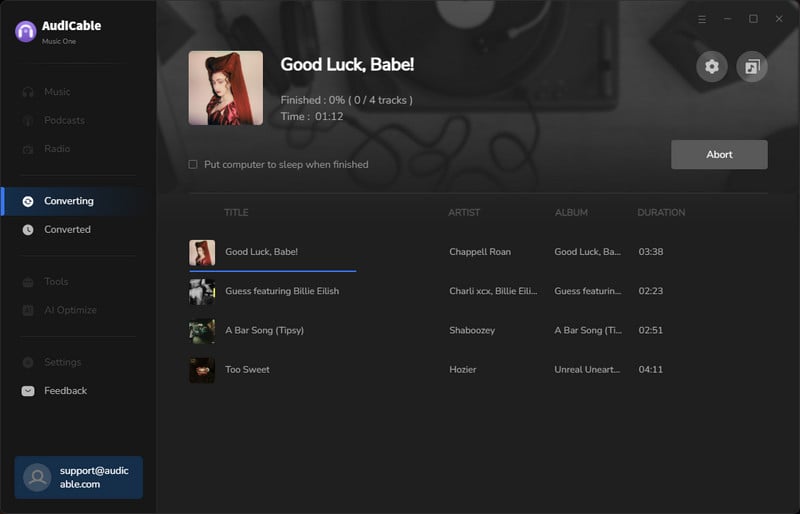
Step 5 Get Downloaded K-Pop MP3s on Your Computer
Once converted, tap "Converted" on the left tab, then click a "Folder" icon behind any song. You can find converted K-Pop audio as the local folder pops up.
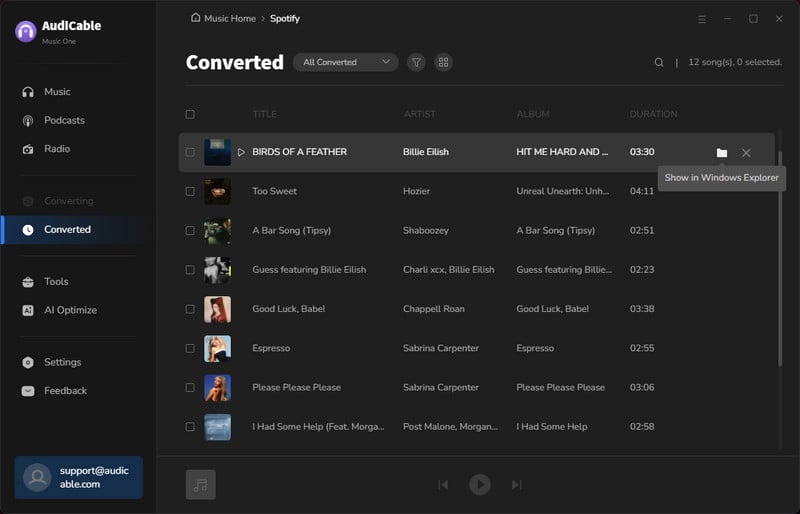
Extra Tips: Offline Listen to K-Pop Playlist on MP3 Player
After getting the downloaded K-Pop MP3 songs, you can offline listen to them on different MP3 players. Detailed steps can be performed as below.
For Common MP3 Player: (Samsung Wearables, Sony Walkman, SanDisk, etc,.)
(1) Connect your MP3 player to the computer via USB cable.
(2) Find out your MP3 player on your computer, then open the folder of "Storage Media".
(3) Copy and paste the recorded K-Pop MP3 songs to the MP3 player's folder. After pulling out of your MP3 player, you can offline listen to K-Pop music at ease.
For Apple Device: (Apple Watch, iPod Touch, iPod Classic, iPad, etc,.)
(1) Launch the iTunes software, and transfer Spotify downloads to iTunes by clicking "File > Add Folder to Library".
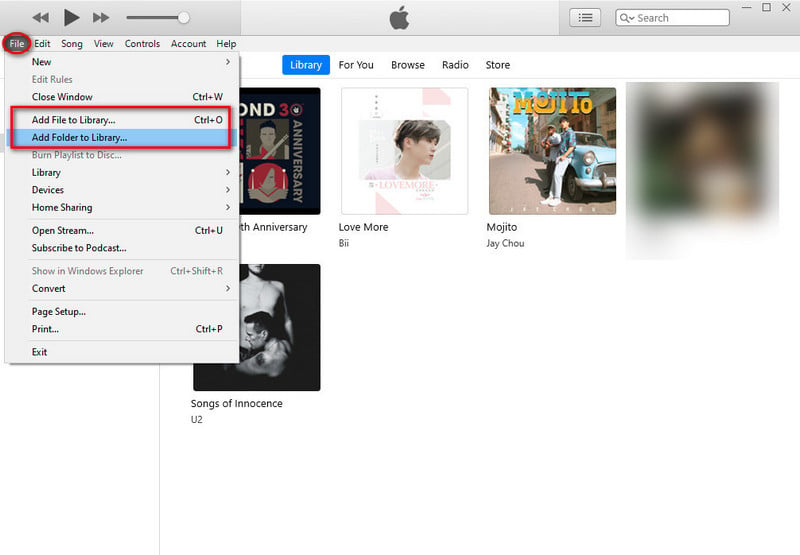
(2) Connect your Apple device to your computer via the USB cable. Then click the "device icon" on the left side.
(3) Choose "Music" on the left panel. Then tick off the "Sync Music > selected playlist, artists, albums and genres". And then choose the "Recently added" below the 'Playlists' option.
(4) Lastly tap "Apply" button. Then K-Pop songs will be added to your Apple player.
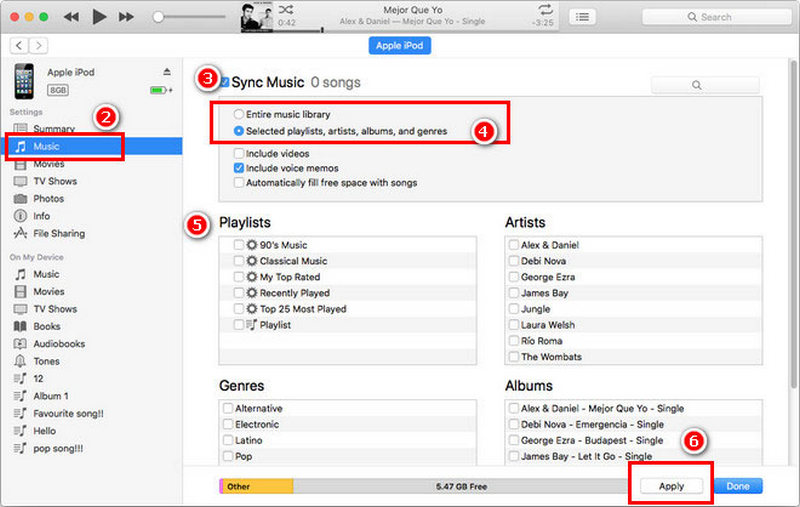
💬 Video Tutorial: Download K-Pop Music to MP3 - 100% Work
Disclaimer:
- All these methods are for personal or educational use only.
- You should not use this tool to distribute music or for business.
Conclusion
This article has enlightened you on how to free download K-Pop playlists to MP3. With the downloaded K-pop playlists, you can stream your favorite K-Pop songs on any device. Whether you’re at school, at work or traveling, you’ll listen to music offline everywhere you go. Why hesitate? Enjoy your time now playing and dancing to the most-streamed K-Pop tunes!
Note: You can only convert the first 1 minute of each audio with the free trial version. Please buy the full version to unlock its limits.
















































