Best Free Tool to Remove Vocals from Any Song
Learn how to remove vocals from any song efficiently in this post.
The music splitter precisely isolates different components from an audio file. Typically, this involves vocal removal functionality, which separates vocals from instruments in a music track. With clean background music, producers can create remixes that fit the specific needs of a scene. The karaoke fan also easily sings along with the tracks with no vocal distraction. There is a wide array of vocal removers available in the market. Given the user-friendliness and free service, AudiCable AI Audio Splitter is a top pick.
How can the AudiCable AI Audio Splitter tool help you? And how do you separate voice from music? Let's dive in.

Part 1 Why Choose AudiCable AI Audio Splitter?
AudiCable Audio Recorder is an all-in-one music streaming converter that supports music conversion from various go-to music platforms. Aside from music download, it does a perfect job of vocal separation.
AudiCable integrates a free AI Audio Splitter that effortlessly separates vocals and background music from any audio file. This tool can help you create karaoke-like tracks. It's beneficial for removing vocals from a song so you can enjoy clean musical stems like drums, piano, guitar, bass, and others. Plus, AudiCable flexibly saves the song lyric as the local file, so users can combine the karaoke-version files with the lyric to embark on your singing journey anytime, anywhere.
AudiCable offers audio tools more than this. Users will find it easy to customize the tracks using purpose-built tools, such as format converter, ID3 tags editor, CD burner, and AA/AAX Audiobooks converter.

Best AudiCable AI Audio Splitter( Mac / Win )
- Free of charge.
- User-friendly for even beginners.
- Support removing vocals from tracks in batches.
- Offer multiple output formats: MP3/M4A/FLAC/WAV/OGG/AIFF.
- Keep the original quality after vocal isolation.
- Provide other handy audio tools: format converter, ID3 tags editor, CD burner, and AA/AAX converter
- Offer technology support for all users.
Part 2 How to Remove Vocals from Any Song?
AudiCable AI Audio Splitter is compatible with the latest version of Windows PC and Mac. To extract voice from audio smoothly, you need to perform the prompts to install some necessary AI models in your computer. After that, you can remove vocals from a song by following the steps.
Step 1: Launch AudiCable Audio Recorder on your computer. Click the "AI Optimize" option on the left panel, then wait for the initialization.
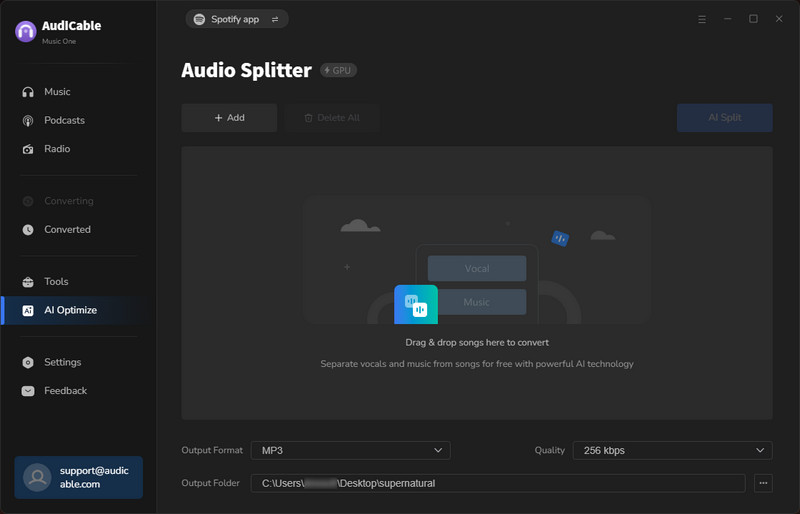
Step 2: Click the "Add" button to import the local audio files, or directly drag & drap songs to the parsing area.
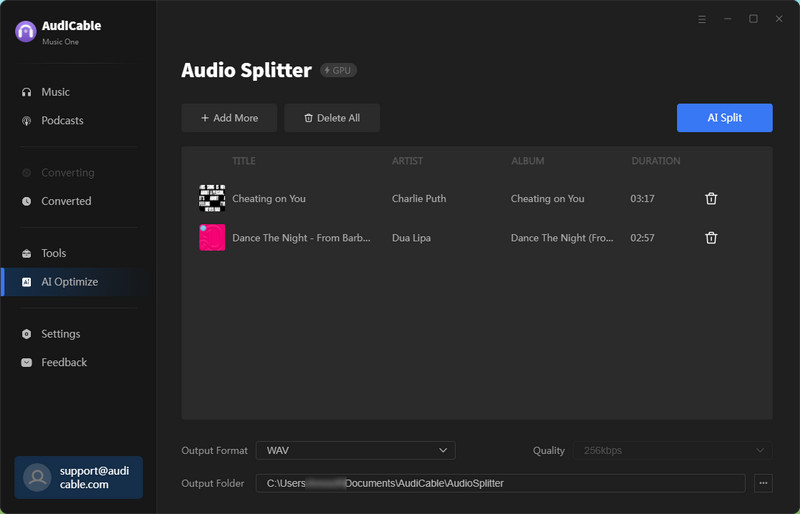
Step 3: Navigate to the output settings at the bottom, adjust the output parameters by your preferences. Here you free to select Output Format(MP3/M4A/FLAC/WAV/OGG/AIFF), Quality(128/192/256/320kbps), and Output Folder.
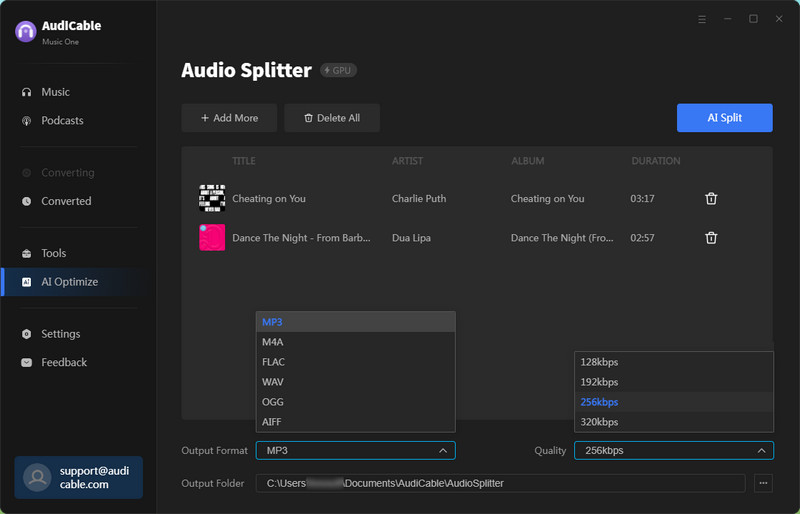
Step 4: Click "Audio Split" button at the top right, then AudiCable will remove vocals from songs for free. This conversion can be done soon.
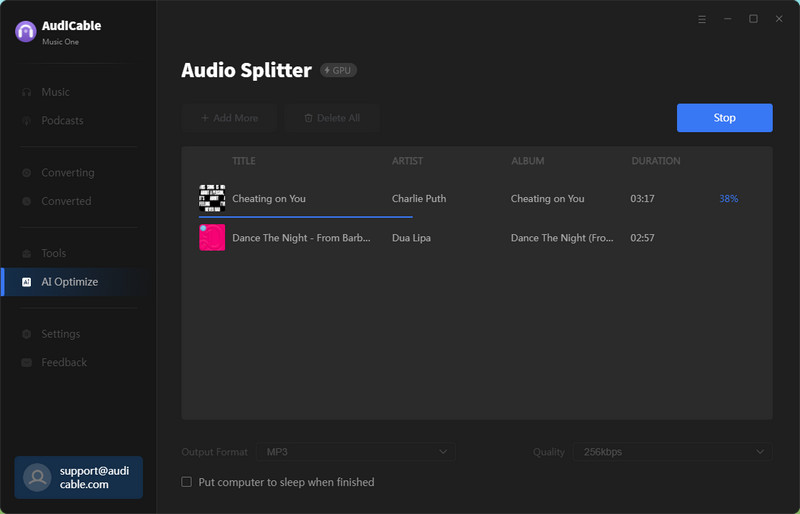
Step 5: When the audio separation is done, click the "Complete" button. Then, the output folder automatically pops up. You'll quickly get two tracks in each folder - a karaoke version without vocals and a cappella version with vocals isolated.
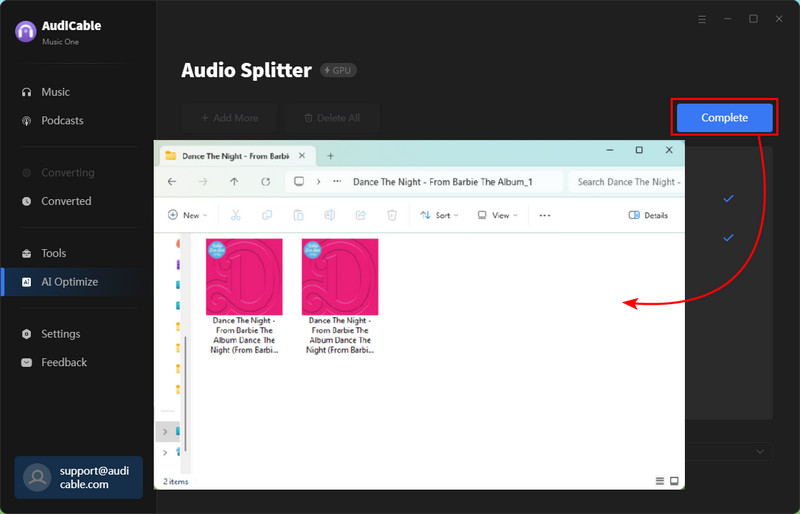
🎤 Sample: New Jeans - Supernatural (Karaoke Version)
FAQs about AudiCable Vocal Remover
💬 Q1: Is AudiCable Vocal Remover free?
A: Yes. AudiCable AI Audio Splitter is free to use. Just upload your audio file or drag it onto Audio Splitter’s interface. Then, the AI-powered function will analyze and separate the vocals from your music soon.
💬 Q2: Is AudiCable AI Audio Splitter safe to use?
A: Yes. AudiCable Audio Splitter is 100% safe and clean. To activate this vocal remover, you need to download the AI components to the local computer.
💬 Q3: Can I remove vocals from Spotify songs?
A: Yes. All Spotify songs are encrypted as protected music content available in the Spotify platform. So you should first convert protected Spotify songs as MP3 files using AudiCable Audio Recorder. After that, you can load the local Spotify audio files into the Audio Splitter for vocal isolation.
💬 Q4: Can I mix with the vocal-removed files?
A: Yes. AudiCable works to separate voice from a song so that you can get an instrumental version. It's convenient to visualize your music, remix the song, change the pitch, etc.
Disclaimer:
- All these methods are for personal or educational use only.
- You should not use this tool to distribute music or for business.
Final Words
This post has demonstrated the best AI Audio Splitter to isolate voice from a song for free. You'll find the magic of vocal separation by means of AudiCable Vocal Remover. The converted audio files come into play whether you want to perform karaoke offline or create impressive mixes. Now say goodbye to complex audio editing tools and hello to a user-friendly solution with AudiCable.
Note: AudiCable's free trial only allows you to record the first 1 minute of each audio file. To get the full conversion, please become a registered member by buying a license from AudiCable.









































