How to Mix Amazon Music Songs with Virtual DJ
If you're a big fan of both Amazon Music and Virtual DJ, here's a workable guide on how to mix Amazon Music songs with the Virtual DJ program for you.
Available for PC and Mac, Virtual DJ(VDJ) boasts itself as the most powerful DJing mixing tool, helping all DJs to create amazing mixes and soundtracks. It is well-accepted by both DJ professionals and beginners with its user-friendly functionalities. Furthermore, Virtual DJ, like other DJ programs, comes with a built-in library collection, which works by creating virtual folders and importing all your various music sources. You may have struggled to integrate Amazon Music with Virtual DJ to get rid of the default tracks for mixing, yet it was in vain at last. Amazon Music is not included the supported list of music content, after all. Still, that doesn't imply you're helpless. Read this post, and you'll get the best solution to mix Amazon Music songs with the Virtual DJ.
See also >>> How to Add Apple Music to Virtual DJ for Mixing

Part 1. Can You Mix Amazon Music with Virtual DJ Directly?
NO, BUT YES. For most DJs, accessing the latest tracks from various streaming music platforms is conducive to creating trending mixes. Yet, there is no direct way to move Amazon Music to the Virtual DJ program for mixing, as Virtual DJ doesn’t partner with Amazon Music. Currently, Virtual DJ only works with Tidal, Deezer, Beatport, and Beatsource, SoundCloud. But be noted that you need to upgrade to the paid subscriptions to these music services for their streaming content on Virtual DJ.
Luckily, Virtual DJ supports adding music from the local drive. That being said, you can download and convert songs from Amazon Music to your local computer, then export the downloaded Amazon Music songs to Virtual DJ for mixing.
Best Tool to Get Amazon Music on Virtual DJ: AudiCable Amazon Music Recorder
Before mixing Amazon Music songs with Virtual DJ, you need to download Amazon Music tracks as lossless Virtual DJ audio. Here AudiCable Audio Recorder is a top pick for you.
Designed especially for both Amazon Music Unlimited & Prime Music users, AudiCable Amazon Music Recorder is dedicated to helping you add and download all songs from Amazon Music to your PC/Mac. With the output parameters set, you can easily save songs from Amazon Music Unlimited & Amazon Music Prime to MP3/AAC/WAV/FLAC/AIFF/ALAC formats with lossless streaming music quality and ID3 tags kept. The program has the independent ability to complete the whole process of Amazon Music downloading and converting, so no additional apps (including the Amazon Music app) are required.
Additionally, featuring all-in-one recording, AudiCable Audio Recorder rips music, playlists, and podcasts from all streaming music sources, such as Spotify, Tidal, YouTube Music, Apple Music, Line Music, Deezer, etc.

Best Amazon Music Recorder(Win / Mac)
- Download music from Spotify, Apple Music, Amazon Music, Tidal, Line Music, Deezer, YouTube Music, Pandora, SoundCloud and other music sources.
- Save Amazon Music to MP3, AAC, WAV, FLAC, AIFF, and ALAC at 10x speed.
- Preserve ID3 tags and original audio quality.
- Enjoy Amazon Music Playback without Amazon Music app.
- Play Amazon Music without internet and subscription.
- Move downloaded Amazon Music tracks to any portable device.
- Share your Amazon Music playlists with people around you.
Part 2. How to Mix Amazon Music Songs with Virtual DJ?
Learn step-by-step mix Amazon Music songs with Virtual DJ. This tutorial covers downloading Amazon Music songs as Virtual DJ audio and mixing downloaded Amazon Music tracks with Virtual DJ. Please take first to get AudiCable Audio Recorder and Virtual DJ downloaded and installed on your computer.
Step 1. Pick Music Platform
Choose "Amazon Music Web" on the selection list. Then log in with Amazon account.

Note: To switch the convert mode for the desired music platform, just click the swapping icon on the top-right corner of the platform.
Step 2. Set up Output Parameters
Click "Settings" in the bottom left. Output format, output quality and output folder are optional. We choose "MP3" as output format for djing with Virtual DJ.
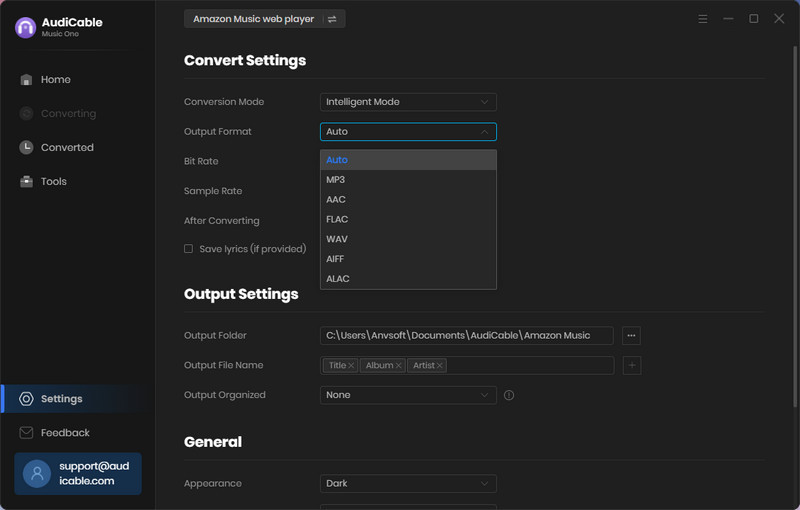
Step 3. Add Amazon Music to Convert
On the Amazon web player, find songs or playlists you need. Then tap "Click to add" button to parse music.
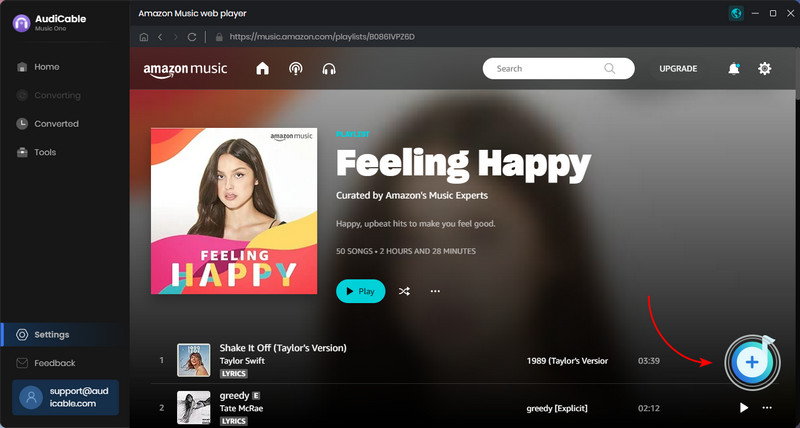
Step 4. Start Converting Amazon Music Locally
Click the "Convert" button, AudiCable will start converting Amazon Music songs at a fast speed. If you want to stop the conversion, just click "Abort".
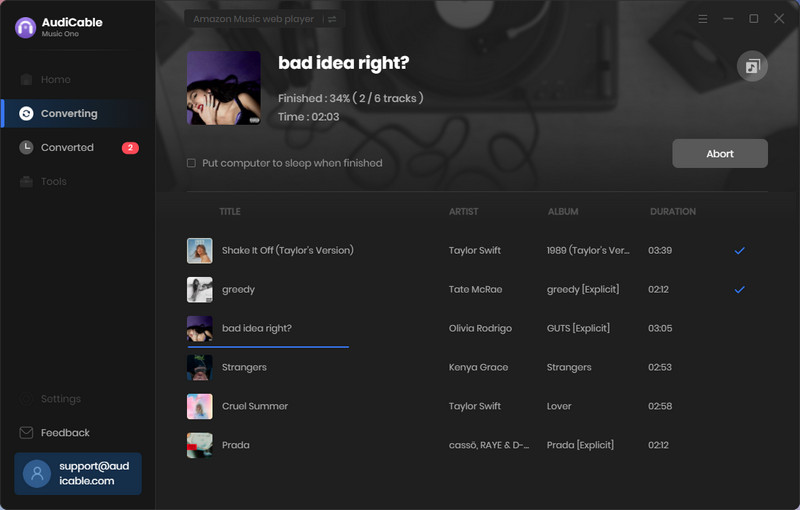
Step 5. Get Downloaded Amazon Music on the Local Folder
Once converted, tap "Converted" on the left tab, then click a "Folder" icon behind any song. You'll be directed to where converted Amazon Music tracks store.
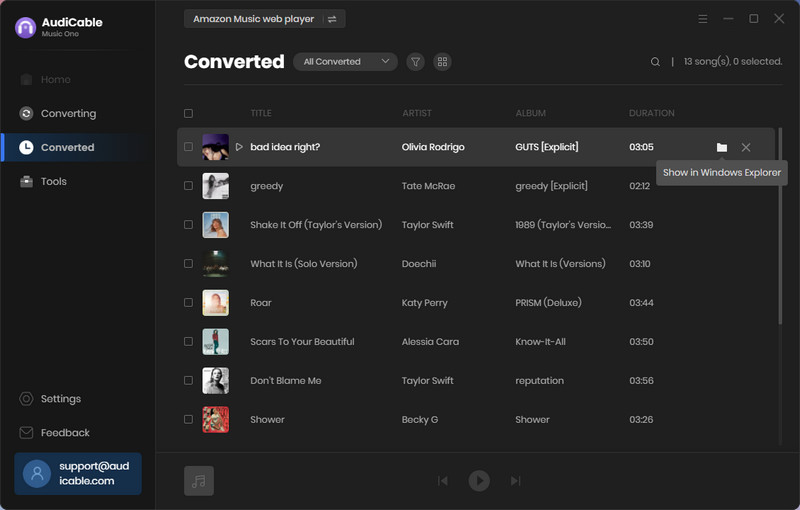
Now you’re free to mix Amazon Music Songs in Virtual DJ as your needs!
🎧 How to Add Streaming Music to Virtual DJ for Mixing
★ Disclaimer
- All these methods are for personal or educational use only.
- You should not use this tool to distribute music or for business.
Conclusion
Ready to customize a set of DJ mixes with Amazon Music tracks? With AudiCable Audio Recorder installed on your computer, not only can you download Amazon Music songs offline with the lossless quality preserved, but add Amazon Music downloads to any DJ program for editing, and mixing. Take a try right now!
Note: You can only convert the first 1 minute of each audio with the free trial version. Please buy the full version to unlock its limits.









































