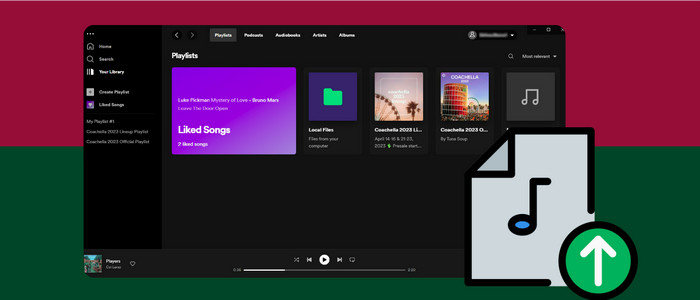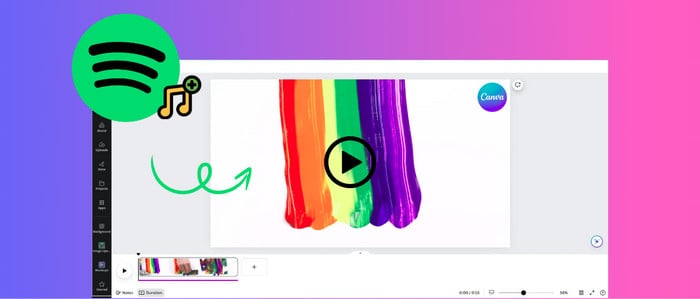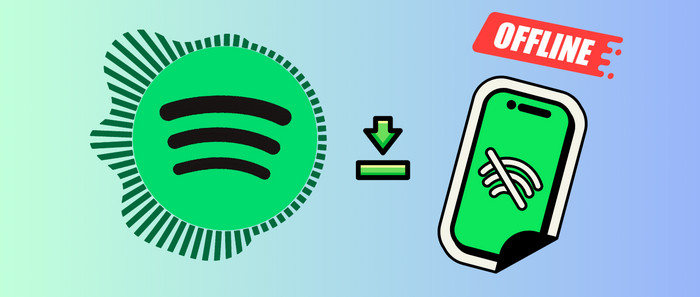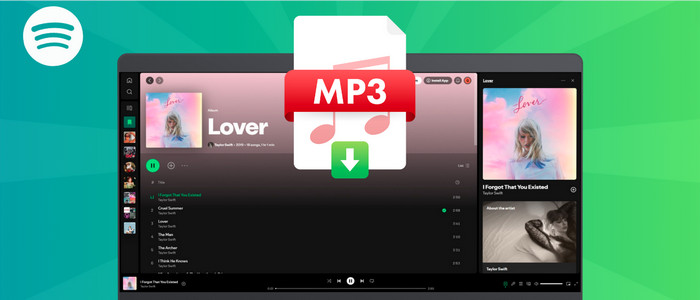8 Ways to Download Christmas Songs to MP3 - 2025 Updated
Are you looking for a way to download Christmas music to MP3? Well, we have got you covered! Check out our list of 8 popular Christmas music downloaders to get your Christmas MP3s.
Since December, Christmas happiness and cheer have been on the air. Putting on upbeat Christmas songs is a popular celebration of this wonderful time. There are a number of fantastic songs written for Christmas that can add a great deal of joy to the festivities. An excellent Christmas song can immediately put you in a good mood and cheer you up. To enjoy a more massive library of Christmas songs, folks opt to download Christmas music from different streaming platforms. One of which is Spotify.
Spotify is undeniably the most prominent audio streaming platform in the world, housing a limitless catalog of songs from a diverse range of genres and artists. But meanwhile, all Spotify songs, including collected Christmas music, are encoded in Ogg-Vorbis format, meaning no official way to download Christmas songs to MP3 for playing on other devices. Luckily, you can turn to some safe and reliable Spotify Music Downloaders. This article collects 8 ways to download Christmas songs to MP3. Let's go further into them.

- Part 1 Where to Check Christmas Songs Download List 2025
- Part 2 How to Download Christmas Songs to MP3 in 8 Ways
- Download Christmas Songs to MP3 via AudiCable Audio Recorder
- Download Christmas Songs to MP3 via AudiFab Spotify Music Converter
- Download Christmas Songs to MP3 via NoteBurner Spotify Converter
- Download Christmas Songs to MP3 via TunePat Spotify Music Downloader
- Download Christmas Songs to MP3 via NoteCable Spotify Music Converter
- Download Christmas Songs to MP3 via UkeySoft Spotify Music Converter
- Download Christmas Songs to MP3 via Apowersoft Streaming Audio Recorder
- Download Christmas Songs to MP3 via Soundloaders Spotify Downloader
Part 1. Where to Get Christmas Songs Download List 2025
There are very few holidays where a great playlist is needed to make your day more fun. Christmas is definitely one of them. Listening to Christmas carols on repeat starts way before December 25 is also a fantastic experience. If you happen to be one of those people who can’t wait to listen to popular or classic Christmas songs, you could find them on Spotify curated playlists. To help you curate and download the perfect festive playlist for your Christmas party, we've shown one of the most frequently used Christmas playlists on Spotify. Whether you want to listen to these popular jams while decorating the Christmas tree or preparing your Christmas dinner, these festive holiday songs will surely have the whole family dancing and singing along.
🔥Most-recommended Christmas Hits on Spotify:
Part 2. How to Download Christmas Songs to MP3 in 8 Ways
🎄#1 AudiCable Audio Recorder ⭐⭐⭐⭐⭐
Speaking of downloading Christmas songs from Spotify, AudiCable Audio Recorder will never disappoint you with its remarkable capacity to download Spotify songs to MP3/AAC/WAV/FLAC/AIFF/ALAC. This tool will also retain original audio quality and ID3 tags after recording. Moreover, you'll be surprised by its great convenience of multi-platform recording. Not only recording from Spotify, but AudiCable also works with charm in saving music from Apple Music, Amazon Music, Tidal, Deezer, YouTube Music and more. Follow a few simple steps below to download your hearted Christmas playlists!
💡 How It Works:
- Step 1: Download and start AudiCable Spotify Music Recorder. Click "Spotify Web" from the main interface.
- Step 2: Click "Settings" on the buttom-left corner, and then select "MP3" as the output format for your Spotify's Christmas songs. Then close it to apply the changes.
- Step 4: Open your preferred Christmas music playlist. Tap "Click to add" button to parse music. Check the songs and click "Add".
- Step 5: Click the "Convert" button, AudiCable will start converting Christmas playlist to MP3. Click the "Converted" column, you can find the download Christmas MP3s.
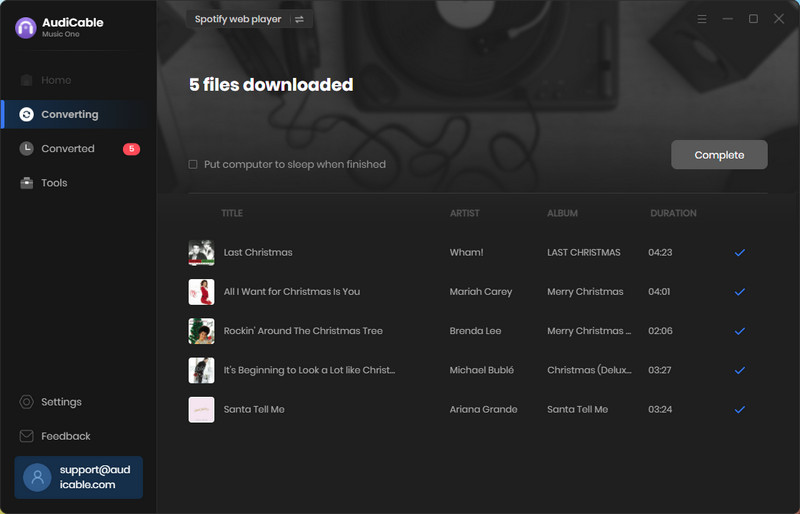
💬 Video Tutorial - Free Download Christmas Music to MP3 for Offline Playback
😀 Pros:
- Fully support kinds of streaming music apps, such as Spotify, Apple Music, Tidal, Deezer, Amazon Music, Pandora, YouTube Music and more.
- Add customized music source manually.
- Convert Christmas music to MP3, AAC, WAV, FLAC, AIFF, ALAC at 10x speed.
- Keep ID3 tags including Title, Artist, Album, Artwork, and more.
- Keep original audio quality.
- Well-designed interface yet easy-to-use.
- Handy tools: Format Converter, ID3 Editors, CD Burner, AAX Converter.
☹️ Cons:
- The Free version is limited to 1-minute conversion.
🎄#2 AudiFab Spotify Music Converter ⭐⭐⭐⭐
AudiFab Spotify Music Converter is a user-friendly tool that can save Spotify songs as MP3, AAC, WAV, FLAC, AIFF, and ALAC files. It enables you to export Spotify songs to your local computer within 4 simple steps. If you want to convert a large Spotify Christmas playlist, you can also select "Put System to Sleep" before the conversion.
💡 How It Works:
- Step 1: Launch this Spotify Music Converter on your computer. Drag and drop a Christmas playlist from the Spotify App to AudiFab, then click "OK".
- Step 2: Select "MP3" as the output format on the setting window.
- Step 3: Click the "Convert" button, and AudiFab would immediately start exporting Spotify's Christmas playlists.
- Step 4: Once converted successfully, go to the "Converted" section, hover over the song, and click the "Folder" icon to get the downloaded Spotify songs.
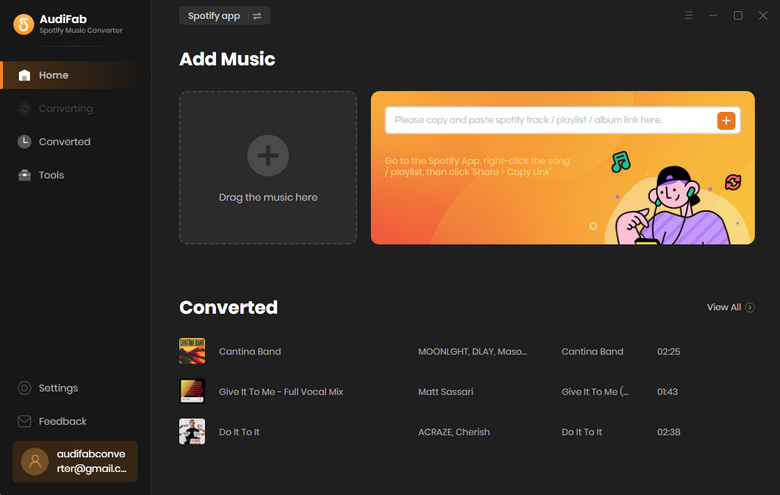
😀 Pros:
- Convert Spotify music to MP3/AAC/WAV/FLAC/AIFF/ALAC.
- Convert Spotify songs at up to 10x speed.
- Keep 100% original quality and ID3 tags.
- Works with Spotify Free and Premium accounts.
- Support batch conversion.
- Free update & technical support.
☹️ Cons:
- Does not convert from other streaming services.
- Start with a $14.95 plan.
🎄#3 NoteBurner Spotify Converter ⭐⭐⭐⭐
Without any exception, NoteBurner Spotify Converter is also an excellent tool for downloading Christmas songs to local computers in MP3 at 10X speed, keeping ID3 tags and 100% lossless quality. After converting from Spotify, you can listen to Christmas songs offline anytime, anywhere.
💡 How It Works:
- Step 1: Run NoteBurner Spotify Converter. Copy and paste the song/playlist link from Spotify to NoteBurner.
- Step 2: Click the "Settings" button on the upper right. Select "MP3" as the output format.
- Step 3: Click the "Convert" button to download Spotify songs to MP3 format with zero audio quality loss.
- Step 4: Finally, you can find the downloaded MP3 Spotify songs by clicking the "Converted" section.
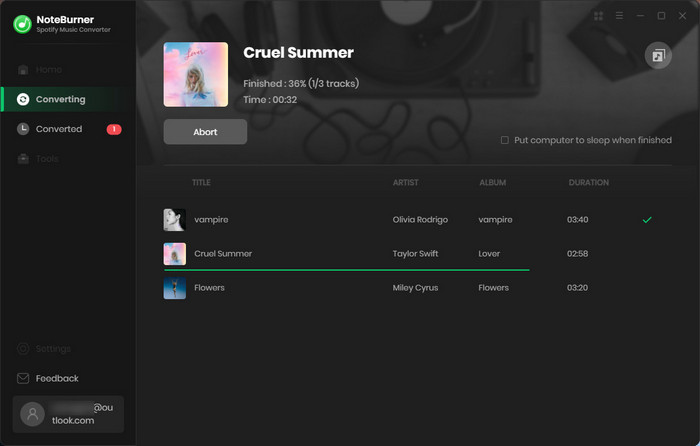
😀 Pros:
- Download Spotify Music with the original audio quality kept
- Convert Spotify Music to MP3/AAC/WAV/FLAC/AIFF/ALAC.
- Retain the whole ID3 Tags information of tracks.
- Permanently save Spotify Music in 10x speed.
- 1-Click to burn Spotify music to CD.
- Support up to 46 languages.
☹️ Cons:
- Does not convert from other streaming services.
- Start with a $14.95 plan.
🎄#4 TunePat Spotify Music Downloader ⭐⭐⭐⭐
TunePat Spotify Music Converter offers a convenient solution to help Spotify users to download and convert Spotify songs, albums, playlists, and podcasts to widely-used formats. But be advised that it does not support editing audios. With a few simple steps performed, you can batch download Christmas songs to MP3 format.
💡 How It Works:
- Step 1: Download and launch TunePat Spotify Music Downloader. Open built-in Spotify Web Player.
- Step 2: Navigate to the "setting icon" on the bottom left, and select "MP3" as the output format.
- Step 3: Open a Christmas playlist on built-in Spotify web player, and tap a suspending "Click to Convert" button. Then choose "Convert" to process the conversion.
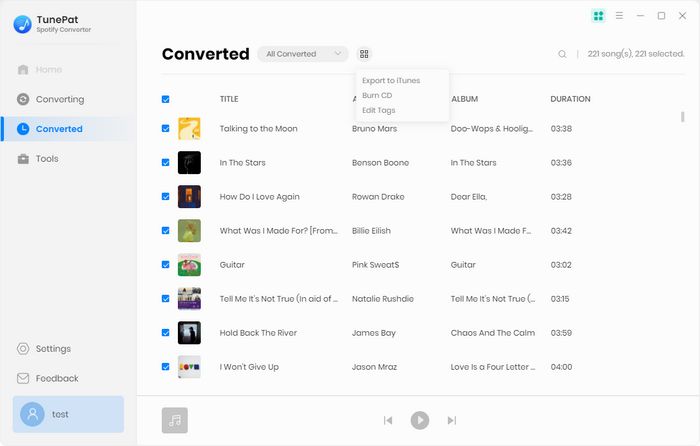
😀 Pros:
- Support output formats including MP3, AAC, WAV, FLAC, AIFF, and ALAC.
- Retain ID3 tags after conversion.
- Keep original audio quality.
- Sort out downloaded based on artist/album.
- Support batch conversion.
- Ne need to install the Spotify app.
☹️ Cons:
- Start with a $14.95 plan.
- Does not convert from other streaming services.
🎄#5 NoteCable Spotify Music Converter ⭐⭐⭐⭐
NoteCable Spotify Music Converter allows you to extract MP3 files from Spotify songs. After converting Spotify's Christmas songs at 10X faster, the downloaded Christmas songs still retain lossless audio quality and ID3 tags. But notably, there are no built-in audio tools in this program.
💡 How It Works:
- Step 1: Launch NoteCable Spotify Music Converter, and click "Open Spotify Web Player".
- Step 2: Click the Settings icon, customize the output format as "MP3".
- Step 3: Back to a Christmas playlist from Spotify, tap a suspending "+" button. Later click the "Convert" button to wait the conversion.
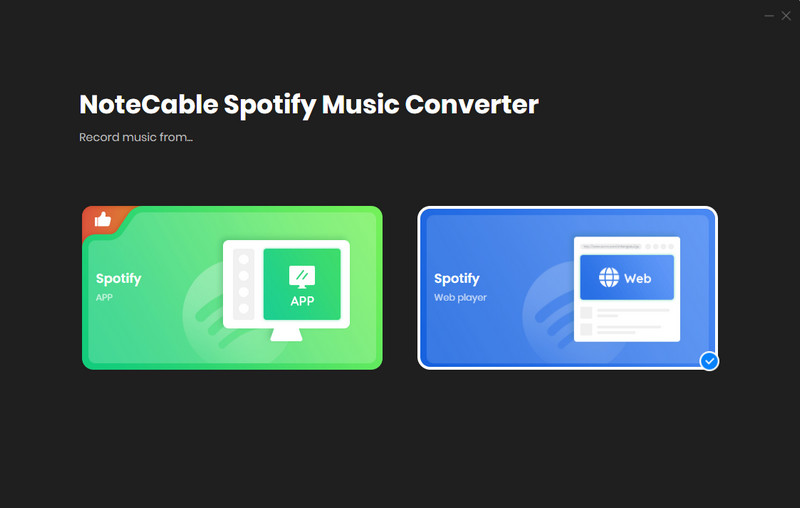
😀 Pros:
- Convert Spotify Music to MP3/AAC/WAV/FLAC/AIFF/ALAC.
- Convert Spotify songs at up to 10x speed.
- Keep ID3 Tags & Original Quality.
- Support batch conversion.
- Easily Enjoy Downloaded Spotify Music on Multiple Devices.
- Ne need to install the Spotify app.
☹️ Cons:
- Start with a $14.95 plan.
- Does not convert from other streaming services.
🎄#6 UkeySoft Spotify Music Converter ⭐⭐⭐
UkeySoft Spotify Music Converter, a built-in Spotify web player and music player in the program which let's you search and convert Spotify music. The tool can satisfy your basic needs of downloading Christmas songs from Spotify. But it doesn't have additional functions for editing audio or ID3 tags.
💡 How It Works:
- Step 1: Launch UkeySoft Spotify Music Converter, and log in to your Spotify account.
- Step 2: Set MP3 as output format.
- Step 3: Find the music you want to download, then click the "Add" icon. After that, click "Convert" to start downloading.
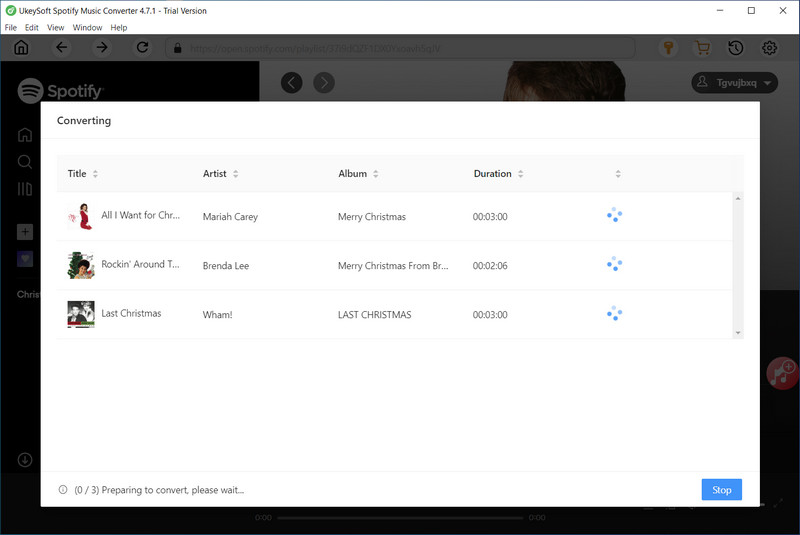
😀 Pros:
- Download playlists, albums, and artists from Spotify
- Download Spotify songs at 5X.
- Support output formats including MP3, M4A, WAV, FLAC, AAC and AIFF
- Support batch conversion.
- Start with a $14.95 plan.
- Does not convert from other streaming services.
- Unstable conversion speed.
- No extra audio tools.
- Step 1: Navigate to the official website of Apowersoft Audio Recorder or download the app.
- Step 2: Select a Christmas song to play, and remember to click the Start Recording button simultaneously.
- Step 3: If you want to stop recording, click the Stop button to end the recording.
- Record audios from system sound, headphones or speakers.
- Support output audio formats including MP3, AAC, FLAC, WMA, etc.
- Auto-add ID3 tags for music files.
- Sort out downloaded based on artist/album.
- Support muti-platforms recording.
- Start with a $29.95 plan.
- The output quality is poor.
- Record streaming music at original speed.
- Need to start and stop recording manually.
- Step 1: Open Spotify's Christmas playlist, hover over a Christmas song and appear the three dots in the back. Then click "Share" and "Copy URL".
- Step 2: Paste the URL in the text input above. And then click on "Search" to check the song information.
- Step 3: Finally, tap "Download song", and it will start downloading automatically.
- Online webpage download, no need to download the app.
- Muti-platforms converting, including Apple Music, Deezer, YouTube Music, SoundCloud.
- Available for Windows and macOS.
- The operations are very intuitive.
- Free & open-source.
- Show, podcast, and artist page links aren't supported.
- Not support importing or exporting AAC/WAV/FLAC/AIFF/ALAC.
- Not retain original audio quality.
- Not allow to edit audio tracks.
- Only work with Safari Browser, do not support Google Chrome, Firefox and Opera browser.
- All these methods are for personal or educational use only.
- You should not use this tool to distribute music or for business.
☹️ Cons:
🎄#7 Apowersoft Streaming Audio Recorder ⭐⭐⭐
Apowersoft Streaming Audio Recorder is a simple tool to record Spotify tracks with ID3 tags in MP3, FLAC or other formats. The tool is easy-to-use because you just need to play your music and hit the record button to start recording. But one of the drawbacks is that the program consumes a lot of time to record a complete track. And you'll get lots of record limitations when you start with a free trial.
💡 How It Works:
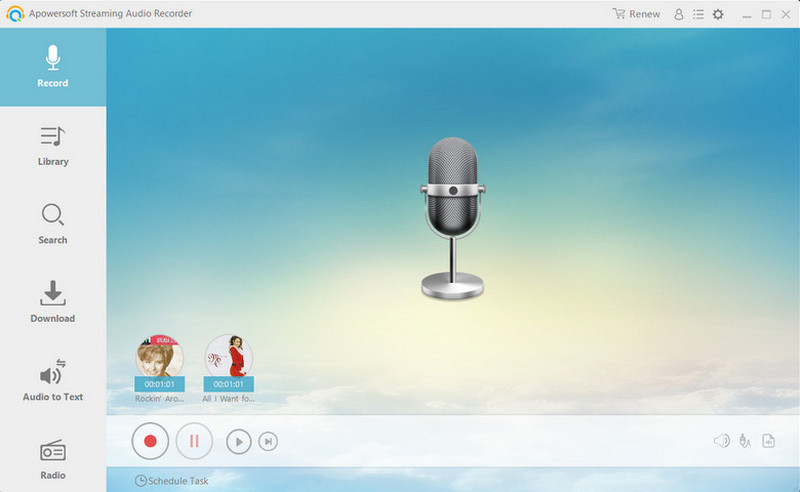
😀 Pros:
☹️ Cons:
🎄#8 Soundloaders Spotify Downloader ⭐⭐⭐⭐
Soundloaders Spotify Downloader is an online audio downloader that allows you to download any song from Spotify in MP3 format. The most outstanding point of this tool is that you can get Spotify songs with a few clicks. But be advised that it only supports MP3 as an output format, and the output quality is not guaranteed.
💡 How It Works:
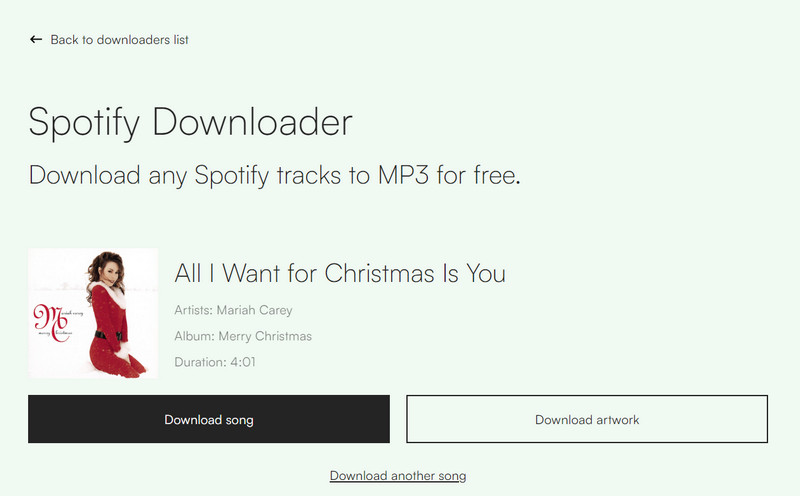
😀 Pros:
☹️ Cons:
Disclaimer:
Conclusion
Christmas Day is just around the corner, and there's no better time than now to download and launch these streaming tools to download Christmas songs to MP3. Of course, those with five stars are must-have Spotify's Christmas Music downloading tools that you should not overlook at any cost! Once you offline play the downloaded Christmas songs, you can keep the magic of Christmas alive year-round!
Free download the best AudiCable Christmas Music Downloader!!
Related posts
Sidebar
What You'll Need
Hot Tutorial
New Article
Secure Online Payment
Money Back Guarantee
24/7 Customer Support